



Navigating the IT Complexity with ScreenConnect
For digital professionals tasked with managing remote work, ScreenConnect offers a lifeline. This premium software delivers crystal-clear accessibility and management to any device, no matter the location. This allows for instant issue resolution to uphold productivity across your team. ScreenConnect goes beyond just remote accessibility. It fully empowers its users, providing features aimed at boosting security, optimizing efficacy, and offers a limitless scope for customization. Essentially, it takes the idea of remote support, injects it with high-grade steroids, and relishes in showing you just what possibilities it unlocks.
A Universal Solution for Remote Access
Be it a Windows, Mac, Linux, or mobile device, ScreenConnect provides seamless compatibility. This universal nature equally extends to the management capabilities. Whether you need to maintain, manage, or optimize, ScreenConnect has got you covered. Collaboration is easy with a shared toolbox that allows you to access and share critical scripts and executables during sessions. Moreover, this tool packs a powerful punch in the realm of data analysis with comprehensive session recording and reporting. You’ll have the ability to generate detailed reports for enhanced training and performance checking.
Stepping into the Backstage of Advanced Tech
ScreenConnect doesn't stop at just supporting remote access. It comes fully equipped with a feature-rich command center designed to allow you to resolve issues behind the scenes. Its "Backstage" feature lets you execute scripts and commands remotely without interrupting the user's activities. On the security side, ScreenConnect utilizes advanced encryption and security protocols offering top-notch protection. Add to this its new releases of game-changing products, including ConnectWise View & Access Management that add an even greater depth to this premium tool's capabilities.
Enhancing Remote Support with Connectivity and Configuration
ScreenConnect remains not just a tool, but a partner dedicated to your success with constant updates and new feature releases. It introduces ConnectWise View, a premium extension that turns the end-user's phone mobile device camera into a troubleshoot superpower. Additionally, SAML authentication allows quick, single sign-on access to your environment. The host-pass configuration provides flexible duration times for vendor access, giving administrators more control. Plus, you’ll find retaining and organizing machines easier with subgroup creation based on CustomProperty1. For developers and administrators, the extensions marketplace is code-reviewed for quality assurance. Lastly, selective client surveys, audit log filters, 5-digit session codes, and enhanced support session options contribute in getting ScreenConnect ahead of the game in the remote support sector.
 ScreenConnect offers instant, secure access to any device for efficient remote work management.
ScreenConnect offers instant, secure access to any device for efficient remote work management.
 It has an array of features to optimize efficiency and boost security, including session recording and reporting.
It has an array of features to optimize efficiency and boost security, including session recording and reporting.
 ScreenConnect offers universal compatibility, supporting Windows, Mac, Linux, and mobile devices.
ScreenConnect offers universal compatibility, supporting Windows, Mac, Linux, and mobile devices.
 Advanced machine management allows for remote, seamless handling of devices.
Advanced machine management allows for remote, seamless handling of devices.
 Backstage feature enables discreetly solving issues with a full-featured command center.
Backstage feature enables discreetly solving issues with a full-featured command center.
 ScreenConnect includes new products such as ConnectWise View and ConnectWise Access Management.
ScreenConnect includes new products such as ConnectWise View and ConnectWise Access Management. ScreenConnect relies heavily on features that might overwhelm new users.
ScreenConnect relies heavily on features that might overwhelm new users.
 Selective client survey feature may not automatically gather important user feedback.
Selective client survey feature may not automatically gather important user feedback.
 The control of disconnection relies on hosts, which might cause confusion among less technical users.
The control of disconnection relies on hosts, which might cause confusion among less technical users.
 Authenticating using SAML might be a hurdle for users not familiar with it.
Authenticating using SAML might be a hurdle for users not familiar with it.
 Vendor access provision by administrators is limited to a maximum duration of 30 days.
Vendor access provision by administrators is limited to a maximum duration of 30 days.
 Custom property-based organization of machines might be confusing for some users.
Custom property-based organization of machines might be confusing for some users. Frequently Asked Questions
Find answers to the most asked questions below.
What is ConnectWise ScreenConnect and how does it help manage remote work?
ConnectWise ScreenConnect is a remote support and access software that helps you navigate the complexities of IT work, particularly in remote settings. It provides instant, secure access to any device, allowing issues to be fixed quickly and fostering productivity in your team regardless of their location.
What are some of the features of ConnectWise ScreenConnect that optimize efficiency?
ConnectWise ScreenConnect is designed to maximize efficiency with features such as Advanced Machine Management for remote management and maintenance of machines, a shared toolbox to efficiently solve problems collectively, session recording & reporting for insightful analysis, as well as a full-featured command center for solving issues discreetly.
Which devices are compatible with ConnectWise ScreenConnect?
ConnectWise ScreenConnect is universally compatible, offering seamless support across any Windows, Mac, Linux, or mobile device.
How does ConnectWise ScreenConnect ensure security?
ConnectWise ScreenConnect employs advanced encryption and security protocols to ensure total protection. It also offers Privileged Access Management to eliminate shared credentials, automate privileged access, and empower secure IT operations.
Can I customize ConnectWise ScreenConnect to represent my unique brand?
Yes, ConnectWise ScreenConnect offers limitless customization options, allowing you to tailor every interaction according to your unique brand.
What is ConnectWise View and how can it enhance troubleshooting?
ConnectWise View is a premium extension in ConnectWise ScreenConnect that allows technicians to access an end users mobile device camera to detect and resolve hardware issues. It effectively offers the capability to be on-site without physically being there.
Categories Similar To Remote Desktop Software
1 / 72
ScreenConnect
Tools

















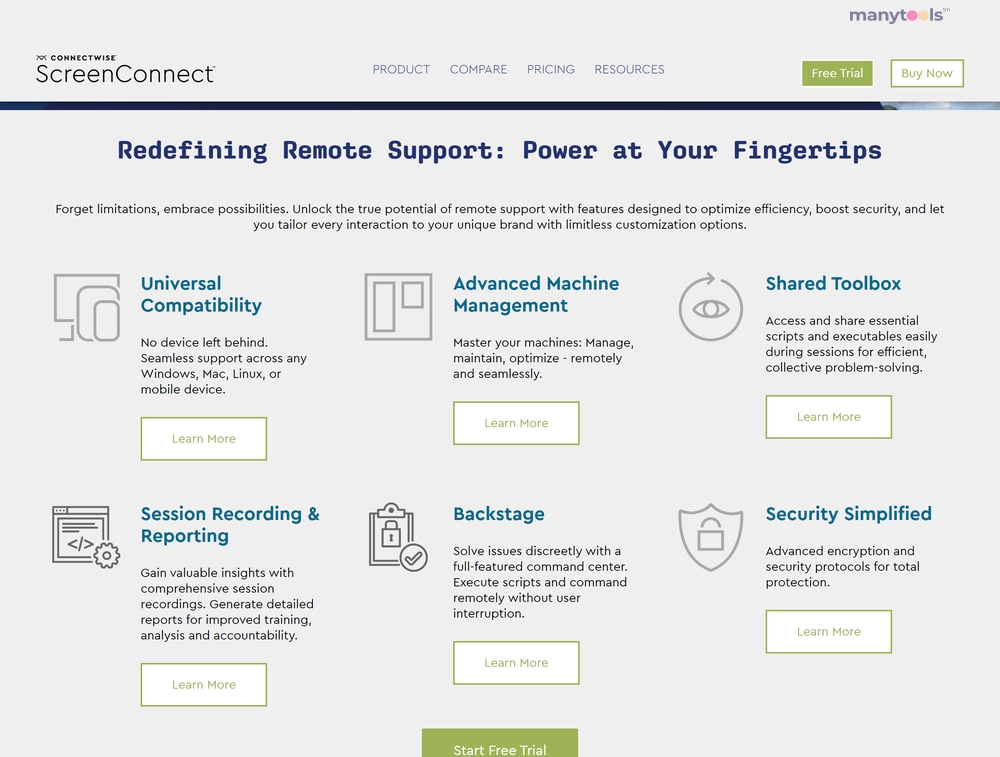
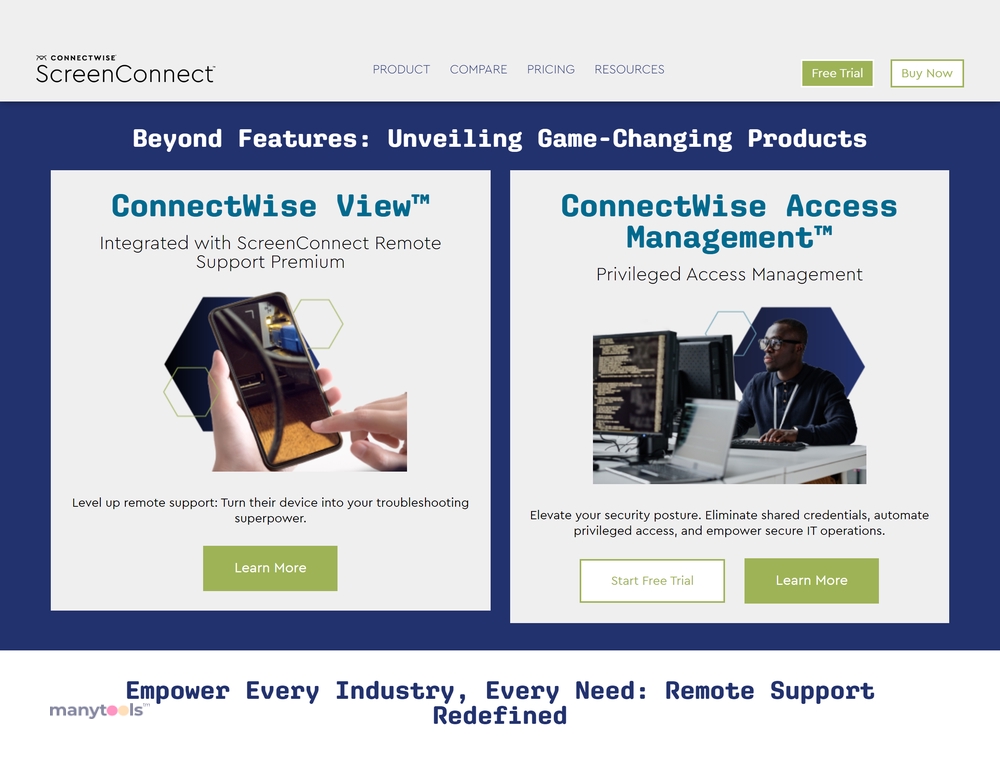
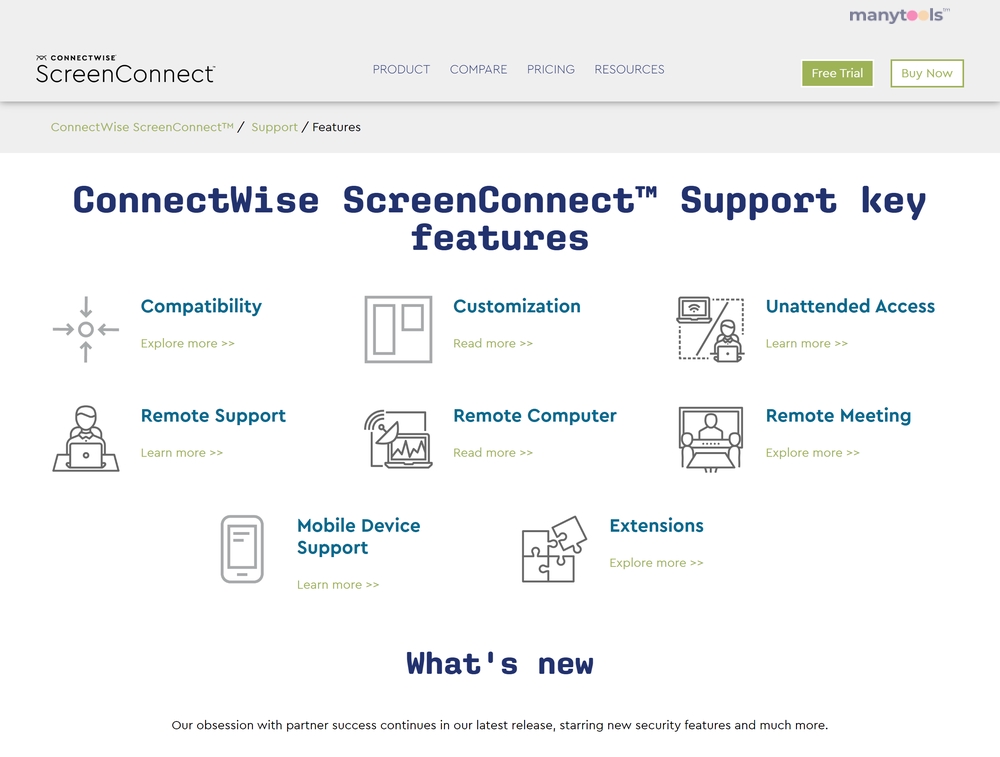
.svg)







