



An Overview of Todoist
Task management has never been as simple and efficient as it is with Todoist. Envisage a tool that not only organizes your tasks seamlessly, but also eases your mental workload, allowing you to focus on what truly matters. That's precisely what Todoist smartly offers. This digital task manager possesses a unique attribute of natural language recognition, which makes capturing your duties, ideas, or plans a breeze. Hence, no more complications while jotting down tasks, Todoist handles that smoothly with a touch of sophistication.
The Organization You Deserve
Ever imagined working with a tool that understands the value of priorities and order? Todoist comes with an intuitive feature that automatically arranges your tasks into various views like Today, Upcoming, and custom filters. This ensures that you always have your priorities right in front of you. Along with handling your personal tasks, Todoist spares the extra room for your teamwork. A shared space where all tasks coexist, making collaboration remarkably easy for your team. Simplify, organize and prioritize - all with one versatile tool.
Todoist: Creating Tasks Effortlessly
What sets Todoist apart is its effortless capture and organization of tasks, thanks to its Quick Add feature. With an array of over 80+ integrations, this versatile app allows you to transform just about anything into a task, making it a natural extension of your mind. The reminders, unlike other task management tools, are far from clunky. Todoist helps you by setting reminders swiftly sans the hassle of date pickers, hence abolishing worries over missing out on time-sensitive chores.
Collaborative Convenience and Beyond
Collaboration and sharing are the two main pillars of successful project management. Todoist is well-aware of this fact and has successfully bridged the gap through features like shared projects and assigned tasks. This pivotal aspect encourages division of work and clarifies responsibility, making smoother workspaces a reality. Coupled with this, the ability to comment right inside your tasks makes discussions possible on the go, aiding seamless interaction and collaboration. To top it all off, the App’s progress tracking features, from productivity visualizations to task completion rewards, keep you motivated all day long. In the end, Todoist isn’t just about getting things done but about getting them done well. Todoist truly is task management made perfect.
 Todoist offers the flexibility to capture tasks in an intuitive way with natural language recognition.
Todoist offers the flexibility to capture tasks in an intuitive way with natural language recognition.
 The app provides the ability to plan and track projects from both a list and a calendar view.
The app provides the ability to plan and track projects from both a list and a calendar view.
 No less than 80+ integrations are offered, meaning tasks can be created from virtually anywhere.
No less than 80+ integrations are offered, meaning tasks can be created from virtually anywhere.
 Todoist is accessible and in sync across multiple platforms including desktop, Android, iOS, and even wearables and email-add-ons.
Todoist is accessible and in sync across multiple platforms including desktop, Android, iOS, and even wearables and email-add-ons.
 The task manager assists in important prioritization of tasks with automatic sorting features and custom filter views.
The task manager assists in important prioritization of tasks with automatic sorting features and custom filter views.
 Maintains an archive of completed tasks, providing insight on productivity and achievement.
Maintains an archive of completed tasks, providing insight on productivity and achievement. The minimalist design might be misleading for those looking for a task manager with a more sophisticated interface.
The minimalist design might be misleading for those looking for a task manager with a more sophisticated interface.
 While adding tasks by typing them into a quick add function is useful, it might be challenging for users accustomed to interfaces with date pickers.
While adding tasks by typing them into a quick add function is useful, it might be challenging for users accustomed to interfaces with date pickers.
 For teams, managing roles and permissions might be complicated, particularly in larger teams.
For teams, managing roles and permissions might be complicated, particularly in larger teams.
 While sharing tasks with both Android and iOS users is possible, the differences between platforms could lead to potential synchronization problems.
While sharing tasks with both Android and iOS users is possible, the differences between platforms could lead to potential synchronization problems.
 The rewarding system (Todoist Karma) for completing tasks and using advanced features might seem unnecessary or distracting to some users.
The rewarding system (Todoist Karma) for completing tasks and using advanced features might seem unnecessary or distracting to some users.
 The recurrence due dates recognition might not cover extremely complex repetition patterns.
The recurrence due dates recognition might not cover extremely complex repetition patterns. Frequently Asked Questions
Find answers to the most asked questions below.
How does Todoist assist in organizing work and personal life?
Todoist helps in organizing your work and personal life by providing a space where all your tasks can coexist. It lets you categorize tasks, prioritize them, and set due dates and reminders. The tasks are automatically sorted into Today, Upcoming, and custom filter views to help you prioritize your most important work. You can also create projects, assign tasks, and share them with your team or family for collaboration.
What are some of the unique features of Todoist's task manager?
Todoist's task manager comes with a natural language recognition feature that instantly fills your to-do list as you type in the task field. It offers recurring due dates, allowing you to build habits and keep track of deadlines. The quick add feature becomes a handy tool for capturing and organizing tasks as they come to you. The app also provides reminders without the need for date pickers.
How does Todoist maintain compatibility across different devices or platforms?
Todoist can be synchronized across all your devices including Desktop, Android, iOS and Wearables. It also provides browser extensions and email add-ons allowing you to review your upcoming tasks and jot down new ones no matter where you are.
How does Todoist facilitate teamwork and collaboration?
Todoist provides shared projects that make dividing and conquering your to-do lists easy. Tasks can be assigned to individuals making it clear who is responsible for what and when. Comments can be added to discuss details, attach files, and even send voice notes right inside the tasks. A shared workspace lets your team organize work together.
How does Todoist help in tracking work progress?
Todoist offers productivity visualizations by week and month, activity history, and a completed tasks archive. These features provide insights and a snapshot of your account activity, helping you to track your work progress. Moreover, Todoist Karma awards you points for completing tasks and using advanced features, which can motivate you to achieve your goals.
Can I customize my task views in Todoist?
Yes, Todoist offers flexible views where you can switch between a list, calendar or board to easily plan and track your projects. The filter tool also allows you to create any personalized view, such as all your priority tasks due today or the tasks labeled in your "Work" project.
Categories Similar To Productivity & To-Do Software
1 / 72
Todoist
Tools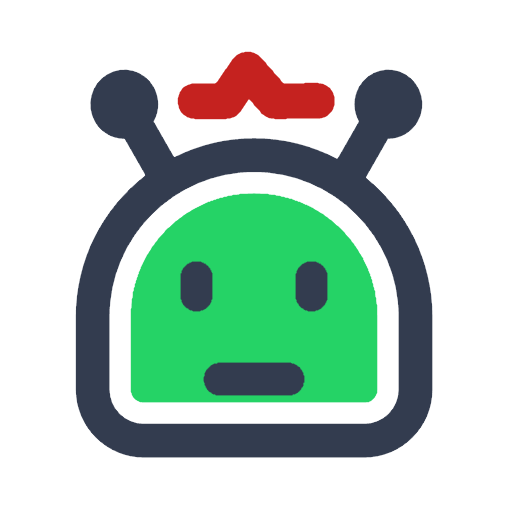
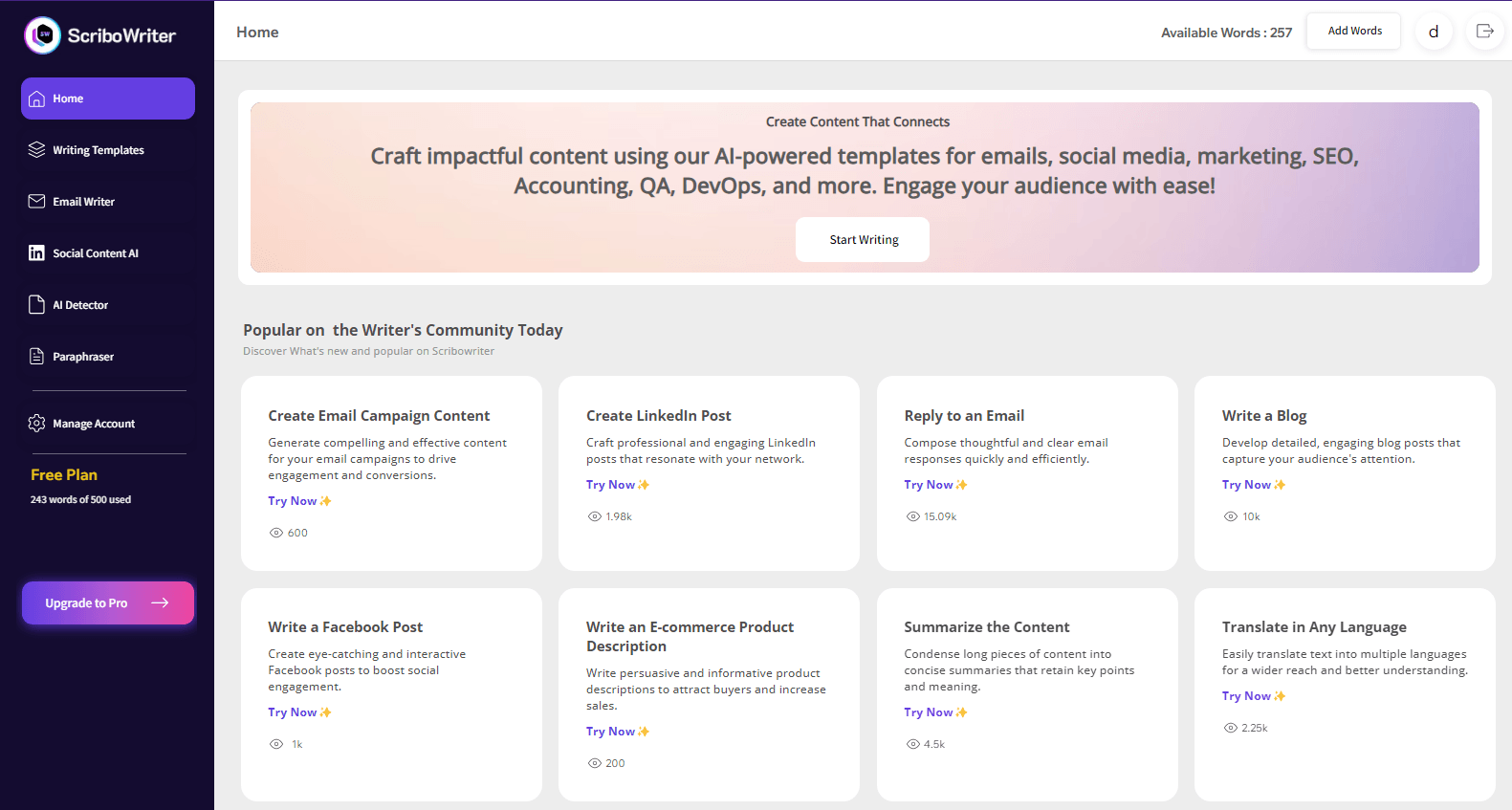
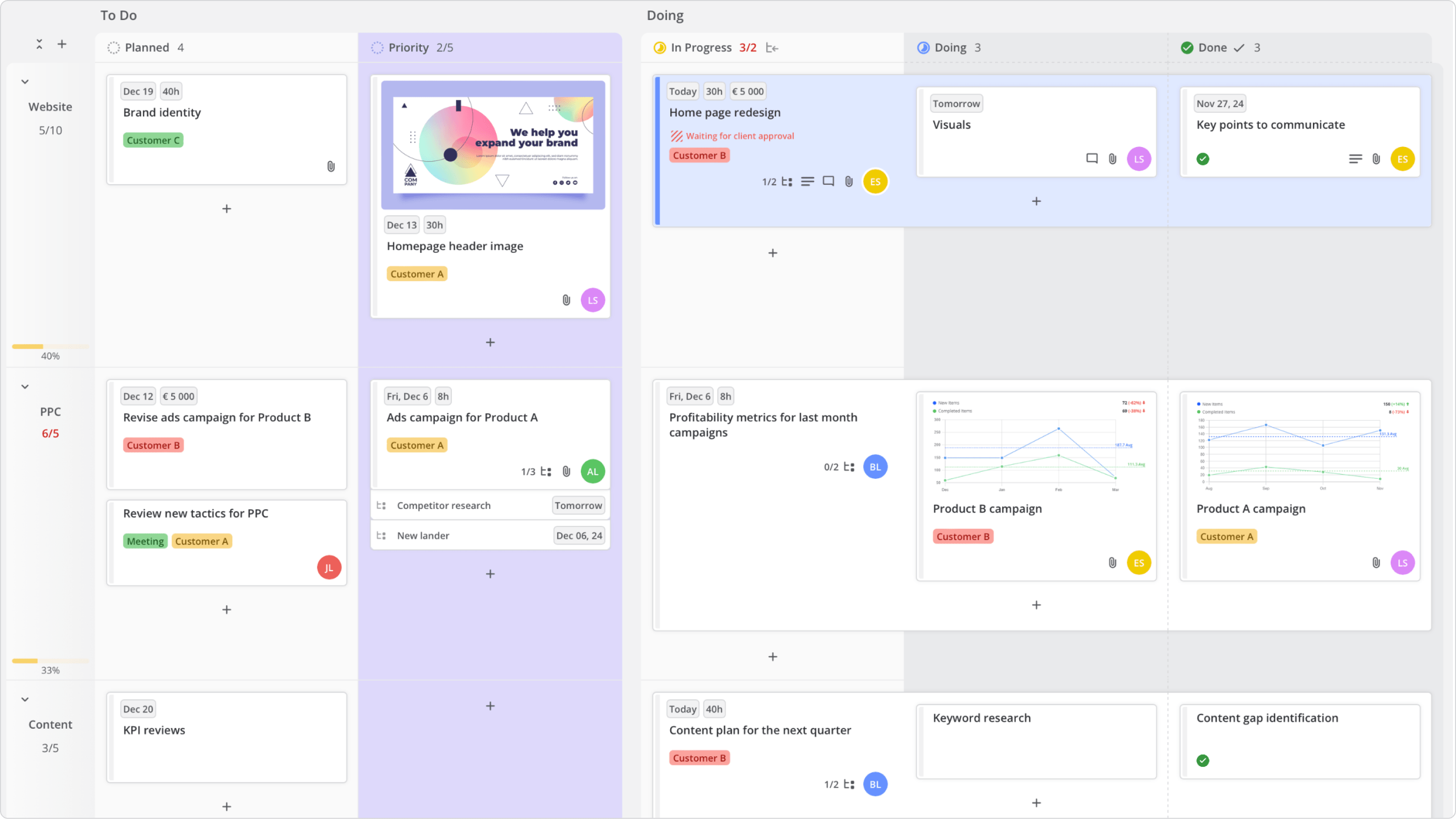
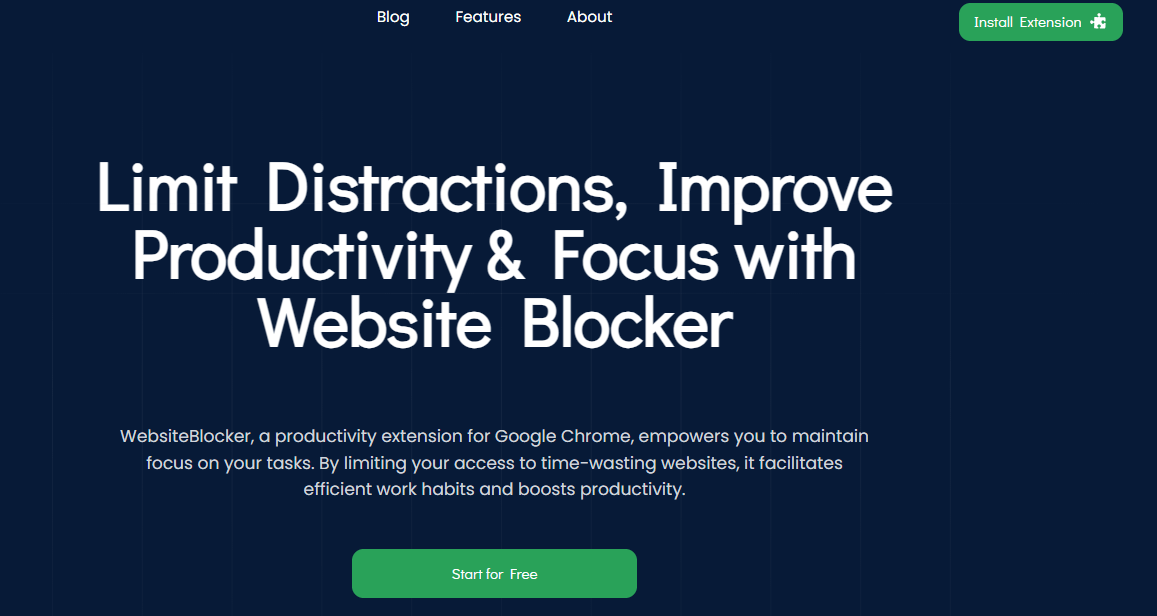


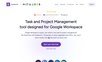



















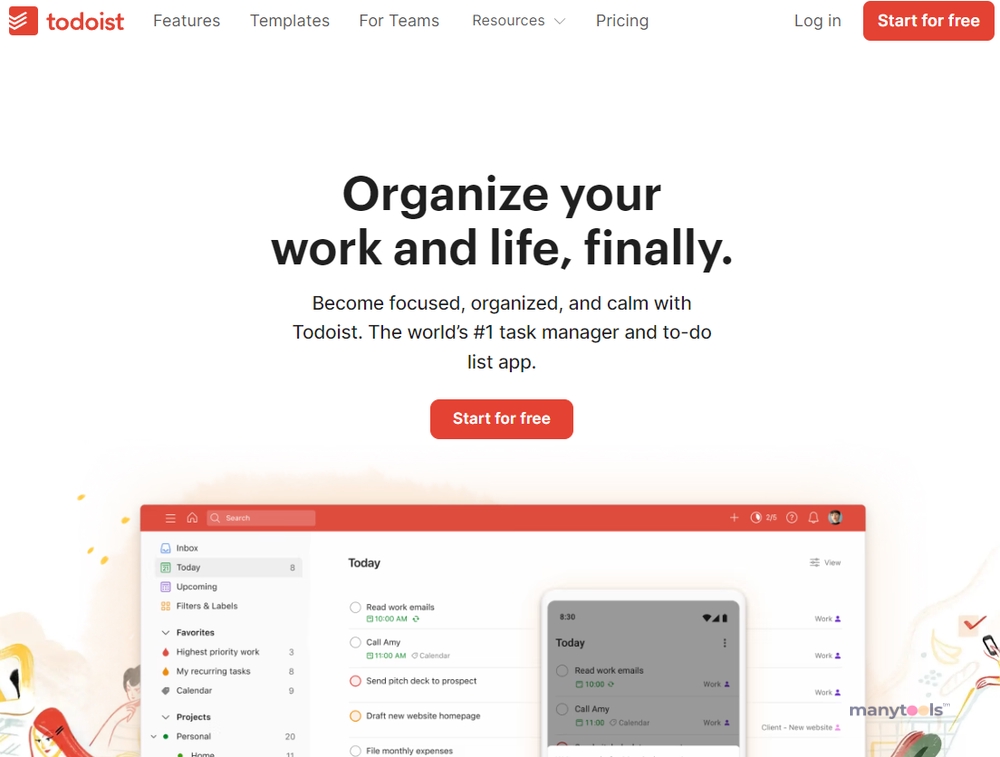
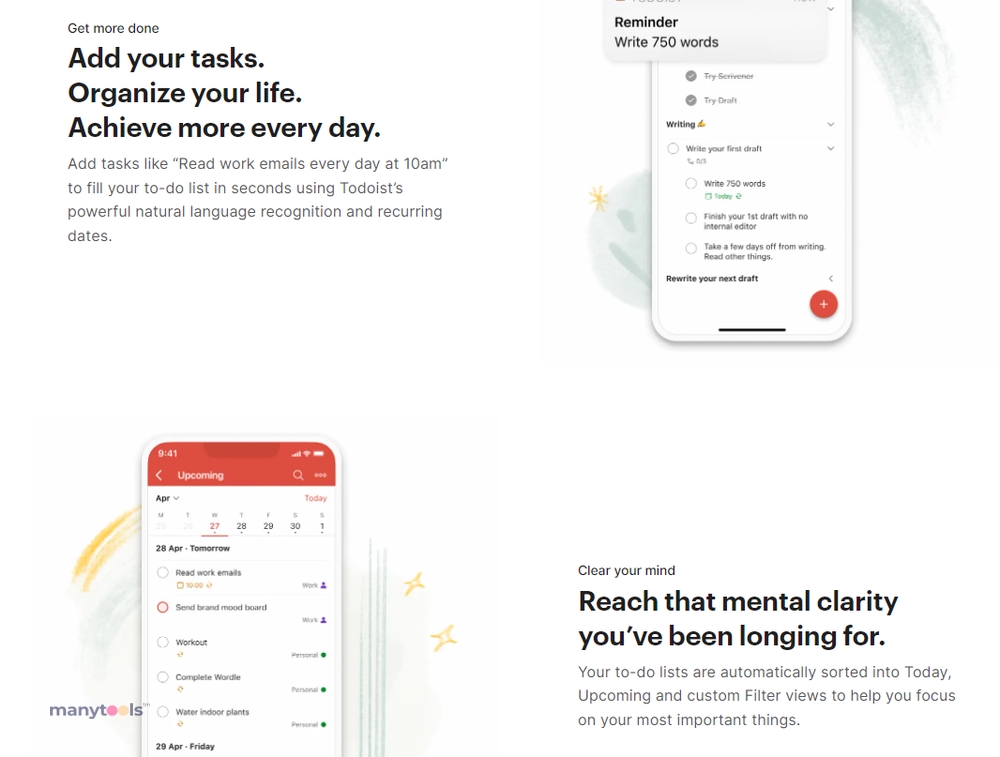
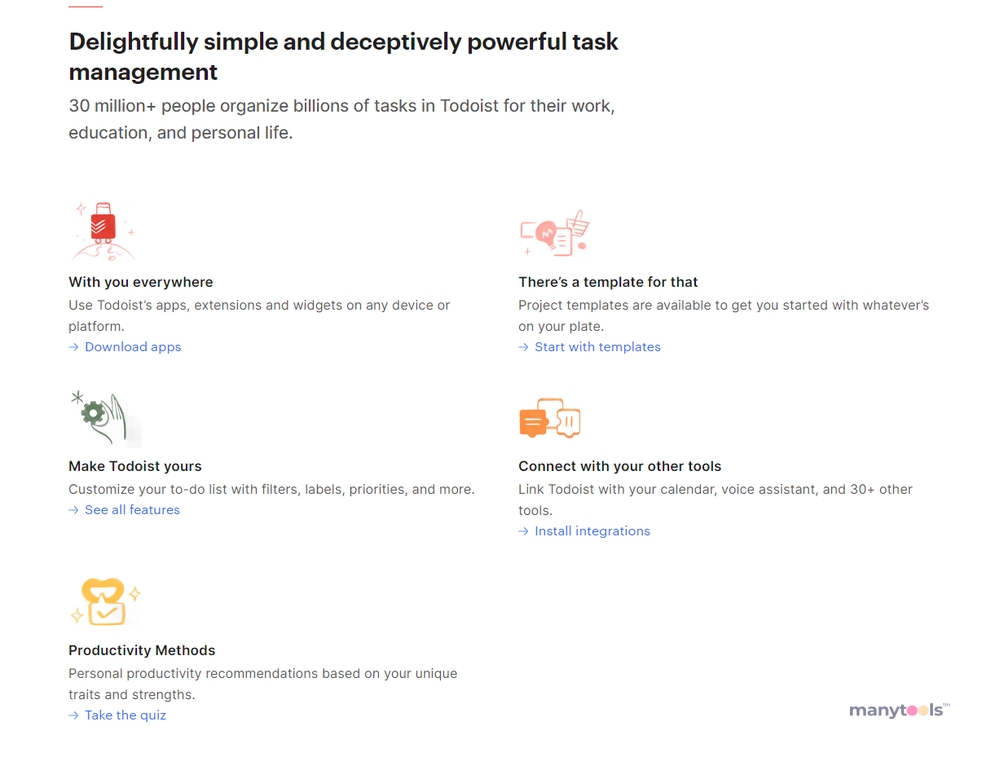
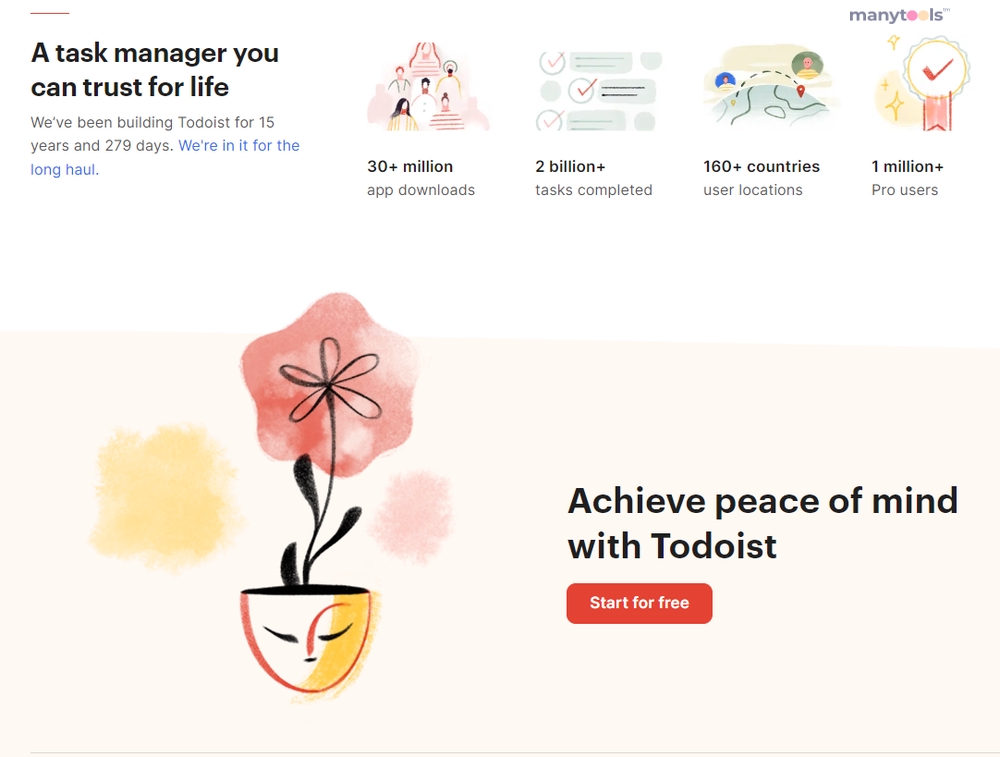
.svg)







