




A New Standard in Team Productivity
Imagine an online platform that doesn't just help your team manage projects, but makes the entire process intuitive, engaging and surprisingly stress-free. We're talking about Trello, a digitized whiteboard that enables teams of all sizes to track tasks, meet deadlines, and collaborate more efficiently. Offering an impressive visual layout of tasks, resources, and progress tracking, Trello ensures your team stays organized and motivated. It uses boards, lists, and cards, where boards keep your tasks orderly, lists represent different stages of a task while cards hold vital information about what needs to be done. Now let's dive a little deeper into Trello's innovative features.
Exceptionally Customizable Workflow
With Trello, you have the flexibility of creating and customising workflows that best suit your unique team dynamic and project requirements. What’s more, you can choose from a plethora of industry-grade templates or create your own from scratch, making Trello a perfect fit for teams across domains. Have a software release roadmap, a content editorial calendar, or a new project timeline? Not an issue - Trello's Timeline View gives you a bird's eye view of all tasks and quandaries, helping you to meet deadlines with precision.
Impressive Integrations and Automated Tools
Speaking of precision, Trello impresses with its copious selection of integrations. From Slack, Gmail, Salesforce and many more, Trello blends seamlessly with the apps and services your team already uses, meaning productivity improves without a significant learning curve. It also boasts a powerful feature called the Power-Ups, allowing for an astounding level of task customization. Add to that its robust automation feature, Butler, built into every Trello board which takes over repetitive tasks, letting your team focus on the work that truly matters.
The Ultimate Team Ally
Lastly, Trello is the perfect team player! Its easy-to-use nature puts everyone on the same page, from onboarding new members to managing large projects. It's a platform that grows with your team, providing more advanced features as your needs change and develop. Plus, with Custom Fields, it allows you to structure card information specific to the task at hand. Trello also prioritizes privacy and enables real-time user management and content permission control. With its dependable assist and foolproof reliability, consider Trello as a trusted aide ready to project your team to greater success.
In a world where keeping track of projects and deadlines is a continual battle, Trello emerges as a knight in shining armor, reducing the chaos in collaborative environments with its simple, organized, and initiative layout and features. It's not just another project management tool, it's a new way to work. Ready to try Trello? You know what to do!
 Trello offers robust automation capabilities that can streamline workflows and increase team productivity.
Trello offers robust automation capabilities that can streamline workflows and increase team productivity.
 The platform features easy to use templates and provides an intuitive visual layout for managing any project or task.
The platform features easy to use templates and provides an intuitive visual layout for managing any project or task.
 Trello integrates seamlessly with many other applications and services, giving teams the flexibility to use their favorite tools within one platform.
Trello integrates seamlessly with many other applications and services, giving teams the flexibility to use their favorite tools within one platform.
 User-friendly features like boards, lists, and cards provide a clear and simple way of viewing tasks, progress, and collaborative efforts.
User-friendly features like boards, lists, and cards provide a clear and simple way of viewing tasks, progress, and collaborative efforts.
 Allows for custom fields, providing process and formality to your workflow to meet your team’s unique needs.
Allows for custom fields, providing process and formality to your workflow to meet your team’s unique needs.
 The overall abundance of features can be overwhelming and difficult to navigate for beginners.
The overall abundance of features can be overwhelming and difficult to navigate for beginners.
 There may be a learning curve for users who are unfamiliar with project management tools.
There may be a learning curve for users who are unfamiliar with project management tools.
 Users may encounter difficulties switching between different views and layouts.
Users may encounter difficulties switching between different views and layouts.
 It might not be the best fit for individuals or teams who don't require extensive project management features.
It might not be the best fit for individuals or teams who don't require extensive project management features.
 The platform could benefit from enhanced filtering options to better customize the user experience.
The platform could benefit from enhanced filtering options to better customize the user experience.Frequently Asked Questions
Find answers to the most asked questions below.
What features does Trello offer to help manage team projects?
Trello offers a variety of features for efficient project management. These include different views to visualize your team’s projects from various angles, automation tools to automate tasks and workflows, Power-Ups to link your team's favorite tools with Trello, and templates to provide your team with successful blueprints. The ability to integrate other apps your team uses or discover new work methods within Trello is also supported.
How can Trello assist in task management?
Trello uses a system of boards, lists, and cards to help manage tasks. Boards keep tasks organized while moving work forward. Lists represent the different stages of a task which can be as simple as To Do, Doing, or Done, or customized to fit the team's needs. Cards represent tasks or ideas and carry all relevant information to get the job done.
Can Trello integrate with other applications?
Yes, Trello can connect with apps that your team already uses. You can incorporate these apps into your Trello workflow or add a Power-Up to tailor your specific needs. Trello also offers seamless integration with many popular apps and services such as Slack, Outlook, Gmail, Salesforce, InVision, and Jira.
Does Trello have automation features?
Yes, Trello does have automation features. Its Butler automation allows you to automate tasks and workflows, thereby enabling the team to focus on the work that matters the most.
What is Trello enterprise and how does it benefit teams?
Trello Enterprise is a productivity tool that combines the features teams love with the security and scale necessary for larger operations. It is customisable for how your team works best and has built-in automation. It also offers 99.99% uptime YoY and industry-leading compliance certifications for peace of mind.
Can I customize Trello to better suit my team's needs?
Yes, Trello can be customized to meet specific team needs. Custom Fields allow you to structure information on Trello cards specific to the task at hand, providing process and formality to your workflow. Additionally, Power-Ups can be added to your boards to build bespoke workflows, turning Trello into a CRM solution, support ticketing system, social media calendar, and more as per your needs.
Categories Similar To Productivity & To-Do Software
1 / 72
Trello
Tools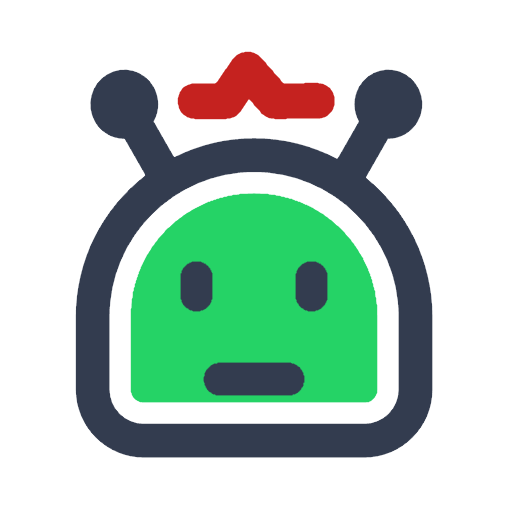
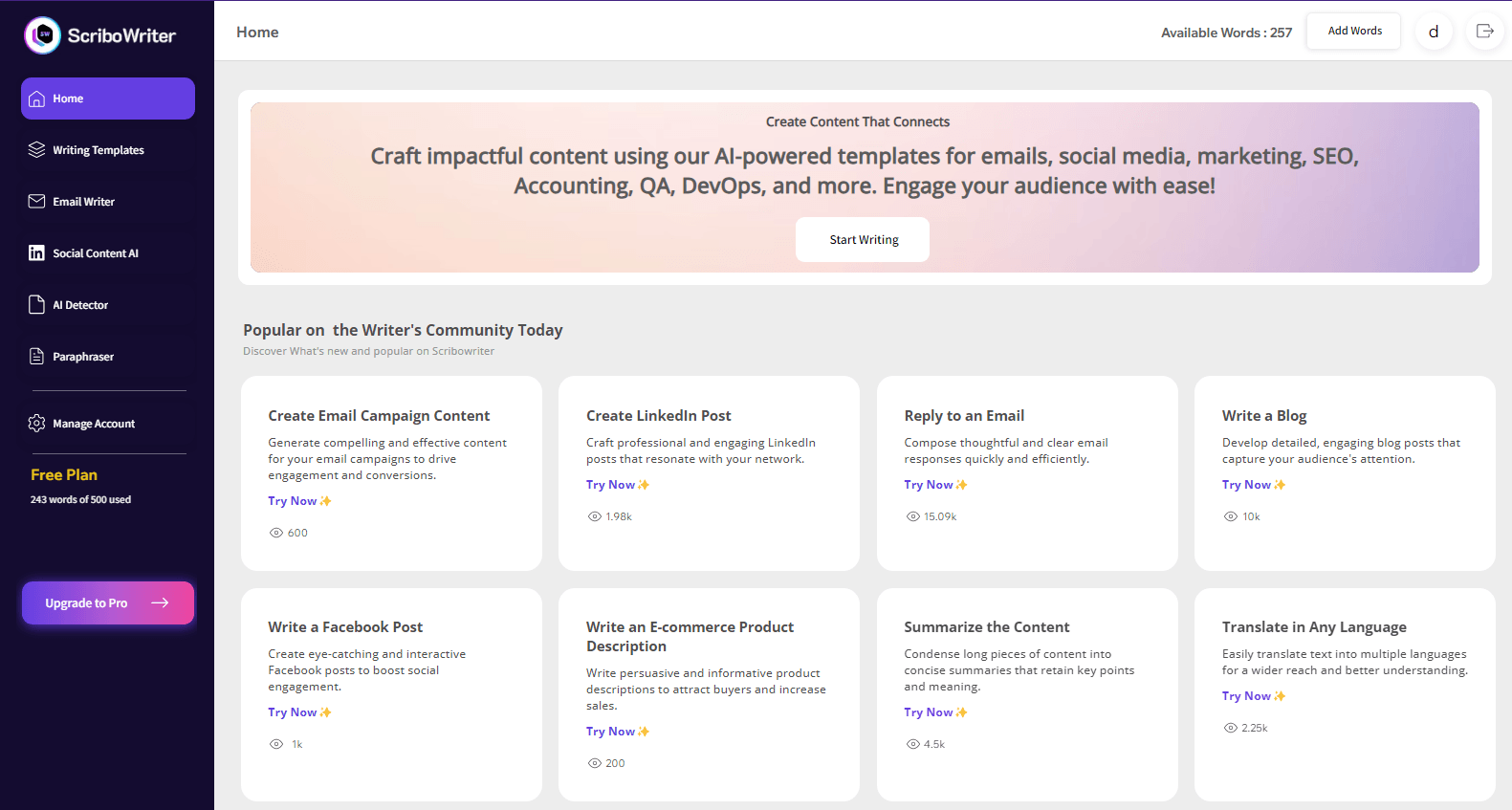
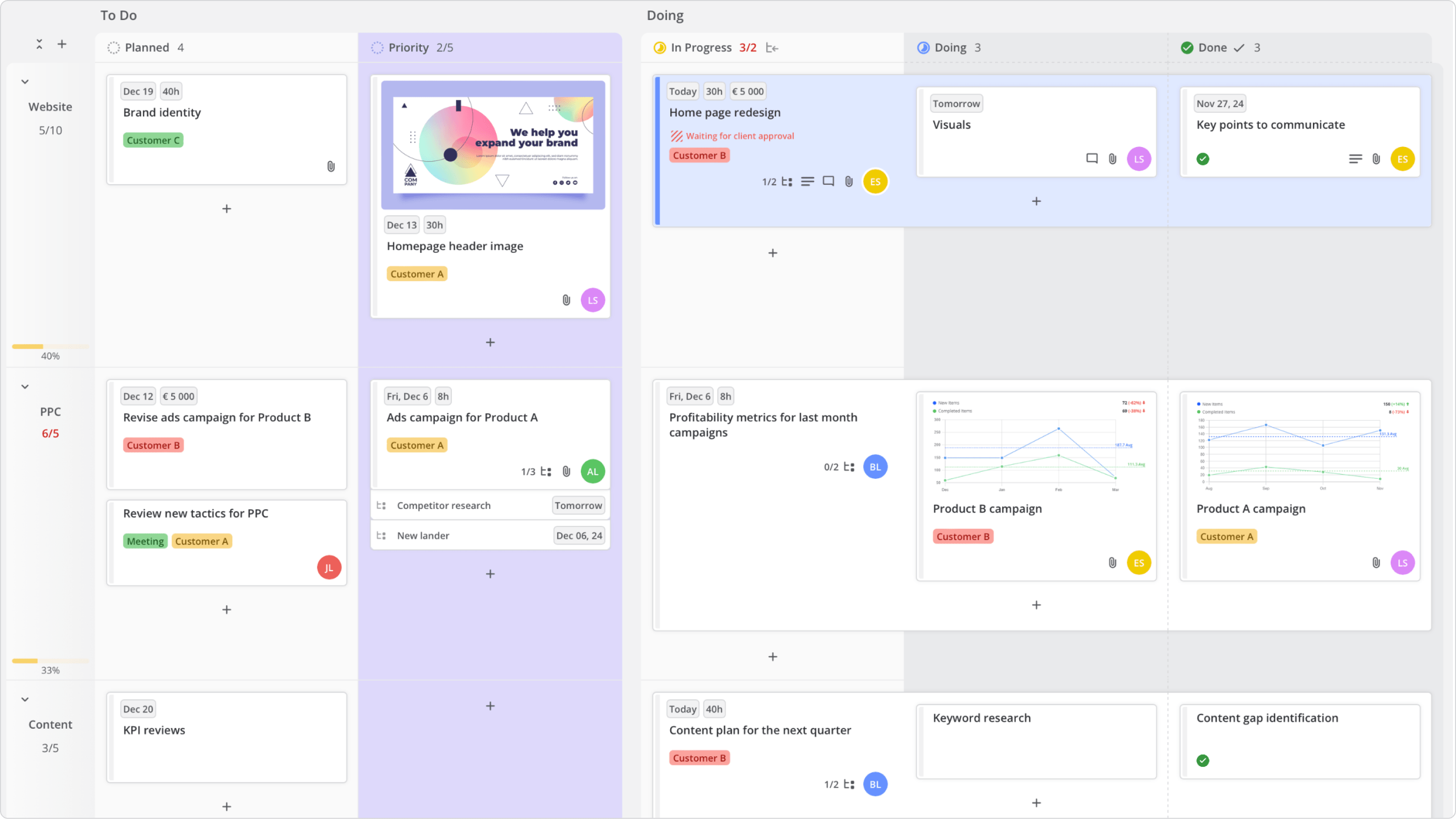
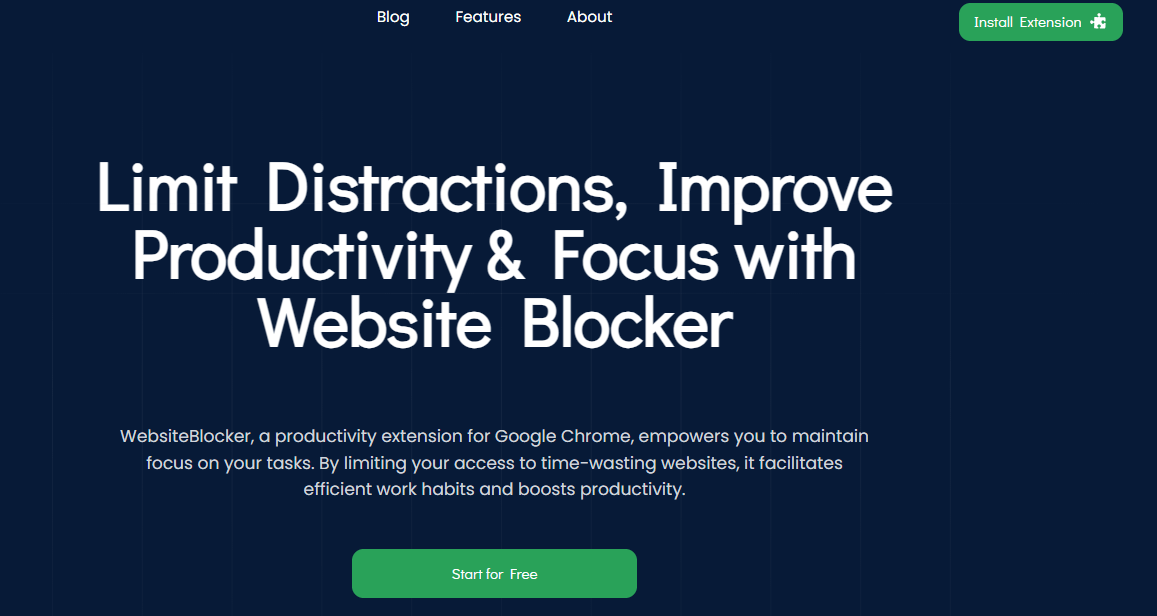


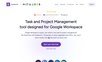

























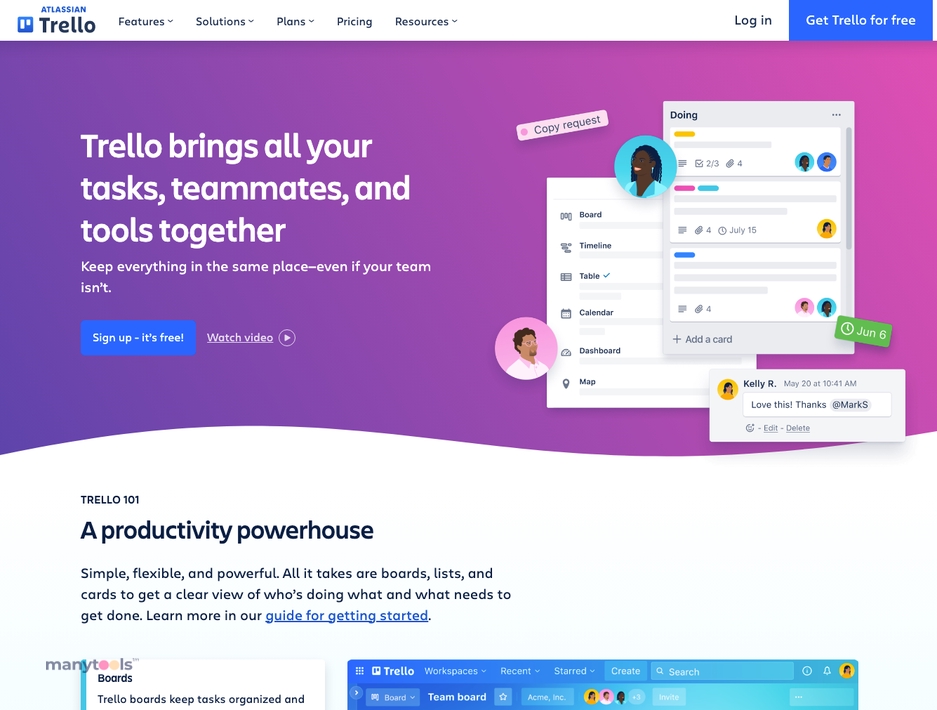
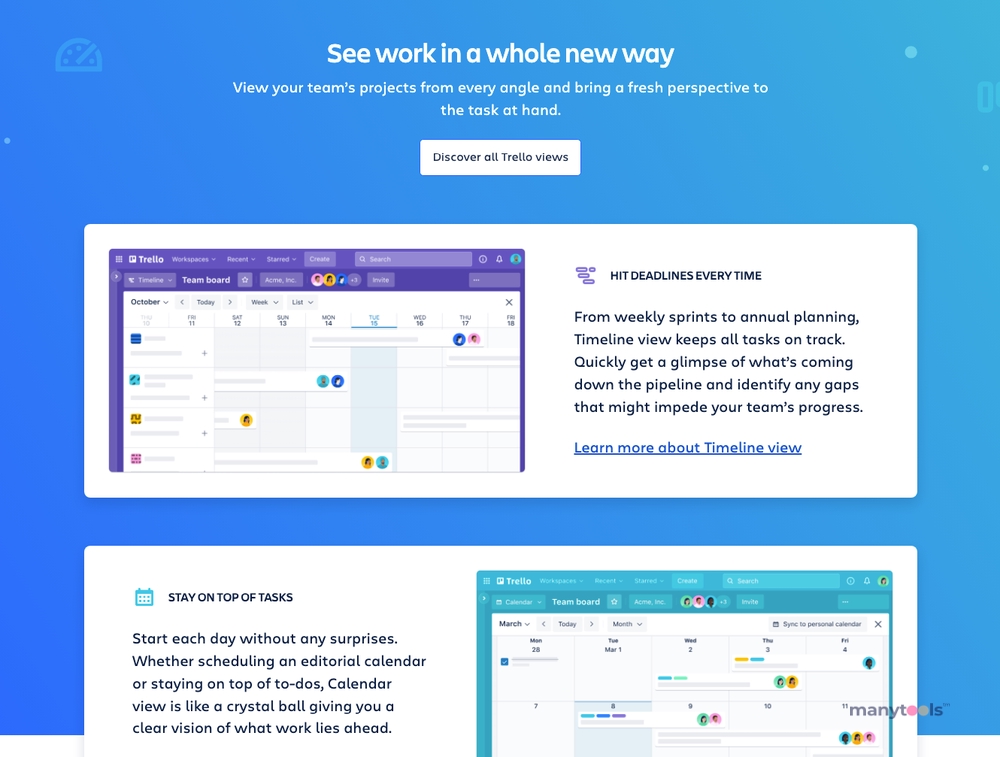
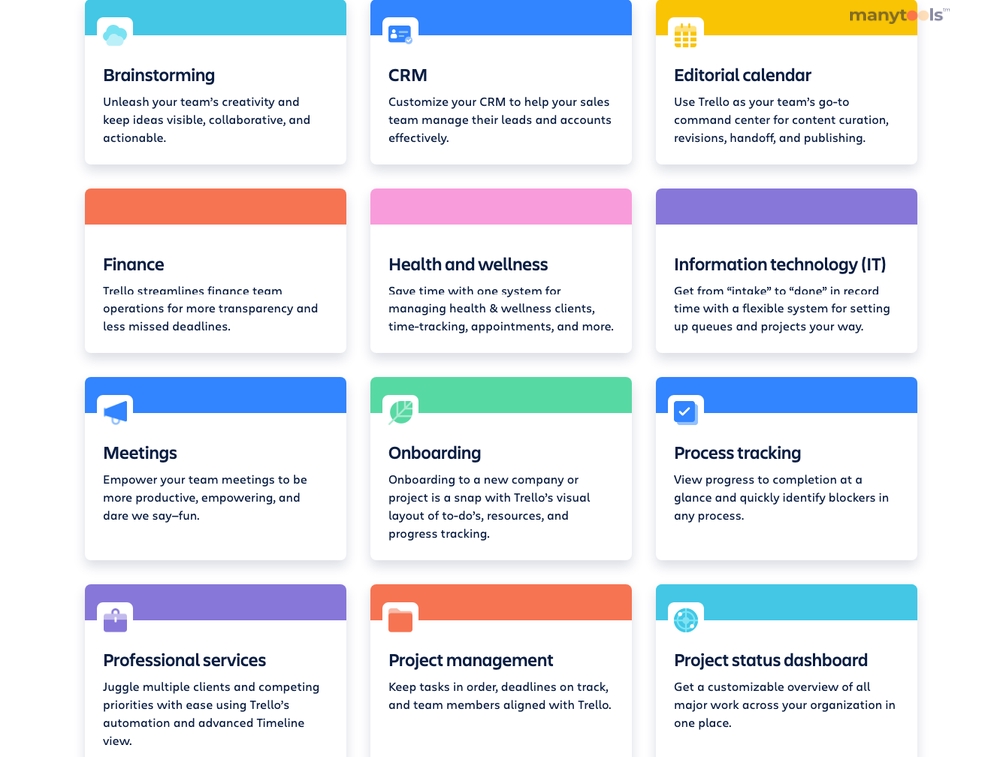
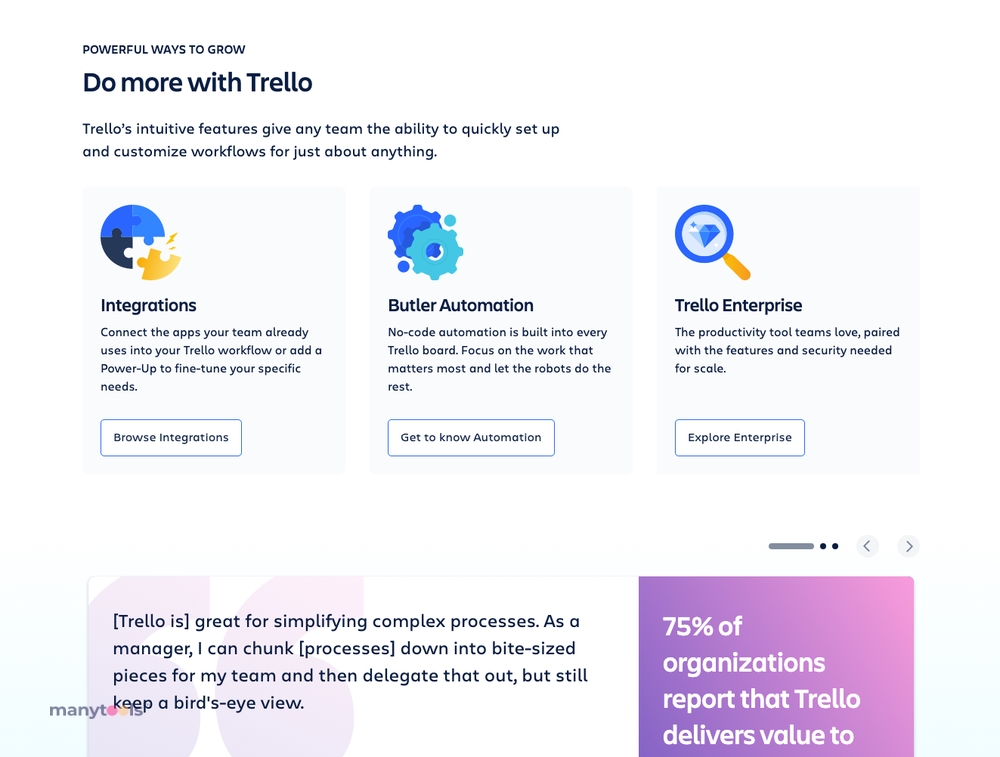
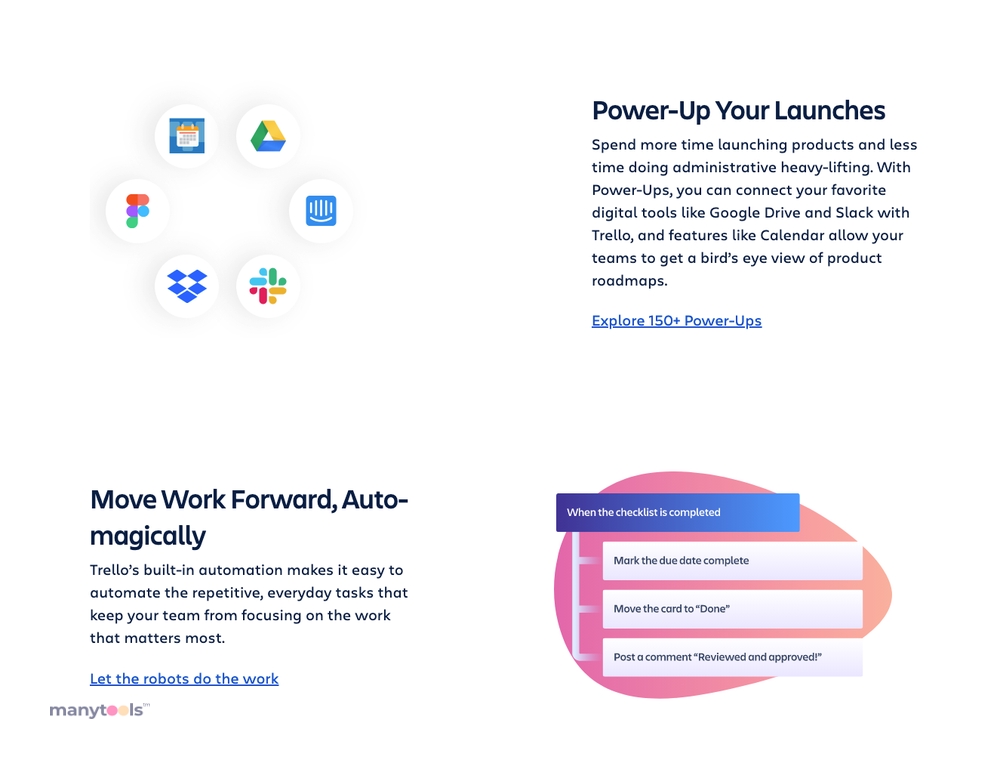
.svg)







