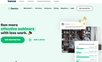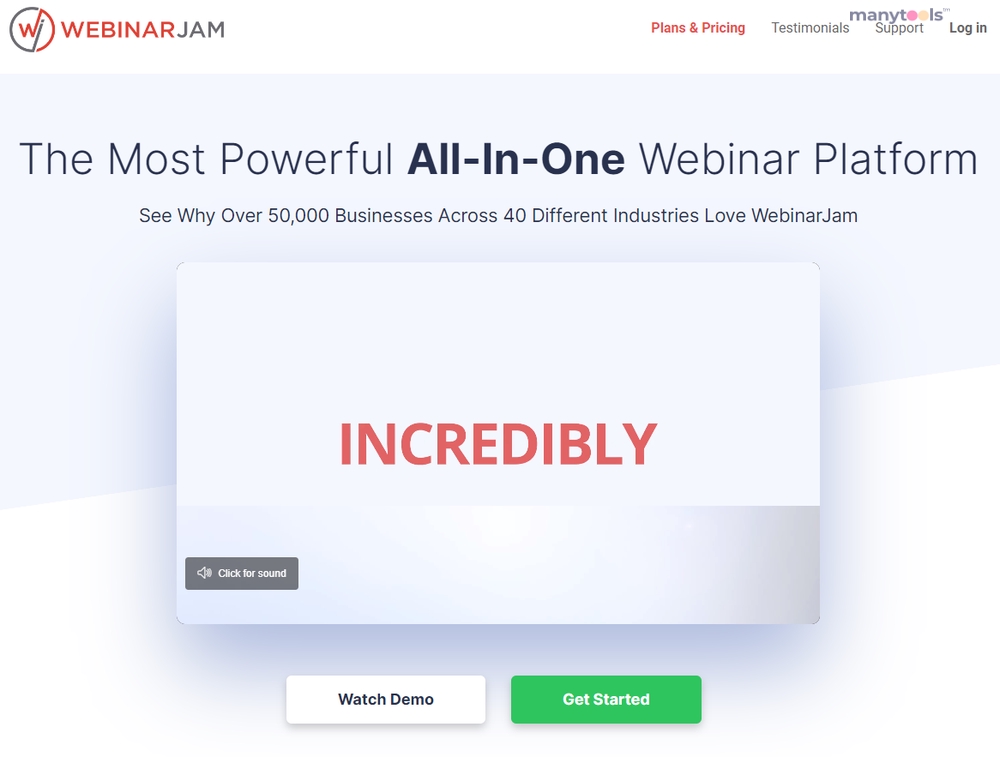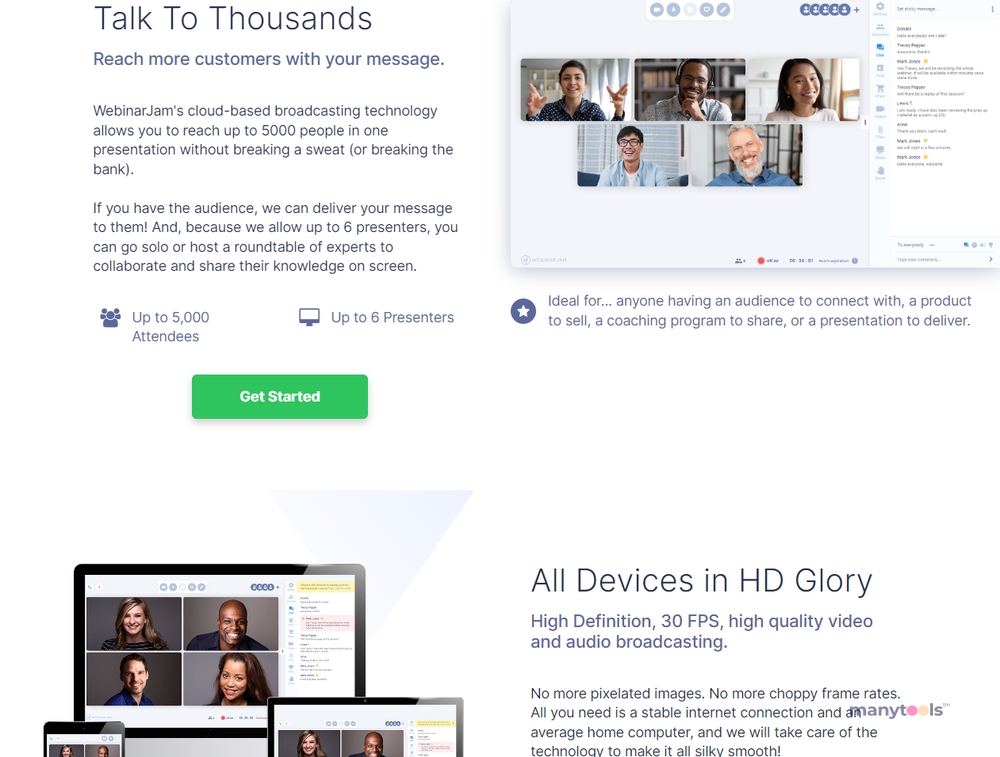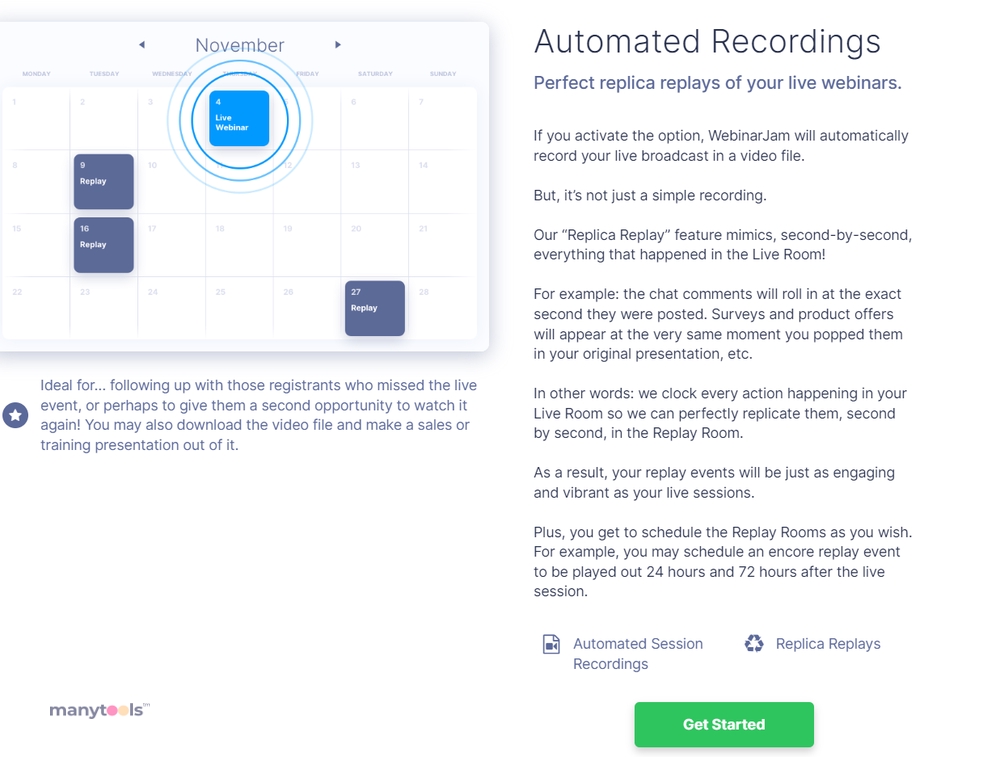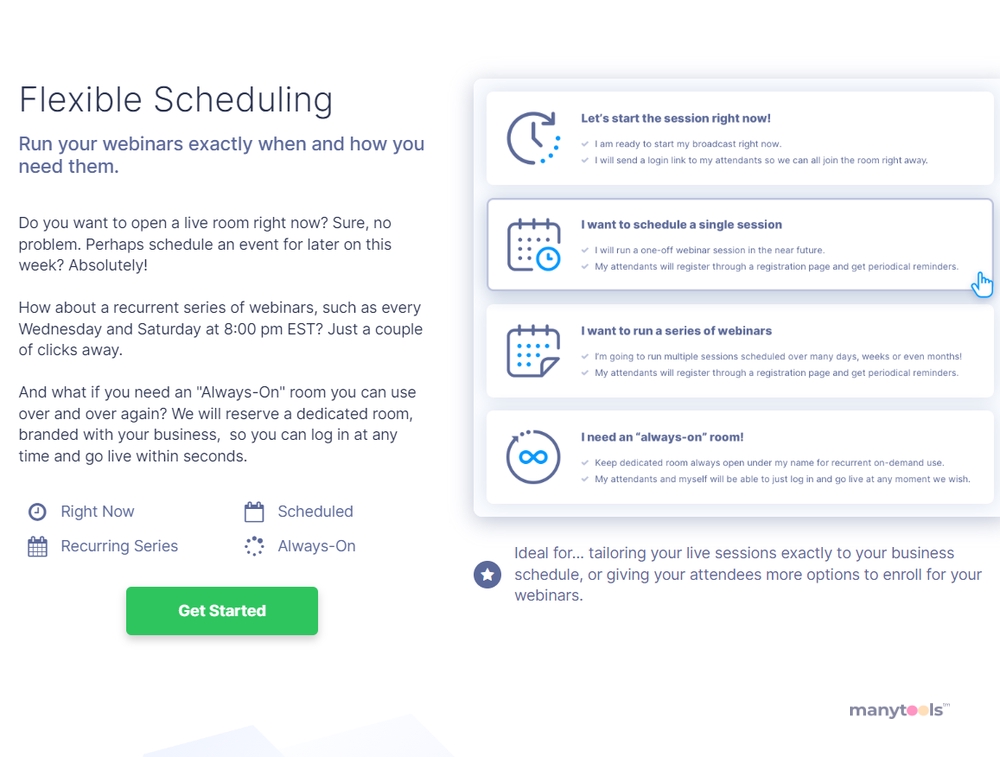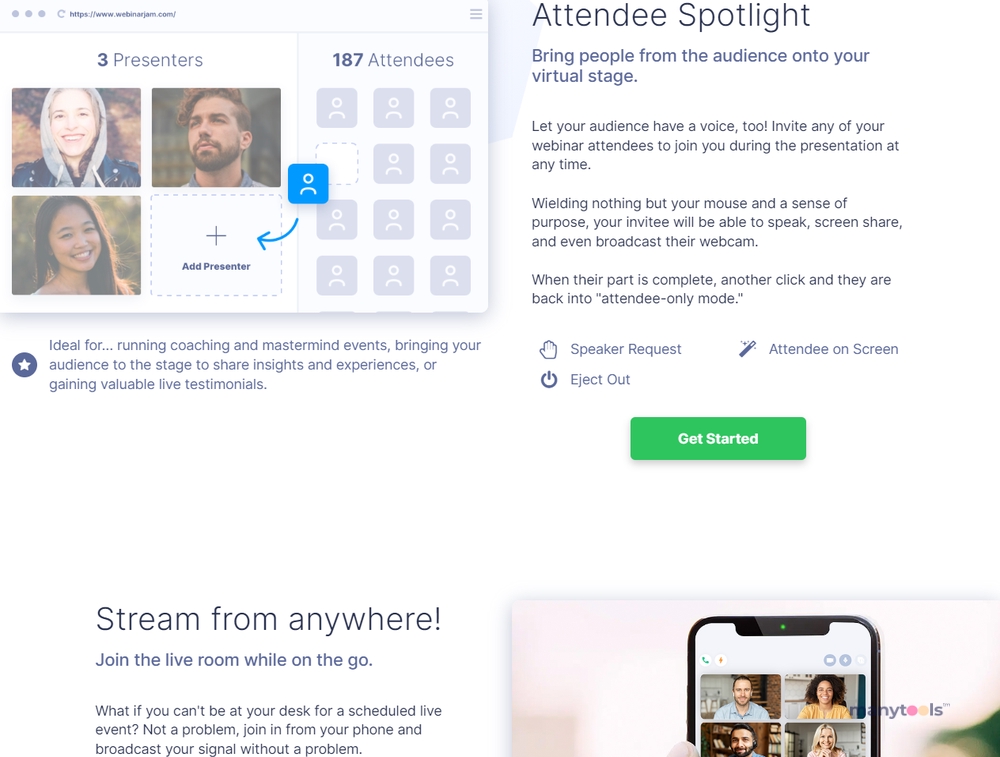Interact, Engage, and Broadcast with Ease
WebinarJam offers a powerful platform for live and automated webinars, transforming how we connect and interact with audiences in given presentations whether for business or educational purposes. This robust solution allows users to reach up to 5000 individuals simultaneously without any technical hitches or budget constraints. Aspects such as screen sharing, high-definition broadcasting, live chats, and collaborative features make it an ideal choice. For presenters, it is effortless to host solo sessions or a roundtable of experts to share insights and collaborate in real-time, enhancing the overall presentation experience.
Keep Attendees Hooked and Engaged
With WebinarJam, you get to keep your attendees engaged throughout the presentation. Its unique Replica Replay feature, for instance, automatically records live sessions in high definition providing viewers with a true-to-life replay of the original presentation, making replays just as engaging as your live sessions. Aided by a user-friendly chat interface, WebinarJam provides an unobtrusive yet powerful tool for real-time interactions with attendees. Furthermore, the platform's device-agnostic design ensures flawless broadcasting whether you are using a laptop, desktop, tablet, or mobile phone.
AI-Powered Webinar Planning and Seamless Collaboration
Harnessing the power of artificial intelligence, WebinarJam simplifies webinar planning to an unprecedented level. By providing the duration, topic, and target audience, an AI-driven, focused agenda can be generated in an instant. True to its mission of making webinars more manageable, the platform also provisions for real-time collaboration and edits to the agenda by any presenters, ensuring smooth transitions and maintaining a uniform flow in the presentation.
Tailoring Your Webinars to Your Needs
WebinarJam's flexible scheduling and attendee spotlight feature are just a few examples of how the platform can be adapted to one's specific needs. Whether you want to organize a recurring series of webinars, open a live room instantly, or even establish a permanently available "Always-On" room, WebinarJam provides an easy solution. Beyond this, you can even invite any attendee to join you on the virtual stage during the presentation, truly bridging the gap between presenter and audience. Overall, WebinarJam packs an impressive array of features, making it an excellent choice for anyone seeking to effectively connect with their audience.
 Offers the ability to have up to 6 presenters and reach up to 5000 attendees in the same session.
Offers the ability to have up to 6 presenters and reach up to 5000 attendees in the same session.
 Provides automated webinar planning with an AI-powered agenda.
Provides automated webinar planning with an AI-powered agenda.
 Equipped with a wide range of interactivity options such as live chat, polls, surveys and attendee spotlight features.
Equipped with a wide range of interactivity options such as live chat, polls, surveys and attendee spotlight features.
 Allows the injection of pre-recorded videos into live presentations for a seamless experience.
Allows the injection of pre-recorded videos into live presentations for a seamless experience.
 Offers extensive integrations with other platforms and CRM software.
Offers extensive integrations with other platforms and CRM software.
 Facility of one-click registration links for a user-friendly registration process.
Facility of one-click registration links for a user-friendly registration process. The platform might be overwhelming for beginners due to its extensive features.
The platform might be overwhelming for beginners due to its extensive features.
 It might not be suitable for smaller scale webinars or presentations.
It might not be suitable for smaller scale webinars or presentations.
 The panic button feature, while convenient, may disrupt the flow of the session when used.
The panic button feature, while convenient, may disrupt the flow of the session when used.
 Some users might find the pricing steep for regular usage.
Some users might find the pricing steep for regular usage.
 Requires a stable internet connection to run smoothly.
Requires a stable internet connection to run smoothly.
 The control panel and chat moderation might require an additional staff member to manage during large webinars.
The control panel and chat moderation might require an additional staff member to manage during large webinars. Frequently Asked Questions
Find answers to the most asked questions below.
What kind of businesses or industries can benefit from using WebinarJam?
WebinarJam is a versatile platform that's suitable for any business or industry that needs to host webinars, whether for marketing, training, sales, or educational purposes. With over 75,000 businesses across 40 different industries currently using the platform, its versatility and wide range of features cater to a broad spectrum of needs.
How many people can each WebinarJam presentation reach?
Each presentation you host with WebinarJam can reach up to 5,000 people at one time. This makes it ideal for large-scale presentations or business outreach.
Can I charge attendees for joining my webinars on WebinarJam?
Yes, WebinarJam allows you to charge attendees a fee for joining your live sessions. You can plug in any preferred payment gateway, such as credit card or PayPal.
What assistance does WebinarJam offer for managing large webinars?
WebinarJam offers a Control Panel feature which allows a colleague or staff member to handle the logistics of the event, leaving you free to focus on presentation content. This ensures smooth operation and less stress for presenters.
Can I share files with attendees during a webinar?
Yes, WebinarJam includes a Handouts feature that allows you to share files such as Homework, Cheat Sheets, Brochures, or other documents with your attendees. You can upload and share them directly from your hard-drive.
Are WebinarJam events mobile-friendly?
Yes, WebinarJam supports all devices, whether it's a desktop, laptop, tablet, or phone. This ensures that you, your co-presenters, and attendees can join and participate in webinars from wherever they are.
Categories Similar To Webinar Software
1 / 63
WebinarJam
Tools