




A Lightning Fast, Highly Organized Note-Taking Tool
As a multifaceted digital tool, Workflowy turns notetaking, task management, and project organization into smooth operations. This tool is the perfect embodiment of dynamism and speed. Immediately upon opening the app, you can start typing, capturing your thoughts or tasks as quickly as they come. No need for constant app-switching, Workflowy allows for drag-and-drop file insertion and offers infinite nesting, which provides a unique advantage of organizing your world exactly the way you want it.
Features That Catapult Efficiency
Workflowy is packed with features that make task management and note-taking a breeze. The global search function ensures no document gets lost in digital oblivion, while the Kanban boards and live copies grant you ultimate control over your lists and notes. Unique features such as tags allow for quick identification and an improved level of organization. The app cleverly lets you zoom from a macro view down to microscopic details within seconds, offering an intuitive and flexible user experience.
Convenient Sharing And Collabration
Workflowy truly understands how important collaboration is in today's digital world. The application allows for dead-simple sharing permissions, giving you ultimate control over who gets to see or edit your items. The most fascinating part? People don’t need an account to view or edit, and sharing tasks with anyone becomes a seamless and hassle-free process. The limitless features make sharing quick and secure, ensuring your collaborative projects are always on track.
Complex Project Management Simplified
If dealing with complex projects sends shivers down your spine, Workflowy is the magic wand you need. From the creation of one-click templates of frequently used notes to tracking references with backlinks, this tool will make everything feel like a breeze. The app allows for easy transitioning between different projects, ensuring you don’t lose the flow. Workflowy goes beyond just being a note-taking tool; it's the new norm for efficient project organization that every digital professional ought to fully embrace.
 Workflowy offers easy use and powerful features ranging from organizing tasks to taking notes.
Workflowy offers easy use and powerful features ranging from organizing tasks to taking notes.
 The app supports unlimited file and image uploads and can be easily accessed by iOS and Android mobile devices.
The app supports unlimited file and image uploads and can be easily accessed by iOS and Android mobile devices.
 Workflowy provides convenience in editing with no-login needed, quick-saving options, and global search for easily finding documents.
Workflowy provides convenience in editing with no-login needed, quick-saving options, and global search for easily finding documents.
 The tool enables intricate layering with infinite nesting, expand+collapse mechanism, and the ability to zoom from macroscopic to microscopic views.
The tool enables intricate layering with infinite nesting, expand+collapse mechanism, and the ability to zoom from macroscopic to microscopic views.
 Efficient task management possible with tag system, bookmarking, highlighting, and the functionality to turn any note into a task instantly.
Efficient task management possible with tag system, bookmarking, highlighting, and the functionality to turn any note into a task instantly.
 This platform supports project organization, offers live copy documents, trackable backlinks, effortless project switching, and one-click document templates.
This platform supports project organization, offers live copy documents, trackable backlinks, effortless project switching, and one-click document templates. The multiple features of Workflowy may take some time to get familiar with.
The multiple features of Workflowy may take some time to get familiar with.
 As Workflowy does not require login for editing, it may raise potential security issues.
As Workflowy does not require login for editing, it may raise potential security issues.
 Getting the hang of using keyboard shortcuts for focusing on different aspects of notes could be challenging for some.
Getting the hang of using keyboard shortcuts for focusing on different aspects of notes could be challenging for some.
 The task sharing feature requires no account, but the visibility and editing parameters could be confusing.
The task sharing feature requires no account, but the visibility and editing parameters could be confusing.
 The extensive use of kanban boards and tag systems may not suit everyone's organisational style.
The extensive use of kanban boards and tag systems may not suit everyone's organisational style.
 No clear mention of integrating with other project management or productivity tools which can limit its compatibility.
No clear mention of integrating with other project management or productivity tools which can limit its compatibility. Frequently Asked Questions
Find answers to the most asked questions below.
How user-friendly is Workflowy?
Workflowy is designed to be incredibly easy to use. The app operates at lightning speed and offers drag-and-drop features for files and images, not requiring you to switch apps. You can simply start typing once you open the app.
What organizational features does Workflowy offer?
Workflowy provides an infinitely nesting structure to organize your world exactly the way you want. This includes Kanban boards, live copies, tags, expand+collapse features, and backlinking. You can turn lists into super-powered Kanban boards, create live copies, and tag items for quick visual identification.
Can I search for specific content in Workflowy?
Yes, Workflowy comes with a global search feature that allows you to instantly search through all your documents. This means no more lost files and easy manageability of your documents.
Can Workflowy be used on both mobile and desktop platforms?
Yes, Workflowy offers both iOS and Android mobile apps. You can capture anything on the go without any hassle.
What sharing capabilities does Workflowy have?
There are several sharing capabilities with Workflowy. You can simply share permissions for others to view or edit your work. Also, the people you share with do not need an account to view or edit these documents. Moreover, Workflowy allows you to backlink to anything, and references are automatically created.
How does Workflowy support note-taking and task management?
Workflowy is a versatile note-taking and organizational tool. You can easily capture all the relevant information in one place. The app allows you to zoom into your notes and focus on one part. You can instantly reorganize your information, bookmark tasks, and add context to tasks with notes. In addition to organizing tasks, you can turn anything into a task instantly and add files and images to keep everything in one place. It also facilitates easy grouping and finding of tasks with tags.
Categories Similar To Productivity & To-Do Software
1 / 72
Workflowy
Tools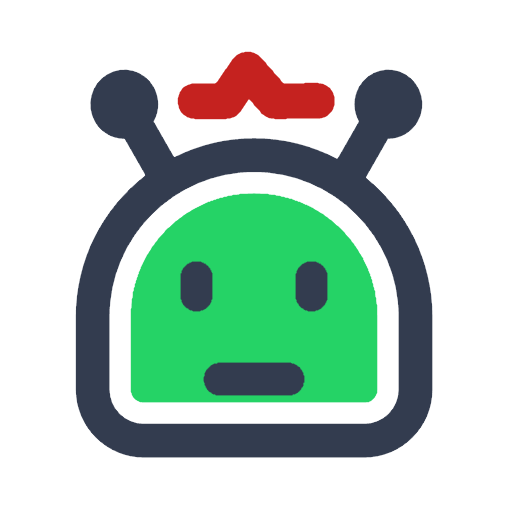
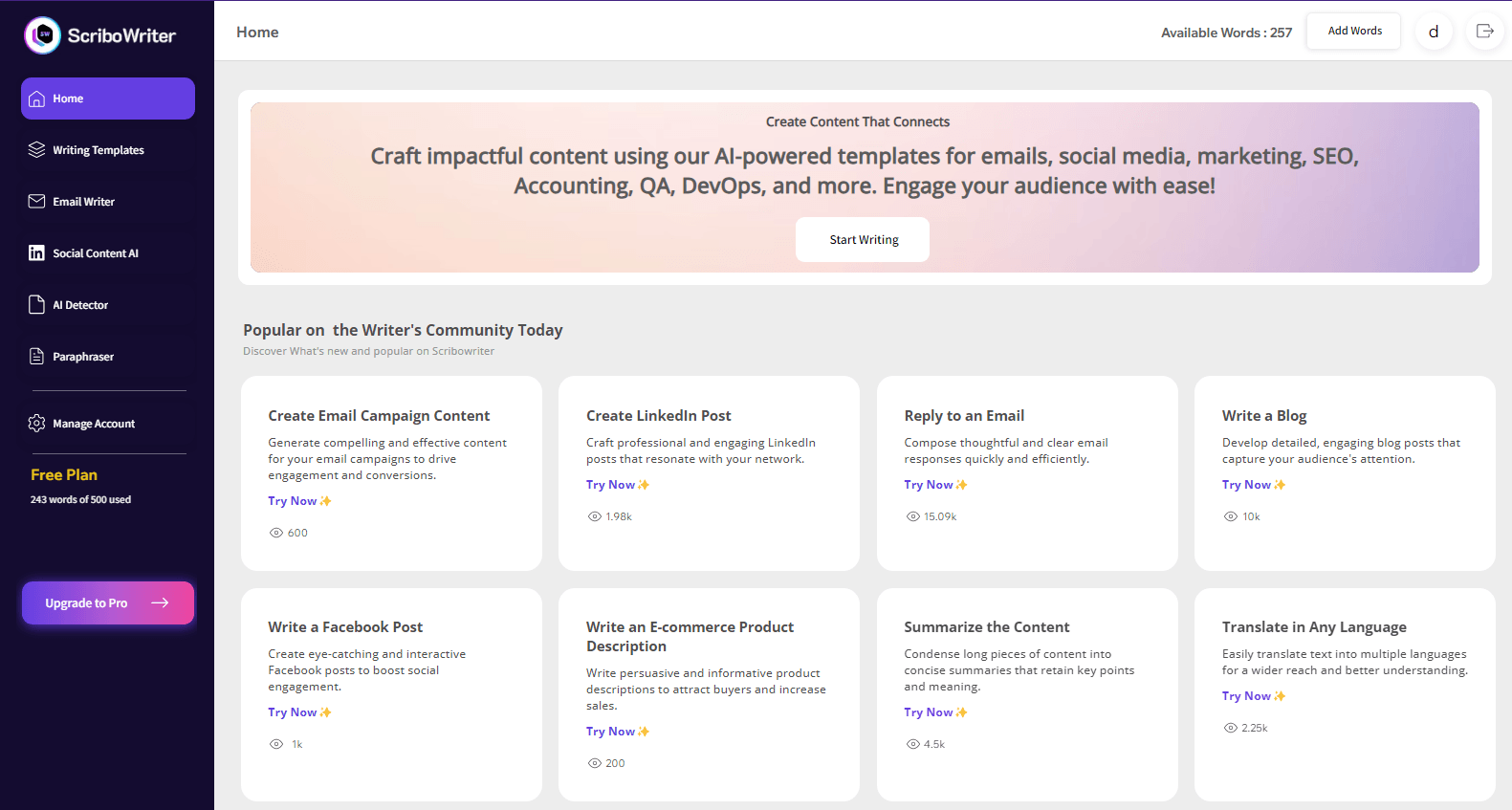
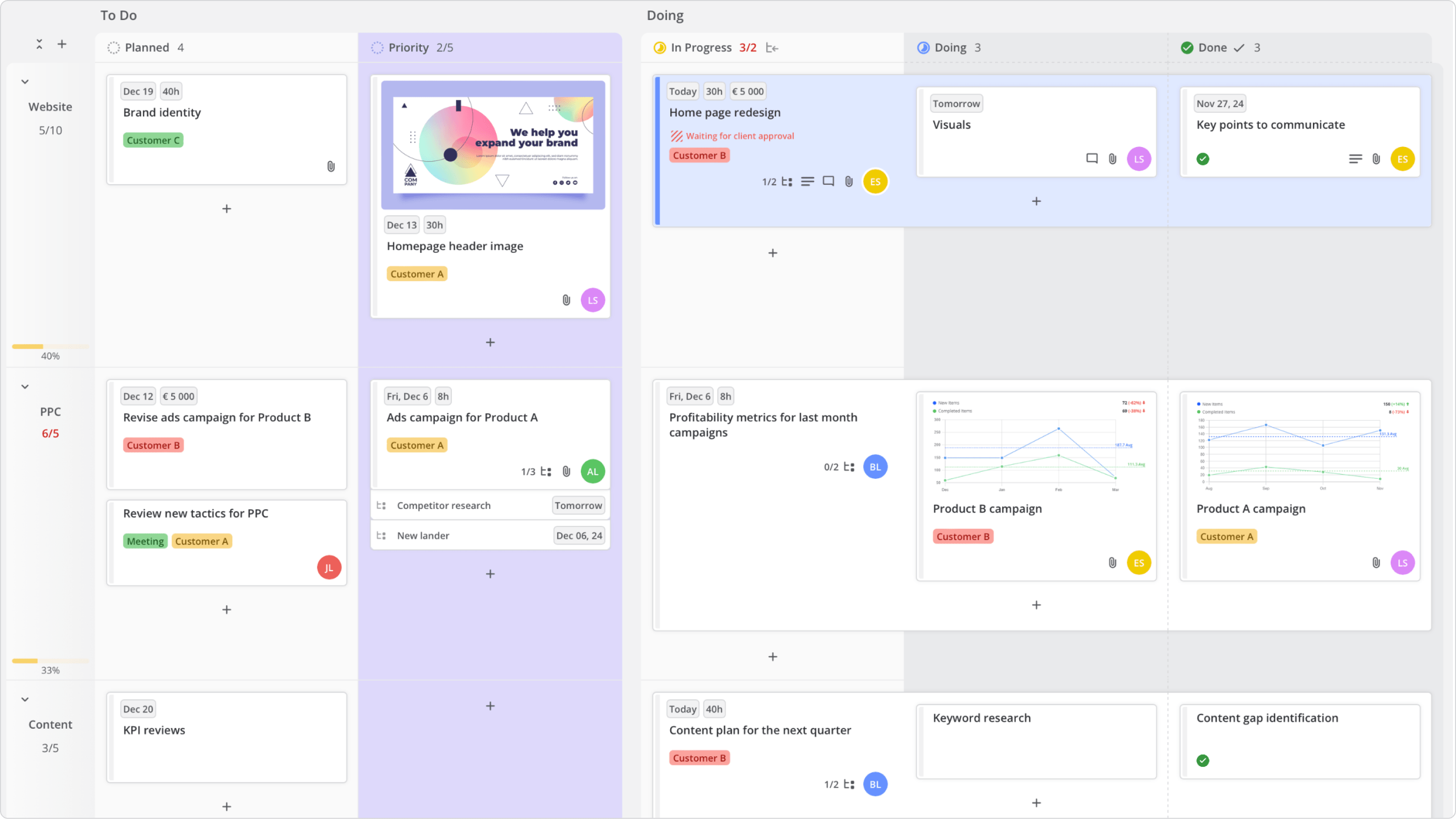
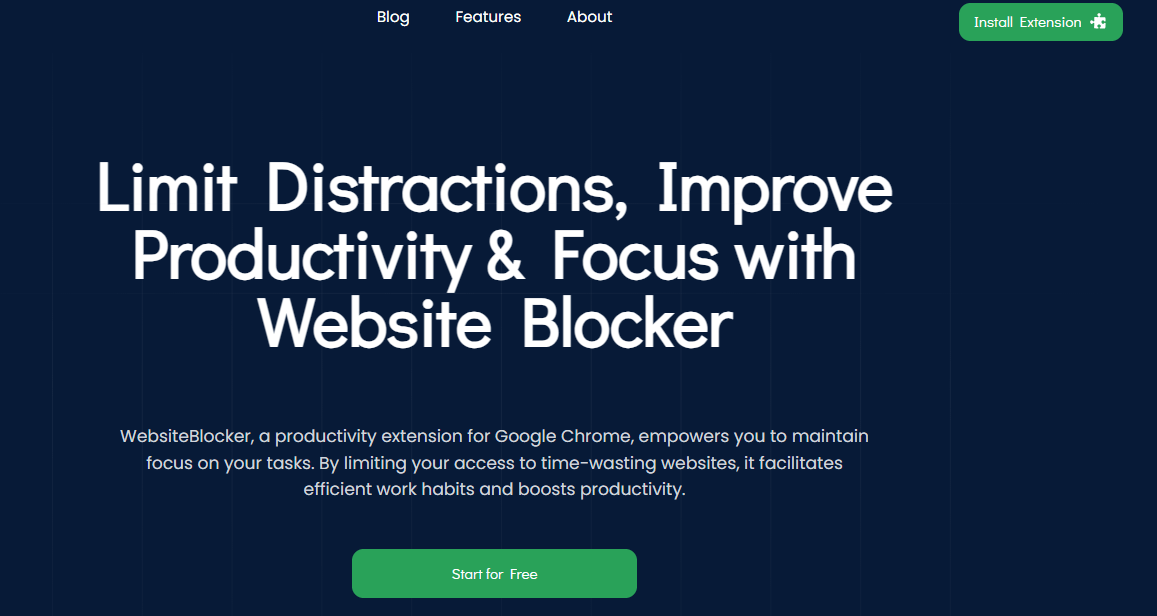


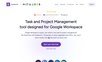







.png)













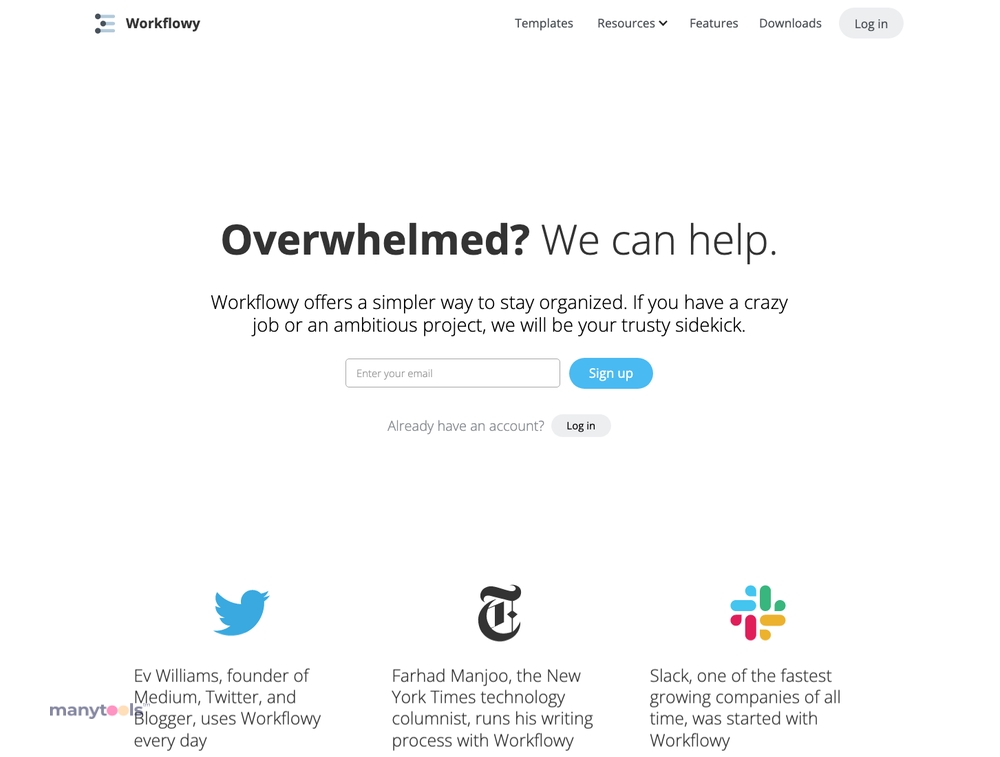
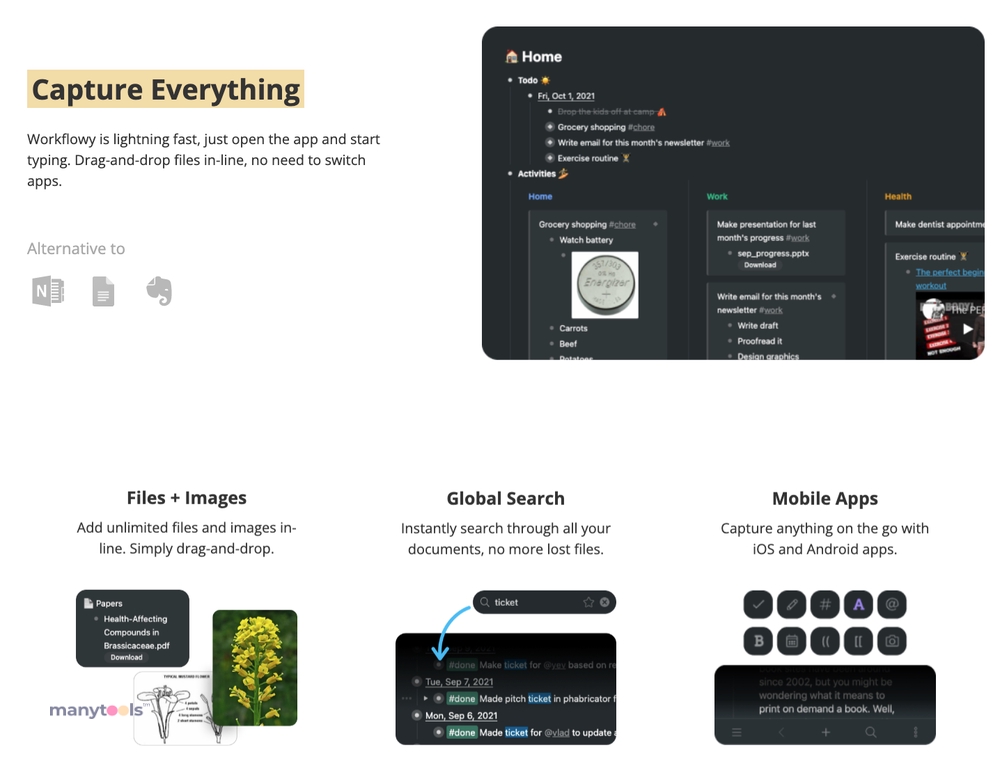
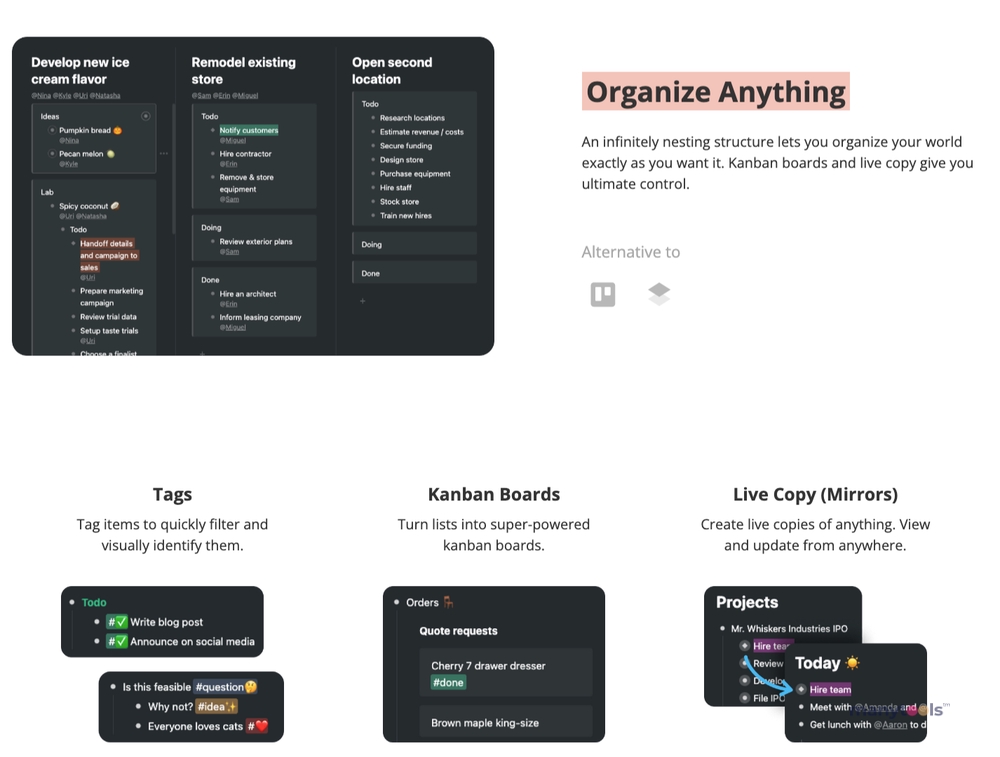
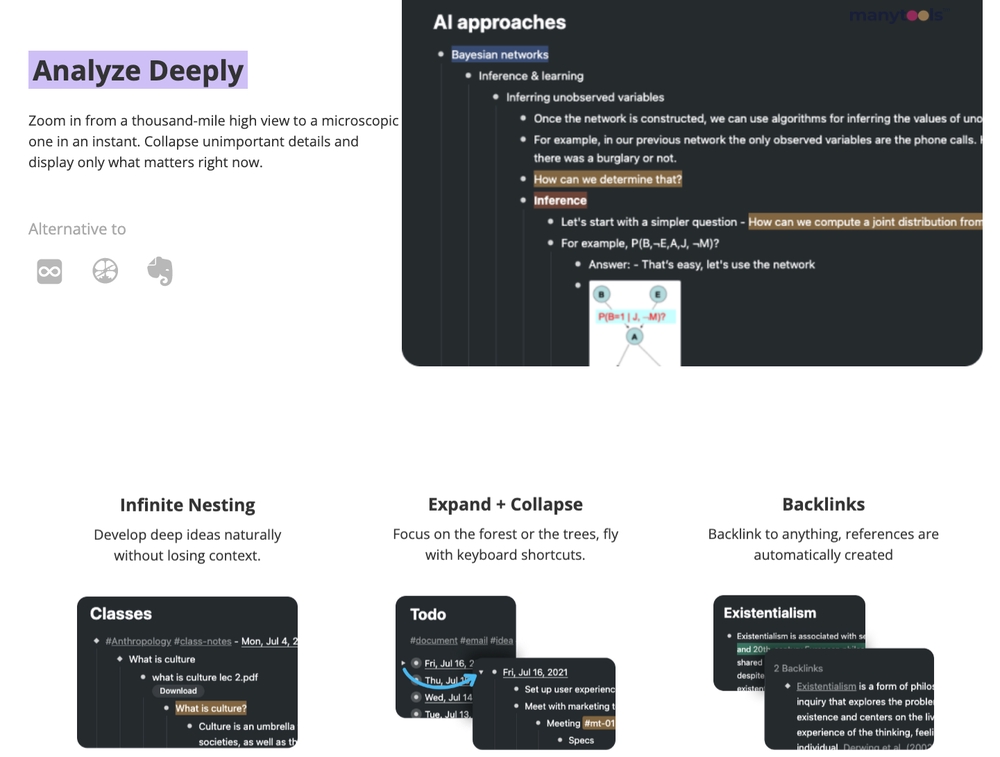
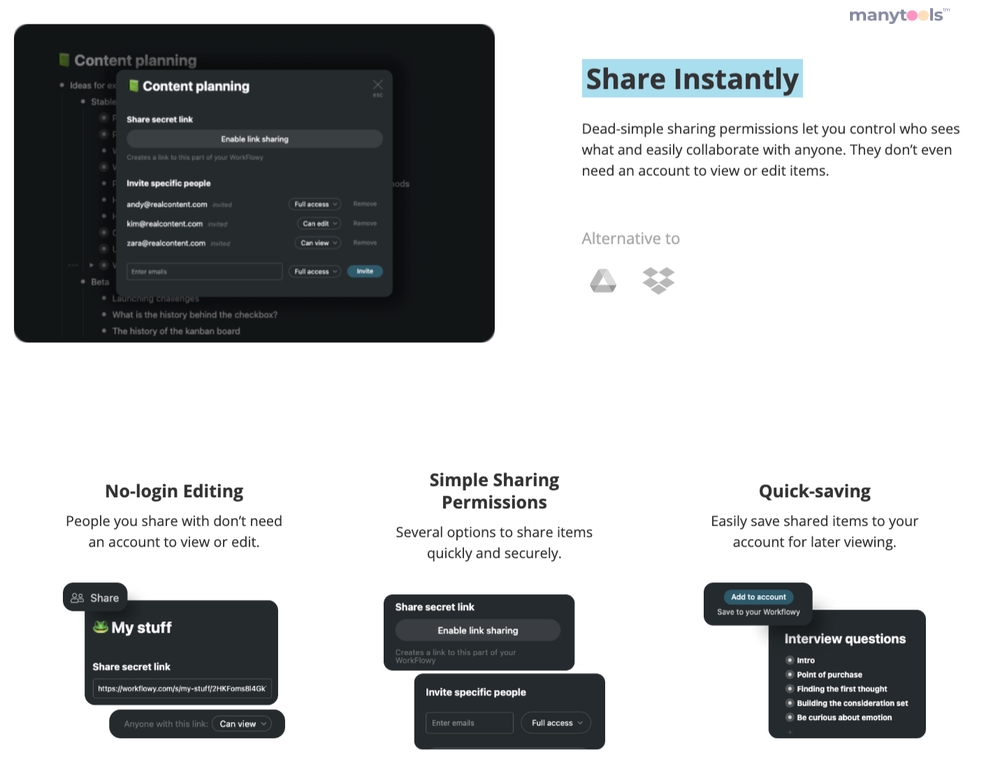
.svg)







