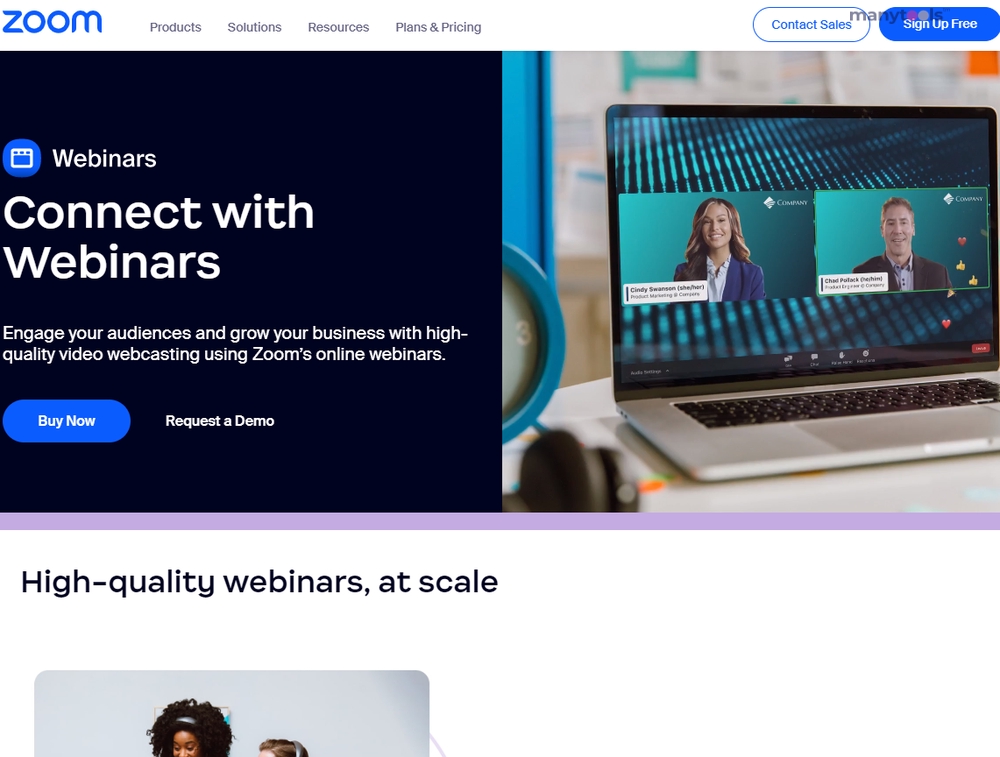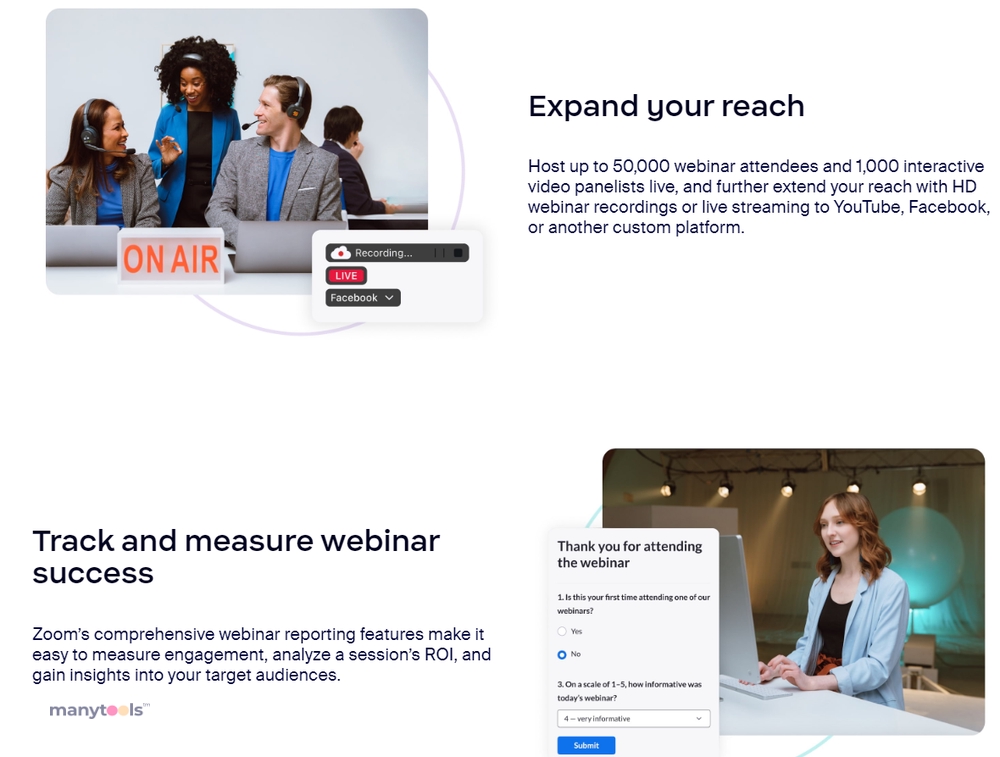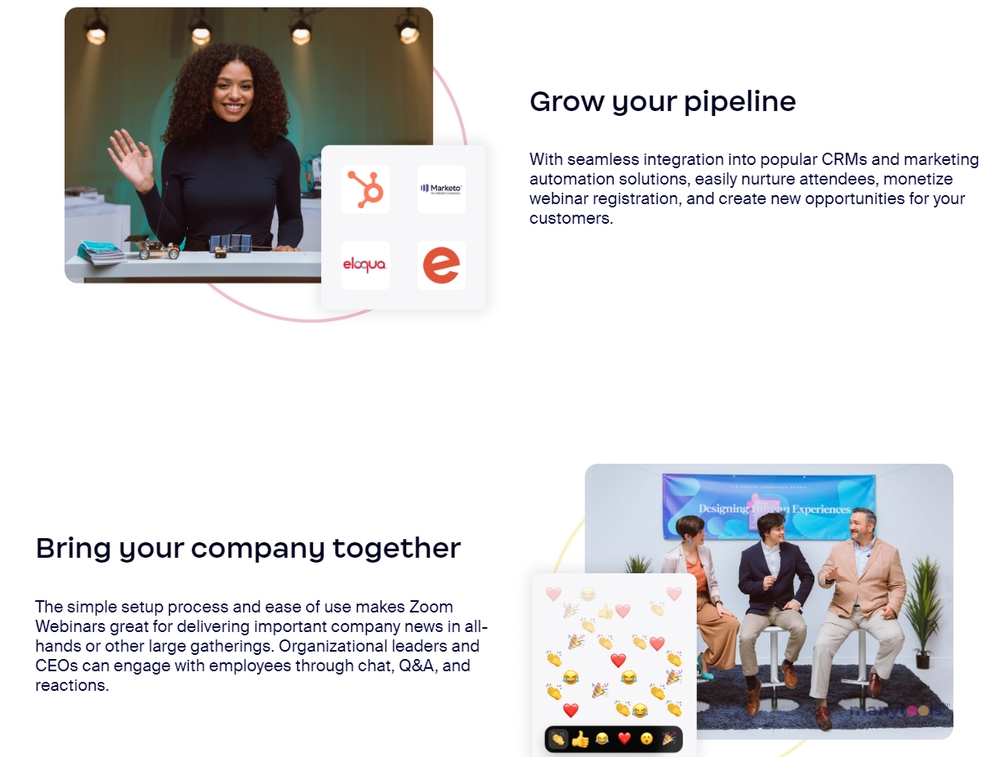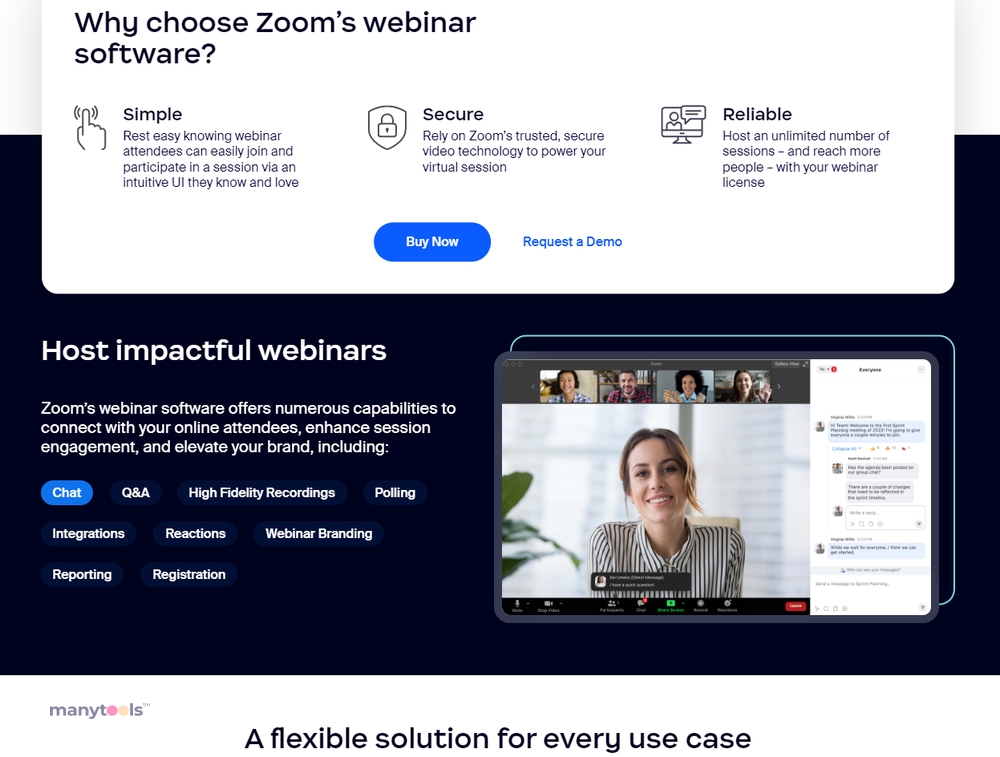Introduction to Zoom Webinars
The “Zoom Webinars” platform is a game-changer for businesses looking to expand their reach through high-quality video webcasting. Designed on Zoom’s secure and reliable video platform, the service offers an impressive suite of features, enabling users to effortlessly stream to third-party platforms, embed videos onto a webpage, and send a single, convenient link to attendees. With a reputation for its simplicity, this product ensures a seamless setup process that has you ready to broadcast in no time.
Unique Features for Maximum Engagement
Zoom Webinars are specifically designed with engagement in mind. The platform boasts webinar chats and Q&A features, allowing you to interact with your audience effectively. Customized webinar branding offers a unique experiential interface, complete with your company logos, colors, and even your preferred wallpaper and virtual backgrounds. Additionally, with 'webinar reactions', attendees can send real-time feedback during a webinar, making it even easier for you to gauge audience engagement.
Fostering Convenience and Integration
Zoom Webinars facilitate seamless webinar integrations with a range of third-party applications, from CRM tools to educational resources, all readily available in the Zoom Marketplace. What's more, experience exceptional audio quality with high-fidelity webinar recordings and instant audience feedback via webinar polling and quizzes. With Zoom, conducting professional development, leading thought leadership sessions, or even running product demos has never been easier.
Zoom Webinars – A Solution for Every Use Case
Zoom Webinars offer a flexible solution catering to a myriad of use-cases. Be it a corporate training session, a product launch, or town hall meetings, this platform has your back. The advanced analytics, high-end production, and comprehensive branding, networking, and engagement tools equip you to conduct any event targeting any audience. What's impressive is its scalability, accommodating up to 50,000 attendees and supporting 1,000 interactive video panelists, it truly amplifies your message's reach. With Zoom Webinars, expect nothing less than engaging, interactive, and unforgettable webinars.
 Robust customization options with session branding features.
Robust customization options with session branding features.
 Integration options with third-party applications for a seamless experience.
Integration options with third-party applications for a seamless experience.
 High-quality video and audio with interactive features for better audience engagement.
High-quality video and audio with interactive features for better audience engagement.
 Advanced reporting options for a comprehensive analysis of webinar performance.
Advanced reporting options for a comprehensive analysis of webinar performance.
 Simple and intuitive interface for both hosts and attendees.
Simple and intuitive interface for both hosts and attendees. Does not support hosting of multiple live webinars simultaneously on a single user license.
Does not support hosting of multiple live webinars simultaneously on a single user license.
 The setting up process might need a slight learning curve for first-time users.
The setting up process might need a slight learning curve for first-time users.
 Advanced features may seem overwhelming for some users.
Advanced features may seem overwhelming for some users.
 Technical issues might disrupt the webinar, affecting user experience.
Technical issues might disrupt the webinar, affecting user experience.
 There might be potential security concerns in sharing sensitive information during webinars.
There might be potential security concerns in sharing sensitive information during webinars. Frequently Asked Questions
Find answers to the most asked questions below.
What is Zoom Webinars and what does it offer?
Zoom Webinars is a platform built on Zoom’s secure and reliable video platform that allows you to connect with large audiences and share video, audio, and content from any location and device for better engagement. Its simple interface makes it easy to plan, present, and host webinars. It comes with features such as webinar chat and Q&A, session branding, seamless integration with third-party applications, engaging reactions, high-fidelity recordings, and polling/quizzing.
Can a host run multiple live webinars at the same time?
No, a single user license does not support the ability to run concurrent live webinars.
How does a Zoom Webinar differ from a Large Meeting on Zoom?
Webinars are designed for presenting polished content to a large audience, whereas meetings are built for small to large team discussion and collaboration. In large meetings, all participants can share their audio, video, and screen; webinars, on the other hand, are used to host virtual presentations and broadcast them to a view- and listen-only audience, which reduces the risk of disruptions.
How can I set up a Zoom Webinar?
Setting up a Zoom Webinar is simple and straightforward. You just need to sign into zoom.us and click on the webinar tab on the left. You can add your brand to the registration, customise your emails for each webinar, and immediately begin scheduling and hosting webinars.
What roles are available in a Zoom Webinar?
A host owns the webinar license and has the most control over the webinar in terms of how it is scheduled, how it is set up, who can share video and audio, and who is invited. The host can assign alternative hosts and co-hosts who can help run the webinar session. The host can also invite panelists who can share video, audio, and screen during the webinar. Attendees can share audio if allowed by the host to ask questions.
How can I manage registrations in Zoom Webinars?
There are three options for managing webinar registrations: select registration is not required; automatically approve anyone who has registered; or manually approve attendees before Zoom sends out a confirmation email. You can add your brand logo to the registration page and the emails that get sent out. Additionally, Zoom Webinars can integrate with many leading CRM systems, allowing you to generate leads from participants or push contacts from your CRM system to a webinar registration page.
Categories Similar To Webinar Software
1 / 63
Zoom Webinars
Tools


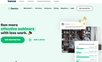











.png)