


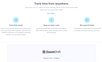

An Overview of ZoomShift’s Capabilities
ZoomShift, an ingenious work schedule maker, offers an effortless interface to create work schedules for hourly employees. Its competencies go beyond mere scheduling to incorporate time tracking, employee time-off tracking, shift swapping, and shift planning, all in an easy-to-navigate application. The software aims to replace tedious, manual spreadsheets with smart, automated, in-the-moment trackables, effectively reducing labor costs and time.
Mapped for Efficiency
ZoomShift’s primary purpose is to simplify workflow management. To this end, it includes features like customizable templates for easy schedule creation, automated reminders for team members before their shifts, and the ability to share schedules via text, push, and email notifications. A useful addition is the GPS tracking and IP whitelisting, enabling managers to keep an eye on their teams from virtually anywhere. More importantly, this software gives you the power to proactively manage the scheduling process by allowing shift swapping and the utilization of employee availability preferences to ensure effective, flexible working operations.
Revolutionizing Payroll and Time-off
ZoomShift also excels in its payroll and time-off management features, a boon in today’s remote work environment. The software’s streamlined system simplifies export payroll reports, letting you concentrate on other critical aspects of your business. ZoomShift’s proactive system allows teams to submit time-off requests via the app, seamlessly sync with the schedule and either approved or denied depending on your discretion. Additionally, it includes a built-in PTO tracking & accrual feature ensuring your leave management is transparent and under control.
ZoomShift: A Leader in Team Communication
What truly sets ZoomShift apart is its standout team communication feature. It augments existing channels by facilitating everything from event news, shift swapping details to company-wide messaging, securing a 360-degree information loop. It’s not solely a professional dialogue; it even supports sharing GIFs for a touch of fun while maintaining its professional stance. The software automatically adds new recruits for hassle-free onboarding and removes departing employees, ensuring accuracy and privacy. In essence, ZoomShift consolidates scheduling, time tracking, labor cost control, and team communication into one versatile application.
 ZoomShift simplifies the scheduling process, reducing labor costs and time spent on creating work schedules.
ZoomShift simplifies the scheduling process, reducing labor costs and time spent on creating work schedules.
 This software provides a variety of productivity-enhancing features such as shift swapping, time clock, and employee time-off tracking.
This software provides a variety of productivity-enhancing features such as shift swapping, time clock, and employee time-off tracking.
 Offers seamless time-off request system with simple approval making leave management transparent and efficient.
Offers seamless time-off request system with simple approval making leave management transparent and efficient.
 Allows users to track time from anywhere with their free web and mobile time clocks.
Allows users to track time from anywhere with their free web and mobile time clocks.
 Improves staff accountability with automatic reminders shared through text, push, and email messaging.
Improves staff accountability with automatic reminders shared through text, push, and email messaging.
 Features team communication tools, supporting private, group, or company-wide messaging where you can share not only text but images, PDFs, documents, and GIFs.
Features team communication tools, supporting private, group, or company-wide messaging where you can share not only text but images, PDFs, documents, and GIFs. May have a learning curve for users who are not tech-savvy or familiar with digital scheduling software.
May have a learning curve for users who are not tech-savvy or familiar with digital scheduling software.
 Real-time tracking and whitelist IP addresses might feel intrusive and raise privacy concerns for some employees.
Real-time tracking and whitelist IP addresses might feel intrusive and raise privacy concerns for some employees.
 The automatic approval system for time-off requests may not account for unique or situational circumstances that require managerial discretion.
The automatic approval system for time-off requests may not account for unique or situational circumstances that require managerial discretion.
 The software could be overwhelming for small businesses or individual users who don’t need all the extensive features.
The software could be overwhelming for small businesses or individual users who don’t need all the extensive features.
 Depending on the business’s requirements, ZoomShift may be more expensive compared to other scheduling software available.
Depending on the business’s requirements, ZoomShift may be more expensive compared to other scheduling software available.
 Need for constant internet connectivity to get the most from its web and mobile services.
Need for constant internet connectivity to get the most from its web and mobile services. Frequently Asked Questions
Find answers to the most asked questions below.
What functionalities does the ZoomShift work schedule maker offer for scheduling and tracking of employees’ work schedules?
ZoomShift allows you to build your work schedule in minutes. It features functionalities such as time tracking, employee time-off tracking, shift swapping, and shift planning abilities. It also includes a time clock feature and allows users to copy schedules, use templates, and drag and drop shifts.
How does ZoomShift improve staff accountability and enhance communication?
ZoomShift lets you share staff schedules through text, push, and email. It sends automatic reminders to team members before their shift starts. Additionally, its team communication feature supports private, group, or company-wide messaging, and shares updates, images, PDFs, other documents, and even GIFs.
Does ZoomShift offer a solution for payroll and time tracking needs?
Yes, ZoomShift comes with a feature for time tracking where you can get all your timesheets online. Also, it includes functionalities to customize your payroll report, allowing firms to export necessary information as per their needs.
How does ZoomShift facilitate in managing time-off requests and tracking?
Employees can submit time-off requests directly through the web and mobile app. Managers can approve or deny these requests with just a few clicks. It also allows for the tracking of PTO balances and setting up an automatic approval process.
How can ZoomShift help in controlling labor costs?
ZoomShift provides an easy-to-use forecasting functionality that allows users to compare their static budget in real-time. This feature alerts them to costly conflicts between employee shifts or overtime work availability. These can be fixed with instant schedule changes to save time and manage the budget effectively.
Can changes to work schedules be made on the move using ZoomShift?
Yes, with ZoomShift's free apps for iPhone and Android, managers can make changes to work schedules and timesheets on the fly. The app is designed to empower your team to collaborate anytime, anywhere, keeping the team in sync.
Categories Similar To Productivity & To-Do Software
1 / 72
ZoomShift
Tools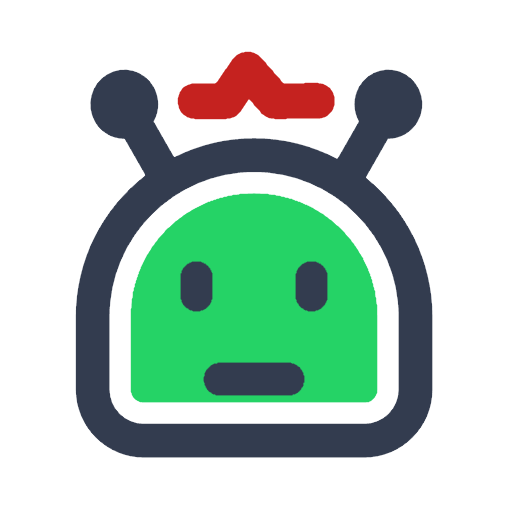
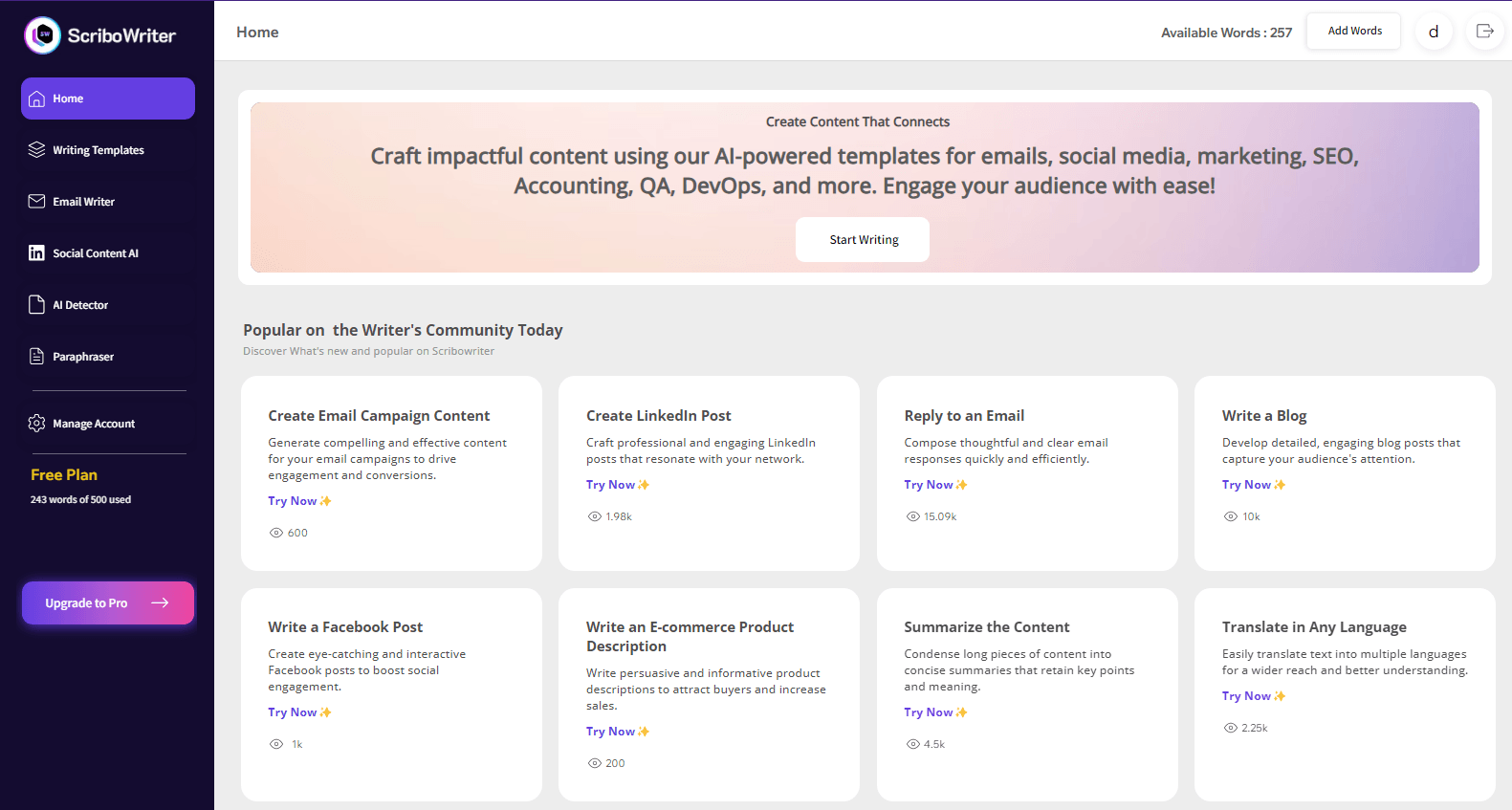
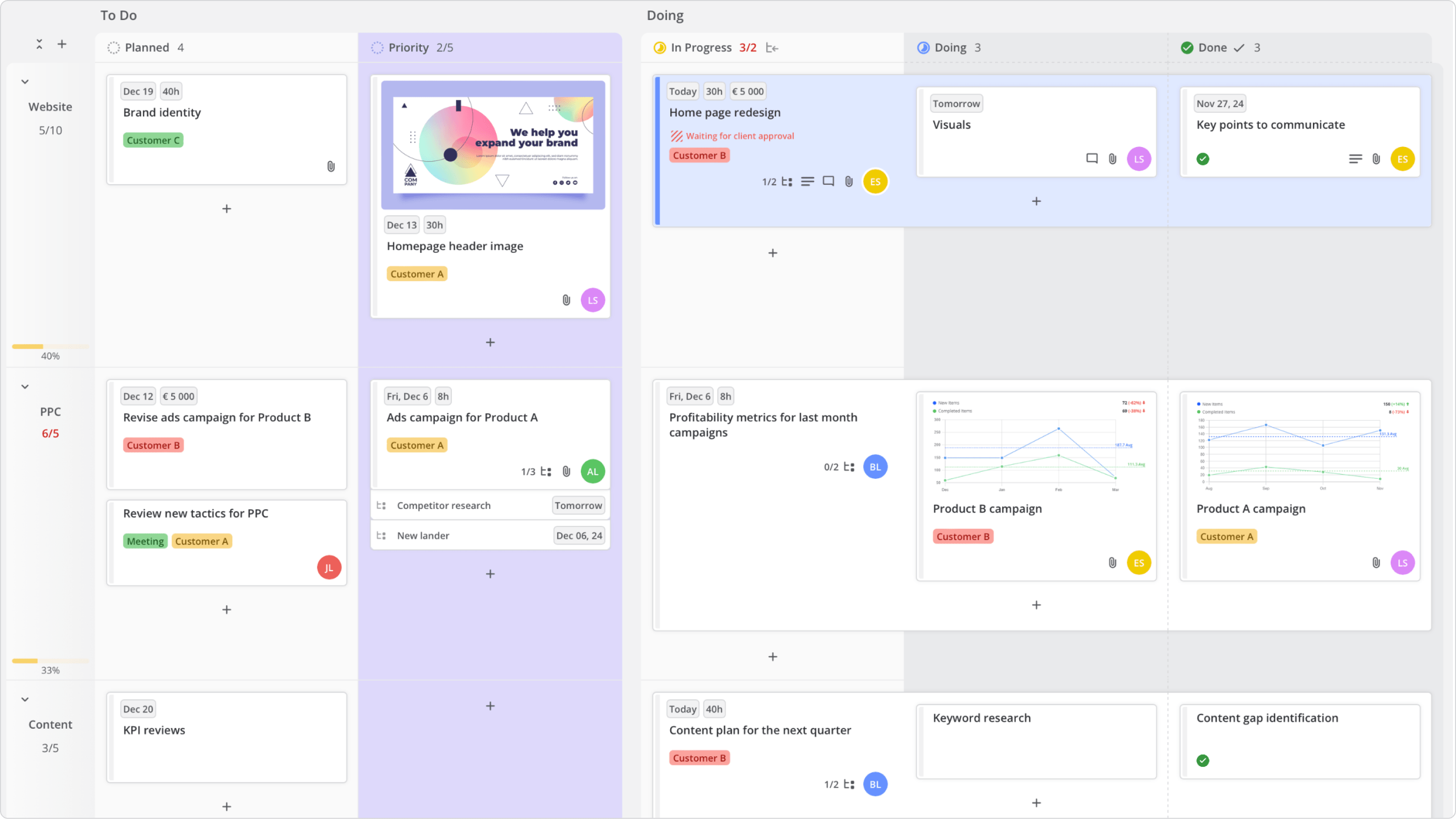
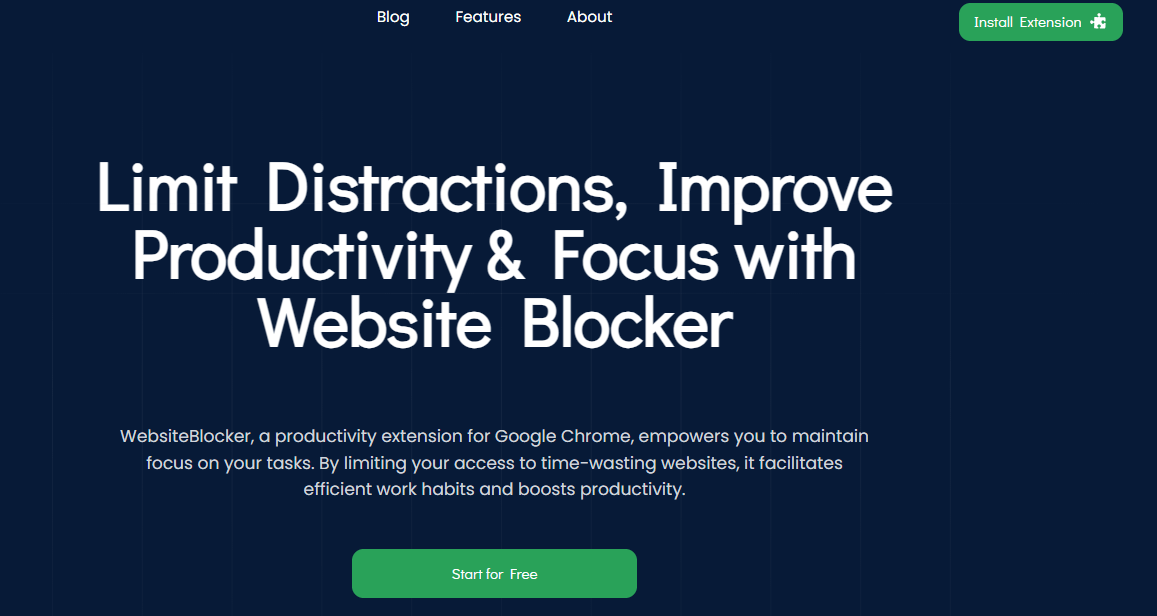


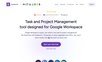







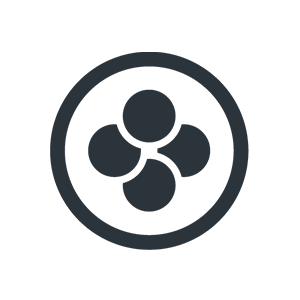













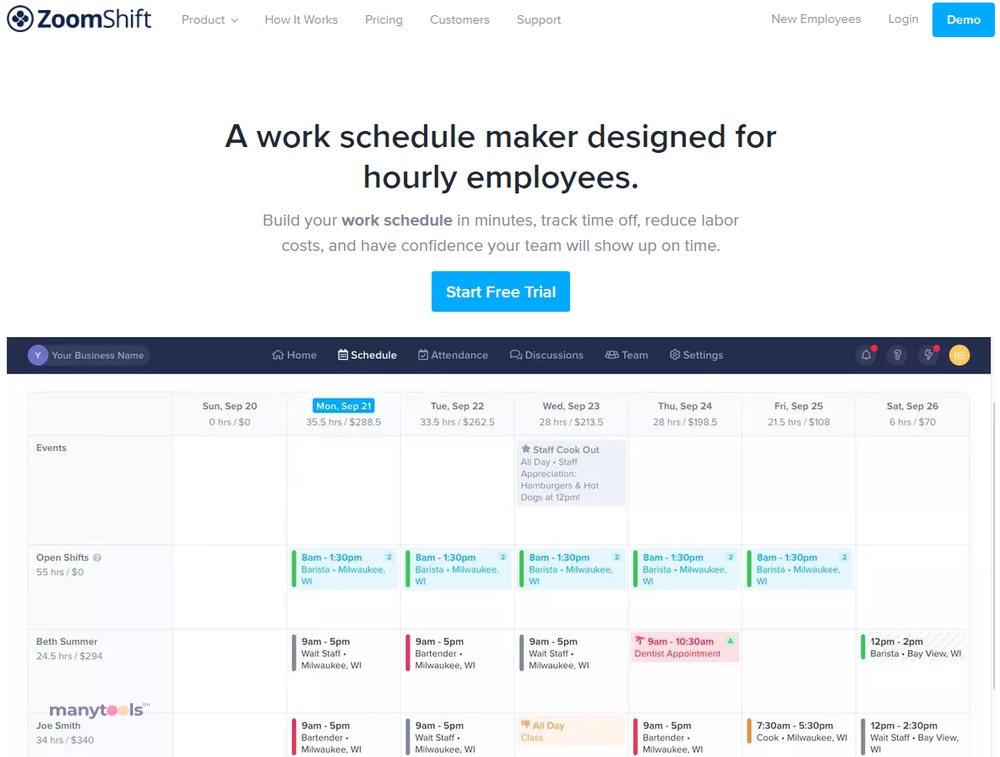
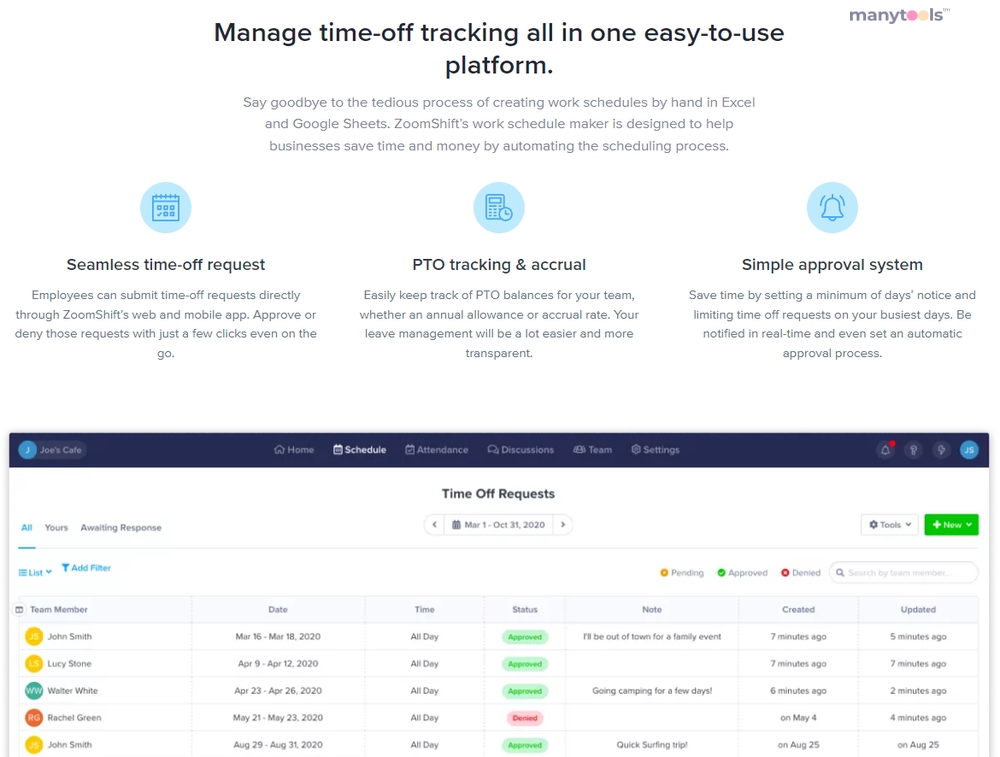
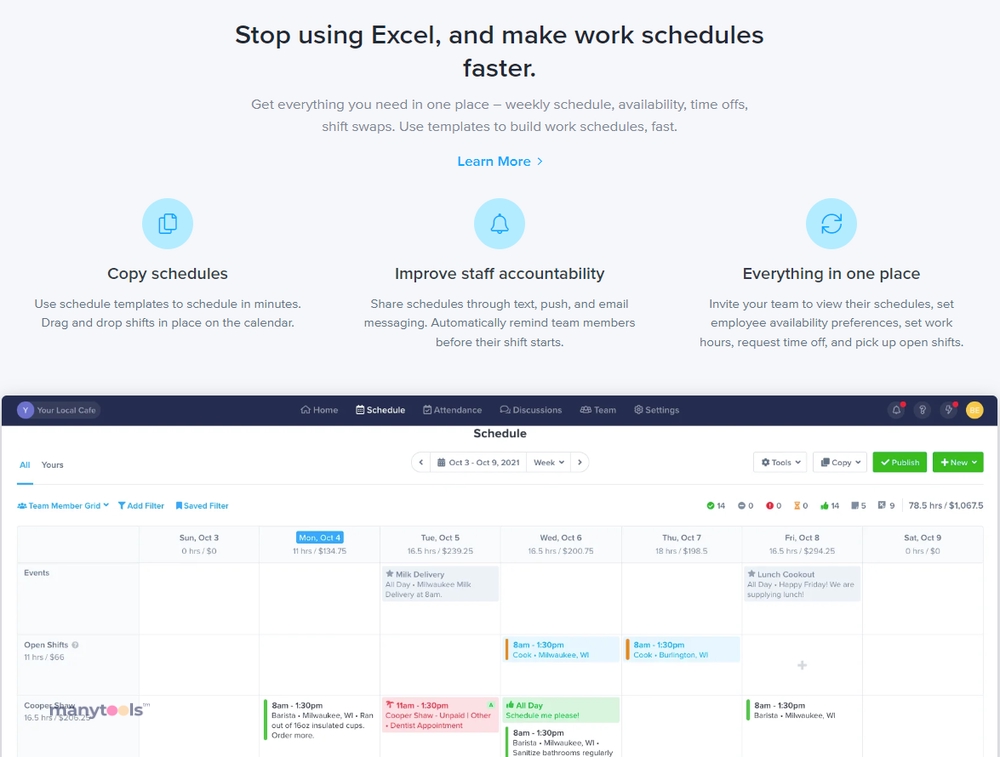
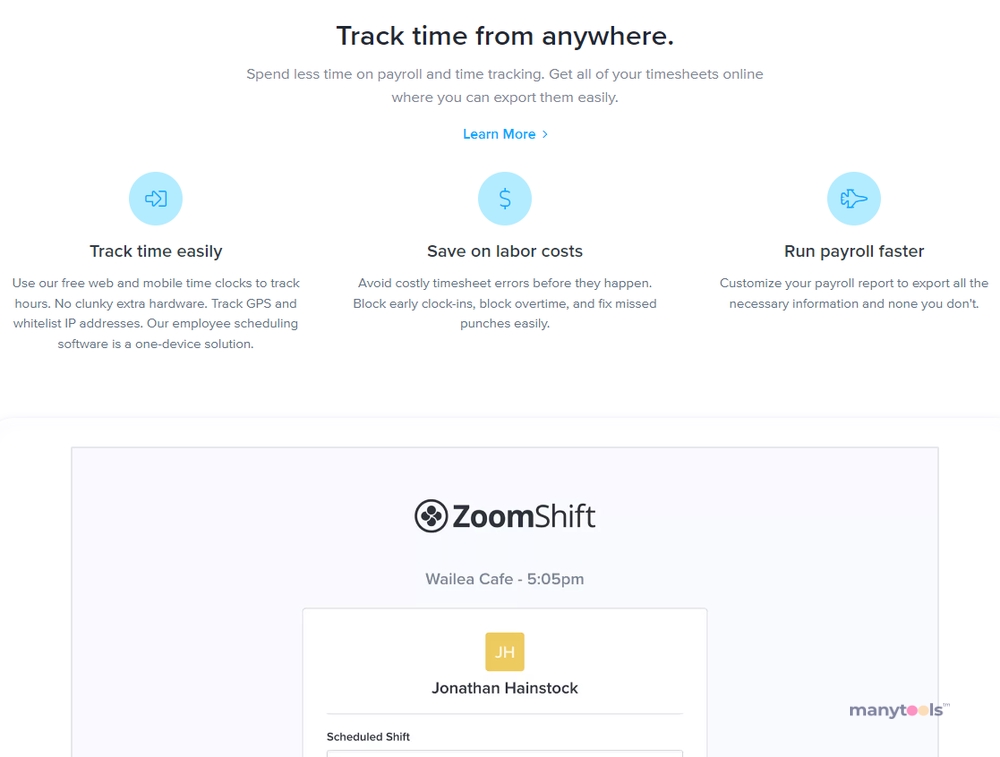
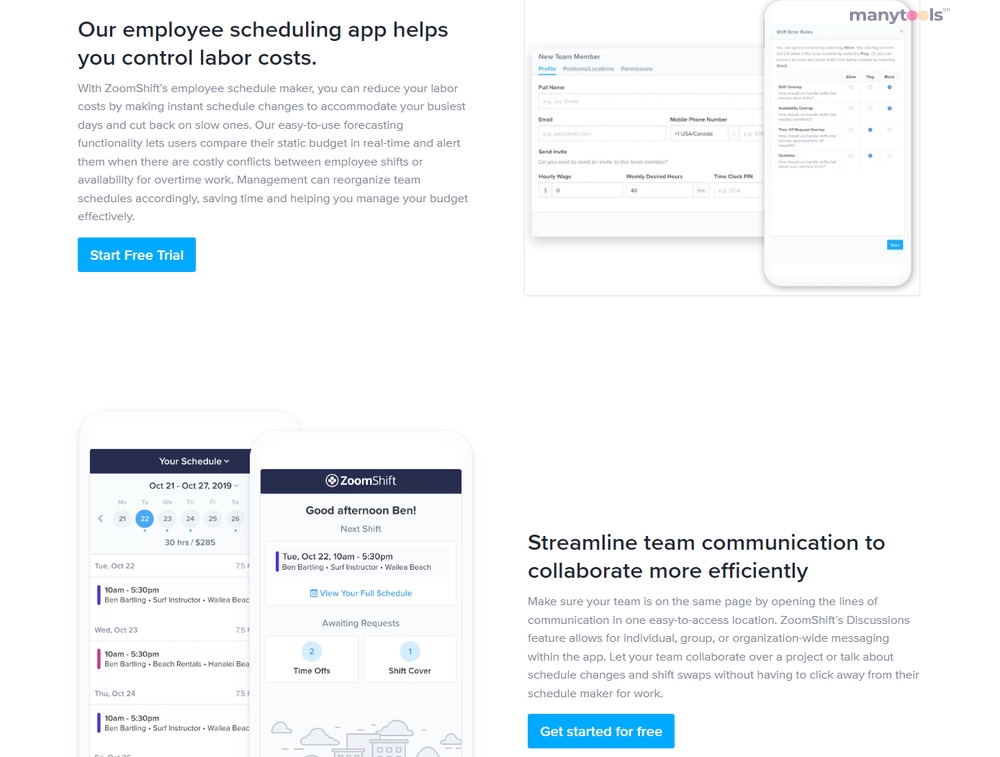
.svg)







