



Introduction to AwStats
AwStats certainly stands out amongst web data analytics tools. As a trusty sidekick for developers, SEO experts, webmasters, growth hackers, and content creators, AwStats provides advanced web, streaming, FTP or mail server statistics in a neat, graphical format. What sets it apart is its ability to extract all possible information from your log files, presenting it in easily digestible web pages. This log analyzer works wonders both from the command line and as a CGI. Now, aren't we already intrigued by its capabilities?
Feature Set
Thanks to its incredible variety of features, AwStats makes understanding of your website traffic statistics as simple as pie! Data on visits, unique visitors, authenticated users, visit duration, and much more at your fingertips. Ever wondered about the countries of your visitors, or their most viewed pages? Or even about the type of files they access? AwStats can do all this and more. Even worms attacks and HTTP errors analysis is way simpler with the tool. Now, isn't it about time you move beyond simple metrics and understand your audience in a whole new dimension?
Compatibility and Integration
AwStats showcases notable flexibility by being compatible with a slew of major server tools. This means you can seamlessly integrate it with Apache log files, WebStar, IIS, and a host of other web, proxy, WAP, streaming servers,-mail servers, and some FTP servers. Its compatibility also extends to all web hosting providers that allow Perl, CGI, and log access. No more headaches over software conflicts, because AwStats has made cross-functionality its forte!
Free and Open Source
Talking about accessibility, AwStats is a free software distributed under the GNU General Public License, making it accessible to everyone. User-friendly, infinitely powerful, and cost-effective, AwStats truly holds its ground as an all-in-one statistics tool. All of these make AwStats not just a tool, but a game-changer in the world of web analytics. So, why wait? Give AwStats a whirl, and immerse yourself in a treasure trove of insights about your digital presence!
 AWStats provides comprehensive and advanced statistics for web, streaming, ftp, and mail servers.
AWStats provides comprehensive and advanced statistics for web, streaming, ftp, and mail servers.
 The software is capable of analyzing large log files quickly and effectively.
The software is capable of analyzing large log files quickly and effectively.
 Graphical representation of all log stats allows for easy understanding and quick inspection.
Graphical representation of all log stats allows for easy understanding and quick inspection.
 AWStats identifies and reports on a wide range of facets, from OS used to robot visits and search engine keywords.
AWStats identifies and reports on a wide range of facets, from OS used to robot visits and search engine keywords.
 Support for multiple server tools such as Apache, WebStar, IIS, and more adds to its versatility.
Support for multiple server tools such as Apache, WebStar, IIS, and more adds to its versatility.
 AWStats is open-source and free, making it accessible to more users.
AWStats is open-source and free, making it accessible to more users. Advanced features might seem complex and overwhelming for beginners.
Advanced features might seem complex and overwhelming for beginners.
 The need to add additional HTML tags for some statistics might seem tedious.
The need to add additional HTML tags for some statistics might seem tedious.
 The software primarily runs on Perl, which may not be supported by some web hosting providers.
The software primarily runs on Perl, which may not be supported by some web hosting providers.
 No real-time stats, analysis is based on log files.
No real-time stats, analysis is based on log files.
 The interface may seem outdated compared to contemporary web analytics tools.
The interface may seem outdated compared to contemporary web analytics tools.
 The information may come across as too detailed or complex for users seeking simple usage statistics.
The information may come across as too detailed or complex for users seeking simple usage statistics. Frequently Asked Questions
Find answers to the most asked questions below.
What is AWStats and what functions does it serve?
AWStats is a free, powerful tool that generates advanced statistics for web, streaming, ftp, or mail servers. It works as a CGI or from the command line, providing all possible information your log contains in a few graphical web pages. It's capable of processing large log files quickly and can analyze log files from all major server tools, including Apache, WebStar, IIS, and many others.
What are some key features of AWStats?
AWStats offers a variety of features. These include analysis of the number of visits and unique visitors, visit durations, authenticated users, rush hours, domains/countries of hosts visitors, most viewed, entry and exit pages, file types, web compression statistics, operating systems used, and browsers used among others. It also detects visits of robots, attacks from worms, search engines used to find your site, HTTP errors, and other personalized reports based on URL, URL parameters, and referer field for marketing purposes.
Is AWStats free to use?
Yes, AWStats is a free software, distributed under the GNU General Public License.
Which log file formats can AWStats analyze?
AWStats can analyze log files from all major server tools. These include Apache log files (NCSA combined/XLF/ELF log format or common/CLF log format), WebStar, IIS (W3C log format), and log files from other web, proxy, wap, streaming servers, mail servers, and some ftp servers.
How does AWStats work with web hosting providers?
As AWStats works from the command line and also as a CGI, it is compatible with all web hosting providers that allow Perl, CGI, and log access.
What are some unique features of AWStats in comparison to other statistical tools?
In comparison to other statistical tools, AWStats offers unique features such as detecting visits of robots, worm attacks, and providing a cluster report for load-balanced servers. It also offers the option to create personalized reports based on URL, URL parameters and referer field for various marketing purposes. Another notable feature is that it can count the number of times your site is added to favourites bookmarks.
Categories Similar To Website Analytics Tools
1 / 72
AwStats
Tools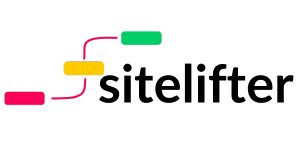



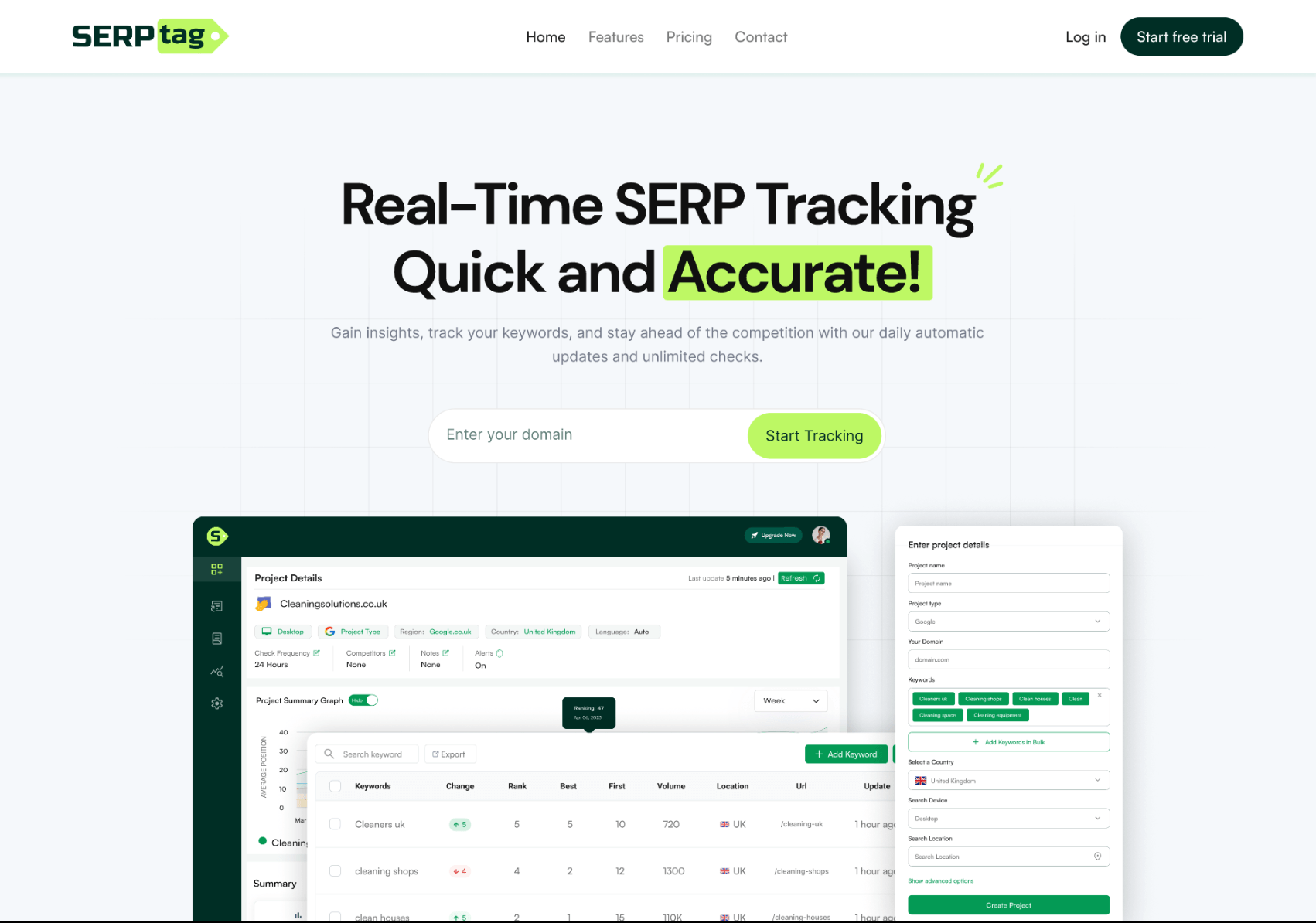









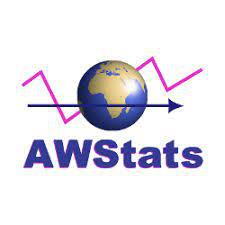




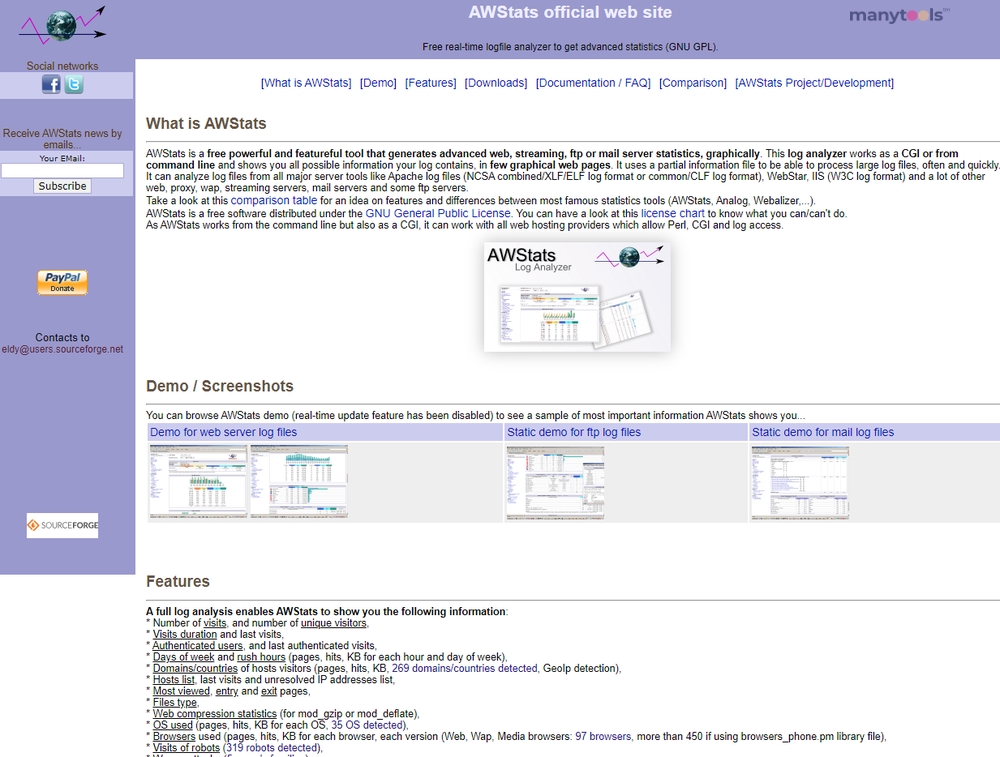
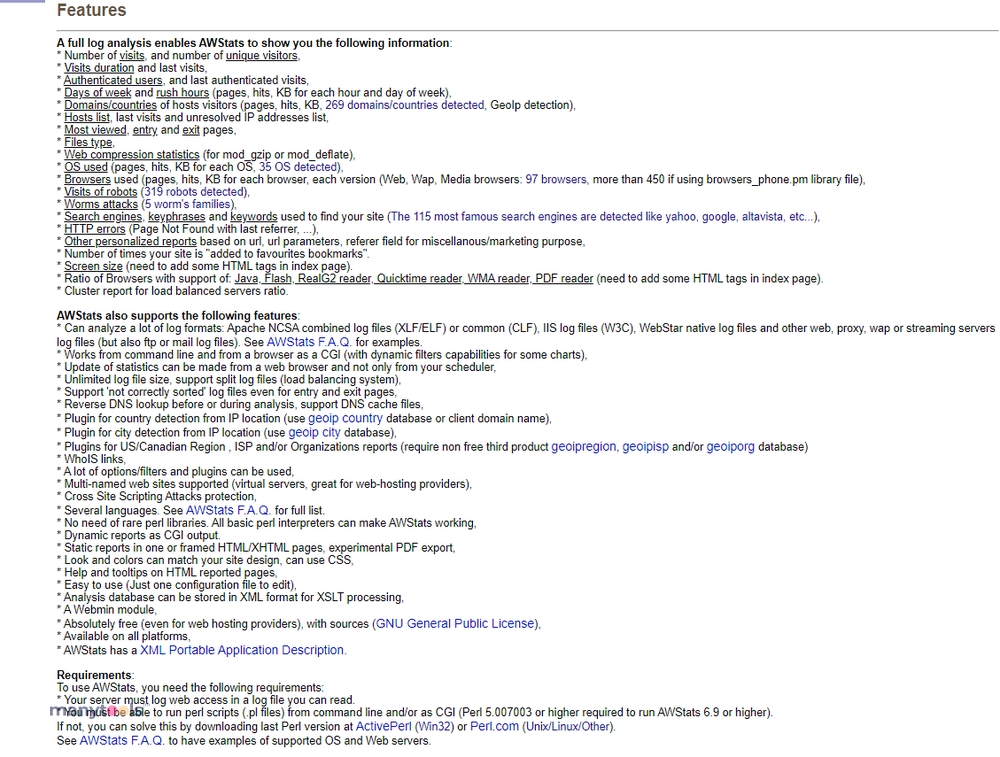
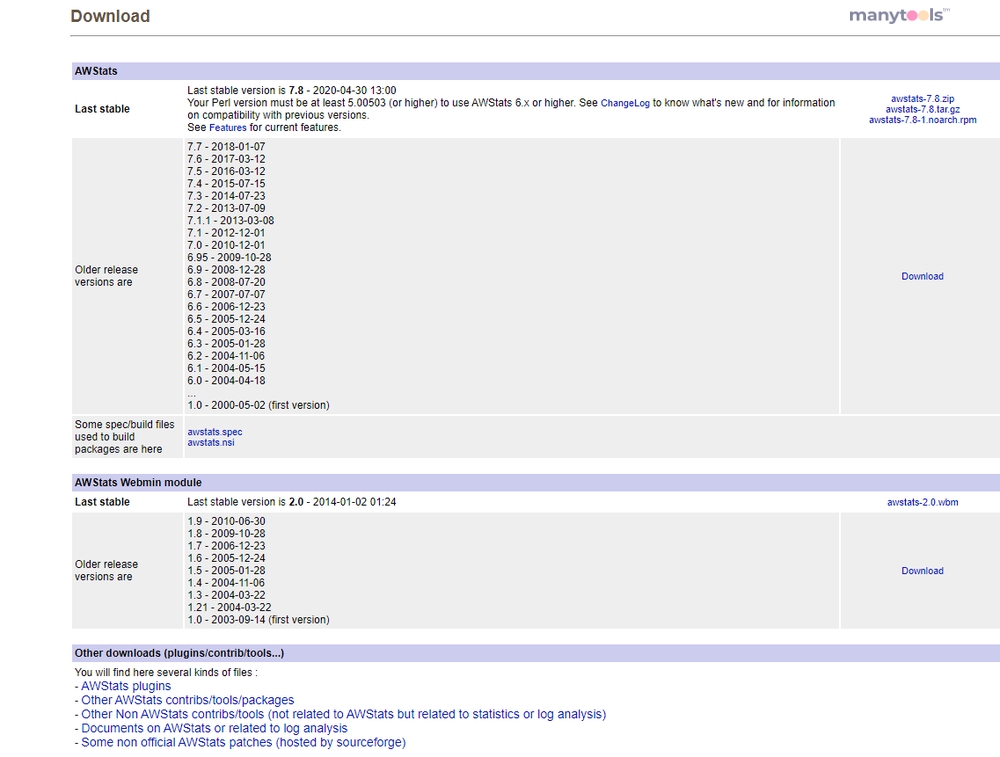
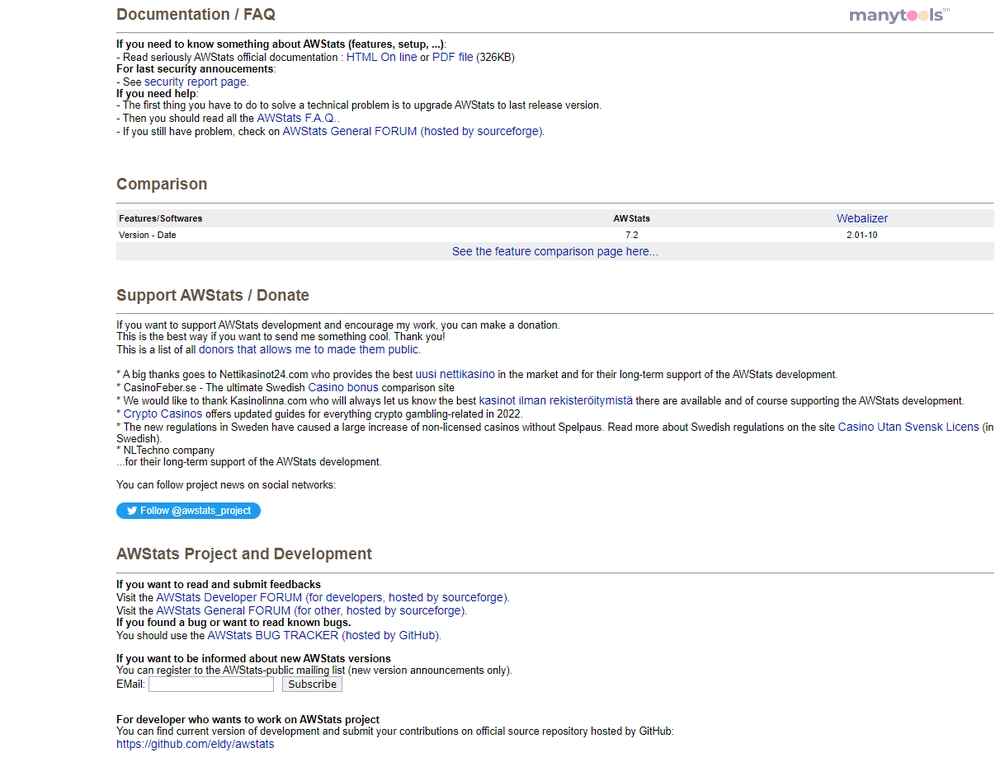
.svg)







