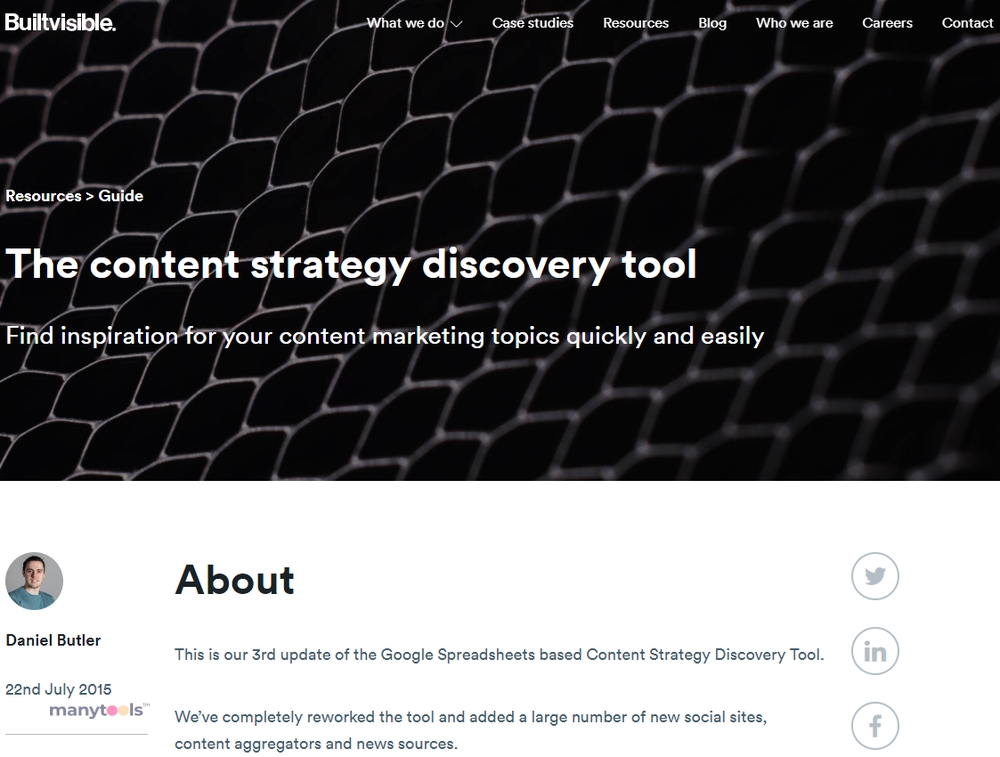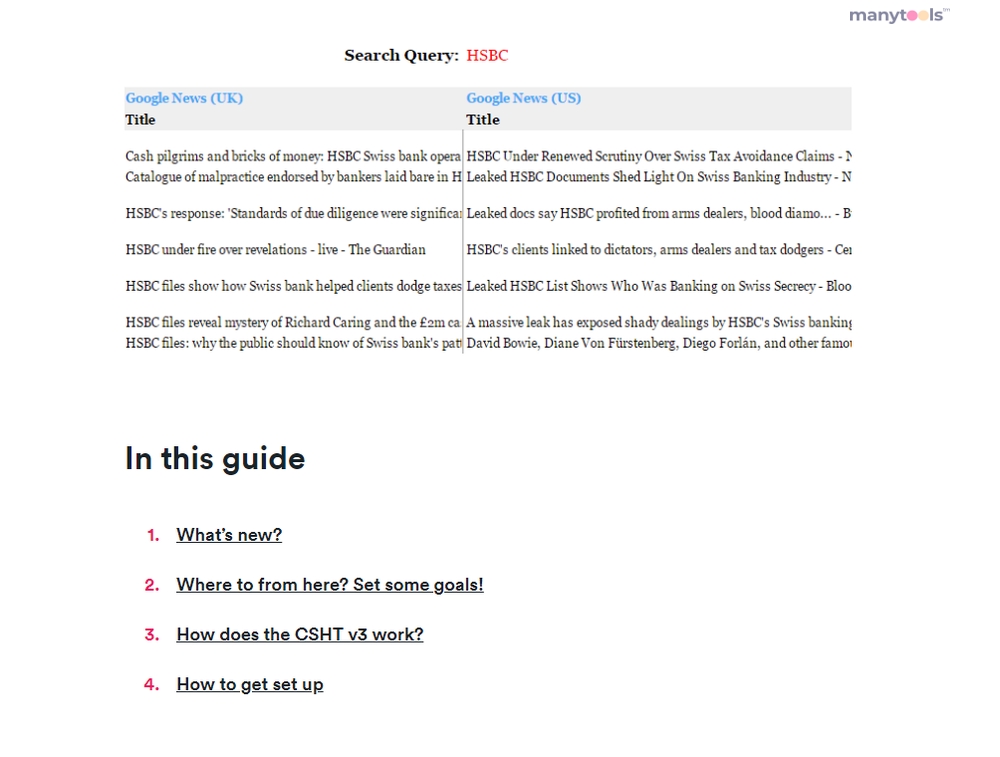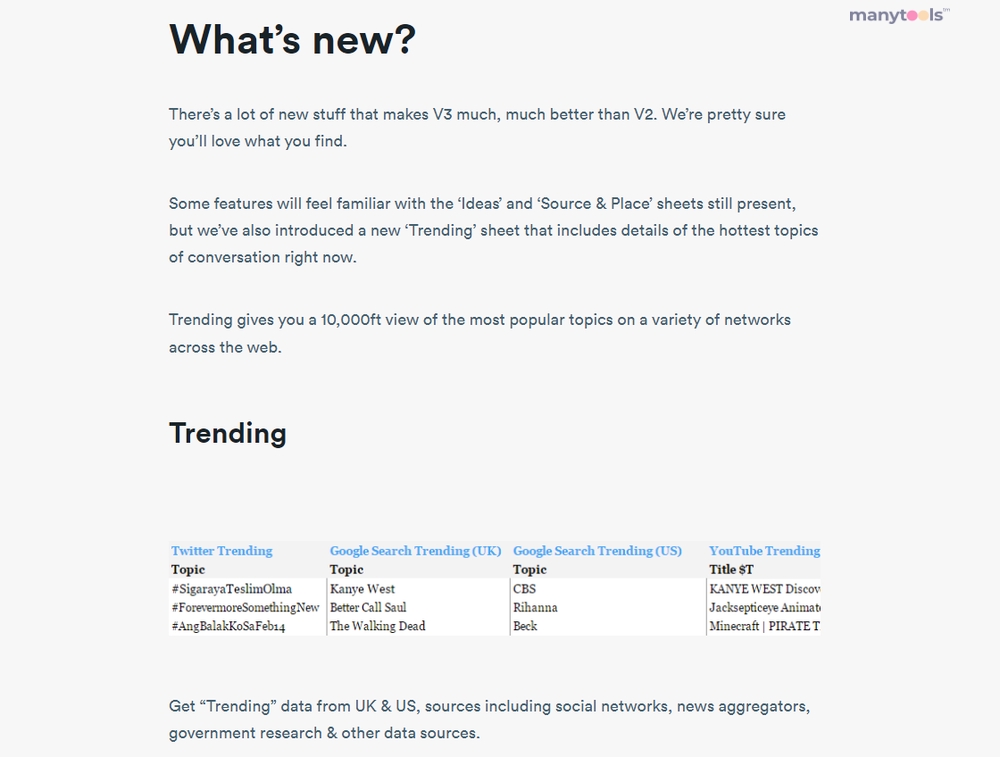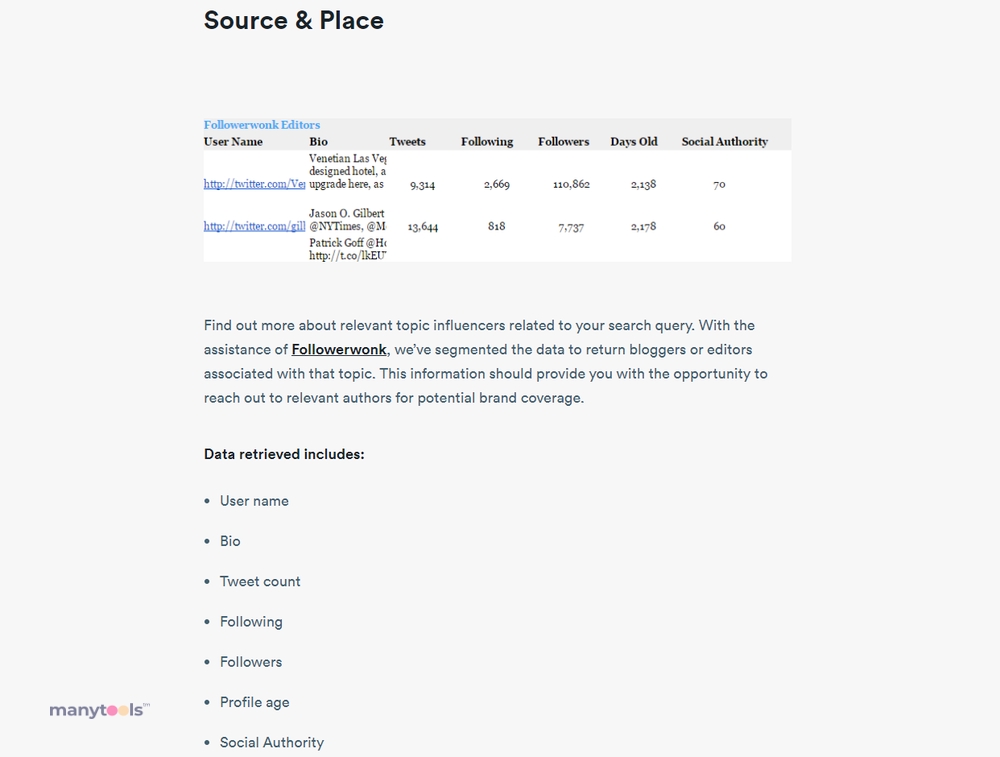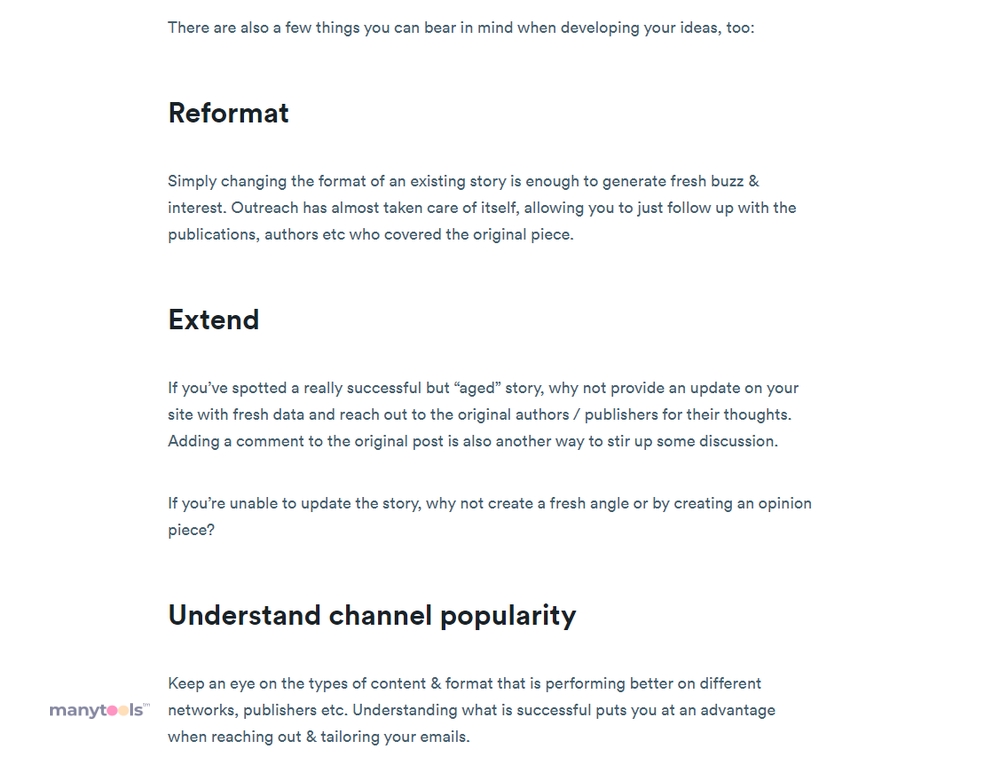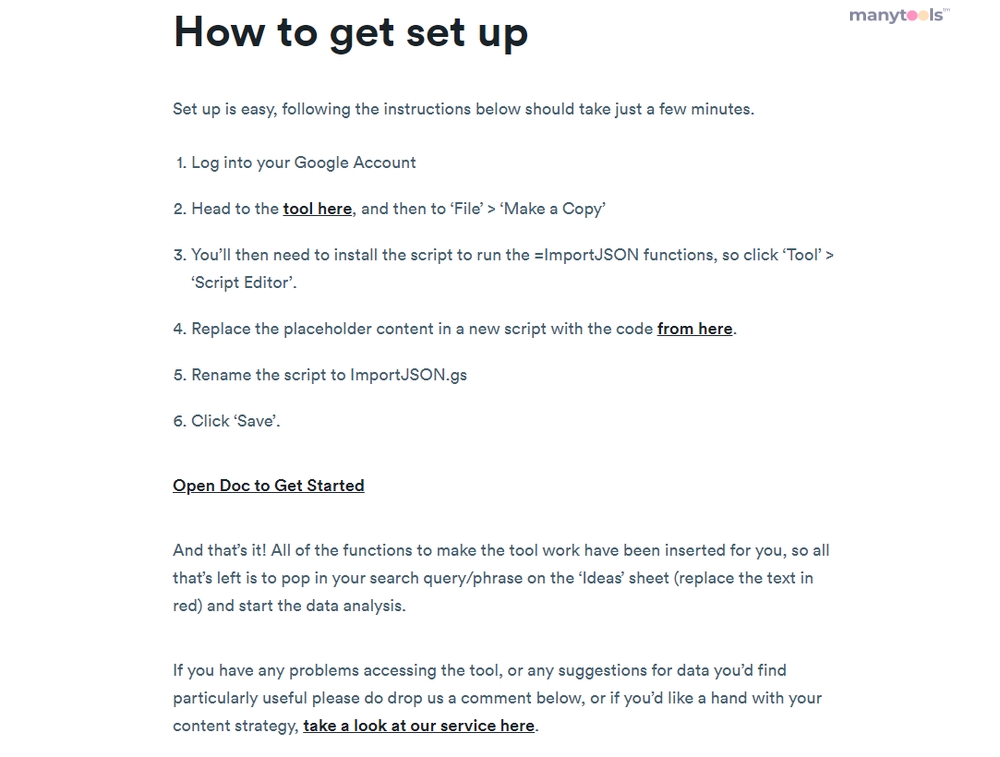Discover Content Inspiration
The Google Spreadsheet-based Content Strategy Discovery tool is deftly re-engineered to offer a seamless experience in tracking down content inspiration, opening up a wide lexicon of topic related concepts and trends for marketers and content strategists. Now in its third version, V3, the tool is teeming with exciting new features that vastly improve upon its predecessors. Whether it's 'Ideas,' 'Source & Place,' or the newly introduced 'Trending' sheets, the tool offers a balance between reliability and novelty.
Integrated Data Sources
One of the most notable aspects of this tool is the sheer number of data sources it integrates. From emerging trends on Twitter to the most shared content on LinkedIn Pulse, the Content Strategy Discovery Tool doesn't just skim the surface; it dives deep. It even taps into Data.gov, Google Scholar, Yahoo Answers, and a plethora of other platforms for a full spectrum view. This ability to pull from so many sources gives you a rounded and comprehensive understanding of trending topics related to your field.
Navigating Through the Sea of Data
Data intelligence can be overwhelming, especially for those uninitiated. However, the developers of the Content Strategy Discovery Tool envisioned this challenge and have built-in solutions. With a clear objective in mind, it will rob the intimidation factor from the sea of data. Plus, the tool provides a guide map to help you generate fresh buzz or extend your content’s reach by reshaping a successfully aged story. This enables robust content strategies that can attract the right kind of attention.
Seamless Setup and Usage
Getting started with this tool doesn't need you to be an expert in JSON, HTML, or RSS feeds. The smartly designed Google Spreadsheet-based utility simplifies the setup process through a few quick clicks. Insert your intended search query or phrase in the 'Ideas' sheet, and let the tool work its magic by providing you with a wide array of content ideas and trends. By bypassing technical hurdles, it ensures that your focus stays on your content strategy, minimizing distractions along the way. Shops
With the Content Strategy Discovery Tool, you can shapeshift your content marketing strategy and become a content wizard. The ease, agility, and depth this tool offers are simply remarkable for anyone in the content creation and strategy realm. It's a tool you shouldn't miss!
 Provides access to trending data from various sources including social networks and news aggregators to keep up with hot topics.
Provides access to trending data from various sources including social networks and news aggregators to keep up with hot topics.
 Allows users to find most successful current content related to specific search queries or topics.
Allows users to find most successful current content related to specific search queries or topics.
 Enables users to identify relevant topic influencers and potential collaborators.
Enables users to identify relevant topic influencers and potential collaborators.
 The tool has inbuilt functions, detailing brief overview of different types of content & formats that are doing well on different networks.
The tool has inbuilt functions, detailing brief overview of different types of content & formats that are doing well on different networks.
 Has a user-friendly setup and utilizes data collection methods like =ImportFEED(), =ImportHTML(), and =ImportJSON().
Has a user-friendly setup and utilizes data collection methods like =ImportFEED(), =ImportHTML(), and =ImportJSON().
 The tool can initially seem overwhelming due to the large amount of data it provides.
The tool can initially seem overwhelming due to the large amount of data it provides.
 Users need to have defined goals in order to extract maximum value from the tool.
Users need to have defined goals in order to extract maximum value from the tool.
 The function =ImportHTML() does not update if the HTML page changes, making real-time updates impossible.
The function =ImportHTML() does not update if the HTML page changes, making real-time updates impossible.
 The =ImportJSON() function is not a standard function in Google Spreadsheets, requiring installation of a separate script.
The =ImportJSON() function is not a standard function in Google Spreadsheets, requiring installation of a separate script.
 Requires a proper understanding of different data collection methods and their handling for smooth operation and data analysis.
Requires a proper understanding of different data collection methods and their handling for smooth operation and data analysis. Frequently Asked Questions
Find answers to the most asked questions below.
What's new in the latest update of the Content Strategy Discovery Tool?
In the latest version, we reworked the entire tool and added a plethora of new social sites, content aggregators, and news sources. We also introduced a 'Trending' sheet that allows you to view the hottest topics of discussion on the internet.
What data sources are used for the 'Trending' feature?
The 'Trending' feature pulls data from both UK & US sources, including social networks, news aggregators, government research & other data sources. Examples include Twitter, Google Search Trends, YouTube Trends, Reddit, Google News, and more.
What is the 'Ideas' feature, and what data sources are used for it?
'Ideas' allows you to see the most successful current content related to your specific search query / topic. It uses data sources such as Google News, Hacker News, Digg, YouTube, and more.
What is the purpose of the 'Source & Place' feature?
'Source & Place' can help you find relevant topic influencers related to your search query. It can provide you with the opportunity to reach out to relevant authors for potential brand coverage.
How can I make the most out of the Content Strategy Discovery Tool?
To get maximum value from this tool, you should have an outline of your basic objectives – your goals, where the content will reside, what channels are available, what type & how much resource you have at your disposal. Understanding your objectives will help you to assess the information you need effectively.
How do I set up the Content Strategy Discovery Tool?
Set up is easy. Log into your Google Account, head to the tool here, follow the commands to 'File' > 'Make a Copy'. Then install the script to run the =ImportJSON functions - follow 'Tool' > 'Script Editor', replace the placeholder content in the new script with the code provided, rename the script to ImportJSON.gs and save. You're all done!
Categories Similar To Content Research Tools
1 / 71
Content Strategy Discovery Tool
Tools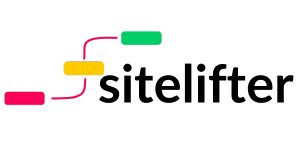



.png)