



Experience the FreeOffice Suite
Stepping into the digital world of document processing and creation can often be expensive, with most quality products charging hefty fees. FreeOffice 2024 changes that paradigm, offering a cost-effective solution aimed at being the perfect alternative to Microsoft Office. Whether you need a powerful word processor, a spreadsheet application, or a dynamic presentation program, this versatile office suite has got you covered. What truly sets FreeOffice apart is its complete compatibility with Microsoft Office counterparts. This means you can smoothly open, edit, and save documents in the same format as you would with Word, Excel, or PowerPoint.
Innovation at Your Fingertips
With its switchable user interface, FreeOffice 2024 offers users the flexibility to choose between modern ribbons or classic menus and toolbars. Touchscreen users aren't left out either, as there's a specific touch mode with larger icons and increased spacing for a more comfortable experience. Spell checking in 85 languages makes your work error-free and professional. Additionally, the software allows password-protected file capabilities, ensuring that your documents remain secure.
Powerful Features Tailored for You
FreeOffice TextMaker empowers you to create all types of documents swiftly, from business letters to design flyers and brochures. On the other hand, FreeOffice PlanMaker provides you with more than 430 calculation functions, helping you with even the most complex calculations, while offering large worksheets for your data. Last but not least, FreeOffice Presentations let you create stunning presentations with a wide range of animations and slide transitions. Overall, the array of features in FreeOffice 2024 caters to your every need, whether it be for personal or business use.
Meet the Best Free Alternative to Microsoft Office
FreeOffice 2024 stands tall as an outstanding free alternative to Microsoft Office. Its adaptability to multiple operating systems (including Windows, Mac, and Linux) amplifies its versatility across platforms. Moreover, it provides numerous design templates and impressive presentation effects, putting an impressive touch on your work. Regardless of your tasks, the robust capabilities of FreeOffice, from document creation to data analysis, are poised to make your work easier and more efficient. It's not often that a free tool provides such an outstanding user experience, and once you try FreeOffice, you're sure to agree.
 Offers a complete Office suite with word processing, spreadsheets, and presentation software.
Offers a complete Office suite with word processing, spreadsheets, and presentation software.
 High compatibility with Microsoft Office, offering an easy transition for users.
High compatibility with Microsoft Office, offering an easy transition for users.
 Features a user-friendly interface with the option of classic menus or modern ribbons.
Features a user-friendly interface with the option of classic menus or modern ribbons.
 Optimized for touchscreens, making it suitable for a wide range of devices.
Optimized for touchscreens, making it suitable for a wide range of devices.
 Provides spell checking in 85 languages, meeting diverse user needs.
Provides spell checking in 85 languages, meeting diverse user needs.
 Free for both personal and business use, making it cost-effective.
Free for both personal and business use, making it cost-effective. May not have as extensive a range of features as its paid competitors.
May not have as extensive a range of features as its paid competitors.
 The user interface might be less polished compared to Microsoft Office.
The user interface might be less polished compared to Microsoft Office.
 Not indicated whether it provides customer support or updates for bug fixes and improvements.
Not indicated whether it provides customer support or updates for bug fixes and improvements.
 Limited language support for automatic hyphenation.
Limited language support for automatic hyphenation.
 Some features are only available on Windows, limiting functionality on other operating systems.
Some features are only available on Windows, limiting functionality on other operating systems.
 Certain file formats can only be opened, not saved in the Office suite.
Certain file formats can only be opened, not saved in the Office suite. Frequently Asked Questions
Find answers to the most asked questions below.
Is FreeOffice really free for both personal and business use?
Yes, FreeOffice is entirely free for both personal and business use. All the features of the office suite, including its word processor, spreadsheet application, and presentation program, can be used without cost.
What is the compatibility level of FreeOffice with Microsoft Office files?
FreeOffice is highly compatible with Microsoft Office files. You can seamlessly open and save all Microsoft Word DOC and DOCX, Excel XLS and XLSX, and PowerPoint PPT and PPTX files. It also allows you to create PDF files directly from within the application.
Does FreeOffice offer a user-friendly interface?
FreeOffice 2024 has a switchable user interface. You can work with either modern ribbons or classic menus and toolbars. The Quick access toolbar lets you access the most important functions quickly. This flexible interface design makes it especially easy to adapt to the software.
Does FreeOffice provide language tools?
Yes, FreeOffice provides automatic spell-check in 85 languages and automatic hyphenation in 35 languages. It helps in the quick and easy detection of any incorrect spelling and improper hyphenation.
What operating systems support FreeOffice?
FreeOffice is supported on Windows, Mac, and Linux operating systems. Thus, it is a versatile office suite that can be used across multiple platforms.
Does FreeOffice support touchscreen optimization?
Yes, FreeOffice is optimized for touchscreen use. Users can switch to touch mode with larger icons and increased spacing between user interface elements. This feature is available for both the ribbons and classic menu-based interfaces.
Categories Similar To Office Suite
1 / 72
FreeOffice
Tools






















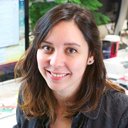







.svg)







