


A Seamless Blend of Productivity and Collaboration
Google Workspace is an integrated suite of powerful tools that revolutionize how we work. It's a digital hub connecting more than 3 billion users worldwide, all under an accessible and AI-enhanced platform. If you are already familiar with the likes of Gmail, Calendar, Drive, Meet, and others, Google Workspace goes a step ahead to bring these apps together, packaged with an AI-powered productivity booster - Gemini.
The One-Stop Solution for Workflow
Google Workspace goes beyond being just a collection of apps and transforms into a virtual office space. It facilitates real-time collaboration, enabling teams to work on documents, spreadsheets, and slides across multiple devices, with or without internet. The real-time update feature is a game-changer, with every tiny edit saved and seen by the team simultaneously. The platform also integrates shared calendars and one-click video conferences, streamlining team interactions and decision-making processes.
Uncompromised Data Security
Data security is of paramount importance in today's digital age. Google Workspace has got you covered, offering features like 2-step verification and single-sign-on to keep your data safe. The endpoint management functionality ensures your data remains secure, even in the case of a lost device or employee turnover. The centralized administration console allows easy configuration of security settings. In addition, Google's 24/7 support is readily available for assistance, offering peace of mind when it comes to data protection.
Google Workspace: The Evolution of G Suite
Google Workspace represents the next step in the evolution of G Suite. It provides a more integrated communication and collaboration experience across tools, hence the rebranding. Just like G Suite, all Workspace plans come with a custom email for your business and an array of collaboration tools. The addition of Gemini adds a new dynamic, acting as a coach and productivity enhancer while ensuring control over data. Whether you are a small or big business, Google Workspace has a variety of plans designed to cater to your specific needs. It's truly a complete, all-in-one space to do your best work.
 Offers a wide range of productivity and collaboration tools such as Gmail, Meet, Chat, Calendar, Drive, Docs, Sheets, Slides.
Offers a wide range of productivity and collaboration tools such as Gmail, Meet, Chat, Calendar, Drive, Docs, Sheets, Slides.
 Includes Gemini for Workspace, an AI tool designed to boost productivity and enhance collaboration.
Includes Gemini for Workspace, an AI tool designed to boost productivity and enhance collaboration.
 Provides real-time collaboration on documents, spreadsheets, and slides across different devices.
Provides real-time collaboration on documents, spreadsheets, and slides across different devices.
 Offers secure storage and sharing options for files in the cloud.
Offers secure storage and sharing options for files in the cloud.
 Provides robust data and device security options, including 2-step verification and single sign-on.
Provides robust data and device security options, including 2-step verification and single sign-on.
 Offers 24/7 support via phone or email.
Offers 24/7 support via phone or email. Transition from G Suite to Google Workspace may initially be confusing for existing users.
Transition from G Suite to Google Workspace may initially be confusing for existing users.
 Certain features may only be available with specific plans, leading to potential cost escalation.
Certain features may only be available with specific plans, leading to potential cost escalation.
 Control and customization of security settings may be complex for non-technical users.
Control and customization of security settings may be complex for non-technical users.
 Shared calendar function is dependent on everyone's adoption, which may be challenging for larger teams.
Shared calendar function is dependent on everyone's adoption, which may be challenging for larger teams.
 The automatic saving of file updates may pose version control problems for complex projects.
The automatic saving of file updates may pose version control problems for complex projects.
 Heavy reliance on an internet connection for full functionality, despite some offline options.
Heavy reliance on an internet connection for full functionality, despite some offline options. Frequently Asked Questions
Find answers to the most asked questions below.
What applications are included in Google Workspace?
Google Workspace includes a range of applications designed to boost productivity and collaboration. These include Gmail, Meet, Chat, Calendar, Drive, Docs, Sheets, Slides, Forms, Sites, Keep, Apps Script, Admin, Google Endpoint Management product logo, Endpoint, Vault, Work Insights, Voice, Meet hardware, AppSheet and various add-ons.
How does Google Workspace facilitate remote meetings and collaboration?
Google Workspace offers features such as shared calendars, one-click video conferencing from any camera-enabled device, screen share capabilities, real-time collaboration on documents, spreadsheets, and slides, built-in chat and comments feature for communication within documents, and automatic saving of all changes.
What storage and sharing capabilities does Google Workspace offer?
Google Workspace allows you to store and share files in the cloud. You can keep all your work in one place with secure access from any device. You can quickly invite others to view, download, and collaborate on any file without needing email attachments. All file updates are automatically saved and stored in Drive to ensure everyone always has access to the latest version.
How does Google Workspace ensure data and device security?
Google Workspace offers security features like 2-step verification and single-sign-on. It also provides endpoint management to keep your data safe in case of a lost device or employee turnover. You can archive email messages and on-the-record chats and control how long they are kept. You can also easily configure security settings from a centralized administration console.
What is Gemini for Workspace?
Gemini for Workspace is a powerful collaboration tool that acts as a coach, source of inspiration, and productivity booster. It is designed to ensure every user and organization maintains control over their data.
What is the difference between G Suite and Google Workspace?
G Suite has evolved into a more integrated experience across Google's communication and collaboration tools and has been rebranded to Google Workspace to more accurately represent this product vision. All Google Workspace plans still provide a custom email for your business and include the collaboration tools you know and love.
Categories Similar To Office Suite
1 / 72
Google Workspace
Tools













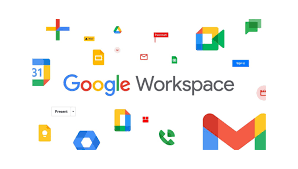














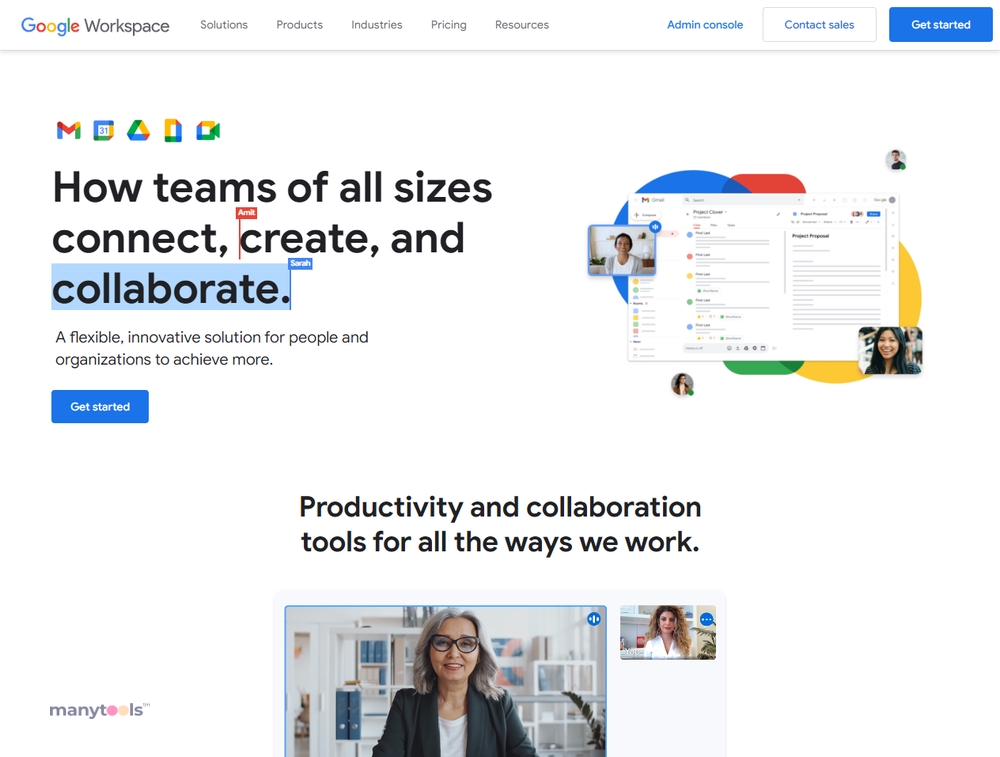
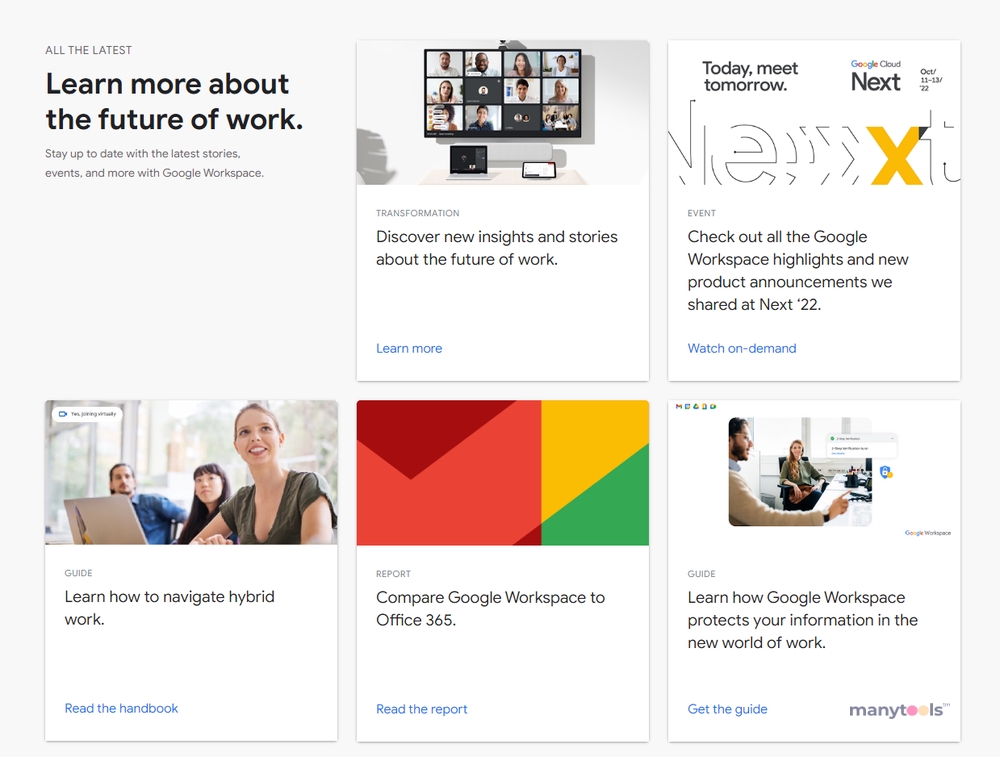
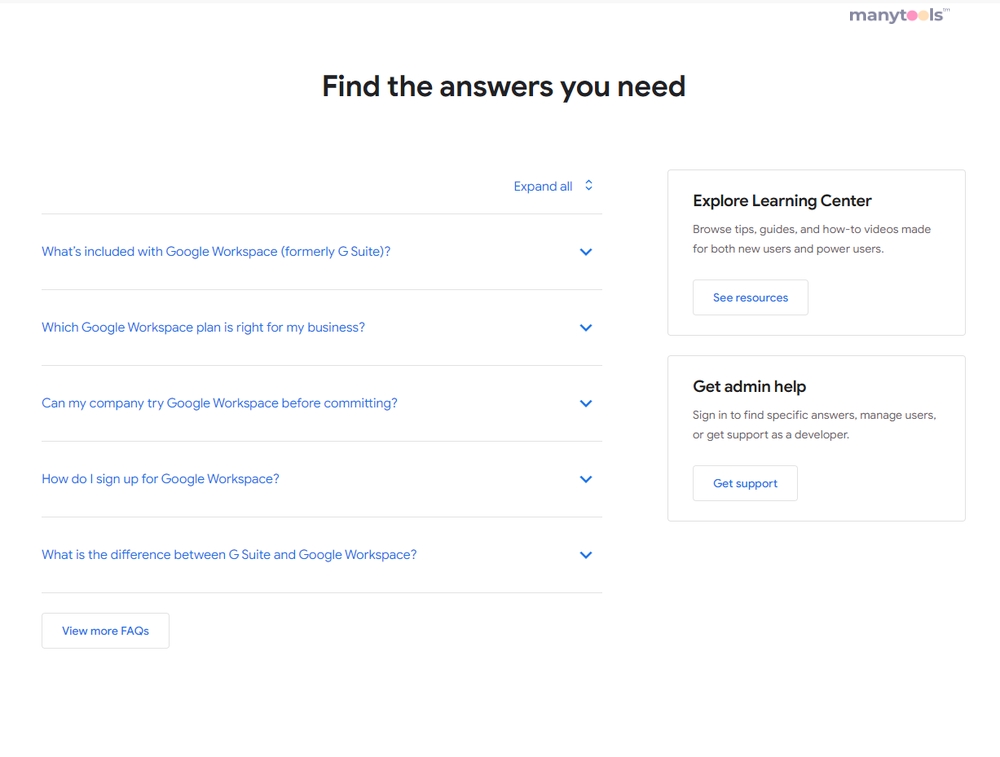
.svg)







