


Revolutionizing Digital Learning with Jamboard
Boost your student engagement and collaboration with Jamboard. This innovative tool, brought to you by Google Cloud, enables students to learn, collaborate and actively participate in unique ways. Utilizing either the mobile app or the 55-inch, cloud-powered smart display, Jamboard encourages a more interactive teaching and learning environment. It's not just a whiteboard - it's a smarter, more efficient platform that allows learners and educators to pull images from a Google search, utilize a suite of rich editing tools, and automatically save work to the cloud.
Redefining Collaboration and Accessibility
Jamboard certainly brings the manner in which students brainstorm, learn and engage with education to a new level of simplicity. Jams can be presented in real-time, making the learning process more visible and easily accessible to all collaborators. Whether you're in a traditional classroom, conducting group seminars, or engaging in distance learning, Jamboard bridges the gap and brings everyone onto the same page. With the accessibility of the app for Android and iOS, students can join in the creativity from their phone, tablet, or Chromebook no matter their location.
Promoting Smarter Learning through Innovation
Opening up new ways for students to collaborate and learn, this digital tool goes far beyond basic note-taking. Imagine sketching out ideas and lessons on a stunning, responsive 55-inch, 4k display; incorporating images, notes, and assets from the web; and even pulling in work from Google Docs, Sheets, and Slides. Jamboard not only supports your teaching but energizes your content, fostering a dynamic, collaborative learning environment. And the best part? It's portable, easy to set up and the stylus and eraser don’t require pairing, meaning you'll never run out of ink or batteries.
Jamboard: The New Face of Interactive Learning
Jamboard offers a multi-point interactive experience allowing up to 16 touchpoints at once on a single device. This equates to an entire class collaborating, brainstorming and jamming together from their individual devices, breaking down barriers and enabling a more comprehensive learning experience. It's clear that Jamboard is transforming the traditional classroom into a significantly more interactive, engaging place where students aren't just encouraged to participate but are genuinely eager to. In the age of digital learning, Jamboard is undoubtedly a game-changer, offering an immersive and collaborative experience for students and educators alike.
 Jamboard enhances student collaboration and engagement in innovative ways.
Jamboard enhances student collaboration and engagement in innovative ways.
 The Jamboard app is accessible from a variety of devices including Android, iOS, and web browsers.
The Jamboard app is accessible from a variety of devices including Android, iOS, and web browsers.
 Features like automatic cloud saving, easy-to-use handwriting recognition tool, and quick image pull from Google enhance its usability.
Features like automatic cloud saving, easy-to-use handwriting recognition tool, and quick image pull from Google enhance its usability.
 Jamboard supports real-time concurrent use by up to 16 users.
Jamboard supports real-time concurrent use by up to 16 users.
 It allows seamless integration with Google Meet, Docs, Sheets, and Slides.
It allows seamless integration with Google Meet, Docs, Sheets, and Slides. The effective use of Jamboard might require a stable and strong internet connection.
The effective use of Jamboard might require a stable and strong internet connection.
 While Jamboard provides a suite of rich editing tools, mastering these tools might require some technical knowledge and learning curve.
While Jamboard provides a suite of rich editing tools, mastering these tools might require some technical knowledge and learning curve.
 Jamboard's hardware including its 55-inch display and portable stand might be too pricey for some users.
Jamboard's hardware including its 55-inch display and portable stand might be too pricey for some users.
 As a cloud-based tool, there might be concerns about data privacy and security.
As a cloud-based tool, there might be concerns about data privacy and security.
 Using Jamboard effectively in a classroom setting might require significant planning and teacher training.
Using Jamboard effectively in a classroom setting might require significant planning and teacher training. Frequently Asked Questions
Find answers to the most asked questions below.
What is the Jamboard and how can it enhance learning?
The Jamboard is a digital, cloud-powered 55-inch whiteboard or mobile app designed to encourage learning, collaboration, and engagement among students. It allows users to access a suite of editing tools, share ideas in real-time, and instantly save work to the cloud.
How can students utilize the Jamboard app?
The Jamboard app allows students to collaborate in innovative ways by providing access to rich editing tools that encourage teamwork with other students and educators. It can be accessed from a tablet, phone, or web browser, allowing for remote learning and creativity.
In what ways does the Jamboard function like a traditional whiteboard?
Similar to a traditional whiteboard, users can draw with a stylus and erase with their finger. Additionally, Jamboard understands and translates neat handwriting and recognized shapes, adding to its usability.
How does Jamboard assist in conducting sessions or lectures?
Jamboard enhances sessions by making learning visible and accessible to all participants in a jam session. Teachers can easily present jams in real-time through Meet, enabling easy sharing and making real-world connections.
What features make the physical Jamboard suitable for a classroom setting?
Aside from its impressive 55-inch, 4k display, the Jamboard is also portable and easy to set up with a single cable, perfect for a classroom setting. The stylus and eraser don't require pairing, ensuring no interruptions because of ink or battery shortages.
How many people can use the Jamboard simultaneously?
he Jamboard can support up to 16 touchpoints at once on a single device. An entire class can join the same jam from other Jamboards and mobile devices with the Jamboard app.
Categories Similar To Collaboration Team Tools
1 / 72
Jamboard
Tools


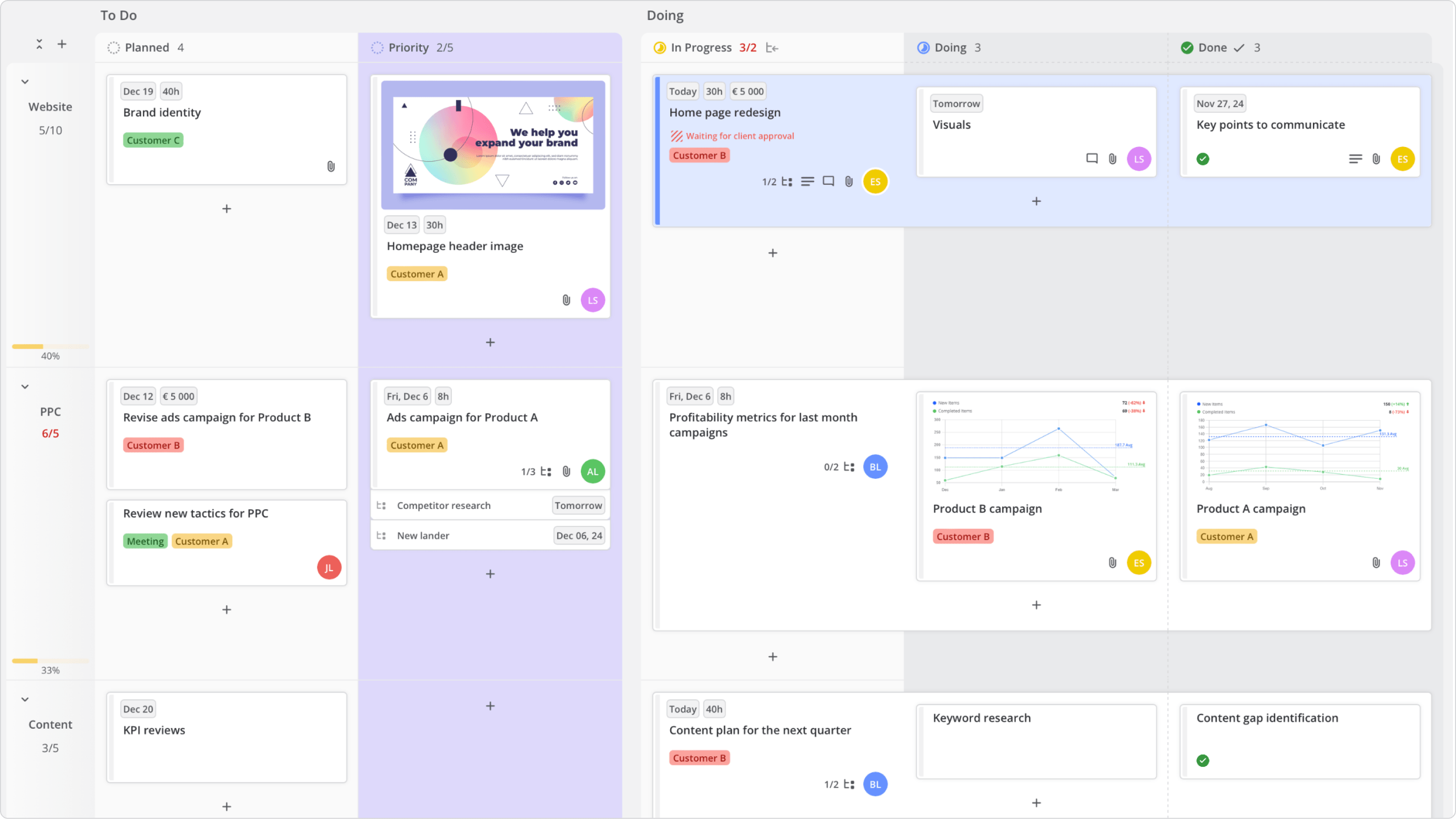










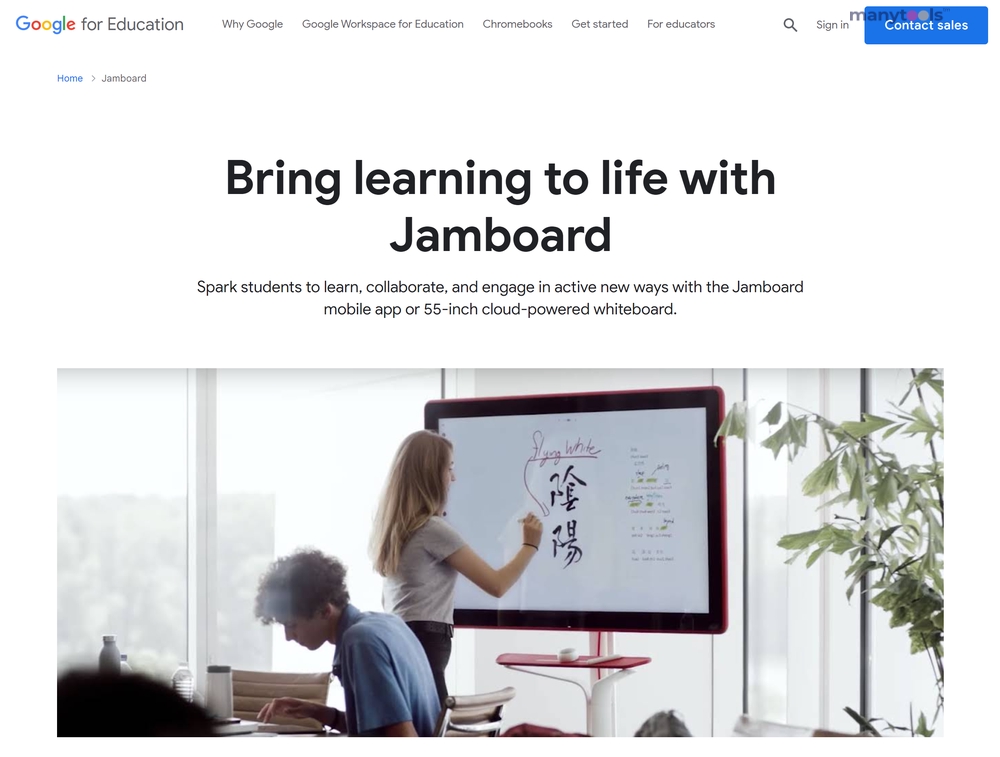
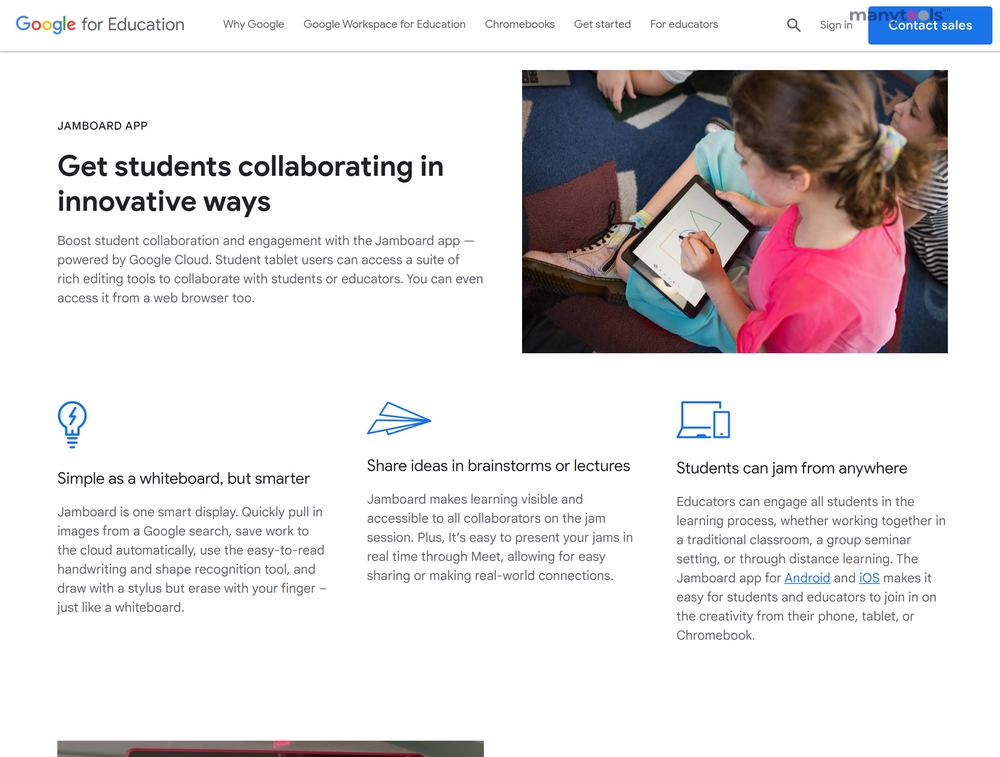
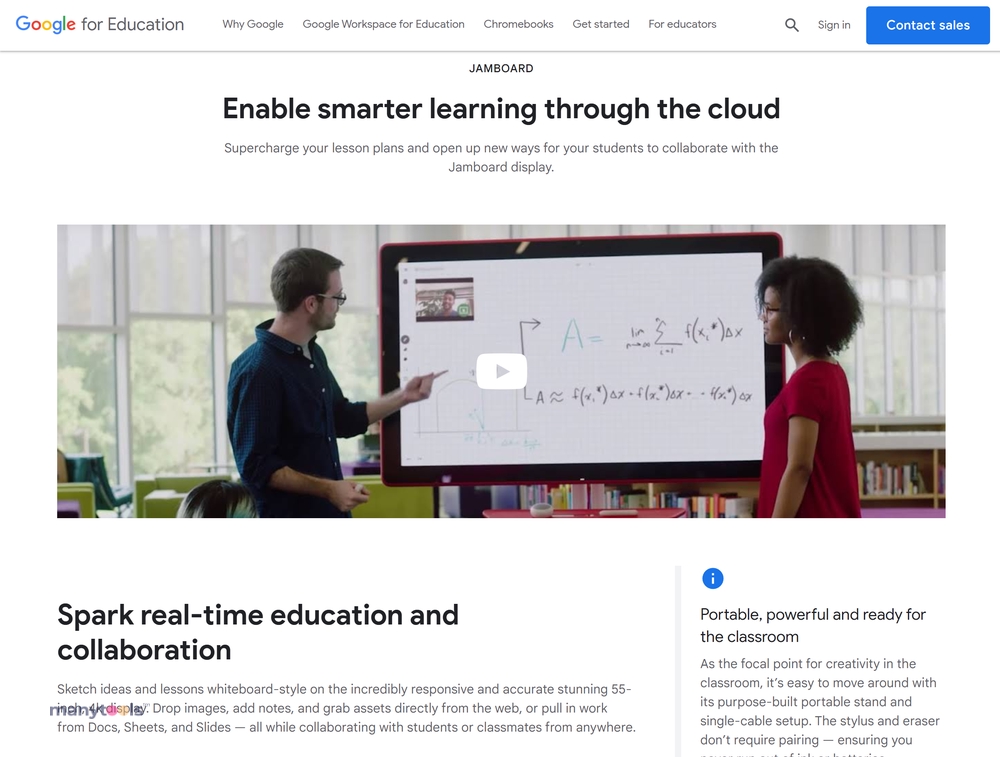
.svg)







