


The Potential of MindJet MindManager
MindJet MindManager is more than just a tool; it's your reliable companion for taking your complex ideas and turning them into actionable plans. Its interactive, dynamic visual diagrams and mind maps are an ideal starting point for any project, and the latest version has stepped up its offerings with an integration with Jira, further cementing its position as a versatile solution for teams from various sectors.
Navigating the Features
First off, the interface of MindManager is user-friendly, enabling professionals to easily develop and manage complex projects without spending excessive hours learning how the tool works. The added feature of sticky notes provides an opportunity to create and track quick thoughts, allowing for a more efficient brainstorming process. Furthermore, its seamless integration with Jira ensures that developers too get a piece of the action, helping them to streamline their agile project tracking, a vital component of their work.
In Action: Turning Ideas to Reality
Follow any idea down its own path with the help of MindManager's advanced mind mapping and flowcharting features. With these features at your fingertips, you can map out entire workflows, reaching unimaginable levels of detail. Once complete, these mind maps provide an excellent roadmap for moving from concept to action. Thanks to such deep level of detail, miscommunication can be effectively reduced and everyone on the team can work with a clear view of not only the bigger picture but also the finer details.
Conclusion: Is It Worth Your Time?
Without a doubt, MindJet MindManager rises to the challenge of delivering a robust and powerful visual project management tool. From easing the brainstorming process with sticky notes to providing the ability to complete detailed flowcharts, MindManager is a comprehensive tool that caters to various professional needs. What sets it apart is the software's ability to evolve with the needs of its users, proven by its latest Jira integration feature. Its intuitive user interface, highly versatile features, and the ability to translate ideas into actionable tasks make MindJet MindManager a must-have tool for teams from a variety of sectors. So, is it worth your time? Absolutely. It's not just a tool, it's a game-changer.
 Transforms concepts into structured strategies, improving team productivity.
Transforms concepts into structured strategies, improving team productivity.
 Offers dynamic visual diagramming tools, including mind maps and flowcharts.
Offers dynamic visual diagramming tools, including mind maps and flowcharts.
 Newly incorporated sticky note feature enhances brainstorming sessions.
Newly incorporated sticky note feature enhances brainstorming sessions.
 Integrates with Jira, potentially elevating project management capabilities.
Integrates with Jira, potentially elevating project management capabilities. Might take time to master due to its extensive features.
Might take time to master due to its extensive features.
 Inclusion of Jira integration may not be beneficial to those not using Jira.
Inclusion of Jira integration may not be beneficial to those not using Jira.
 The emphasis on visual diagrams may not appeal to users preferring traditional list-based planning.
The emphasis on visual diagrams may not appeal to users preferring traditional list-based planning.
 Dependence on visual graphics might make process overwhelming for people who prefer simpler tools.
Dependence on visual graphics might make process overwhelming for people who prefer simpler tools. Frequently Asked Questions
Find answers to the most asked questions below.
What features does MindManager Professional offer?
MindManager Professional offers a range of features to streamline planning and action execution. These include visual diagrams, mind maps, and flowcharts. Latest additions are sticky notes and Jira integration.
How could MindManager Professional help my work team?
MindManager Professional can help your team by converting complex ideas into understandable, visual and dynamic diagrams. This facilitates better communication, planning, and collaboration. Additionally, the new feature, Jira integration, makes it more efficient in managing projects.
Can I use MindManager Professional to turn ideas into action plans?
Absolutely, MindManager Professional is designed to convert ideas into coherent plans and actions. Through the use of visual diagrams, mind maps and flowcharts, you can effectively structure, organize and execute your ideas.
What new features have been added to MindManager Professional recently?
The recent additions to MindManager Professional are sticky notes and Jira integration. The sticky notes allow you to make small notes, while the Jira integration facilitates synchronization with the project management software Jira.
What is the benefit of the newly added Jira integration in MindManager Professional?
With the Jira integration in MindManager Professional, it's easier to manage your projects, track progress, and resolve issues. This feature ensures that there is clear communication between your planning strategies in MindManager and your ongoing projects in Jira.
How can I use the sticky notes feature in MindManager Professional?
The sticky notes in MindManager Professional act just like physical sticky notes. You can use them to make small notes in your visual diagrams, mind maps or flowcharts. This helps in keeping all important details right where you need them.
Categories Similar To Mind Mapping Software
1 / 71
MindJet MindManager
Tools

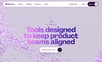






















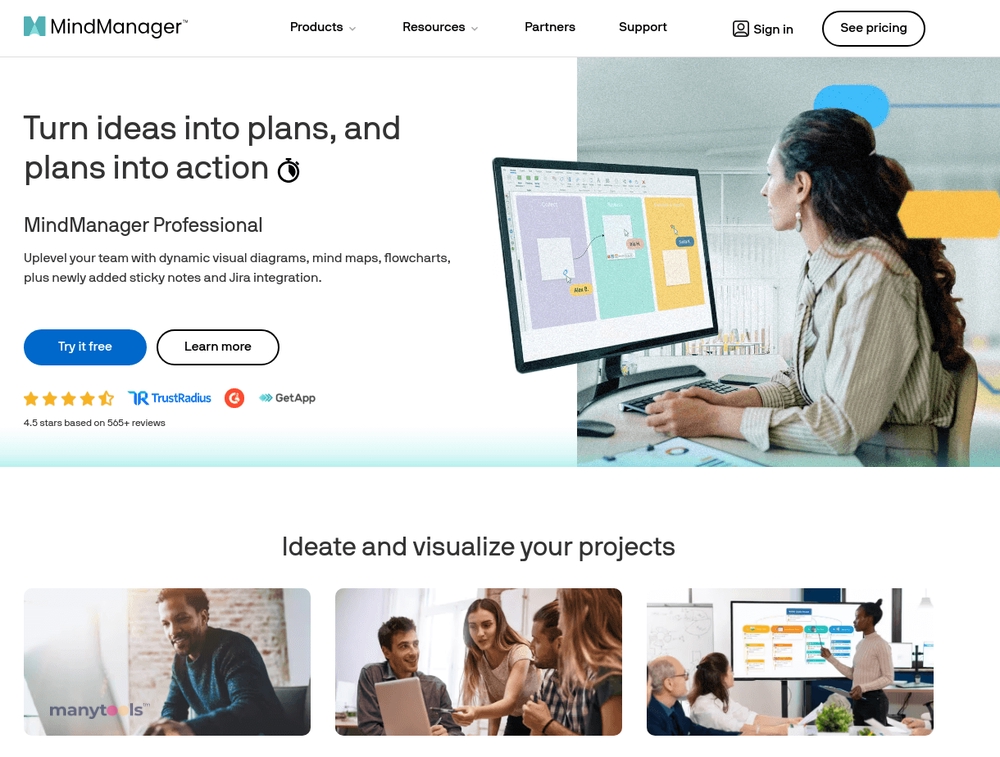
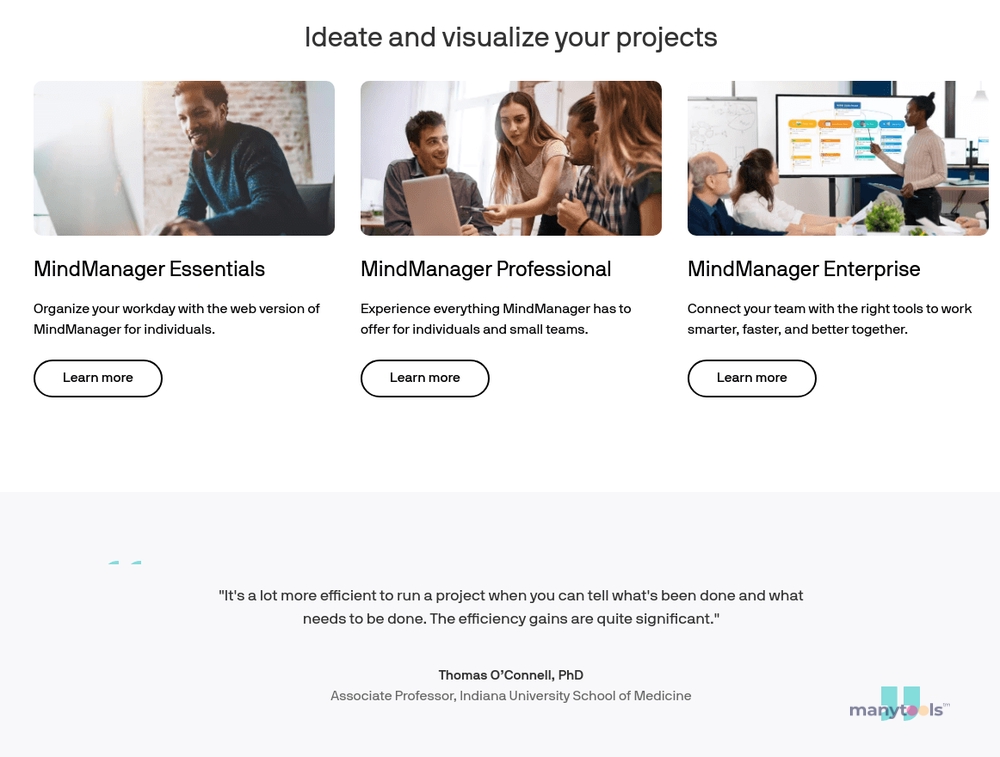
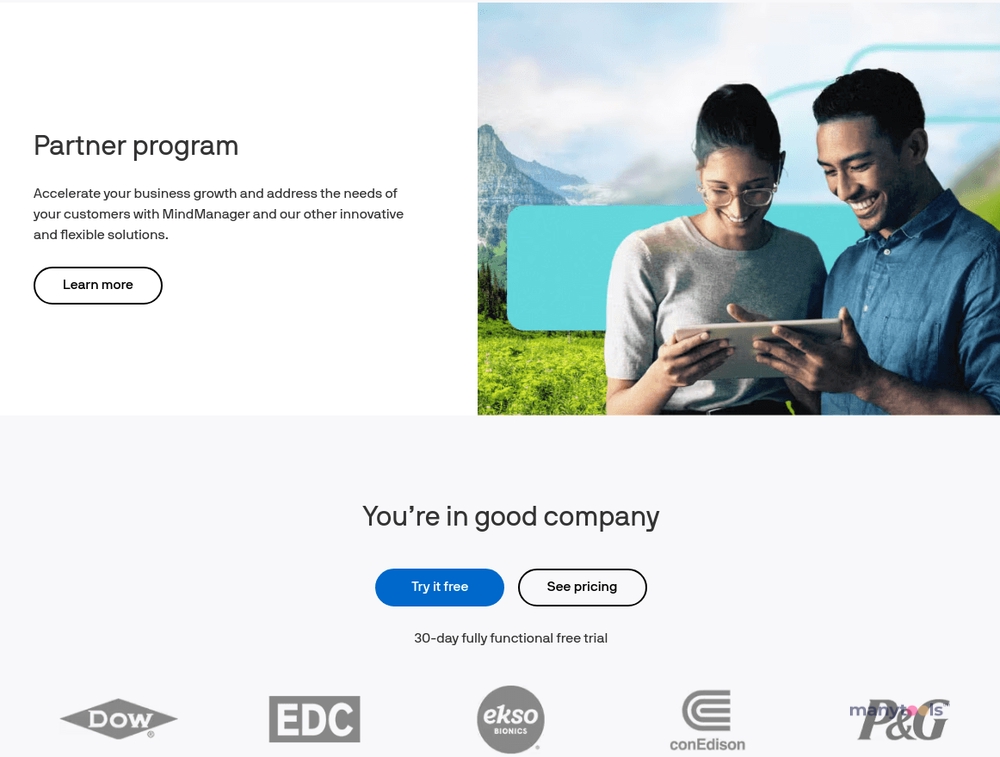
.svg)






