


A Versatile Tool To Simplify Your Office Tasks
Apache OpenOffice is more than just an office software suite, it's an all-rounder tool that has been engineered over twenty years to offer a remarkable user experience. It covers all your office software needs compactly in one single package, ensuring that you do not have to juggle between multiple tools. This software suite houses six robust applications- Writer, Calc, Impress, Draw, Base, and Math- designed to facilitate tasks ranging from creating engaging presentations to handling complicated database management. The best part? It's absolutely free, and you can share it with as many colleagues, friends, or even students as you want!
Easy to Use and Familiar Interface
One of the most noteworthy features of Apache OpenOffice is its user-friendly nature. Being similar to other popular office software suites, new users can easily adapt to its user interface quickly without enduring a steep learning curve. Whether you're drafting a detailed report, performing data analysis, creating a lively presentation or crafting complex diagrams, Apache OpenOffice presents all you need with familiar screens and menus. Also impressive is its remarkable compatibility; OpenOffice can take most file types from major competitors' software and works flawlessly on all common computers.
Supporting Open Standard Format
Apache OpenOffice boldly steps forward by supporting international open standard format. All components save in OpenDocument format, which aligns with the new international standard for office documents. This feature not only results in significant disk savings compared to competitors’ formats, but also gives you the freedom to access your files from any OpenDocument compliant software. Moreover, should you need your document in a certain format, rest assured that Apache OpenOffice gives you the ability to export files conveniently in various formats like .doc, .docx, .pdf, .swf, .ppt, .pptx and many more.
A Global Community By Your Side
The beauty of OpenOffice doesn’t stop at its versatile functionalities and ease of use. Joining Apache OpenOffice means becoming a part of a dynamic, global community of developers and users who are eager to assist and provide guidance, making the switch to this platform even more seamless. The open-source development model ensures full transparency about any improvements, bug fixes, and new features, giving you a sense of contribution and ownership that makes using OpenOffice not just a need, but a novel experience. Ready to explore? Dive into this open-source ocean and let Apache OpenOffice elevate your work and productivity.
 Apache OpenOffice is completely free of any license fees and can be used for any purpose.
Apache OpenOffice is completely free of any license fees and can be used for any purpose.
 The software is easy to learn and compatible with other office software packages.
The software is easy to learn and compatible with other office software packages.
 It includes multiple tools for word processing, spreadsheets, presentations, and more.
It includes multiple tools for word processing, spreadsheets, presentations, and more.
 It offers a completely open development process, with community input and enhancement.
It offers a completely open development process, with community input and enhancement.
 Supports import and export in multiple formats including Microsoft Word and PDF.
Supports import and export in multiple formats including Microsoft Word and PDF.
 It is available in many languages and is regularly updated with new features.
It is available in many languages and is regularly updated with new features.
 User interface may not be as visually appealing or modern as competitors.
User interface may not be as visually appealing or modern as competitors.
 It may lack some advanced features offered by other office software.
It may lack some advanced features offered by other office software.
 Compatibility with Microsoft Office files is good but not always perfect.
Compatibility with Microsoft Office files is good but not always perfect.
 Updates and new features are less frequent than commercial software.
Updates and new features are less frequent than commercial software.
 Lack of dedicated customer support, as it's mostly community-based.
Lack of dedicated customer support, as it's mostly community-based.
 Software can occasionally be slower or less responsive than alternatives.
Software can occasionally be slower or less responsive than alternatives. Frequently Asked Questions
Find answers to the most asked questions below.
What is Apache OpenOffice?
Apache OpenOffice is a leading open-source office software suite used for word processing, spreadsheets, presentations, graphics, databases, and more. It is designed as a single piece of software, providing consistent and efficient operation.
Why should I consider using Apache OpenOffice?
Apache OpenOffice is free, easy to learn, and compatible with other office software packages. It is a result of over twenty years of software engineering and can be customized to work the way you want. Moreover, it supports many languages and can be downloaded for use on any common computers.
What are the unique features of Apache OpenOffice?
Apache OpenOffice provides several applications including Writer for word processing, Calc for creating spreadsheets, Impress for multimedia presentations, Draw for creating diagrams, Base for database management, and Math for creating mathematical equations. It also supports OpenDocument format, enabling you to access your documents from any OpenDocument compliant software.
Is Apache OpenOffice free to download and use?
Yes, Apache OpenOffice is completely free of any license fees. You can download it, install it on as many computers as you like, and use it for any purpose, whether it be domestic, commercial, educational, or public administration.
Which platforms support Apache OpenOffice?
Apache OpenOffice is supported on all major computing platforms including Microsoft Windows, GNU/Linux, Sun Solaris, and Apple Mac.
Can Apache OpenOffice read files from other office software?
Yes, Apache OpenOffice can read and write files from other common office software packages. This includes Microsoft Office documents. The software can also save your work in Microsoft Word format for sending it to people who are still using Microsoft products.
Categories Similar To Office Suite
1 / 72
OpenOffice
Tools



























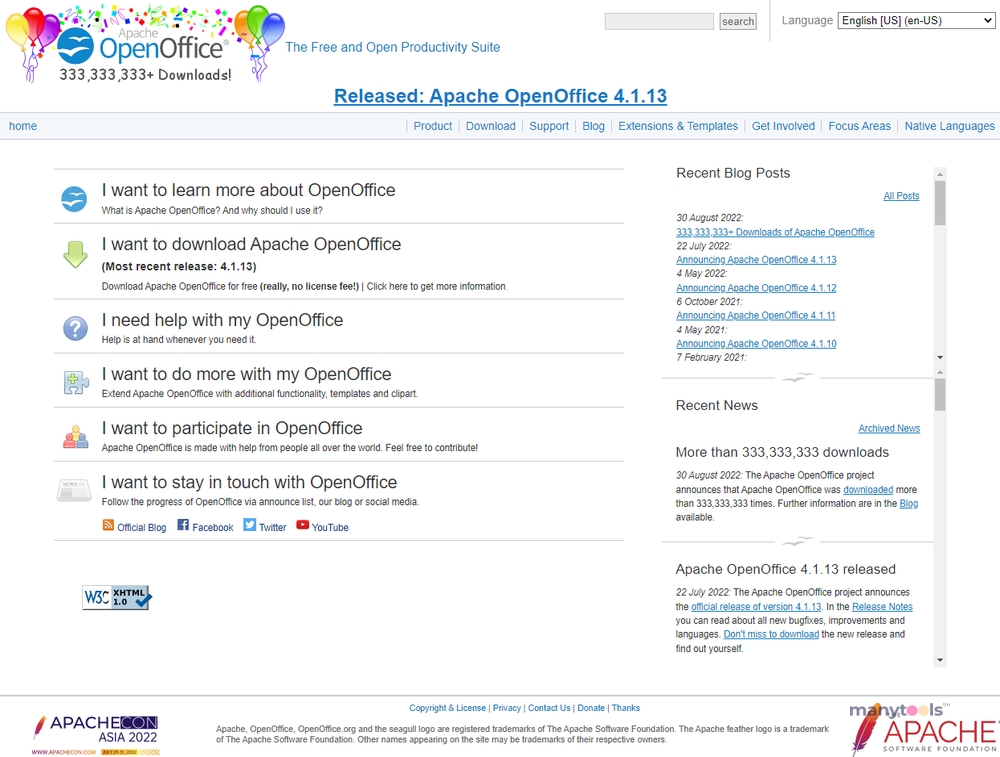
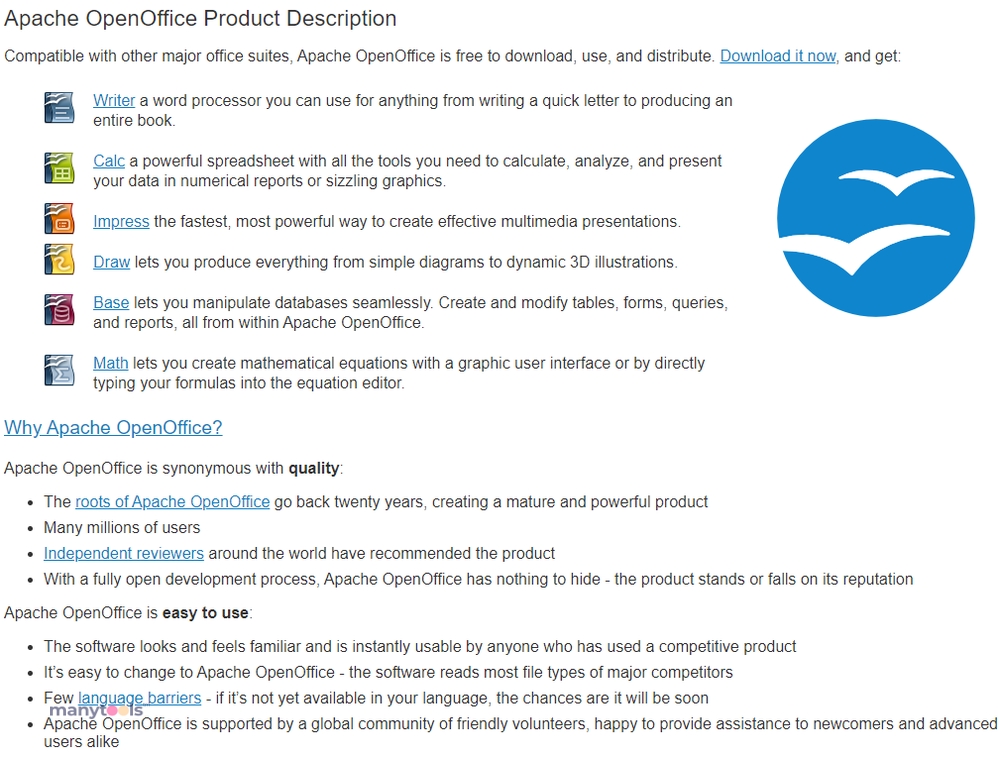
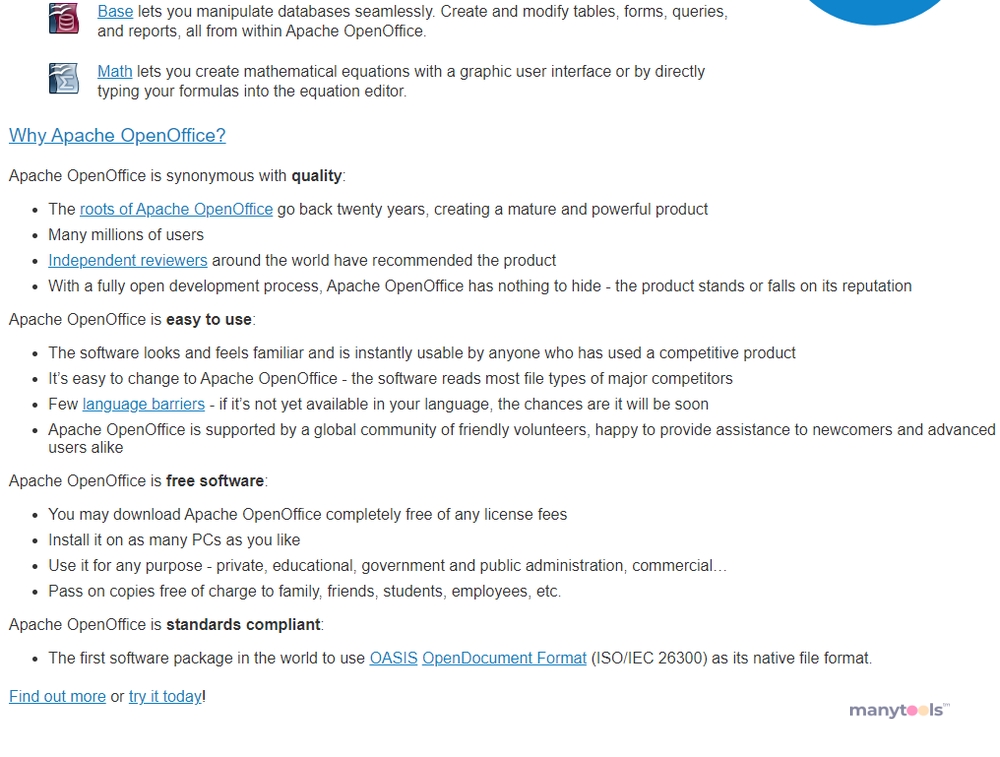
.svg)







