



A Comprehensive Office Suite Like No Other
WPS Office is more than just an office suite; it's a complete package designed to cater to everyone's productivity needs. Offering a free, compatible, and easily shareable platform, WPS Office stands as a robust contender in the realm of digital workspaces. It interfaces with various platforms such as Windows, macOS, Linux, Android, and iOS, allowing you to work unrestricted. No more fiddling around with software compatibility issues or file transfer headaches, WPS Office ensures a seamless workflow no matter where you are.
Master PDF Editing with WPS Office
Traditionally, dealing with PDF files can be a bit of a pain, but not with WPS Office. Their powerful PDF editor allows you to easily read, edit, convert and annotate PDF files all in one place. Additionally, it provides a myriad of add-ons like OCR, Files conversion, resume builder, screen recording, and survey forms amongst others. Need to extract text or create watermark in a jiffy? WPS Office has you covered!
Experience the Future of AI in Office Work
WPS Office brings AI into your workflow. By integrating WPS AI into your current WPS Office suite, you can readily unleash the wonders of AI. From automatic grammar correction, chatPDF capabilities to AIGC, the artificial intelligence powered feature that lets you translate written text into spoken words in multiple languages - WPS Office is sculpting the future of office work.
Lightning-Fast Document Processing without Compromise
Where WPS Office truly shines is in its processing prowess. Despite a lightweight installation package of just 214MB, it processes large files swiftly and efficiently. Furthermore, it offers superior file handling, ensuring that every document opens smoothly without any formatting issues. Backed by its complimentary cloud storage, handling and syncing your files anytime, anywhere has never been easier. WPS Office may just be the professional office solution you’ve been waiting for!
 Free Office suite with Microsoft compatibility.
Free Office suite with Microsoft compatibility.
 Extensive file format and language support.
Extensive file format and language support.
 Incorporates AI capabilities for an enhanced workflow.
Incorporates AI capabilities for an enhanced workflow.
 Abundant add-ons and templates for professional use.
Abundant add-ons and templates for professional use.
 Lightweight with high-speed document processing.
Lightweight with high-speed document processing.
 Cross-platform availability with cloud syncing for easy access.
Cross-platform availability with cloud syncing for easy access. Premium features and enhanced services only unlocked with an upgrade.
Premium features and enhanced services only unlocked with an upgrade.
 Default free version may have limited cloud storage.
Default free version may have limited cloud storage.
 The multitude of features may be overwhelming for beginners.
The multitude of features may be overwhelming for beginners.
 File conversion and text extraction may not always be 100% accurate.
File conversion and text extraction may not always be 100% accurate.
 Third-party software or add-on compatibility not explicitly mentioned.
Third-party software or add-on compatibility not explicitly mentioned.
 Limited information on security and privacy features.
Limited information on security and privacy features. Frequently Asked Questions
Find answers to the most asked questions below.
What features does WPS Office offer?
WPS Office suite offers a range of features including a powerful PDF editor that lets you easily read, edit, convert and annotate PDF files. It also provides an array of free tools like OCR, file conversion, resume builder, screen recording, survey forms amongst others. There are also functionalities powered by AI integrated in the suite. WPS Office also offers a selection of templates for documents, presentations, and spreadsheets. It supports 47 file formats, 46 languages, and is compatible across Windows, macOS, Linux, Android, and iOS.
Is WPS Office compatible with Microsoft Office suite?
Yes, WPS Office ensures 100% compatibility with Microsoft Office suite files. You can easily open, edit, and save files in Word, Excel, PowerPoint, and PDF formats without experiencing any formatting issues.
What collaborative features are available on WPS Office?
WPS Office allows seamless multi-user collaboration. It also provides free cloud storage which makes it easy to handle and sync files anytime and anywhere for team collaboration.
How easy is it to install WPS Office, and how does it impact the device's performance?
WPS Office is lightweight and fast. The installation package is just 214MB in size, yet it can efficiently handle large files without causing any performance lag on your device.
Can I use WPS Office on different platforms?
Yes, WPS Office is a cross-platform application and can be used on Windows, macOS, Linux, Android, and iOS. This enables you to work or study anytime and anywhere on your mobile phone or computer.
What kind of support is provided by WPS Office for document customization?
WPS Office provides various built-in applications for superior features such as text extraction, file format conversion, watermark creation, annotation, and more. It also offers a variety of themes and templates, created by professional art designers for diverse use-cases like resumes, business reports, daily schedules, project plans, etc.
Categories Similar To Office Suite
1 / 72
WPS Office
Tools














.76af989f-8a85-4cb3-b44f-d7263eea4e40)














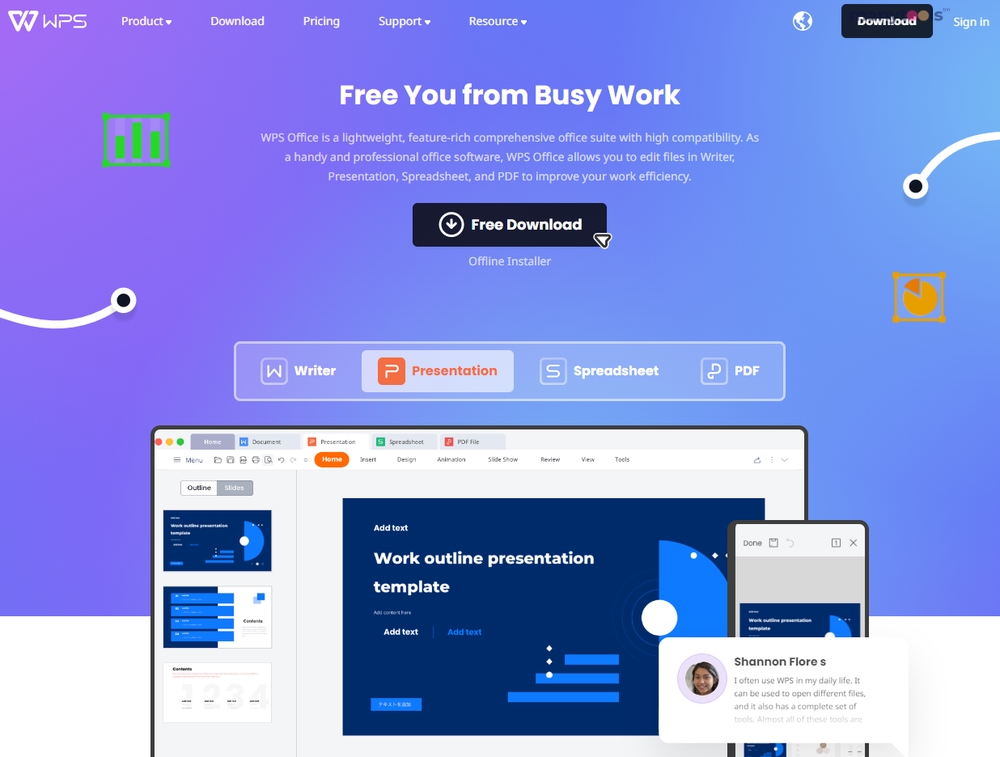
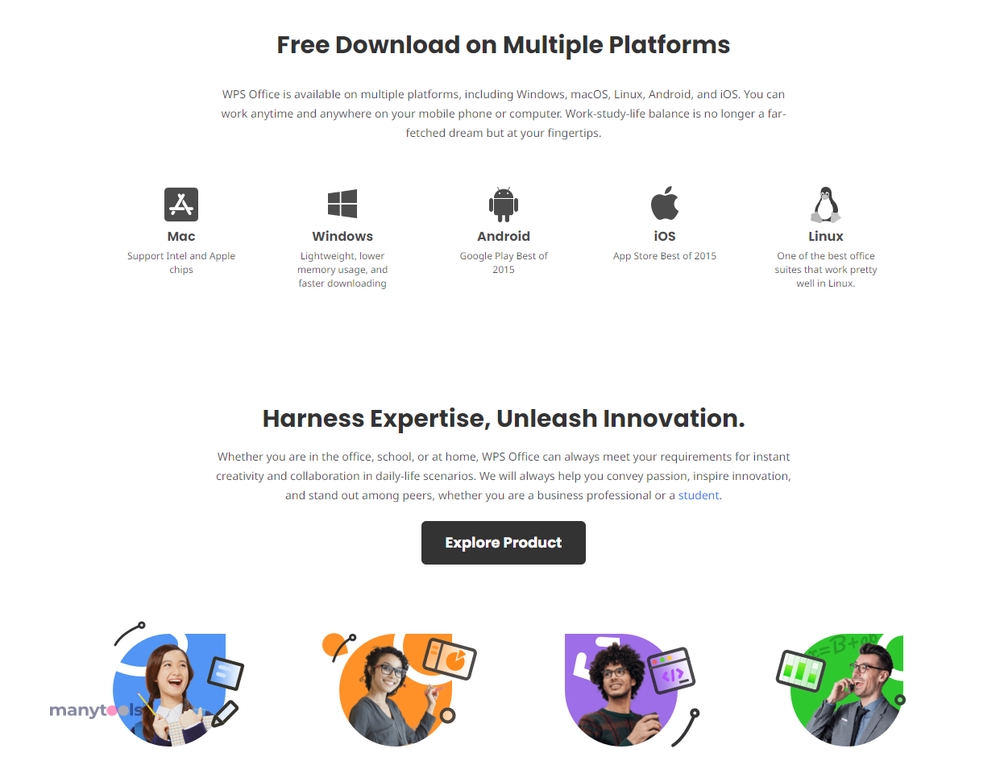
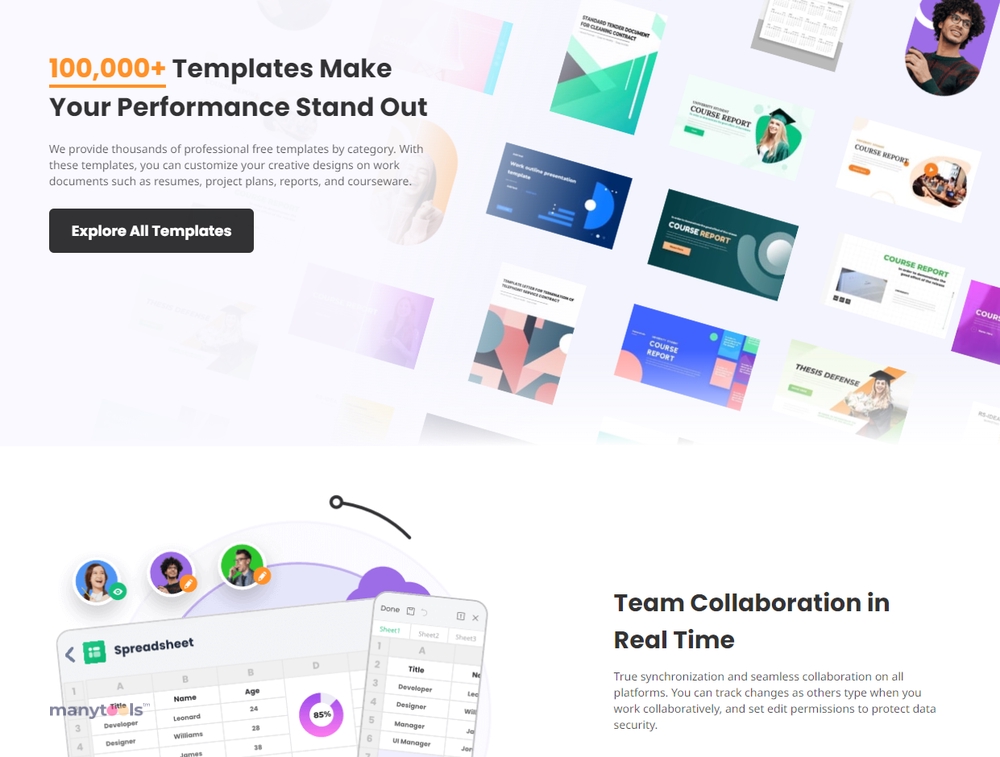
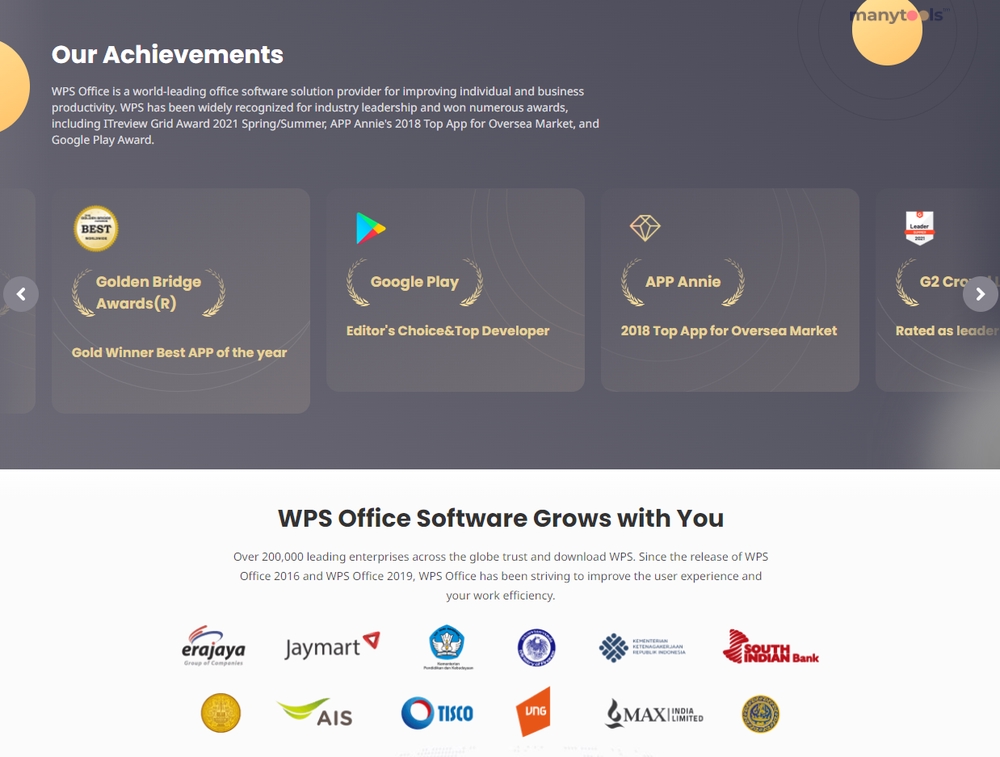
.svg)







