


Camstudio: The Modern Solution to Screen Recording
If you're seeking a tool that captures every detail of your computer screen activity and converts them into high-quality videos, Camstudio deserves attention. Designed thoughtfully with user convenience in mind, Camstudio is a desktop software explicitly intended for Windows users. Whether you're planning a webinar, preparing an instructional video, or creating a live-streaming gaming video, Camstudio shines in delivering this utility. Equipped to record both video and audio activities, it generates AVI files which are recognized as industry-standard video files.
The Built-In SWF Producer: An Edge Over Others
What truly makes Camstudio stand out among many other screen recording tools is its built-in SWF Producer. This special feature allows users to convert bulky AVI video files into light, lean, and bandwidth-friendly Streaming Flash videos (SWFs). This not only saves critical bandwidth space but also ensures smoother and faster video streaming, a definite plus for content creators and marketers aiming for hassle-free viewer experience.
Usability: A Seamless Experience
Setting up Camstudio is relatively straightforward, with the software focused on delivering uncomplicated accessibility to its users. The interface of the application is quite intuitive, and even if you are a first-time user, you'll find the instructions easy to follow. However, it's not just about usability. Camstudio simultaneously prioritizes quality, ensuring that the recordings retain their original clarity and audio quality.
Final Thoughts: Value Beyond Functionality
CamStudio is not just a screen recording tool. It’s a solution designed to cater to the diverse needs of digital professionals. From content creation to virtual training and from performance testing to usability studies, this tool supports a wide range of activities. All the while, it maintains a simple, approachable interface and function set that promises to deliver quality without complexity. So, for those in search of a reliable screen recording tool, Camstudio may turn out to be the perfect choice.
 CamStudio allows recording of all on-screen video and audio activity.
CamStudio allows recording of all on-screen video and audio activity.
 It creates industry-standard AVI video files enhancing compatibility with different systems.
It creates industry-standard AVI video files enhancing compatibility with different systems.
 Offers built-in SWF Producer for turning videos into streaming Flash videos.
Offers built-in SWF Producer for turning videos into streaming Flash videos.
 Minimizes bandwidth usage with conversion into lean, mean, Streaming Flash videos.
Minimizes bandwidth usage with conversion into lean, mean, Streaming Flash videos. CamStudio is compatible only with Windows operating system limiting its usage.
CamStudio is compatible only with Windows operating system limiting its usage.
 It lacks advanced editing features found in more comprehensive software.
It lacks advanced editing features found in more comprehensive software.
 The process of converting videos into lean, mean, Streaming Flash videos might be complex for beginners.
The process of converting videos into lean, mean, Streaming Flash videos might be complex for beginners. Frequently Asked Questions
Find answers to the most asked questions below.
Does CamStudio have any built-in producers?
Yes, CamStudio has a built-in SWF Producer which helps in generating Streaming Flash videos.
What is CamStudio?
CamStudio is a desktop software for Windows computers that can record all on-screen video and audio activity.
What file format does CamStudio use for recording?
CamStudio creates industry-standard AVI video files with the recorded on-screen activity.
Can CamStudio convert AVI files to other formats?
Yes, CamStudio can optionally turn the recorded AVI files into lean, bandwidth-friendly Streaming Flash videos (SWFs).
Is CamStudio suitable for streaming?
Yes, CamStudio can produce bandwidth-friendly Streaming Flash videos making it suitable for streaming purposes.
Can CamStudio record audio activity along with video?
Yes, CamStudio can record all on-screen video and audio activity.
Categories Similar To Screen Recording & Capture Tools
1 / 72
CamStudio
Tools























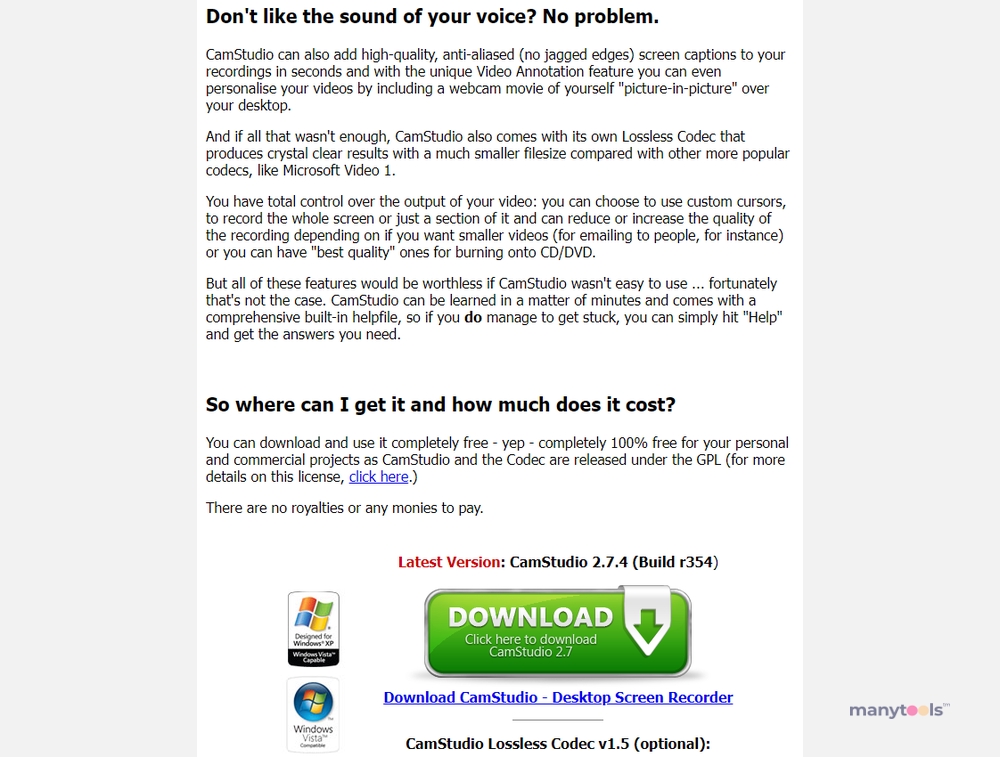
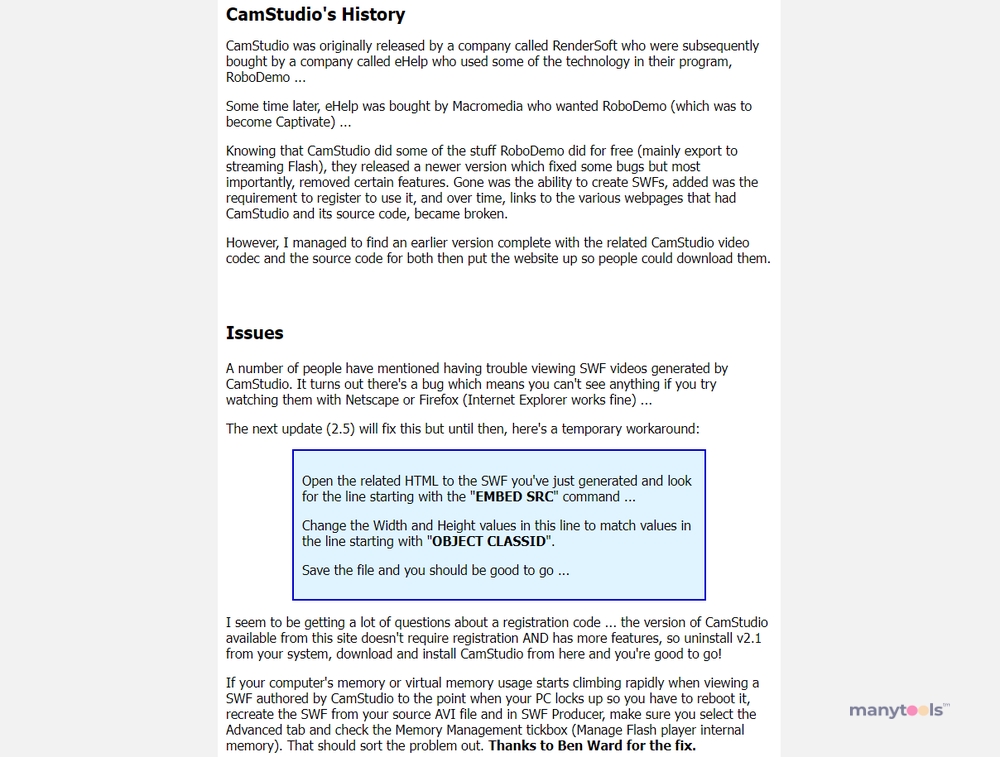
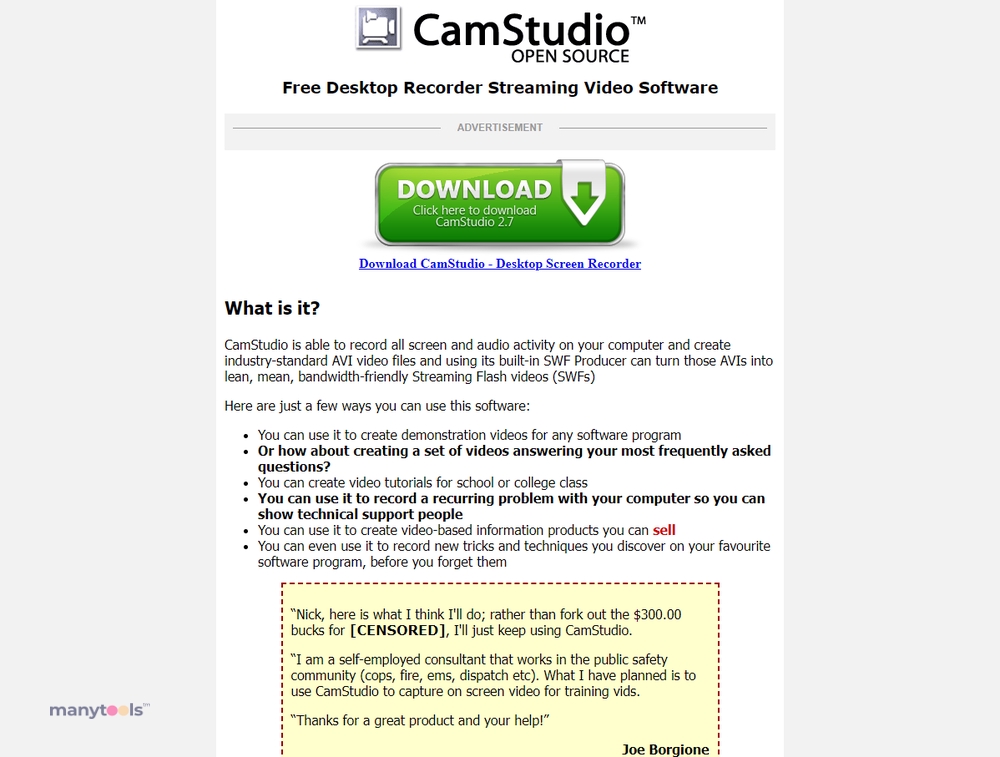
.svg)







