Screen Recording & Capture Tools
One Click Away from Perfection
In the generation of people working every day behind a computer screen, everyone needs quick and easy solutions for every problem. Sometimes, you can spend hours explaining the issue to other people and they still wouldn't understand it. Therefore, the best thing to do is show them the problem recorded on your device.
For this reason, a standard tool that everyone needs these days is screen recording software. This software allows you to take snapshots of your screen and even record videos of what you are doing so that you can show them to others or keep them in your personal library. It is a very useful option that every single device needs.
People often underestimate the need for the best screen capture software until they find themselves in a situation where they desperately need it. Therefore, stay one step ahead of your competition by having the top screen recording and capture software out there. We will unravel all of its mysteries for you now.
What Is Screen Recording Software?
When you look at the past, recording one's screen was a real challenge. You simply didn't have the right tools at your disposal and you often used your mobile camera to record screens. Those videos were filled with blurred lines and they were not always very helpful but it was the way to go. Today, you have a wide choice of the best screen recording software.
Screen recording has become a standard practice in everyone's daily work. Most of the time, you need screenshots of your screen and you need video capture to show what you are doing. These tools will allow you to capture everything you are doing on your computer's screen. Including cursor movement, audio material, and insertion of various links.
Therefore, screen capture software has become essential in many support managements. It is an easy way to solve problems and show others what they need to do and how to do it. Still, you will never find two of the same screen recording tools. They all have different features and we are going to show them to you now.
What Are the Main Features of Screen Recorder Tools?
Recording your screen is valuable for many different reasons. You need it to be done quickly and successfully so that you can share the recording with others. For that matter, the top screen capture tools have different features that will prove to be essential for everyone's needs. Let's take a quick look at some of them.
Video & Audio Capture
When you record your screen, you need everything from it. This includes your mouse movements, the entire screen, and also audio material. Therefore, the ability to capture video with audio material is the #1 feature of almost every screen recording software out there. No one likes to settle down for less.
Different Format Support
Once you have created a recording of your screen, you need to save videos and share them with others. This is where you need the tools that allow you to save your video capture in different supported formats. Also, they have the ability to export these videos directly to some pages such as YouTube.
HD Capture Support
Screen recordings come in many different formats and qualities. You need the ones that will capture your screen in high definition. Not all tools have the HD screen capture feature so you need to pick the ones that do. No one wants to watch blurry videos or use video editing tools to make them sharper.
Friendly User Interface
Last but not least, these capture tools need to be easy to use. The user interface on most tools from this category is amazingly simple and you can do whatever you need in just one click. However, there are tools that can focus on the entire screen, one window alone, or the area that you wish. Annotations and microphone support are all additional and amazing features.
Does Screen Capture Come With a Widget or a Browser Extension?
Using the tools from this category needs to be neat, fast, and user-friendly. Therefore, no one wants to close the window they are using in order to start a screen recording process. For that reason, the majority of these tools come with a built-in widget or a browser extension that you can use on your device.
Most of these tools are not going to mix in with your work. It doesn't matter if you are using it on a computer or on a mobile screen. The widgets that are provided are all neat and they can be accessed at any point. Usually, they will hover in the corner until you decide to use them for your screen recording needs.
Also, if you are using Chrome or Mozilla, you can use some great browser extensions. This is the option that most people choose because their screen recording software is only a click away. This way, you can snap screenshots, record screen, and use all the features of these tools within your desired browser. Also, you need a stable internet connection to do this.
What Are the Types of Screen Recording & Capture Tools?
Namely, we can differentiate between two basic types of screen recording software. It depends on the use and on the way you install them. You can install and use desktop screen recorders and online screen recorders. They are the basic types of this powerful and useful software and they both have their pros and cons.
For example, if you install a desktop screen recorder, you will be able to use it even without an internet connection. This software will be on your device and it usually comes with those widgets that everyone is using. They are easy to use and they can also be used for online purposes but their basis is on your desktop.
On the other hand, if you install an online screen recorder, you will most likely use it as a browser extension. It would just take too much time to open it every time in order to capture audio and video files. Therefore, this is a good option if you want quick online solutions for your screen-capturing needs.
What Is the Best Screen Recording Software?
No one should be surprised that our list of the best screen recording software numbers 25+ tools. These tools are high in demand and more tools are being created as we speak. You can create your own recording tools if you like but the best way to see what you actually need is to get the ones from our list and pace your way from there.
The leading tool in this category is ShareX and it is the tool that most people trust when it comes to screen capture. This tool is affordable and it comes with the most advanced video editing features that will come in handy in any situation. Its features are advanced and you can create magic with only a couple of clicks.
Still, our huge list features some other powerful tools such as Screencast-O-Matic, Loom, Bandicam, Greenshot, and LightShot. The last one is also used by many corporations because it comes with a very handy web browser extension that works perfectly for anyone. Therefore, the choice is wide but the good thing is that you cannot make a mistake.
Is There a Free Screen Recorder Tool?
Another good news for everyone who needs these tools is that you can find a free screen capture tool that will serve its purpose to the largest extent. The truth is that the majority of these screen recording apps come for free and you don't have to spend any money on them. It doesn't matter if you are a Windows or Mac user, you will get what you need.
Namely, the first recorder on our list, ShareX, is the best free screen recorder you can find. You can use all of its advanced features without paying for their use. It doesn't come with a trial or with any hidden costs and that is why the majority of people are using it. It is definitely the best free screen video recorder you can find.
There are other free tools on our list such as CamStudio, TinyTake, and Loom that will prove to be the best you can find. However, if you need advanced video editing capabilities, you might need to pay for some of these tools. Don't shy away from spending a couple of bucks to get the best screen recording software options out there.
Final Thoughts?
Whether you pick a free version or a paid screen recorder, your needs will be taken into account. You can install a desktop app or an online screen recorder for Mac or Windows and get the best service out of them. Explore our sensational list of the best free and paid screen capture software and tell your friends about us.
#Name | Popularity | Features | Free | Price | Platform |
|---|---|---|---|---|---|
1.ShareX | 100% people use it |  File Sharing Provides robust sharing and publishing options.  Image Editor Allows users to edit and annotate screen captures and video captures with markup tools and image editing tools.  Screen Capture Provides the ability to screen capture a still image of a user's full desktop, a specific window, or a small portion of the user's screen.  Screen Record Helps users record a video capture and save it as a video file, audio file, or GIF file.  File Sharing Provides robust sharing and publishing options.  Image Editor Allows users to edit and annotate screen captures and video captures with markup tools and image editing tools.  Screen Capture Provides the ability to screen capture a still image of a user's full desktop, a specific window, or a small portion of the user's screen.  Screen Record Helps users record a video capture and save it as a video file, audio file, or GIF file.  Scrolling Capture Allows users to capture a full-screen capture while scrolling down a page.  Text Extraction This feature was mentioned in 207 Snagit reviews.  Video Capture Provides the ability to video capture a user's full desktop, a specific window, or a small portion of the user's screen. | $0 | Windows | |
2.ScreenPal | 90% people use it |  File Sharing Provides robust sharing and publishing options.  Image Editor Allows users to edit and annotate screen captures and video captures with markup tools and image editing tools.  Screen Capture Provides the ability to screen capture a still image of a user's full desktop, a specific window, or a small portion of the user's screen.  Screen Record Helps users record a video capture and save it as a video file, audio file, or GIF file.  File Sharing Provides robust sharing and publishing options.  Image Editor Allows users to edit and annotate screen captures and video captures with markup tools and image editing tools.  Screen Capture Provides the ability to screen capture a still image of a user's full desktop, a specific window, or a small portion of the user's screen.  Screen Record Helps users record a video capture and save it as a video file, audio file, or GIF file.  Scrolling Capture Allows users to capture a full-screen capture while scrolling down a page.  Text Extraction This feature was mentioned in 207 Snagit reviews.  Video Capture Provides the ability to video capture a user's full desktop, a specific window, or a small portion of the user's screen. | $3 | AndroidWebWindowsMacOSiOS | |
3.Loom | 79% people use it |  File Sharing Provides robust sharing and publishing options.  Image Editor Allows users to edit and annotate screen captures and video captures with markup tools and image editing tools.  Screen Capture Provides the ability to screen capture a still image of a user's full desktop, a specific window, or a small portion of the user's screen.  Screen Record Helps users record a video capture and save it as a video file, audio file, or GIF file.  File Sharing Provides robust sharing and publishing options.  Image Editor Allows users to edit and annotate screen captures and video captures with markup tools and image editing tools.  Screen Capture Provides the ability to screen capture a still image of a user's full desktop, a specific window, or a small portion of the user's screen.  Screen Record Helps users record a video capture and save it as a video file, audio file, or GIF file.  Scrolling Capture Allows users to capture a full-screen capture while scrolling down a page.  Text Extraction This feature was mentioned in 207 Snagit reviews.  Video Capture Provides the ability to video capture a user's full desktop, a specific window, or a small portion of the user's screen. | $12.50 | AndroidWebMacOSWindowsiOS | |
4.Bandicam | 69% people use it |  File Sharing Provides robust sharing and publishing options.  Image Editor Allows users to edit and annotate screen captures and video captures with markup tools and image editing tools.  Screen Capture Provides the ability to screen capture a still image of a user's full desktop, a specific window, or a small portion of the user's screen.  Screen Record Helps users record a video capture and save it as a video file, audio file, or GIF file.  File Sharing Provides robust sharing and publishing options.  Image Editor Allows users to edit and annotate screen captures and video captures with markup tools and image editing tools.  Screen Capture Provides the ability to screen capture a still image of a user's full desktop, a specific window, or a small portion of the user's screen.  Screen Record Helps users record a video capture and save it as a video file, audio file, or GIF file.  Video Capture Provides the ability to video capture a user's full desktop, a specific window, or a small portion of the user's screen. | $2.78 | Windows | |
5.Greenshot | 60% people use it |  File Sharing Provides robust sharing and publishing options.  Image Editor Allows users to edit and annotate screen captures and video captures with markup tools and image editing tools.  Screen Capture Provides the ability to screen capture a still image of a user's full desktop, a specific window, or a small portion of the user's screen.  Screen Record Helps users record a video capture and save it as a video file, audio file, or GIF file.  File Sharing Provides robust sharing and publishing options.  Image Editor Allows users to edit and annotate screen captures and video captures with markup tools and image editing tools.  Screen Capture Provides the ability to screen capture a still image of a user's full desktop, a specific window, or a small portion of the user's screen.  Screen Record Helps users record a video capture and save it as a video file, audio file, or GIF file.  Scrolling Capture Allows users to capture a full-screen capture while scrolling down a page.  Text Extraction This feature was mentioned in 207 Snagit reviews.  Video Capture Provides the ability to video capture a user's full desktop, a specific window, or a small portion of the user's screen. | $ | WindowsMacOS | |
6.LightShot | 52% people use it |  File Sharing Provides robust sharing and publishing options.  Image Editor Allows users to edit and annotate screen captures and video captures with markup tools and image editing tools.  Scrolling Capture Allows users to capture a full-screen capture while scrolling down a page.  File Sharing Provides robust sharing and publishing options.  Image Editor Allows users to edit and annotate screen captures and video captures with markup tools and image editing tools.  Scrolling Capture Allows users to capture a full-screen capture while scrolling down a page. | $0 | MacOSWindowsWeb | |
7.ScreenCapture | 45% people use it |  Image Editor Allows users to edit and annotate screen captures and video captures with markup tools and image editing tools.  Screen Record Helps users record a video capture and save it as a video file, audio file, or GIF file.  Video Capture Provides the ability to video capture a user's full desktop, a specific window, or a small portion of the user's screen.  Image Editor Allows users to edit and annotate screen captures and video captures with markup tools and image editing tools.  Screen Record Helps users record a video capture and save it as a video file, audio file, or GIF file.  Video Capture Provides the ability to video capture a user's full desktop, a specific window, or a small portion of the user's screen. | $290 | MacOSWindowsWeb | |
8.Free Cam | 39% people use it |  File Sharing Provides robust sharing and publishing options.  Image Editor Allows users to edit and annotate screen captures and video captures with markup tools and image editing tools.  Screen Record Helps users record a video capture and save it as a video file, audio file, or GIF file.  Video Capture Provides the ability to video capture a user's full desktop, a specific window, or a small portion of the user's screen.  File Sharing Provides robust sharing and publishing options.  Image Editor Allows users to edit and annotate screen captures and video captures with markup tools and image editing tools.  Screen Record Helps users record a video capture and save it as a video file, audio file, or GIF file.  Video Capture Provides the ability to video capture a user's full desktop, a specific window, or a small portion of the user's screen. | $18.91 | Windows | |
9.Screenapp.io | 33% people use it |  File Sharing Provides robust sharing and publishing options.  Image Editor Allows users to edit and annotate screen captures and video captures with markup tools and image editing tools.  Screen Record Helps users record a video capture and save it as a video file, audio file, or GIF file.  Video Capture Provides the ability to video capture a user's full desktop, a specific window, or a small portion of the user's screen.  File Sharing Provides robust sharing and publishing options.  Image Editor Allows users to edit and annotate screen captures and video captures with markup tools and image editing tools.  Screen Record Helps users record a video capture and save it as a video file, audio file, or GIF file.  Video Capture Provides the ability to video capture a user's full desktop, a specific window, or a small portion of the user's screen. | $15 | Web | |
10.Gyazo | 29% people use it |  File Sharing Provides robust sharing and publishing options.  Image Editor Allows users to edit and annotate screen captures and video captures with markup tools and image editing tools.  Screen Capture Provides the ability to screen capture a still image of a user's full desktop, a specific window, or a small portion of the user's screen.  Screen Record Helps users record a video capture and save it as a video file, audio file, or GIF file.  File Sharing Provides robust sharing and publishing options.  Image Editor Allows users to edit and annotate screen captures and video captures with markup tools and image editing tools.  Screen Capture Provides the ability to screen capture a still image of a user's full desktop, a specific window, or a small portion of the user's screen.  Screen Record Helps users record a video capture and save it as a video file, audio file, or GIF file.  Video Capture Provides the ability to video capture a user's full desktop, a specific window, or a small portion of the user's screen. | $4.99 | MacOSiOSAndroidWebWindows | |
11.CamStudio | 24% people use it |  Image Editor Allows users to edit and annotate screen captures and video captures with markup tools and image editing tools.  Screen Record Helps users record a video capture and save it as a video file, audio file, or GIF file.  Video Capture Provides the ability to video capture a user's full desktop, a specific window, or a small portion of the user's screen.  Image Editor Allows users to edit and annotate screen captures and video captures with markup tools and image editing tools.  Screen Record Helps users record a video capture and save it as a video file, audio file, or GIF file.  Video Capture Provides the ability to video capture a user's full desktop, a specific window, or a small portion of the user's screen. | $0 | Windows | |
12.Vidyard | 21% people use it |  File Sharing Provides robust sharing and publishing options.  Image Editor Allows users to edit and annotate screen captures and video captures with markup tools and image editing tools.  Screen Capture Provides the ability to screen capture a still image of a user's full desktop, a specific window, or a small portion of the user's screen.  Screen Record Helps users record a video capture and save it as a video file, audio file, or GIF file.  File Sharing Provides robust sharing and publishing options.  Image Editor Allows users to edit and annotate screen captures and video captures with markup tools and image editing tools.  Screen Capture Provides the ability to screen capture a still image of a user's full desktop, a specific window, or a small portion of the user's screen.  Screen Record Helps users record a video capture and save it as a video file, audio file, or GIF file.  Scrolling Capture Allows users to capture a full-screen capture while scrolling down a page.  Text Extraction This feature was mentioned in 207 Snagit reviews.  Video Capture Provides the ability to video capture a user's full desktop, a specific window, or a small portion of the user's screen. | $19 | AndroidWebMacOSWindowsiOS | |
13.Movavi Screen Recorder | 18% people use it |  File Sharing Provides robust sharing and publishing options.  Image Editor Allows users to edit and annotate screen captures and video captures with markup tools and image editing tools.  Screen Capture Provides the ability to screen capture a still image of a user's full desktop, a specific window, or a small portion of the user's screen.  Screen Record Helps users record a video capture and save it as a video file, audio file, or GIF file.  File Sharing Provides robust sharing and publishing options.  Image Editor Allows users to edit and annotate screen captures and video captures with markup tools and image editing tools.  Screen Capture Provides the ability to screen capture a still image of a user's full desktop, a specific window, or a small portion of the user's screen.  Screen Record Helps users record a video capture and save it as a video file, audio file, or GIF file.  Scrolling Capture Allows users to capture a full-screen capture while scrolling down a page.  Video Capture Provides the ability to video capture a user's full desktop, a specific window, or a small portion of the user's screen. | $8.39 | WindowsMacOS | |
14.Screencastify | 16% people use it |  File Sharing Provides robust sharing and publishing options.  Image Editor Allows users to edit and annotate screen captures and video captures with markup tools and image editing tools.  Screen Capture Provides the ability to screen capture a still image of a user's full desktop, a specific window, or a small portion of the user's screen.  Screen Record Helps users record a video capture and save it as a video file, audio file, or GIF file.  File Sharing Provides robust sharing and publishing options.  Image Editor Allows users to edit and annotate screen captures and video captures with markup tools and image editing tools.  Screen Capture Provides the ability to screen capture a still image of a user's full desktop, a specific window, or a small portion of the user's screen.  Screen Record Helps users record a video capture and save it as a video file, audio file, or GIF file.  Scrolling Capture Allows users to capture a full-screen capture while scrolling down a page.  Text Extraction This feature was mentioned in 207 Snagit reviews.  Video Capture Provides the ability to video capture a user's full desktop, a specific window, or a small portion of the user's screen. | $7 | Web | |
15.ScreenRec | 15% people use it |  File Sharing Provides robust sharing and publishing options.  Image Editor Allows users to edit and annotate screen captures and video captures with markup tools and image editing tools.  Screen Capture Provides the ability to screen capture a still image of a user's full desktop, a specific window, or a small portion of the user's screen.  Screen Record Helps users record a video capture and save it as a video file, audio file, or GIF file.  File Sharing Provides robust sharing and publishing options.  Image Editor Allows users to edit and annotate screen captures and video captures with markup tools and image editing tools.  Screen Capture Provides the ability to screen capture a still image of a user's full desktop, a specific window, or a small portion of the user's screen.  Screen Record Helps users record a video capture and save it as a video file, audio file, or GIF file.  Video Capture Provides the ability to video capture a user's full desktop, a specific window, or a small portion of the user's screen. | $0 | MacOSWindows | |
16.ScreenPresso | 13% people use it |  File Sharing Provides robust sharing and publishing options.  Image Editor Allows users to edit and annotate screen captures and video captures with markup tools and image editing tools.  Screen Capture Provides the ability to screen capture a still image of a user's full desktop, a specific window, or a small portion of the user's screen.  Screen Record Helps users record a video capture and save it as a video file, audio file, or GIF file.  File Sharing Provides robust sharing and publishing options.  Image Editor Allows users to edit and annotate screen captures and video captures with markup tools and image editing tools.  Screen Capture Provides the ability to screen capture a still image of a user's full desktop, a specific window, or a small portion of the user's screen.  Screen Record Helps users record a video capture and save it as a video file, audio file, or GIF file.  Scrolling Capture Allows users to capture a full-screen capture while scrolling down a page.  Video Capture Provides the ability to video capture a user's full desktop, a specific window, or a small portion of the user's screen. | $2.43 | WindowsWeb | |
17.CloudApp | 12% people use it |  File Sharing Provides robust sharing and publishing options.  Image Editor Allows users to edit and annotate screen captures and video captures with markup tools and image editing tools.  Screen Capture Provides the ability to screen capture a still image of a user's full desktop, a specific window, or a small portion of the user's screen.  Screen Record Helps users record a video capture and save it as a video file, audio file, or GIF file.  File Sharing Provides robust sharing and publishing options.  Image Editor Allows users to edit and annotate screen captures and video captures with markup tools and image editing tools.  Screen Capture Provides the ability to screen capture a still image of a user's full desktop, a specific window, or a small portion of the user's screen.  Screen Record Helps users record a video capture and save it as a video file, audio file, or GIF file.  Scrolling Capture Allows users to capture a full-screen capture while scrolling down a page.  Text Extraction This feature was mentioned in 207 Snagit reviews.  Video Capture Provides the ability to video capture a user's full desktop, a specific window, or a small portion of the user's screen. | $8 | MacOSWindowsWebiOS | |
18.FlashBack | 12% people use it |  File Sharing Provides robust sharing and publishing options.  Image Editor Allows users to edit and annotate screen captures and video captures with markup tools and image editing tools.  Screen Record Helps users record a video capture and save it as a video file, audio file, or GIF file.  Video Capture Provides the ability to video capture a user's full desktop, a specific window, or a small portion of the user's screen.  File Sharing Provides robust sharing and publishing options.  Image Editor Allows users to edit and annotate screen captures and video captures with markup tools and image editing tools.  Screen Record Helps users record a video capture and save it as a video file, audio file, or GIF file.  Video Capture Provides the ability to video capture a user's full desktop, a specific window, or a small portion of the user's screen. | $4 | Windows | |
19.Monosnap | 11% people use it |  File Sharing Provides robust sharing and publishing options.  Image Editor Allows users to edit and annotate screen captures and video captures with markup tools and image editing tools.  Screen Capture Provides the ability to screen capture a still image of a user's full desktop, a specific window, or a small portion of the user's screen.  Screen Record Helps users record a video capture and save it as a video file, audio file, or GIF file.  File Sharing Provides robust sharing and publishing options.  Image Editor Allows users to edit and annotate screen captures and video captures with markup tools and image editing tools.  Screen Capture Provides the ability to screen capture a still image of a user's full desktop, a specific window, or a small portion of the user's screen.  Screen Record Helps users record a video capture and save it as a video file, audio file, or GIF file.  Video Capture Provides the ability to video capture a user's full desktop, a specific window, or a small portion of the user's screen. | $2.50 | MacOSWindowsWeb | |
20.TinyTake | 11% people use it |  File Sharing Provides robust sharing and publishing options.  Image Editor Allows users to edit and annotate screen captures and video captures with markup tools and image editing tools.  Screen Capture Provides the ability to screen capture a still image of a user's full desktop, a specific window, or a small portion of the user's screen.  Screen Record Helps users record a video capture and save it as a video file, audio file, or GIF file.  File Sharing Provides robust sharing and publishing options.  Image Editor Allows users to edit and annotate screen captures and video captures with markup tools and image editing tools.  Screen Capture Provides the ability to screen capture a still image of a user's full desktop, a specific window, or a small portion of the user's screen.  Screen Record Helps users record a video capture and save it as a video file, audio file, or GIF file.  Video Capture Provides the ability to video capture a user's full desktop, a specific window, or a small portion of the user's screen. | $2.50 | MacOSWindowsWeb | |
21.Recordit | 11% people use it |  File Sharing Provides robust sharing and publishing options.  Screen Record Helps users record a video capture and save it as a video file, audio file, or GIF file.  Video Capture Provides the ability to video capture a user's full desktop, a specific window, or a small portion of the user's screen.  File Sharing Provides robust sharing and publishing options.  Screen Record Helps users record a video capture and save it as a video file, audio file, or GIF file.  Video Capture Provides the ability to video capture a user's full desktop, a specific window, or a small portion of the user's screen. | $29 | WindowsMacOS | |
22.Fireshot | 11% people use it |  File Sharing Provides robust sharing and publishing options.  Image Editor Allows users to edit and annotate screen captures and video captures with markup tools and image editing tools.  Screen Capture Provides the ability to screen capture a still image of a user's full desktop, a specific window, or a small portion of the user's screen.  Scrolling Capture Allows users to capture a full-screen capture while scrolling down a page.  File Sharing Provides robust sharing and publishing options.  Image Editor Allows users to edit and annotate screen captures and video captures with markup tools and image editing tools.  Screen Capture Provides the ability to screen capture a still image of a user's full desktop, a specific window, or a small portion of the user's screen.  Scrolling Capture Allows users to capture a full-screen capture while scrolling down a page. | $49.66 | WindowsMacOS | |
23.Droplr | 11% people use it |  File Sharing Provides robust sharing and publishing options.  Image Editor Allows users to edit and annotate screen captures and video captures with markup tools and image editing tools.  Screen Capture Provides the ability to screen capture a still image of a user's full desktop, a specific window, or a small portion of the user's screen.  Screen Record Helps users record a video capture and save it as a video file, audio file, or GIF file.  File Sharing Provides robust sharing and publishing options.  Image Editor Allows users to edit and annotate screen captures and video captures with markup tools and image editing tools.  Screen Capture Provides the ability to screen capture a still image of a user's full desktop, a specific window, or a small portion of the user's screen.  Screen Record Helps users record a video capture and save it as a video file, audio file, or GIF file.  Scrolling Capture Allows users to capture a full-screen capture while scrolling down a page.  Text Extraction This feature was mentioned in 207 Snagit reviews.  Video Capture Provides the ability to video capture a user's full desktop, a specific window, or a small portion of the user's screen. | $6 | AndroidWebMacOSWindowsiOS | |
24.URL2PNG | 11% people use it |  Screen Capture Provides the ability to screen capture a still image of a user's full desktop, a specific window, or a small portion of the user's screen.  Screen Capture Provides the ability to screen capture a still image of a user's full desktop, a specific window, or a small portion of the user's screen. | $29 | Web | |
25.ScreenshotMachine | 11% people use it |  Screen Capture Provides the ability to screen capture a still image of a user's full desktop, a specific window, or a small portion of the user's screen.  Screen Capture Provides the ability to screen capture a still image of a user's full desktop, a specific window, or a small portion of the user's screen. | $8.76 | Web |
Frequently Asked Questions
Find answers to the most asked questions below.
How to Record the Computer Audio With Screen Recording Tools?
Screen recording tools are advanced tools that allow you to record both video and audio material from your device. Most of these tools include audio automatically when you start screen recording but some of them need to get that preaproved from you. So, you can choose the option to record your screen with the audio included. Some tools also have support for the microphone so they will record even the things you say while the recording is on.
How to Develop a Screen Recording Tool for Windows?
Everyone can make their own screen recording and capture tool. First of all, you need to pay attention to all of the features that these tools include. Your screen recording tool needs to be able to record videos with audio support, to save files in different formats, give you a chance to annotate on the videos, snap screenshots from the videos, and export them directly to platforms such as YouTube. Once you have all the necessary features included, your screen recording tool for Windows is ready for use.
Why Is My Screen Recording Not Saving?
The main difference between the best screen recording software is their ability to save and export files. Most of them support different file formats and you can save your videos as mp4 files with no problems. However, you need to go through the settings of these tools and select the dedicated folder where your videos will be saved and the desired format of the file. Most of the time, the videos are saved but you simply cannot find them on your device.
How to Screen Capture While Recording a Video?
The process of recording a screen video allows you to do many intermitent things. For example, you can take screenthots of your screen while your screen recorder is recording your actions. It is a simple action and every screen recorder has it. All you have to do is click on the screen capture option while you are recording and the screenshots you made will be automatically saved in your folder.
Why Can't I Hear My Screen Recording?
Screen recordings have some basic features that are active from the moment you first use them. If your default setting is to capture only video without the audio, you need to change that in the settings. Once you have allowed audio recordings, your videos will have audio. However, there are some outdated screen recording tools that don’t have the audio support and you need to find the tool that supports it.






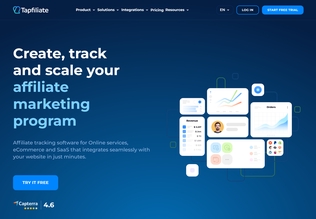
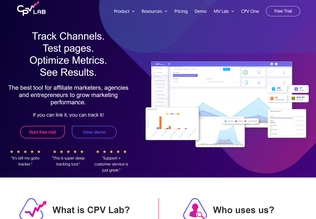
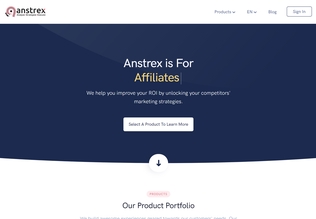
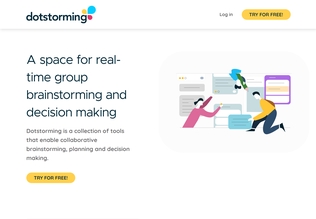
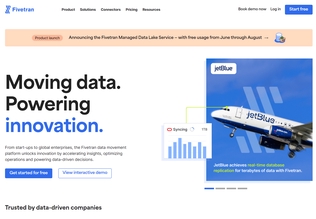
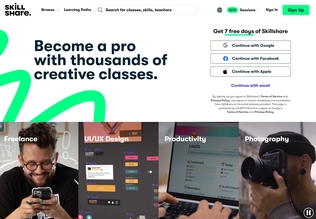
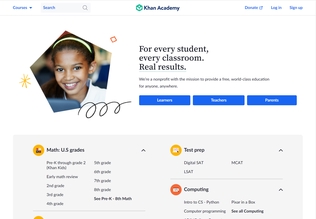

























.svg)
.svg)








.svg)



























