



A Deep Dive into Zight's Core Features
In an increasingly digital world where communication often happens at a distance, finding tools that enhance our ability to express, collaborate, and share become paramount. Zight steps into the limelight, a software designed to simplify asynchronous communication. From creating screenshots, videos, GIFs, and high-quality screen recordings to easy annotations, Zight wraps it all in one neat, unified application.
Annotate, Share, Communicate
An impressive feature of Zight is its ease of use. With a few clicks, you can instantly capture your screen, annotate your captures, and share them with the click of a button. This extends to screen recordings as well, which can be annotated, easily shared, and even overlaid with your voice or face to convey maximum clarity. Just capture, annotate, and send the link. It’s that simple! This feature enables better communication in digital spheres, be it in a professional setting or private social networks.
Benefits That Make Zight Stand Out
What sets Zight apart from other tools in the market? For starters, its highly intuitive interface, which make navigation seamless, is tailored for professionals and novices alike. Moreover, Zight is not platform-bound – it is for everyone, everywhere. This universality is a distinct advantage - different teams using different platforms can still utilize Zight to enhance their communication. Lastly, their versatile range of features, from recording videos with your voice and face to creating GIFs, lends itself to a broad spectrum of needs and circumstances.
Wrapping Up the Zight Experience
Is Zight as good as it sounds? The answer - a resounding yes. It's a versatile and user-friendly tool that can truly revolutionize the way we communicate asynchronously. It's not just about creating videos, screenshots, or GIFs - the sharing ease, the dynamic annotation features, and its compatibility across platforms make it a jack-of-all-trades. In today's digital sphere where clarity, conciseness, and speed are paramount, Zight holds its own by providing an all-encompassing solution for enhancing asynchronous communication. Its unique features tend to the needs of diverse users, from developers, designers, SEO experts, webmasters, affiliate marketers, to data analysts and content creators.
 Zight allows for asynchronous communication using various media including videos, screenshots, and GIFs.
Zight allows for asynchronous communication using various media including videos, screenshots, and GIFs.
 Zight offers a unified application meaning all features are available in one place.
Zight offers a unified application meaning all features are available in one place.
 Zight includes screen recording feature that can be shared instantly.
Zight includes screen recording feature that can be shared instantly.
 Zight supports voice and face integration in screen recording.
Zight supports voice and face integration in screen recording.
 Users can add annotations to images for better communication.
Users can add annotations to images for better communication. Zight might be overwhelming for non-tech savvy users due to its various features.
Zight might be overwhelming for non-tech savvy users due to its various features.
 Sharing content as a link on Zight may raise privacy concerns.
Sharing content as a link on Zight may raise privacy concerns.
 The unified application may have too many functions for simple use cases.
The unified application may have too many functions for simple use cases.
 Understanding and utilizing annotations on Zight may require a learning curve.
Understanding and utilizing annotations on Zight may require a learning curve.
 Zight does not make clear if there is a paid version with more advanced features.
Zight does not make clear if there is a paid version with more advanced features.Frequently Asked Questions
Find answers to the most asked questions below.
What does Zight offer in terms of software capabilities?
Zight provides a unified application that allows users to create, annotate and share different types of content including screenshots, short videos, screen recordings, GIFs and more.
How does Zight facilitate communication?
With Zight, communication is made easier through the ability to capture and instantly share your screen. Users can record their screens as a video with their voice and face, an annotated image, or a GIF and instantly share it as a link.
Can Zight be used for creating educational content?
Yes, the software is ideal for creating educational content. Users can showcase different points across through videos featuring their voice and face, annotated images or GIFs.
How does the sharing feature on Zight work?
Once you capture a screenshot, record a video, or create a GIF, Zight allows you to create a shareable link instantly. This link can be shared with others to allow them to access your content.
Does Zight support asynchronous communication?
Yes, Zight specializes in enabling asynchronous communication among users. Once a user captures and shares their screen, the recipient can view and react to it at their own convenience.
Are there any limitations to the type of content I can create with Zight?
Zight is versatile in the type of content it supports. Users can create screenshots, videos, screen recordings, GIFs and more. The focus is on enabling better communication, no matter what form that takes.
Categories Similar To Screen Recording & Capture Tools
1 / 72
Zight
Tools



























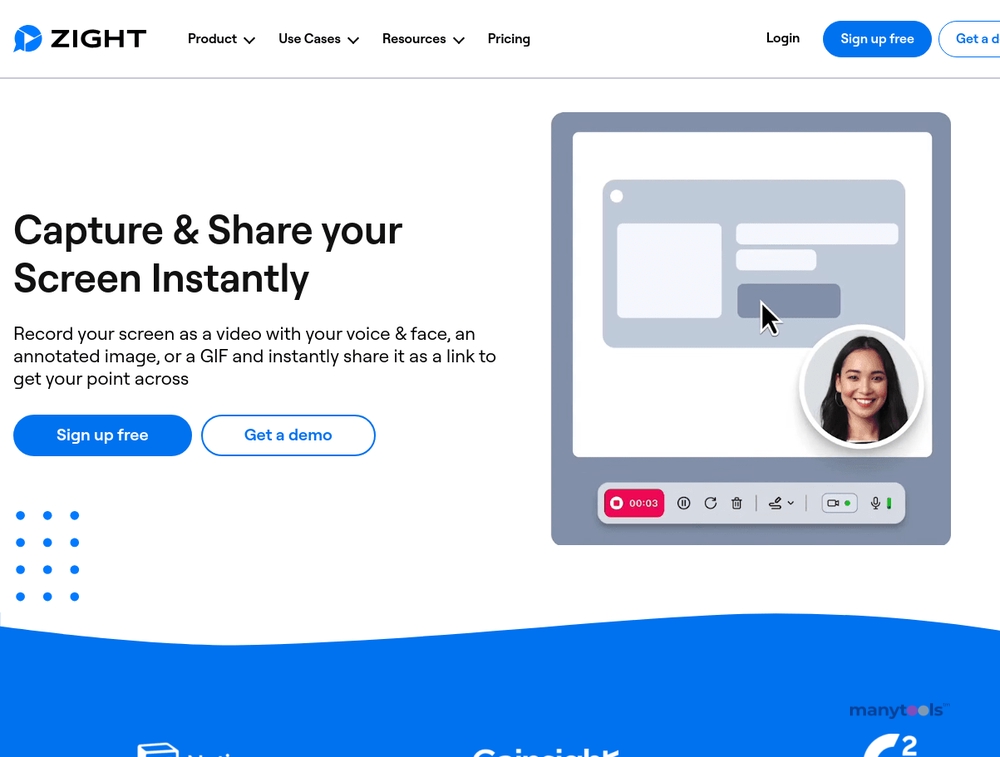
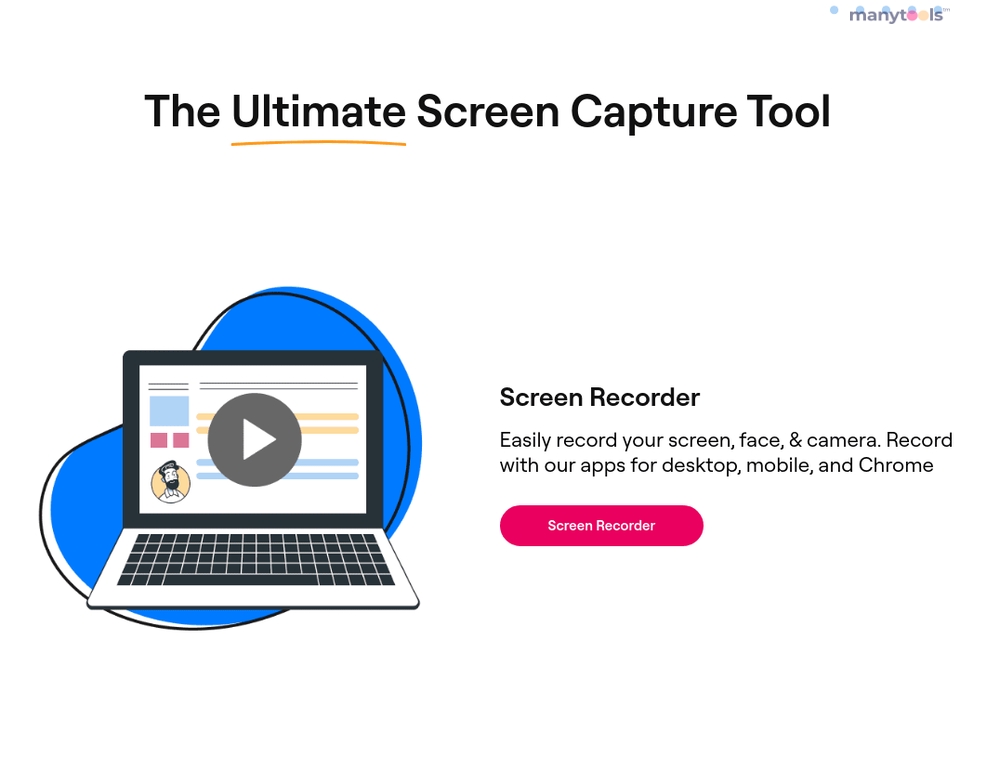
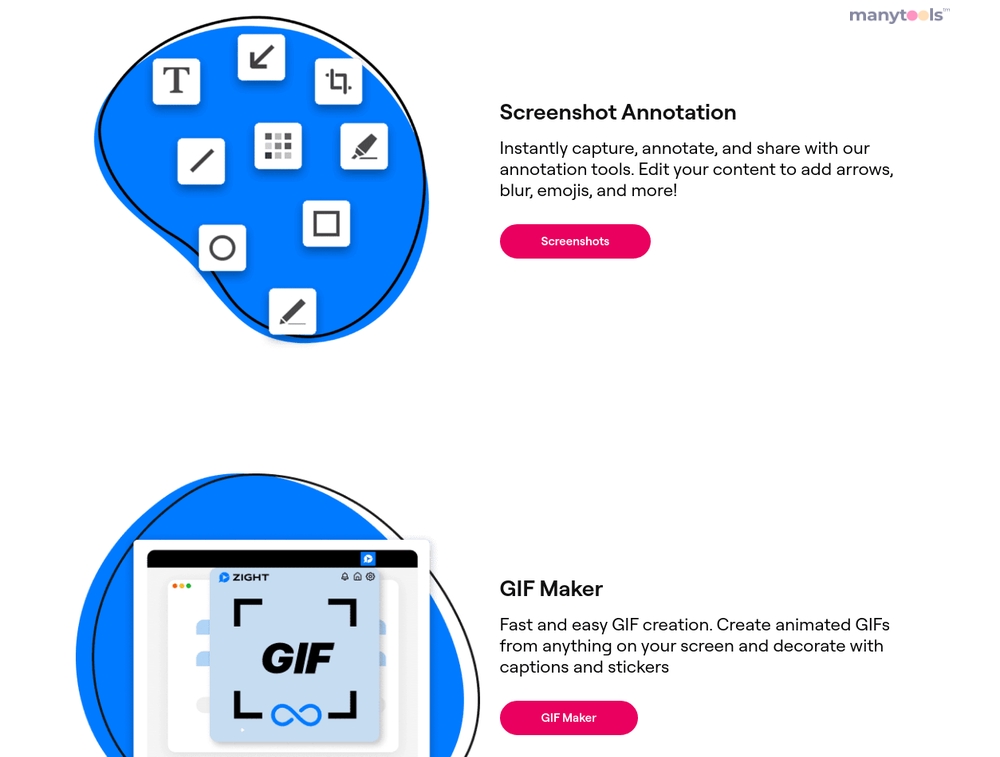
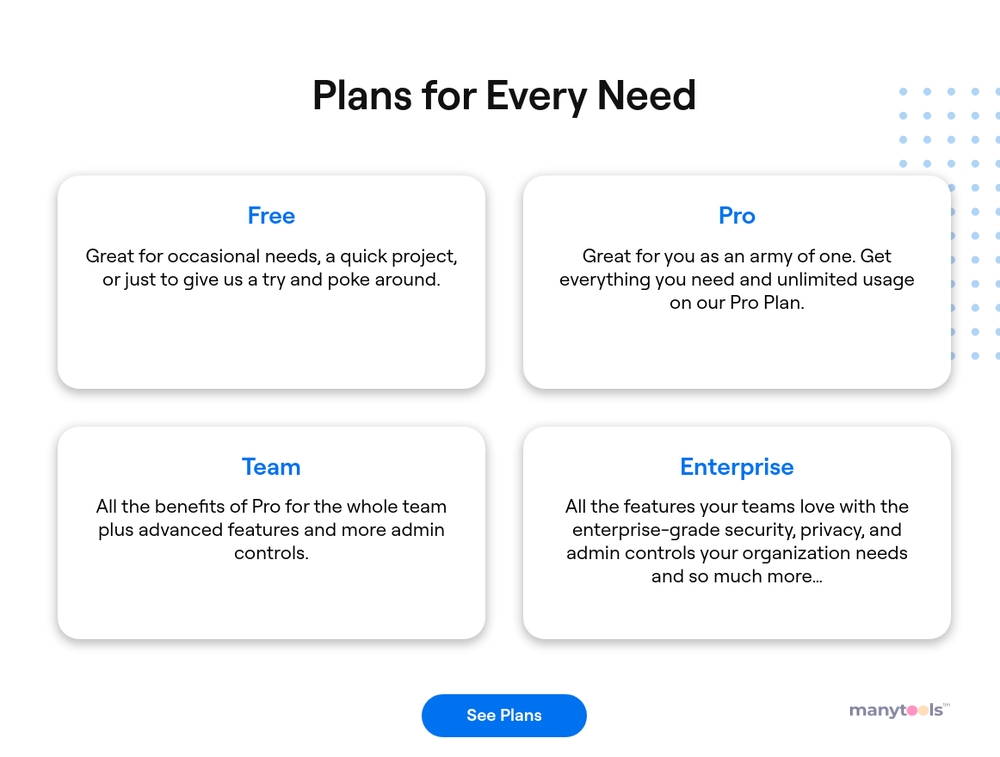
.svg)







