


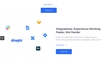
An Overview of Droplr
Droplr is a cutting-edge tool that embodies the idea of simplicity and efficiency. Developed to save time and increase productivity, this software tool lets you capture screenshots and screen recordings with ease. With a hare's swiftness, it instantly saves your work to the cloud and provides a link you can share with anyone, anywhere. The aim of Droplr provides a seamless sharing experience that fits perfectly into the workflow of seasoned developers, innovative designers, or meticulous content creators.
The Magic Behind Droplr
One key feature that sets Droplr apart is its synchronization with the cloud in real-time. The moment you capture a screenshot or screen recording, it's immediately transferred to the cloud. Gone are the days of manually uploading files to a cloud storage service then copying and pasting links to share them. With Droplr, you get to say hello to a world of instant sharing where productivity is boosted without the slightest fuss.
The Advantage of Using Droplr
The power of Droplr lies in its simplicity. Its user-friendly interface eliminates the need for intricate understanding or mastering of the tool. With just a few clicks, you can start sharing your work, ideas, or discoveries with others. From SEO experts to data analysts, the ease of Droplr can be enjoyed by professionals across various spectrums. If you love seamless operations and quick sharing, then Droplr is indeed a worthy contender in your toolkit.
Sailing in the Cloud with Droplr
Finally, let's look at the bigger picture. In a world where work and collaboration have shifted in favour of digital platforms, Droplr offers an on-demand solution for swift and effective sharing. Whether it's a breathtaking design you wish to share with your team or a complex data chart needed for an urgent meeting, Droplr handles it all, becoming a key player in your journey towards digital excellence. A final tip for our audience, don’t forget to try out this tool and observe how it simplifies your work and enhances your efficiency. Droplr indeed manages to meet the high standards of tech-savvy professionals, and is certainly something of a gem in an ocean full of software tools.
 Allows for quick and easy screenshot and screen recording capture.
Allows for quick and easy screenshot and screen recording capture.
 Saves files directly to the cloud, freeing up local storage.
Saves files directly to the cloud, freeing up local storage.
 Generates shareable links instantly for seamless collaboration.
Generates shareable links instantly for seamless collaboration.
 Versatile tool that can be used in various professional settings.
Versatile tool that can be used in various professional settings.  Dependency on internet connection to access data saved on the cloud.
Dependency on internet connection to access data saved on the cloud.
 Risk of link sharing leading to unauthorized access.
Risk of link sharing leading to unauthorized access.
 Potential for minor loss of image or video quality.
Potential for minor loss of image or video quality.
 Requires a learning curve for users unfamiliar with cloud-based software.
Requires a learning curve for users unfamiliar with cloud-based software. Frequently Asked Questions
Find answers to the most asked questions below.
What does Droplr allow me to do?
Droplr allows you to capture screenshots and screen recordings instantly and save them directly to the cloud.
How do I share my screenshots or recordings from Droplr?
Once your screenshot or recording is saved in the cloud, Droplr provides you with a link that you can share with anyone, anywhere.
Are the screenshots and recordings saved instantly on Droplr?
Yes, Droplr allows you to instantly save screenshots and screen recordings to the cloud.
Can the Droplr link be accessed by anyone?
Yes, once you share the Droplr link, anyone with access to it can view your saved screenshots or recordings.
Can I use Droplr to improve the efficiency of my work process?
Yes, Droplr assists in accomplishing tasks faster by allowing you to capture, save and share screenshots and recordings instantly.
Where are my screenshots and screen recordings saved in Droplr?
In Droplr, your screenshots and screen recordings are saved directly to the cloud.
Categories Similar To Screen Recording & Capture Tools
1 / 72
Droplr
Tools



























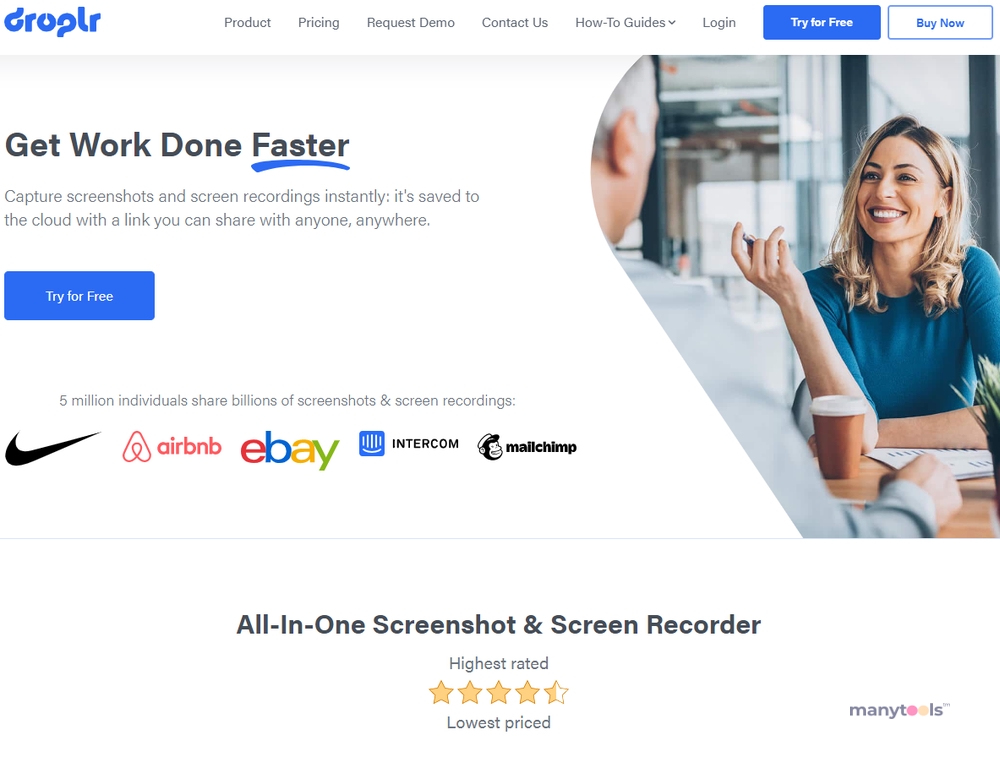
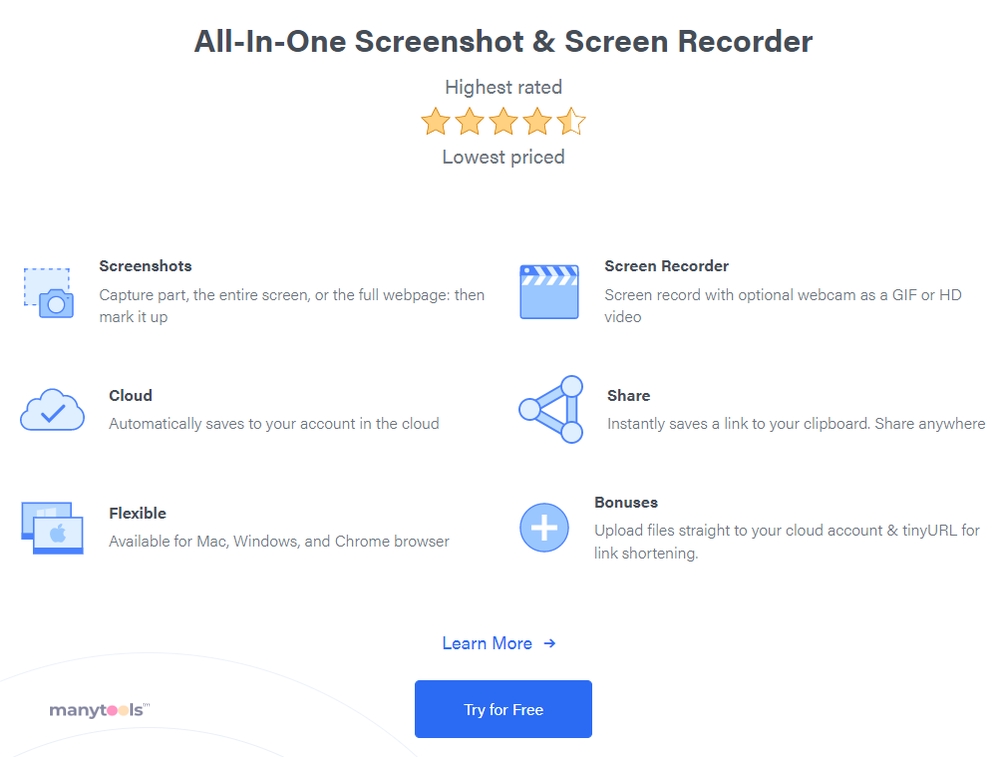
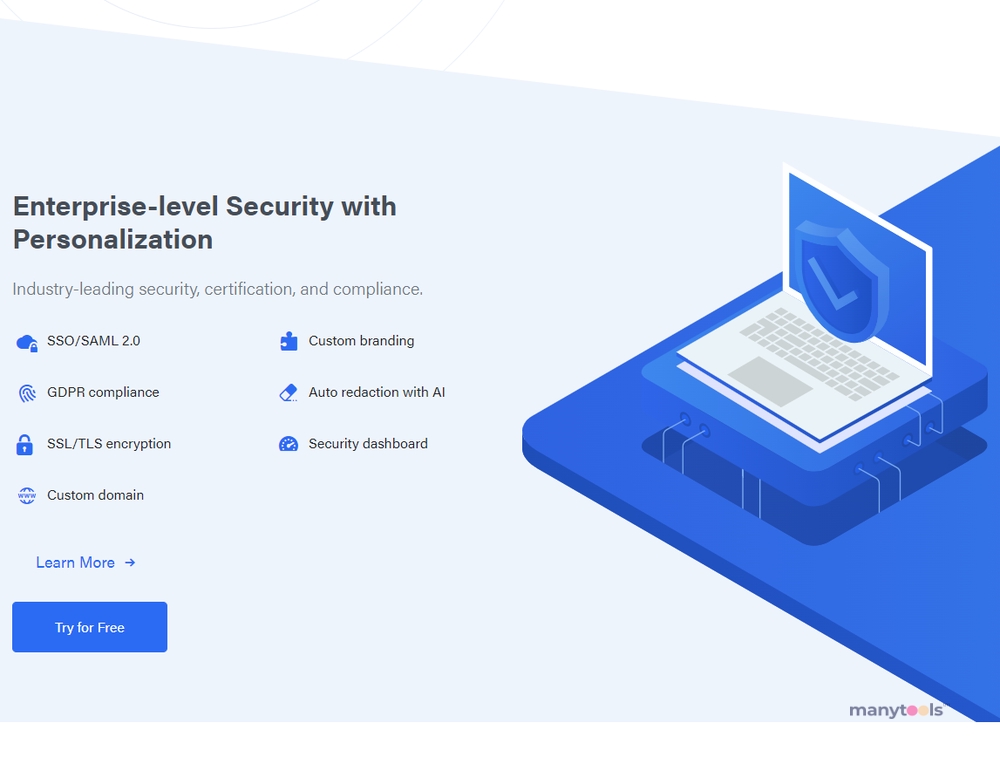
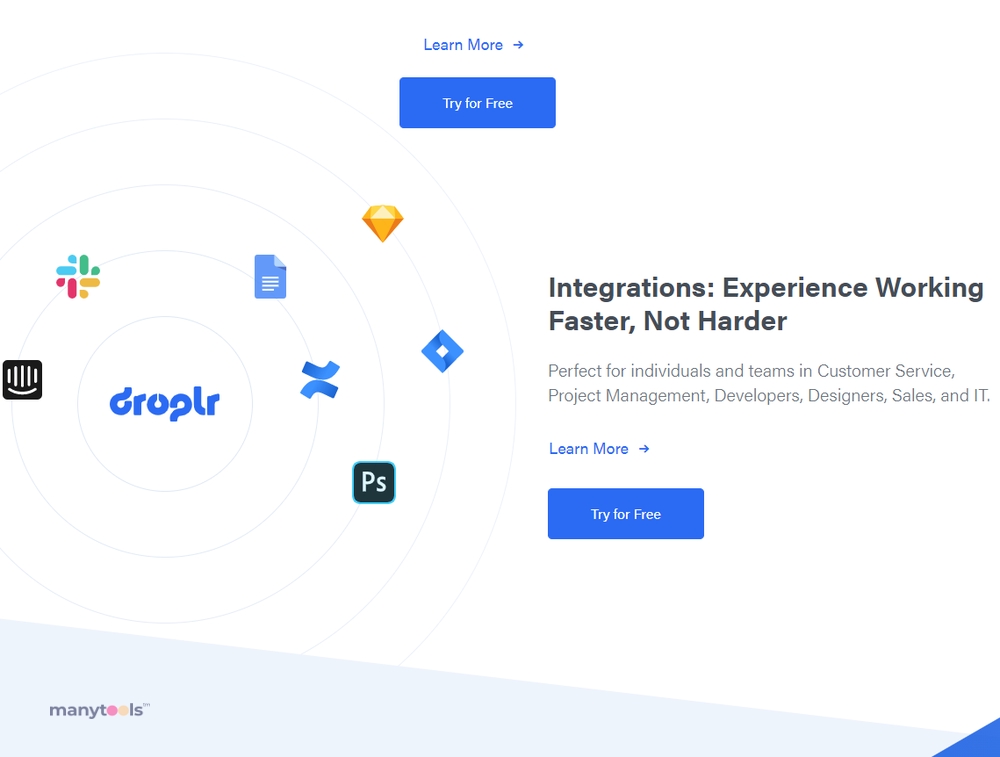
.svg)







