




Introduction to FireShot
Picture this scene: you're browsing the web, and happen upon a page you want to capture in its entirety. But wait, doesn't a standard screenshot just capture what's visible on the screen? Enter FireShot, your new best friend for ultimate screen capturing. This extension offers an innovative way to capture an entire webpage or a selected portion. What’s more, it integrates seamlessly with your browser, providing high-quality outputs of full-page screenshots at the drop of a hat. You can even capture all open tabs or set up a batch mode.
The Magic of Full-Page Screenshots
FireShot isn't your average screenshot tool - but what makes it so special? One word: completeness. The art of capturing an entire webpage, not just what's visible on your screen, sets it apart from conventional screenshot tools. FireShot hands you the power of capturing all the information on a page, based on your preferences. Whether it's capturing a particular section or the full extent of a webpage, FireShot has you covered. More than just a screenshot tool, think of FireShot as a comprehensive digital recording tool that leaves no crucial detail uncaptured.
Seamless Browser Integration and High-Quality Outputs
Let's talk about how well FireShot is integrated into your browser. The FireShot Pro extension meshes flawlessly with your web browsing experience, ensuring you're just a click away from capturing the page you're viewing. Furthermore, the quality of output images is nothing short of high definition. Whether it's the color quality or the clarity of text in the screenshot, FireShot hits the nail on the head. You can also capture all open tabs or set up a batch mode for easy, hands-off operation.
Our Final Thoughts
So, is FireShot worth it? Absolutely! In a world where information is king, having a tool that allows you to capture and save all of it, in an organized and high-quality format, is a game-changer. FireShot offers you just that, packaged in an easy-to-use, integrated browser extension. It's not just about taking screenshots, but about making sure you have a detailed and full record of the pages that matter to you. And with the ability to capture all open tabs or run in batch mode, your browsing experience has never had a better companion. So don't hesitate, arm yourself with FireShot and transform the way you capture and interact with the web.
 Fully integrates with your web browser for ease of use.
Fully integrates with your web browser for ease of use.
 Allows for high-quality, full page screenshots.
Allows for high-quality, full page screenshots.
 Has the ability to capture selective parts of a webpage.
Has the ability to capture selective parts of a webpage.
 Offers the option to screenshot all open tabs at once.
Offers the option to screenshot all open tabs at once.
 Batch mode setup is possible for mass screenshot tasks.
Batch mode setup is possible for mass screenshot tasks. Potential quality loss with larger web pages.
Potential quality loss with larger web pages.
 May need to learn and understand the selection process for capturing specific areas.
May need to learn and understand the selection process for capturing specific areas.
 Dependency on browser compatibility and stability.
Dependency on browser compatibility and stability.
 Possible difficulties in managing multiple screenshots if many tabs are captured all at once.
Possible difficulties in managing multiple screenshots if many tabs are captured all at once.
 Batch mode might require more resources and slow down system performance.
Batch mode might require more resources and slow down system performance.Frequently Asked Questions
Find answers to the most asked questions below.
What is the primary function of the FireShot Pro extension?
FireShot Pro is a browser extension that allows users to take full-page screenshots of web pages. It provides a high-quality output and can capture a selection or visible part of a web page, all open tabs, or be set up in batch mode.
How does FireShot Pro integrate with my browser?
FireShot Pro integrates seamlessly into your browser, making it quick and convenient to capture screenshots of your web pages without needing additional software or tools.
What types of captures can FireShot Pro perform?
With FireShot Pro, you can capture a full webpage, a selection, or just a visible part of the web page. You also have the option to capture all open tabs or set up a batch mode for capturing multiple pages at once.
What is the quality of screenshots captured by FireShot Pro?
FireShot Pro is designed to provide high-quality output for your screenshots, ensuring all details on the page are captured clearly.
Can FireShot Pro capture screenshots from all open browser tabs?
Yes, FireShot Pro allows you to capture screenshots from all open browser tabs. This can be especially useful when working on multiple pages simultaneously.
What is the batch mode in FireShot Pro?
The batch mode in FireShot Pro allows you to set up a sequence of captures. This can be useful when you want to capture multiple pages or sections of a website without having to manually initiate each capture.
Categories Similar To Screen Recording & Capture Tools
1 / 72
Fireshot
Tools
























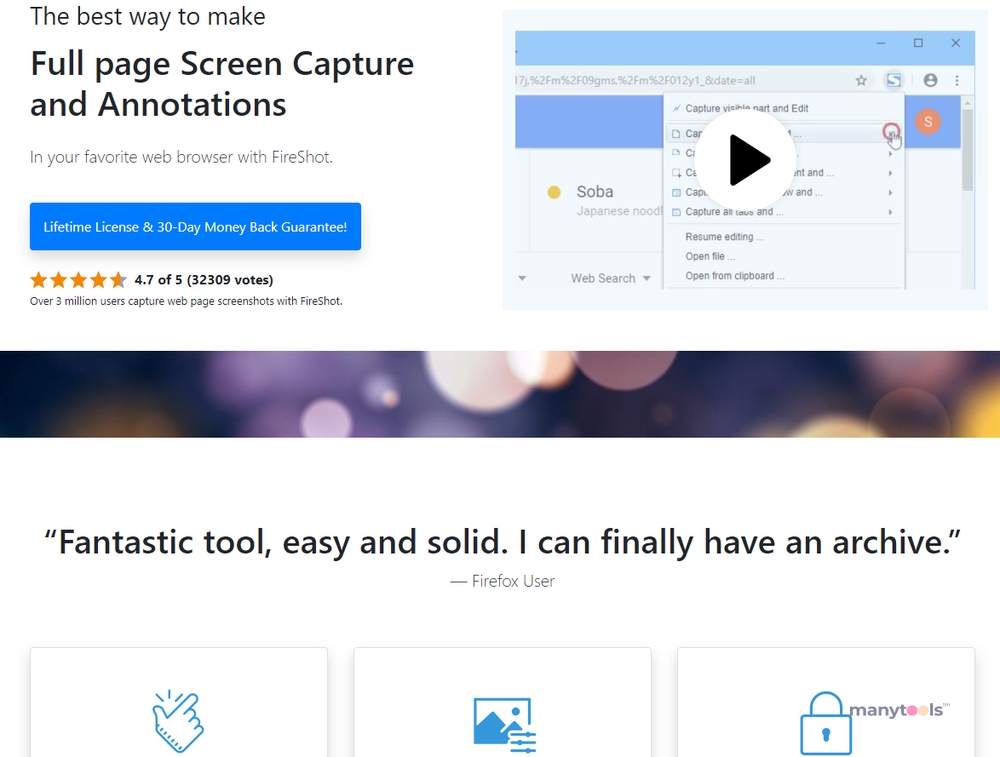
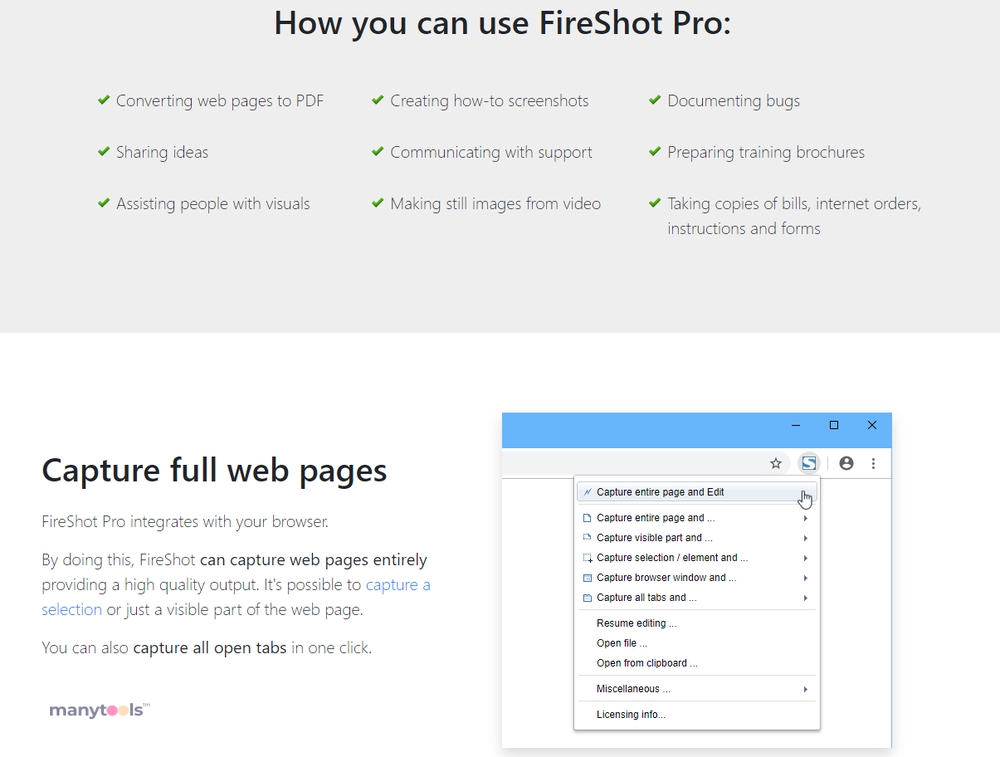
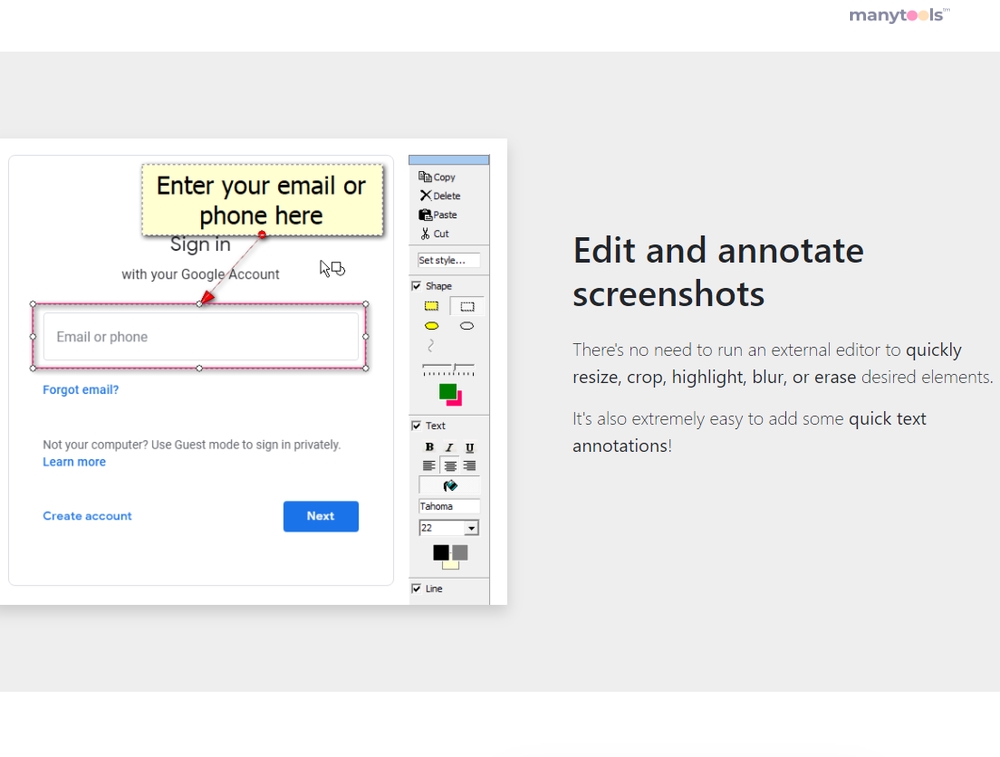
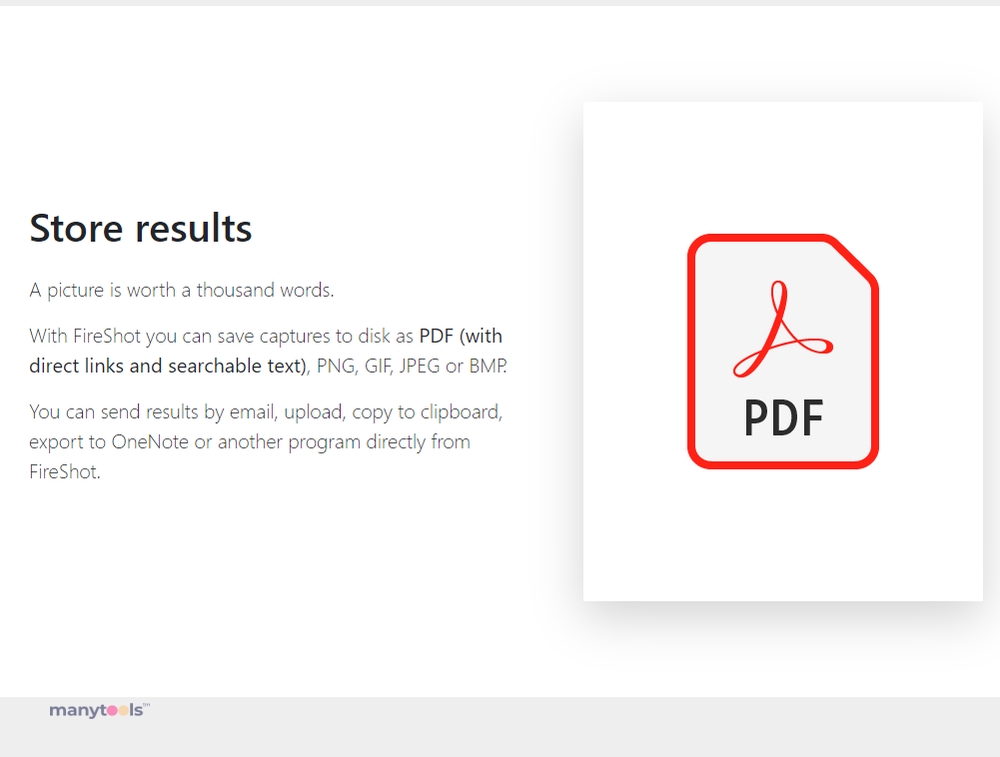
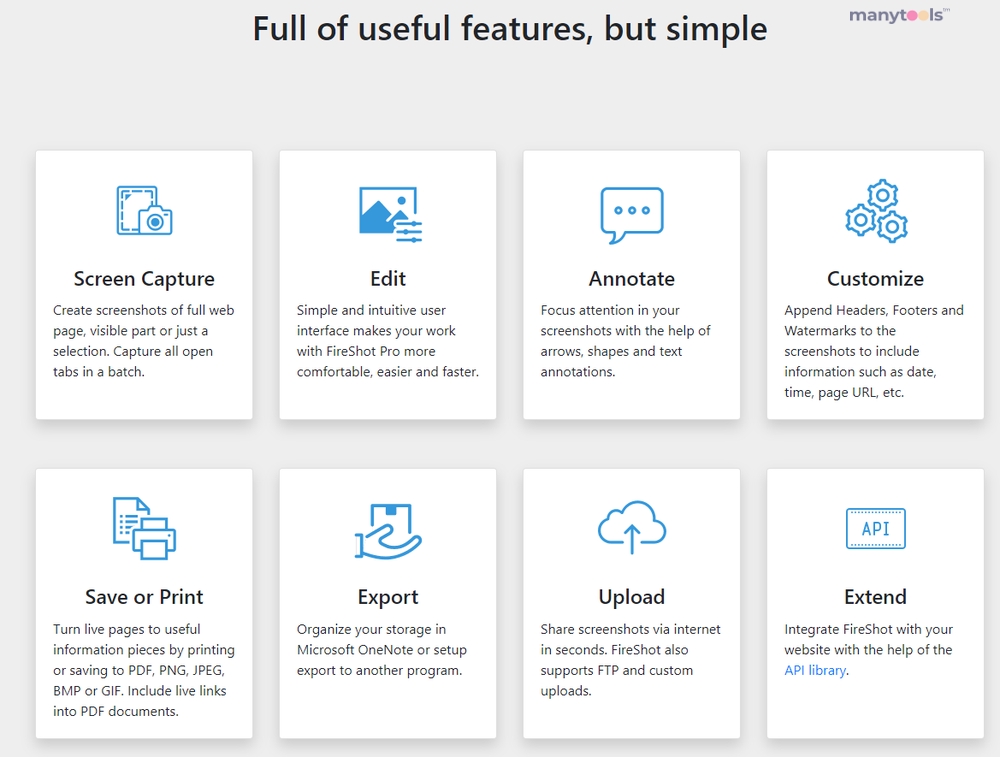
.svg)







