



Experience the Simplicity of Free Cam
When it comes to creating professional video lessons or e-Learning presentations, Free Cam emerges as a partnering companion. It comes packed with a comprehensive suite of features, offering users the simplicity to generate succinct and coherent screencasts. No need to worry about intrusive watermarks or persistent time limits marring your final product. You can easily record, edit, and eventually upload your work on YouTube, making your presentations accessible to a global audience.
Smooth and Flexible Recording with Free Cam
Free Cam’s strength lies in its user-friendly interface, paired with smooth and unyielding performance. The tool dives right into recording with minimal setup, making it an ideal companion for users not familiar with complex recording software. You can capture a particular window, a selected region, or the entire screen, providing flexibility based on your specific requirements. It’s like having a personal recording studio right on your desktop, uncluttered and fine-tuned to your needs.
Editing Made Easy with Free Cam
After the recording, Free Cam takes you to its built-in video editor, a space where you can polish your raw clips. Not only does the software allow you to cut apart unnecessary segments or merge captured videos, but you can also get creative. Add background music, fine-tune volume, and even remove background noise to ensure your audio is clear and engaging. Annotations and highlights can be added for better on-screen explanations or to emphasize key points on the recorded screen.
Share Your Knowledge with the World Using Free Cam
Once satisfied with your refined material, Free Cam provides a hassle-free platform to share your videos on YouTube directly from its interface. It's not just about creating screencasts, but about sharing knowledge, explaining complex topics or concepts, demonstrating software use, or simply making the digital learning space engaging and dynamic. Free Cam persists to provide a user-friendly environment to quickly create, edit, and share high-quality screencasts, reinforcing the fact that top-notch technology needn't always come with a hefty price tag.
 Free Cam provides a full suite of tools for creating professional video lessons and e-Learning presentations.
Free Cam provides a full suite of tools for creating professional video lessons and e-Learning presentations.
 Allows easy creation and editing of screencasts.
Allows easy creation and editing of screencasts.
 Enables users to upload videos directly to YouTube.
Enables users to upload videos directly to YouTube.
 There is no watermark applied on the videos.
There is no watermark applied on the videos.
 No limitations exist on the duration of the videos or screencasts.
No limitations exist on the duration of the videos or screencasts. Lacks built-in templates for creating video presentations.
Lacks built-in templates for creating video presentations.
 No mention of compatibility with multiple operating systems.
No mention of compatibility with multiple operating systems.
 The user interface might be difficult to navigate for beginners.
The user interface might be difficult to navigate for beginners.
 There's no clear mention of extra features, like drawing tools, audio effects, etc.
There's no clear mention of extra features, like drawing tools, audio effects, etc. Frequently Asked Questions
Find answers to the most asked questions below.
What is Free Cam?
Free Cam is a tool that provides a full set of features for creating professional video lessons and e-Learning presentations.
What are the key features of Free Cam?
Free Cam allows you to easily create screencasts, edit recorded videos, and upload them to YouTube. It does not impose a watermark on your content or restrict you with time limits.
Is there a watermark in the videos created using Free Cam?
No, Free Cam does not add any watermark to the videos that you create using the tool.
Are there any time limits for recording on Free Cam?
No, Free Cam sets no time limits for recording videos. You can record and create content as per your requirement.
Is it possible to edit videos on Free Cam after recording them?
Yes, Free Cam not only supports recording videos, but it also has editing capabilities allowing you to polish and refine your videos before you share them.
Can we share videos directly to YouTube using Free Cam?
Yes, Free Cam facilitates direct uploading of your videos to YouTube, making it quite convenient for users to share their content.
Categories Similar To Screen Recording & Capture Tools
1 / 72
Free Cam
Tools
























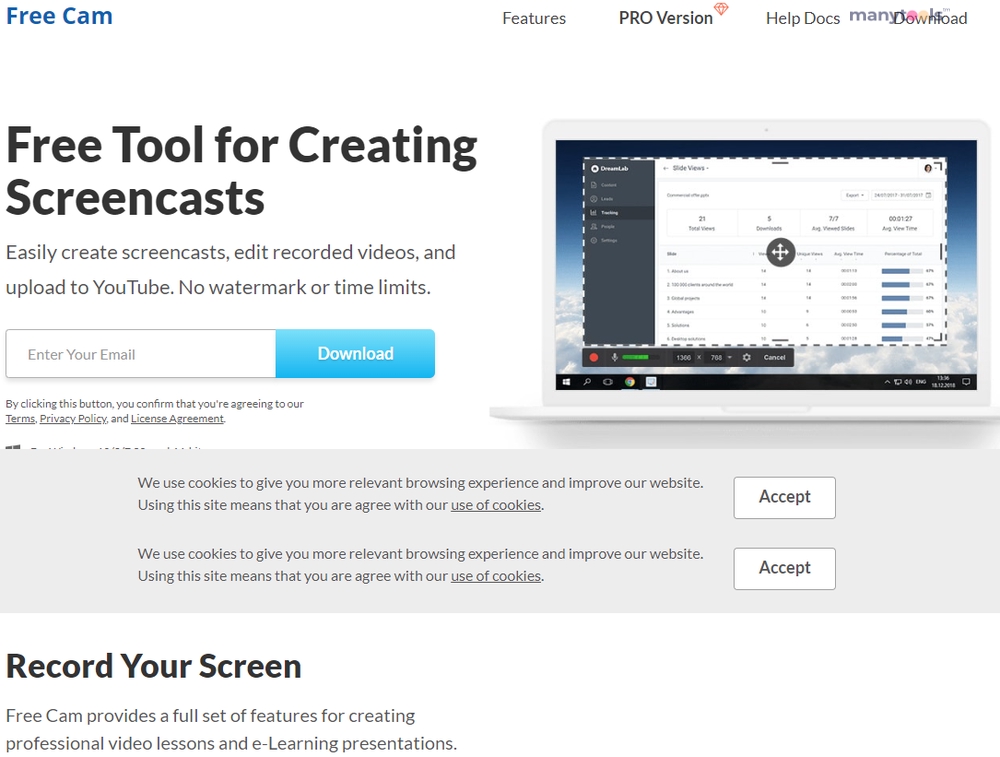
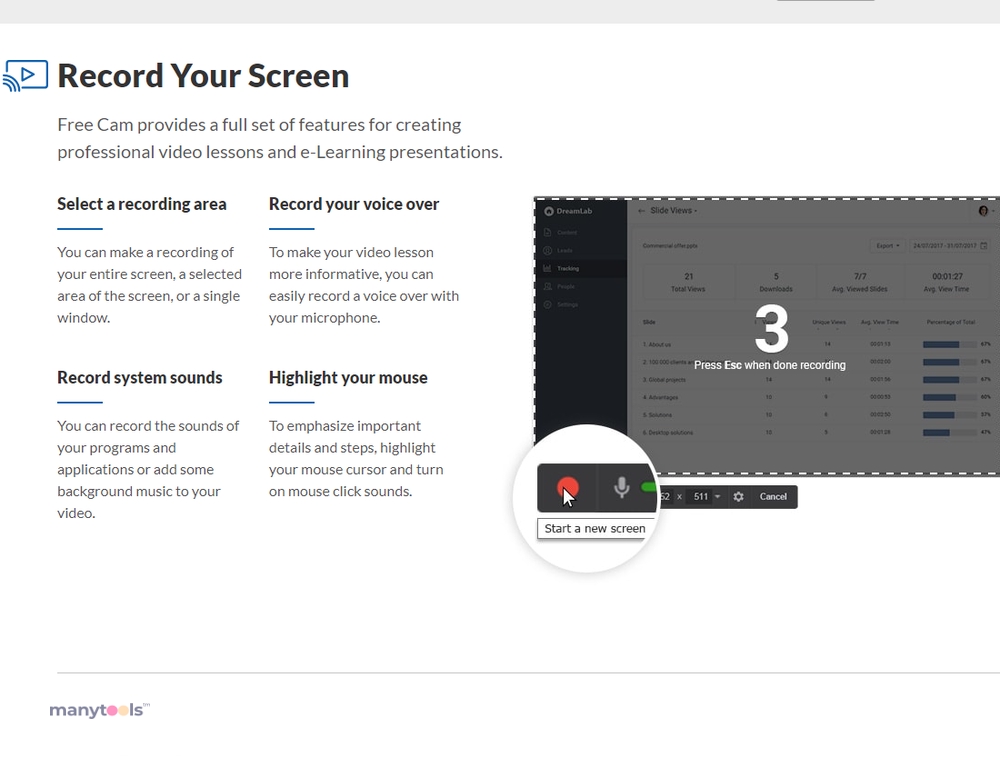
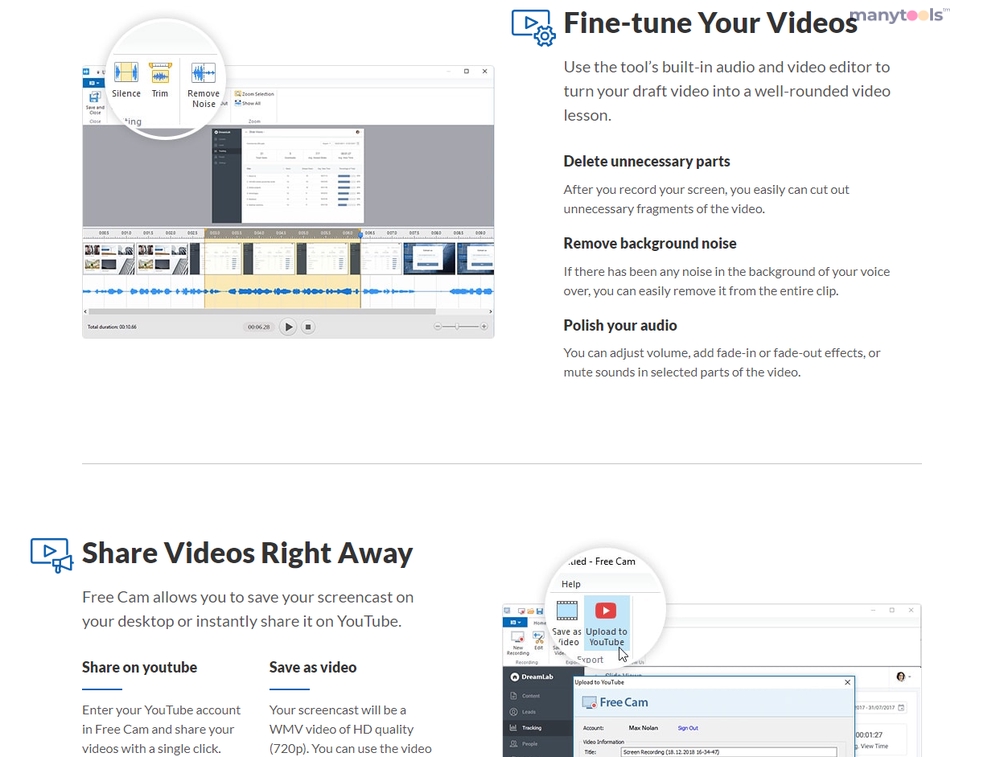
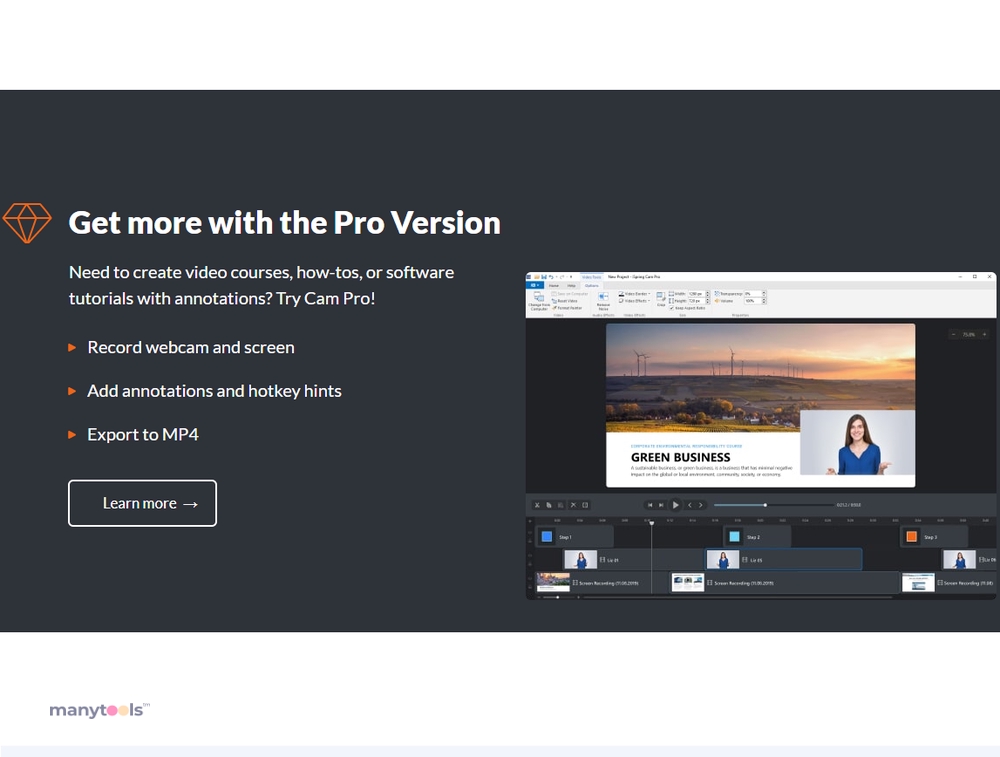
.svg)







