
A Snapshot of Greenshot
Undeniably, Greenshot is the go-to light-weight screenshot software tool for Windows users. It offers a vast array of features that not only cater to the basic experience but elevate it to a professional level. This nifty tool allows users to capture screenshots of a selected region, window or even full screen. In an intriguing twist, Greenshot empowers the user to capture complete scrolling web pages from Internet Explorer - a feature typically scarce in many screenshot tools.
Enhancing User Creativity
Just when you thought Greenshot is all about capturing, it pulls a rabbit out of its hat with its annotation feature. Quickly annotate, highlight, or even obfuscate parts of the screenshot. With these features, this software puts you in total control of the visual narrative of your screenshots. The screenshot you capture isn't merely a stagnant image, it can be transformed into a dynamic story that conveys your message more effectively.
Export with Ease
Greenshot truly shines when it comes to export options. With a plethora of choices at your disposal, you can save the screenshot to file, send it to a printer, copy it to clipboard, attach it to an email, send it to Office programs, or upload it to photo sites like Flickr or Picasa, among others. All these can be accomplished with just a few clicks of a button. This placement of the world in your hands is what sets Greenshot apart.
The Swiss Army Knife of Screenshot Tools
A principal delight about Greenshot is its simplicity and configurability, making it an efficient tool for everyone, from project managers to software developers, technical writers, testers and anyone else creating screenshots. And yet, it doesn’t lose its sense of adventure, as it throws even more options at you for creating and working with screenshots every day. This attention to detail and the focus on user-friendliness truly makes Greenshot the Swiss army knife of screenshot tools. After all, who doesn't love a tool that can do it all and still remain easy to use? So, has the Greenshot caught your attention yet?
 Greenshot is lightweight and won't slow down your computer.
Greenshot is lightweight and won't slow down your computer.
 It allows you to quickly and easily create both partial and full screenshots.
It allows you to quickly and easily create both partial and full screenshots.
 The program includes editing abilities such as annotation, highlighting, and obfuscation.
The program includes editing abilities such as annotation, highlighting, and obfuscation.
 Greenshot supports multiple methods of screenshot export, from saving to file to uploading to photo sharing sites.
Greenshot supports multiple methods of screenshot export, from saving to file to uploading to photo sharing sites.
 It is user-friendly and highly configurable to suit individual needs.
It is user-friendly and highly configurable to suit individual needs.
 GreenShot can also capture scrolling web pages in Internet Explorer.
GreenShot can also capture scrolling web pages in Internet Explorer. The software is only available for Windows, limiting its usability across different platforms.
The software is only available for Windows, limiting its usability across different platforms.
 Obfuscation features could be more robust.
Obfuscation features could be more robust.
 While it supports Internet Explorer for full web page screenshots, it may not support this feature for other browsers.
While it supports Internet Explorer for full web page screenshots, it may not support this feature for other browsers.
 The amount of configuration options might be overwhelming to new users.
The amount of configuration options might be overwhelming to new users.
 It requires installation and isn't available as a portable application.
It requires installation and isn't available as a portable application.
 Evidently not as feature-rich as some premium screenshot software.
Evidently not as feature-rich as some premium screenshot software. Frequently Asked Questions
Find answers to the most asked questions below.
What is Greenshot and what are its key features?
Greenshot is a light-weight screenshot software tool specifically designed for Windows. It allows you to quickly create screenshots of a selected region, window, or fullscreen, and even capture complete (scrolling) web pages from Internet Explorer. You can easily annotate, highlight, or obfuscate parts of a screenshot, and export the screenshot in various ways.
Who can benefit from using Greenshot?
Greenshot offers a versatile range of functions that makes it an efficient tool for project managers, software developers, technical writers, testers and anyone else who needs to create screenshots regularly.
Can I edit my screenshots with Greenshot?
Yes. Greenshot offers a variety of editing options allowing you to easily annotate, highlight, or obfuscate parts of a screenshot for better clarification and emphasis.
How can I export my screenshots using Greenshot?
Greenshot allows several options to export your screenshots. You can save them to a file, send to a printer, copy to clipboard, attach to an email, send to Office programs, or even upload to photo sites like Flickr and Picasa, etc.
Can I capture web pages using Greenshot?
Yes. Greenshot allows the capture of complete or scrolling web pages from Internet Explorer, making it a handy tool for web developers and designers.
Is Greenshot easy to use and configure?
Yes, Greenshot is designed to be easy to understand and configurable. It offers a lot more options to simplify daily work with screenshots.
Categories Similar To Screen Recording & Capture Tools
1 / 72
Greenshot
Tools



























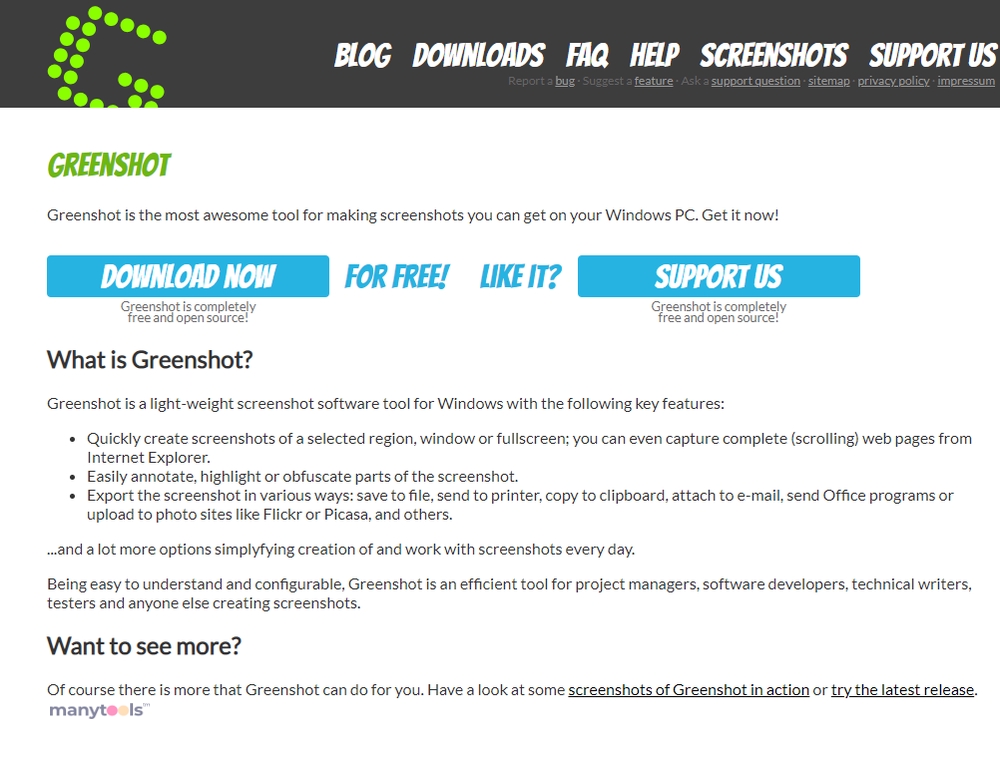
.svg)







