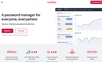



A Secure Harbor in the Digital World
As we sail through the digital ocean, the safe anchoring point of our sensitive information becomes critical. In such scenarios, LastPass stands like a reliable lighthouse, decoding the complex maze of passwords that one needs to remember. It's a password manager that provides more than just saving your keys; it ensures that they're efficiently managed and safeguarded across your digital presence.
Flexibility and Accessibility knows no Bounds
One of the defining attributes of LastPass is its compatibility. It incorporates seamlessly with both your web browsers and smartphone apps, creating a unified platform for all your password management needs. Now, there’s no need to switch between applications or browsers to find the key you stored; it's omnipresent across your devices, thanks to LastPass.
Bookmarked by Convenience
Not only does LastPass manage your passwords, but it plunges a step further by taking over your bookmarking worries. The embedded bookmarklets feature ensures you're always just a click away from your frequently visited sites. It efficiently eliminates the need for remembering platform-specific passwords or website addresses, making your digital navigation a comfortable ride.
All Rounder of Online Security
LastPass is not just about comfortable browsing; it's about secure browsing. This tool, packed with an intuitive interface, promotes a secure environment to protect your digital identity. It goes overboard in ensuring your safe passage throughout the digital realm. Thus, embracing LastPass translates into embracing online safety with a simplistic approach. In our digital era, where data is more valuable than gold, securing it with an efficient tool like LastPass is paramount. This amazing tool is your true digital companion, always ready to keep your online existence hassle-free.
 LastPass offers secure password protection to safeguard users' online information.
LastPass offers secure password protection to safeguard users' online information.
 It features an intuitive design for ease of use.
It features an intuitive design for ease of use.
 Includes a web interface and is compatible with various web browsers.
Includes a web interface and is compatible with various web browsers.
 Provides apps for a wide range of smartphones for on-the-go access.
Provides apps for a wide range of smartphones for on-the-go access.
 Supports bookmarklets for convenience.
Supports bookmarklets for convenience. Overreliance on the software could lead to forgetting passwords stored within it.
Overreliance on the software could lead to forgetting passwords stored within it.
 May not support certain lesser-used browsers or older smartphone models.
May not support certain lesser-used browsers or older smartphone models.
 Security hinges on the strength of the master password, if it's weak the whole account can be compromised.
Security hinges on the strength of the master password, if it's weak the whole account can be compromised.
 Potential risks if the digital vault of LastPass is ever breached by hackers.
Potential risks if the digital vault of LastPass is ever breached by hackers.
 Some features may be too advanced or not necessary for casual users.
Some features may be too advanced or not necessary for casual users. Frequently Asked Questions
Find answers to the most asked questions below.
What is LastPass and what service does it provide?
LastPass is a password manager application that offers secure and intuitive password protection to users.
What devices and platforms can use LastPass?
LastPass is available on various platforms including web browsers through a web interface, smartphone apps, and even includes support for bookmarklets.
How does LastPass provide secure password protection?
LastPass ensures secure password protection by storing passwords in a secure vault, which encrypts your data before it's saved to LastPass for absolute privacy.
Is LastPass suitable for both individual users and teams or businesses?
Yes, LastPass is great for individual users that need to manage their personal passwords, but it's also suitable for teams and businesses to manage their shared accounts, because it offers the option of password sharing.
Can I access my LastPass stored passwords on different devices?
Yes, the LastPass platform is available on various devices like smartphones, PCs and laptops. Therefore, you can easily sync your passwords across devices and access them wherever you are.
Are there different versions of LastPass available?
Yes, the standard version of LastPass comes with a web interface, but also includes plugins for various web browsers and apps for many smartphones, catering to a wide range of user preferences and requirements.
Categories Similar To Password Manager Tools
1 / 72
LastPass
Tools



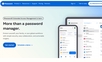









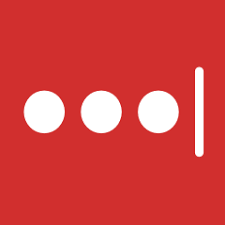















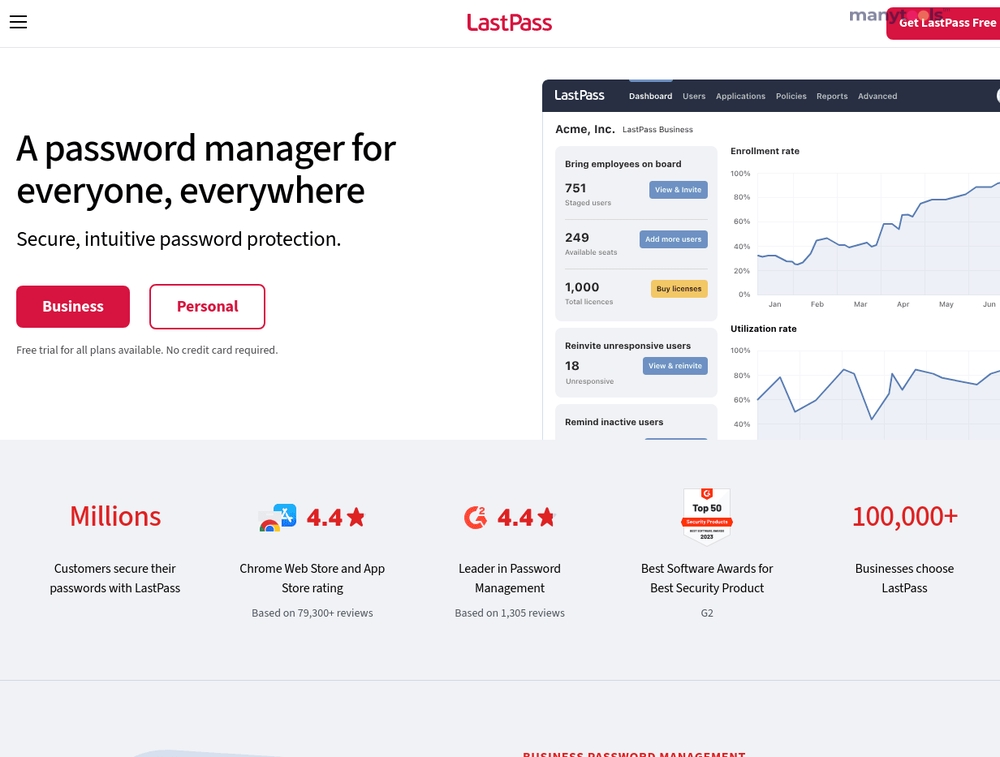
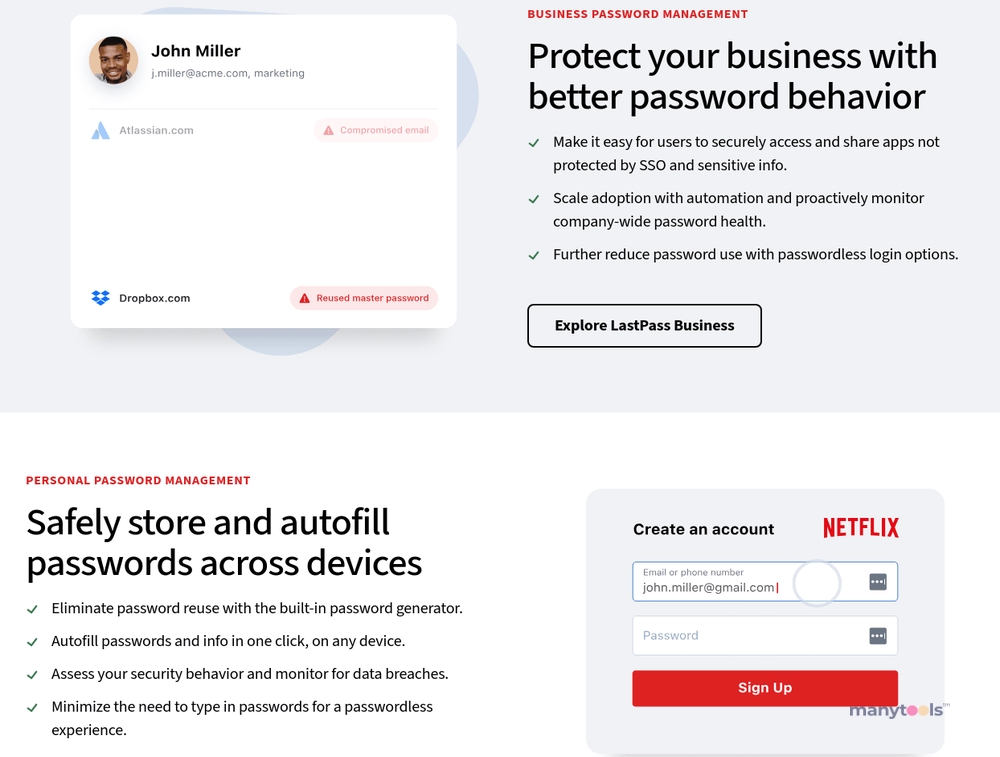

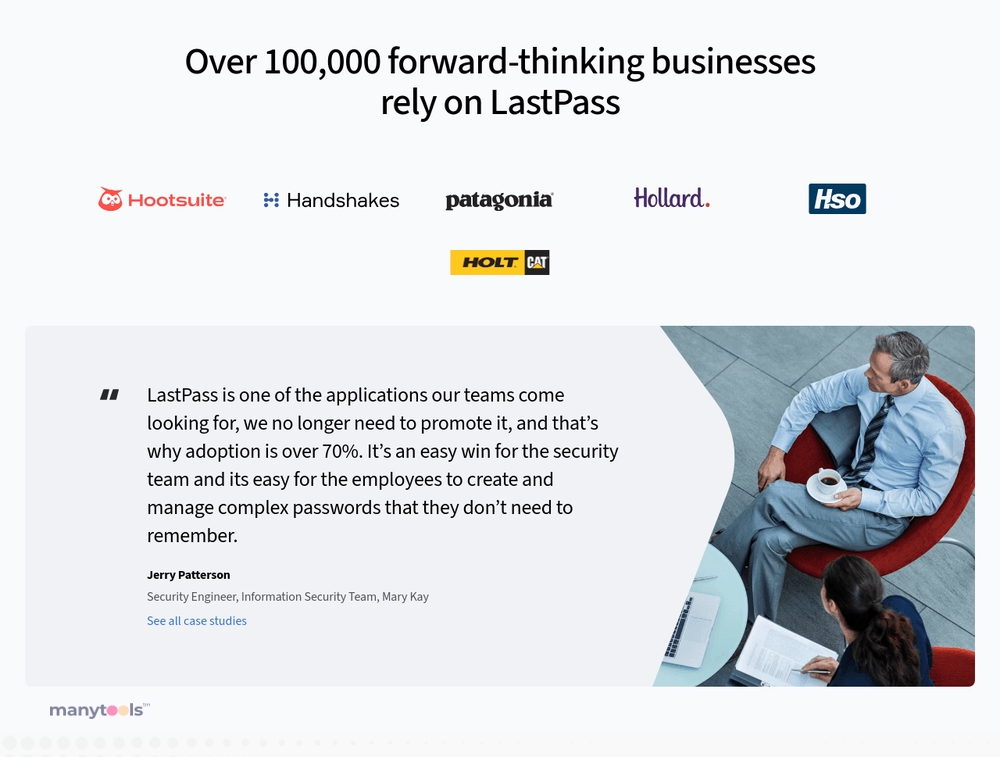
.svg)







