



A Power-Packed Suite for All Office Needs
LibreOffice stands out as a top-of-the-line office suite that is not only user-friendly but also power-packed with feature-rich tools. The beauty of this platform lies in how it handles tasks – gloriously simple yet effective. It's your one-stop solution for all things office related, boasting a clean interface that makes your work seamless and enjoyable. It's a successor to the renowned OpenOffice.org and used by millions around the globe to manage their office-related tasks. The free office suite includes applications such as Writer, Calc, Impress, Draw, Base, and Math which contribute to its versatility.
Compatibility and Document Useability
The compatibility of LibreOffice with a plethora of document formats is truly a game-changer. It supports Microsoft Word, Excel, PowerPoint, and Publisher formats along with native support for the Open Document Format. The feature that tops it all has to be its PDF export functionality; this opens up a world of opportunities for anyone seeking to share their work in a universal format. The promise of LibreOffice extends beyond offering just base functionality. It allows extension through its powerful mechanisms which essentially means you can add more features and document templates as per your requirement.
LibreOffice – Free and Open Source
LibreOffice breaks the traditional norms by providing an open canvas for development. It's a free and open-source platform that is open to new talent and fresh ideas. The LibreOffice user community is devoted and large, who test the software daily. The platform is free for everyone to use, share, and modify. This openness to development and customization has led to a strong and rapid evolution of the software. Built on a rich legacy originating from StarOffice and OpenOffice.org, LibreOffice proves itself with regular updates, prioritizing security and feature enhancements.
Major Release: LibreOffice 24.2
With the release of LibreOffice 24.2, the platform introduces a new scheme for versioning, focusing on the year and month format. This version promises a host of new, user-friendly features like styles for comments, row/column highlighting in Calc, options dialog search field, and much more. Besides this, the developers have ensured that AutoRecovery information gets saved by default, an essential safety feature. Meanwhile, a more a user-friendly navigator and improved support for multi-page floating tables lead the roster of improvements. The software continues to enhance and innovate, making it a tool worthy of being in your office software toolkit. All in all, LibreOffice is an accomplished office suite platform that with time, has refined and reinvented itself, making it an ideal choice for businesses and individuals alike.
 LibreOffice is a Free and Open Source Software, open to new talent and ideas.
LibreOffice is a Free and Open Source Software, open to new talent and ideas.
 Compatible with a wide range of document formats including Microsoft Word, Excel, PowerPoint and more.
Compatible with a wide range of document formats including Microsoft Word, Excel, PowerPoint and more.
 Offers extensive features and tools for document creation, including word processing, spreadsheets, presentations and more.
Offers extensive features and tools for document creation, including word processing, spreadsheets, presentations and more.
 Enables users to extend features and document templates through its powerful extensions mechanisms.
Enables users to extend features and document templates through its powerful extensions mechanisms.
 Strong community of hundreds of developers contributing to its development, testing and use daily.
Strong community of hundreds of developers contributing to its development, testing and use daily.
 Regularly updated with new features, security patches and has improved Microsoft Office compatibility.
Regularly updated with new features, security patches and has improved Microsoft Office compatibility. Does not include technical support or additional value-added services, unless sourced through ecosystem partners.
Does not include technical support or additional value-added services, unless sourced through ecosystem partners.
 While it supports multiple document formats, there might be instances of format distortion while importing/exporting documents.
While it supports multiple document formats, there might be instances of format distortion while importing/exporting documents.
 Desktop, mobile and cloud platforms available, but user experience may vary across platforms.
Desktop, mobile and cloud platforms available, but user experience may vary across platforms.
 Requires a bit of learning curve as some features might not be as user-friendly as other competing office software.
Requires a bit of learning curve as some features might not be as user-friendly as other competing office software.
 The frequency of updates can sometimes lead to instability in software.
The frequency of updates can sometimes lead to instability in software.
 Interface may seem less modern compared to its counterparts.
Interface may seem less modern compared to its counterparts. Frequently Asked Questions
Find answers to the most asked questions below.
What is LibreOffice and how is it related to OpenOffice?
LibreOffice is a powerful free and open-source office suite that is a successor to OpenOffice.org (commonly known as OpenOffice). It comes with several applications including Writer for word processing, Calc for spreadsheets, Impress for presentations, Draw for vector graphics and flowcharts, Base for databases, and Math for formula editing.
What types of documents can LibreOffice handle?
LibreOffice is compatible with a wide range of document formats such as Microsoft® Word (.doc, .docx), Excel (.xls, .xlsx), PowerPoint (.ppt, .pptx) and Publisher. However, it goes a step further with its native support for a modern and open standard, the Open Document Format (ODF). Likewise, you can export your work in many different formats including PDF.
Does LibreOffice have a strong community and regular updates?
Yes. LibreOffice is developed and updated by a dedicated community of developers and users. They continuously test and refine the software, and there are releases every six months that offer new features and improvements.
Are there any additional features that can be added to the LibreOffice suite?
Yes. The suite is easily extensible through its powerful extensions mechanism. You have the option to get even more features and document templates from their dedicated websites extend the functionality and usage of LibreOffice.
Is LibreOffice suitable for use in a business environment?
Yes. However, keep in mind that while LibreOffice can be downloaded and used for free, it does not include technical support or other value-added services. If you want to deploy it in a business, it is recommended to source a LibreOffice-based solution from one of their ecosystem partners.
How does LibreOffice compare to OpenOffice?
LibreOffice is actually the successor to OpenOffice.org (commonly known as OpenOffice), which had its last major update in 2014. LibreOffice has many extra features and improved Microsoft Office compatibility comparing to OpenOffice. It is actively developed with regular updates and remains the most versatile Free and Open Source office suite on the market.
Categories Similar To Office Suite
1 / 72
LibreOffice
Tools














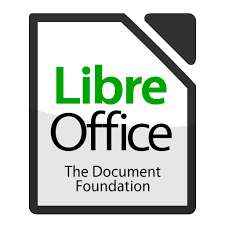
















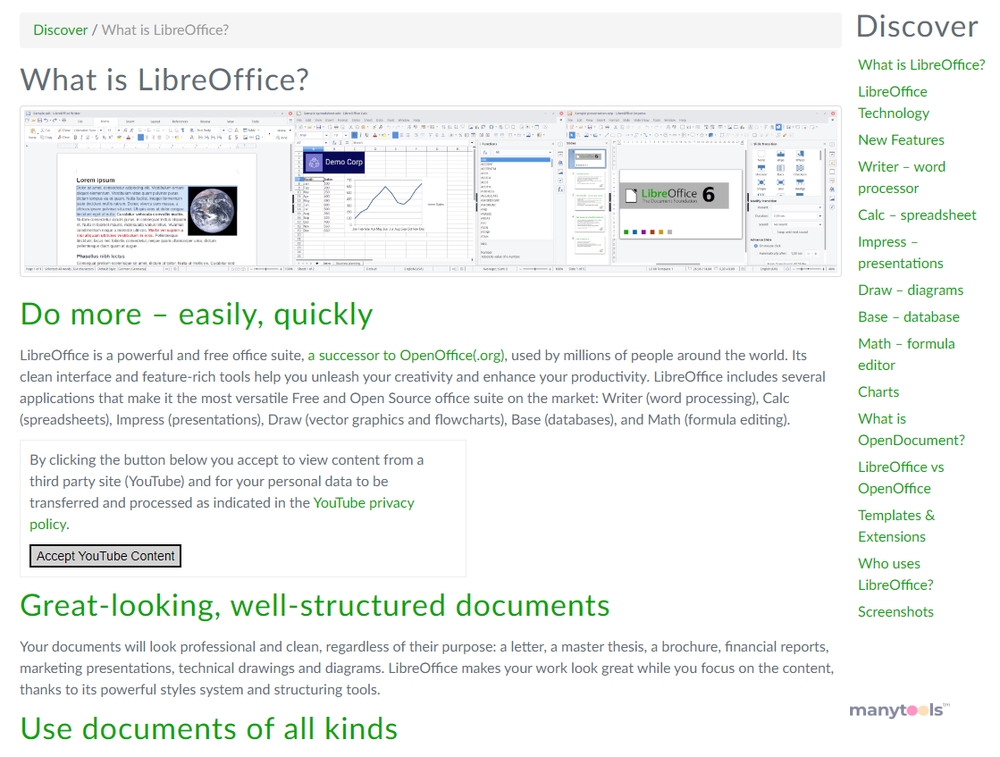
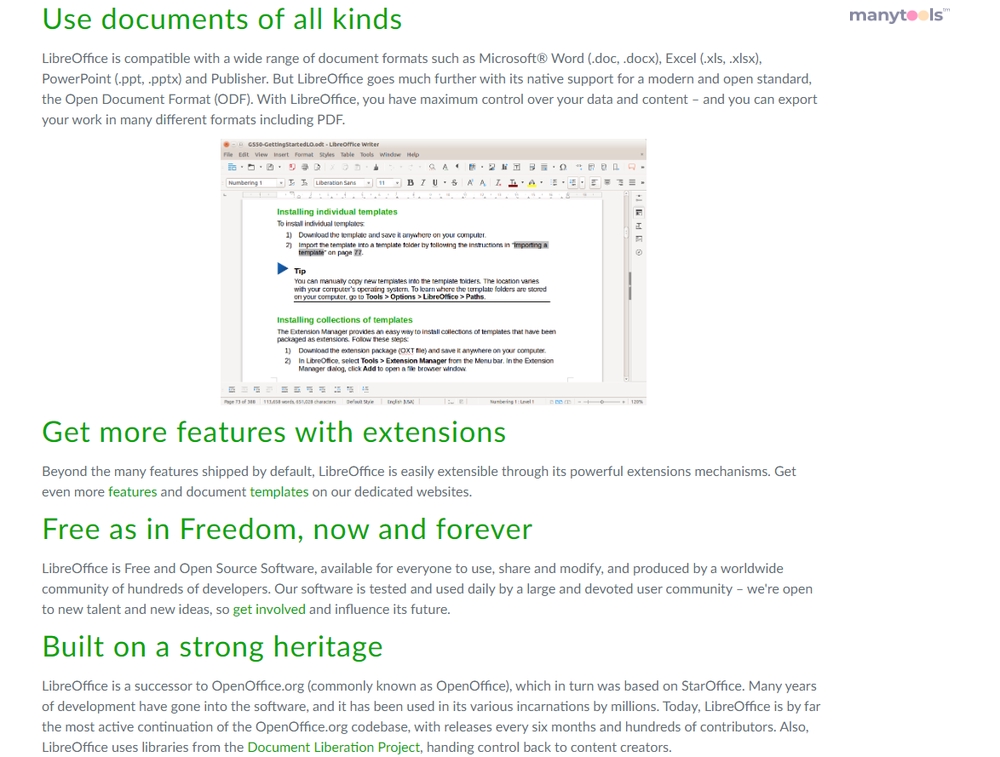
.svg)







