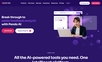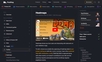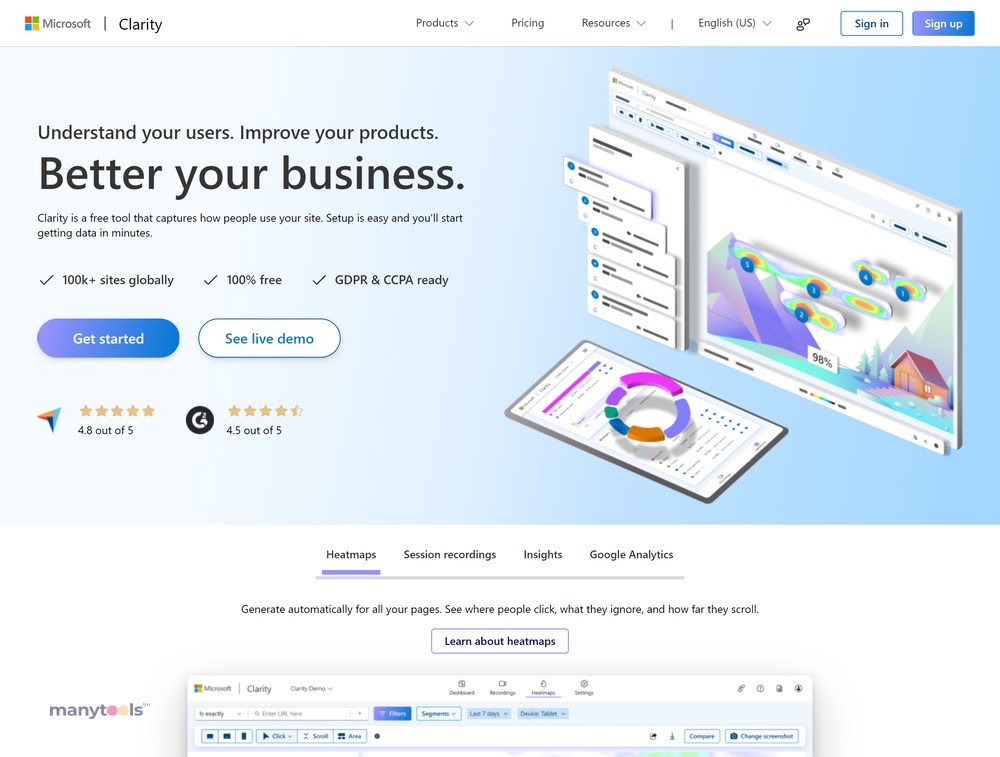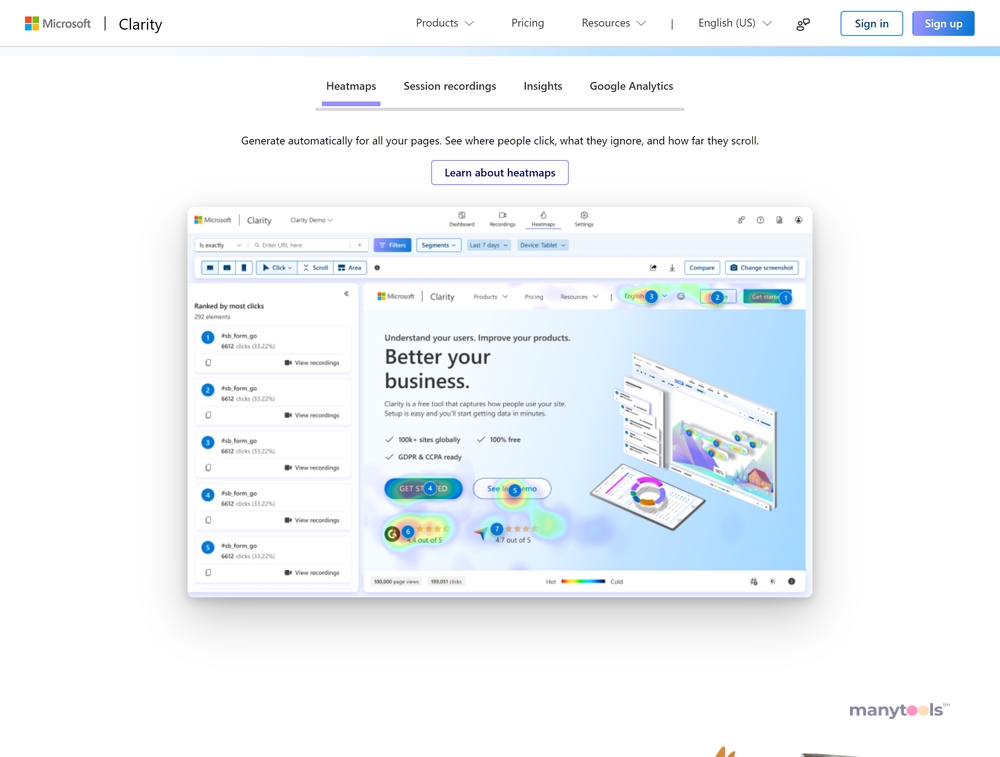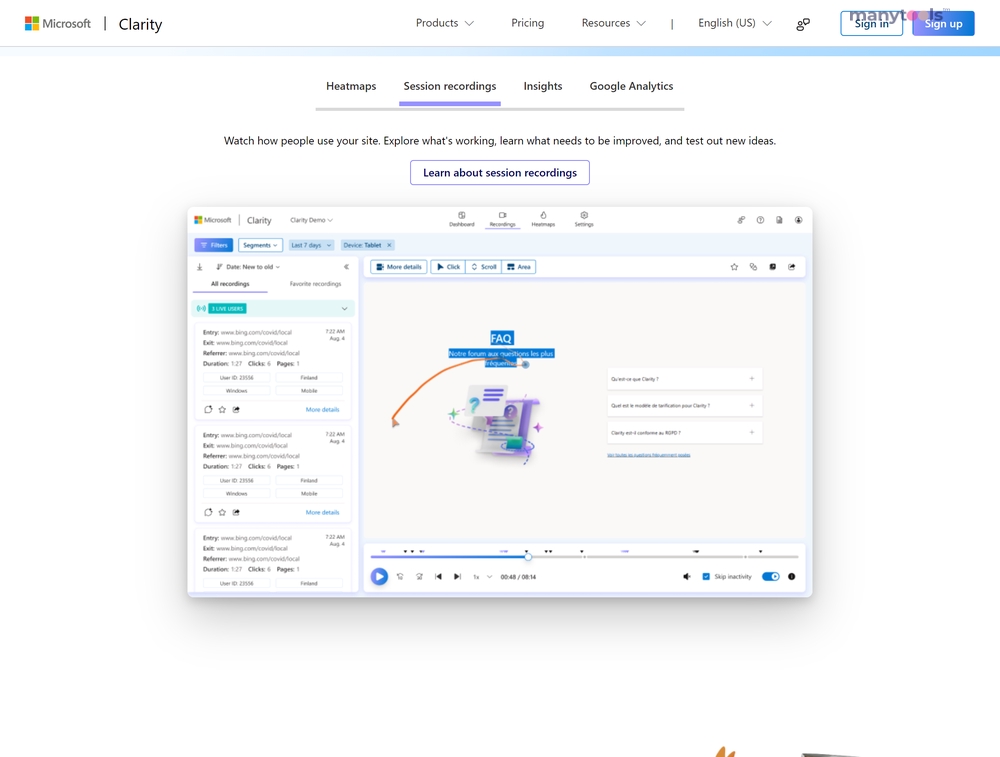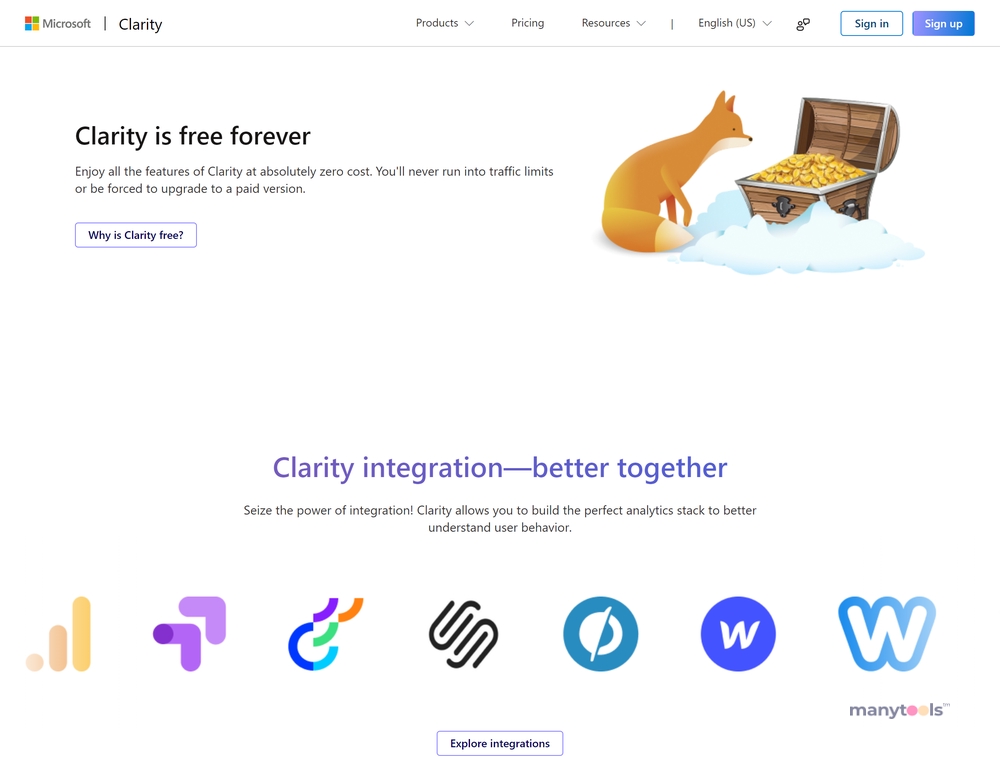Discover More with Microsoft Clarity
When it comes to understanding customer behavior online, Microsoft Clarity is a godsend to digital professionals. A free tool from the tech giant, it provides unprecedented access to how users interact with your website - setting itself apart in an increasingly crowded market. It is equipped with heatmaps generation, session recordings, insights and Google Analytics integration. One of the major attractions, besides its power-packed features, is its cost - absolutely free, forever. There are no hidden traffic limits or forced upgrades to paid versions to worry about. The convenience of quick setup and immediate data accessibility is another key plus point.
Visualizing the User’s Journey
What sets Microsoft Clarity apart is its commitment to giving detailed, visual insights into user behavior. Its heatmaps offer a glimpse into what sections of a webpage attract the most interaction, while the session recordings provide a more microscopic view of individual user interactions. Heatmaps come in multiple varieties from click and scroll heatmaps showing high engagement areas and user scroll depth respectively to area heatmaps showcasing total clicks within any chosen area - all contributing to an increased understanding of user behavior.
Extract Laser Sharp Insights
One of the more intriguing aspects of the tool is its ability to identify rage clicks, dead clicks, and quick backs - moments when users click repeatedly in frustration, click but nothing happens, or navigate to a new page and immediately return. These unique "frustration" indicators help to flag potential UI/UX improvements for your website. In addition to that, a simple integration with Google Analytics means users can benefit from a deeper analysis, linking user behavior to their analytics data.
Bring Clarity to Your Mobile Apps
Not limited to just desktops, Microsoft Clarity also supports mobile apps. It grants you insights such as pixel-perfect session replays and instant heatmaps of user interactions within your app. The Clarity SDK is designed to minimize impact on app performance and user experience. This attention to both comprehensive data collection and user experience exemplifies Microsoft Clarity’s commitment to advancing your website or app’s performance without compromising user satisfaction. Microsoft Clarity surely offers a remarkable, free solution to businesses looking to improve digital experiences.
 Free tool with no hidden fees or traffic limits.
Free tool with no hidden fees or traffic limits.
 Easy setup with data available within minutes.
Easy setup with data available within minutes.
 Offers integration with Google Analytics for a deeper understanding of user behavior.
Offers integration with Google Analytics for a deeper understanding of user behavior.
 Provides automatic heatmaps and session recordings for better insights.
Provides automatic heatmaps and session recordings for better insights.
 The mobile SDK offers undetectable performance impact and minimal bandwidth consumption,
The mobile SDK offers undetectable performance impact and minimal bandwidth consumption,
 Privacy-focused with user inputs and sensitive information being masked by default.
Privacy-focused with user inputs and sensitive information being masked by default. Limited to native Android, React native on Android, Cordova, and Ionic, with no immediate support for other platforms.
Limited to native Android, React native on Android, Cordova, and Ionic, with no immediate support for other platforms.
 It doesn't mention any collaboration features or multi-user support.
It doesn't mention any collaboration features or multi-user support.
 Clarity doesn't seem to offer any predictive analysis or deep learning capabilities to predict user behavior.
Clarity doesn't seem to offer any predictive analysis or deep learning capabilities to predict user behavior.
 While the tool claims to be GDPR & CCPA ready, details about data security measures and storage are not provided.
While the tool claims to be GDPR & CCPA ready, details about data security measures and storage are not provided.
 The level of customer support or documentation available is unclear.
The level of customer support or documentation available is unclear.
 No specific e-commerce features for in-depth analysis of online stores.
No specific e-commerce features for in-depth analysis of online stores.Frequently Asked Questions
Find answers to the most asked questions below.
Does Clarity integrate with Google Analytics?
Yes. You can connect Clarity and Google Analytics to get a deeper understanding of user behavior on your site and see recordings and heatmaps for Google Analytics data.
How does Clarity ensure user privacy?
Clarity ensures user privacy by masking all user inputs and sensitive information by default. Additionally, Clarity is GDPR & CCPA ready.
Is Microsoft Clarity a free tool?
Yes, Microsoft Clarity is a 100% free tool that captures how people use your site and helps you better understand user behavior by providing insights and analytics.
Which platforms does Clarity support for mobile apps?
Clarity currently supports native Android, React native on Android, Cordova, and Ionic, with many more platforms coming soon.
How does Clarity help in improving user interactivity on a website?
Clarity allows you to generate instant heatmaps for all your pages that show where people click, what they ignore and how far they scroll. It also enables you to watch session recordings to observe how people use your site and understand what needs to be improved.
Can I share the heatmaps and insights generated by Clarity with my team or clients?
Yes, Clarity allows you to easily share heatmaps with your team or create a public link to share with clients.
Categories Similar To Heatmap Tools
1 / 70
Microsoft Clarity
Tools