



Getting Acquainted with Monosnap
In the digital age, effortless collaboration is a necessity rather than a luxury. Monosnap steps up to this demand, providing an easy-to-use platform for sharing screenshots and videos. As one navigates its intuitive features on their first try, it's refreshing to embrace the simplicity of the tool. With a clear focus on remote productivity, Monosnap can be a game changer for professionals across numerous domains such as developers, webmasters, and content creators.
Experience User-Friendly Functionality
At the heart of Monosnap is the promise of one-click screenshots. This functionality holds true and delivers impressively. No more cumbersome steps, no more flitting between different tabs or programs. Just one click and you've captured what you need, leaving you more time to focus on what truly matters - your work. And sharing? That's a breeze too. Indeed, the streamlined user interface makes it strikingly easy to capture and distribute insightful visuals.
Elevating Remote Work Productivity
With remote work becoming the new norm, communication clarity is paramount. Monosnap shines most in this arena, helping to negate the pitfalls of miscommunication in remote settings by giving users the power to share visual aids quickly and efficiently. Whether it's a tiny snippet or large graphic, Monosnap handles it with ease making it an indispensable tool in your remote work toolkit.
Monosnap in the Big Picture
Digital professionals often juggle numerous software tools, so it's essential that each tool brings unique value to the table. Monosnap does not fall short. From developers sifting through lines of code to SEO experts analyzing heaps of data, the solution makes communication a breeze with its ease of screenshot capture and seamless sharing features. Overall, Monosnap's combination of simplicity, efficiency, and a user-focused design makes it a worthy addition to any tool collection. Enjoy the power of visual communication with Monosnap, where less really is more.
 Easily capture screenshots with a single click.
Easily capture screenshots with a single click.
 Makes communication more efficient by sharing screenshots and videos.
Makes communication more efficient by sharing screenshots and videos.
 Boosts productivity and clarity when working remotely.
Boosts productivity and clarity when working remotely. Might not be beneficial for users who don't need to share screenshots or videos frequently.
Might not be beneficial for users who don't need to share screenshots or videos frequently.
 If you prefer detailed annotations, the one-click feature might feel limiting.
If you prefer detailed annotations, the one-click feature might feel limiting.
 Working on a slow internet connection could hinder the smoothness of sharing screenshots and videos.
Working on a slow internet connection could hinder the smoothness of sharing screenshots and videos.
Frequently Asked Questions
Find answers to the most asked questions below.
How can I take a screenshot using Monosnap?
Monosnap allows you to take screenshots in just one click. This quick and efficient method helps to streamline your work process.
How can I share screenshots and videos using Monosnap?
Monosnap has built-in features that enable you to easily share your screenshots and videos. This can help improve clarity in remote communication and boost productivity.
Can I use Monosnap for remote work?
Yes, Monosnap is ideal for remote work. Its instant screenshot and video sharing capabilities make it easy to communicate visual ideas and feedback remotely.
Does Monosnap support video capture?
Yes, Monosnap supports not only screenshot capture but also video capture. You can share these videos to improve communication and clarity in your work.
Is Monosnap user-friendly?
Yes, Monosnap is designed to be user-friendly. With features like one-click screenshot capture and easy sharing capabilities, both novices and tech-savvy users can navigate the software efficiently.
Can Monosnap improve my productivity?
Absolutely. Monosnap's ability to quickly capture and share screenshots and videos can streamline your workflow and increase productivity, particularly when working remotely.
Categories Similar To Screen Recording & Capture Tools
1 / 72
Monosnap
Tools













-PhotoRoom.png-PhotoRoom.png)











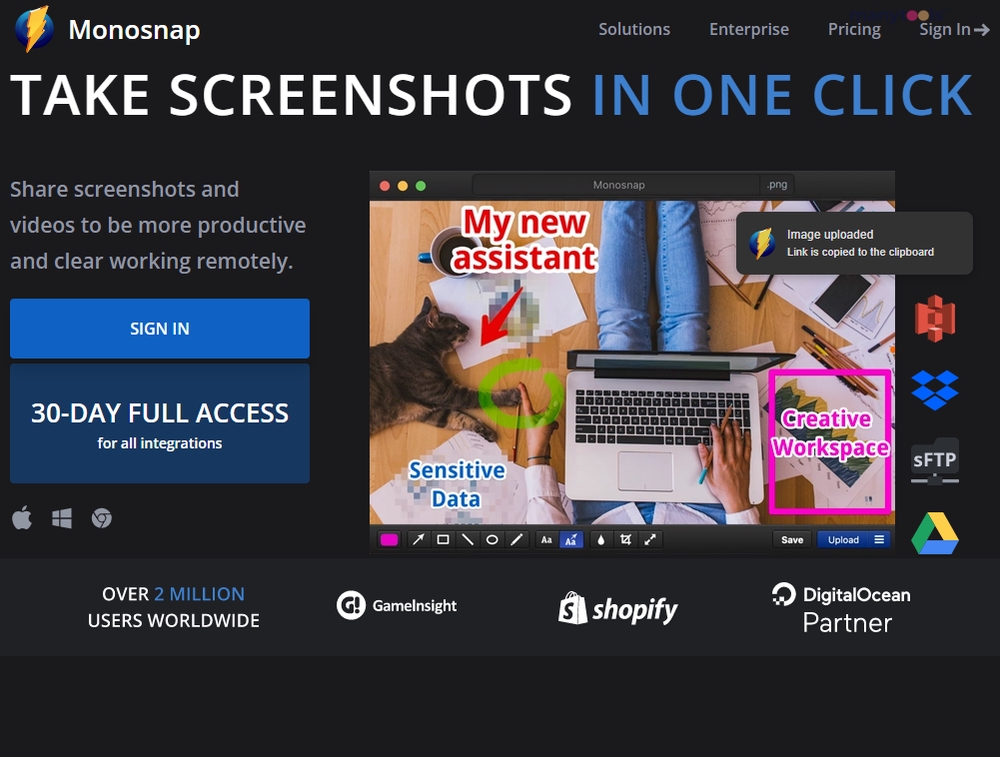
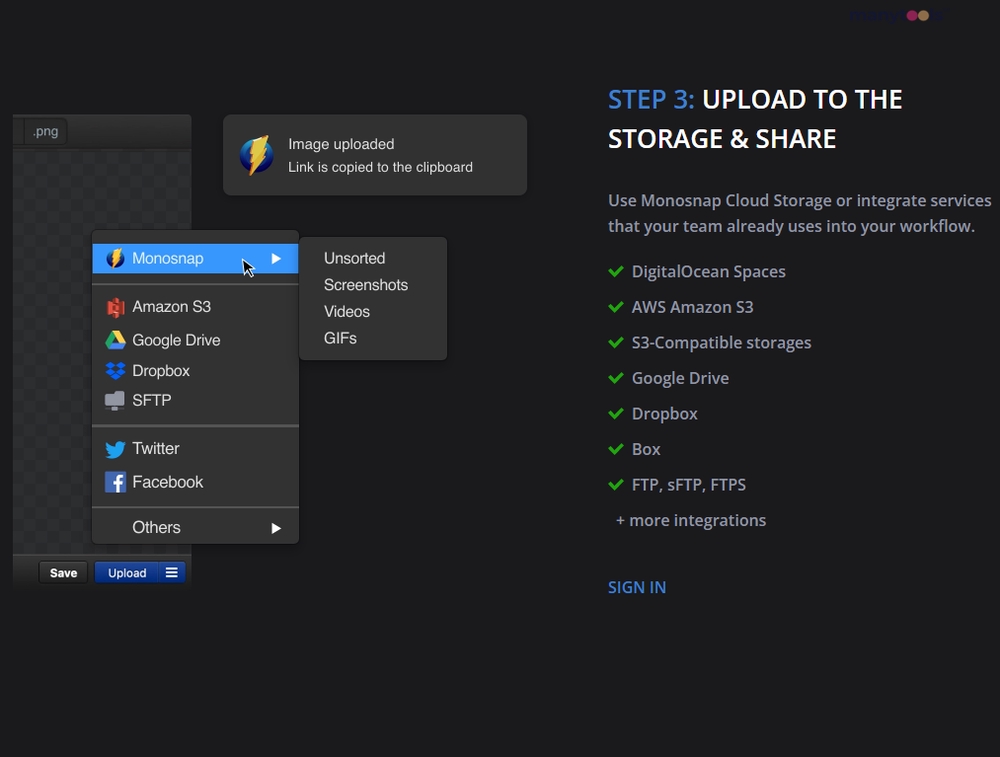
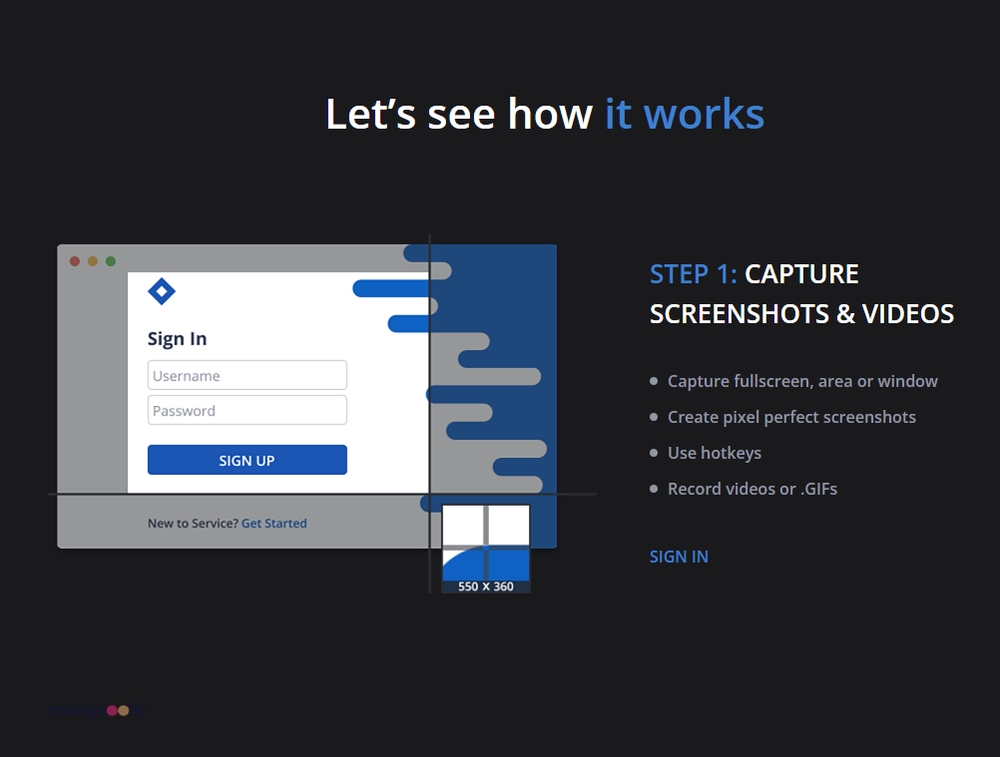
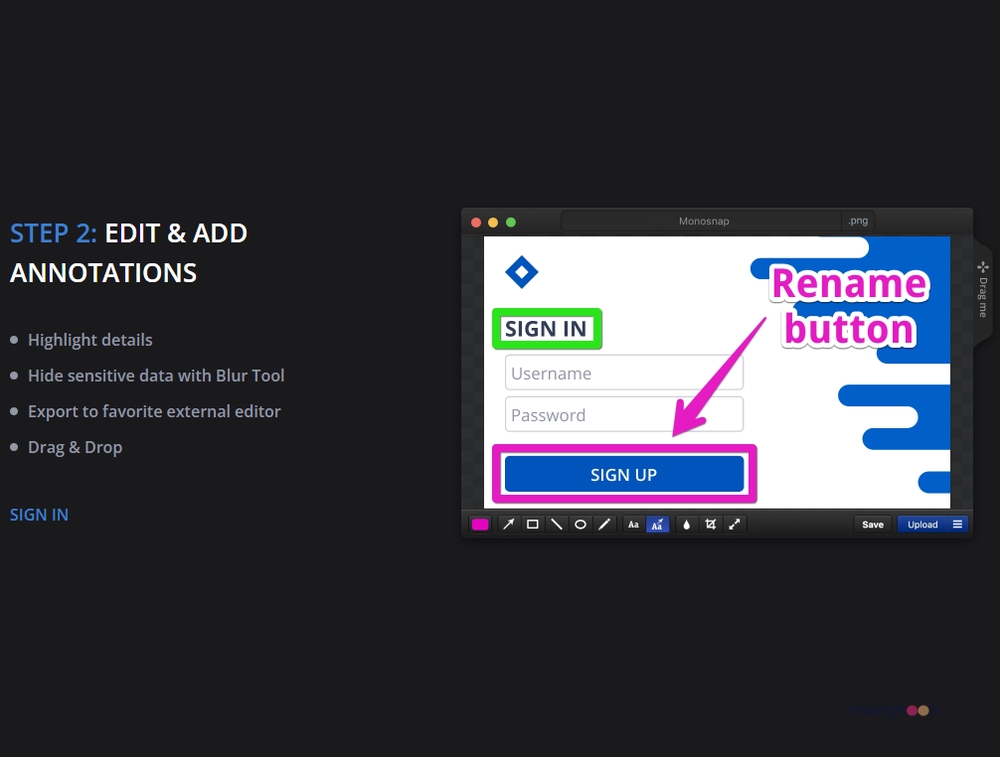
.svg)







