





An Introduction to Movavi Screen Recorder
Say goodbye to complicated and expensive recording tools and say hello to Movavi Screen Recorder. This efficient, free tool is your one-way ticket to easier screen recording, providing features usually found in premium products. Whether you're looking to record full-screen or just a designated area, Movavi Screen Recorder can handle it. It's time to embrace this tool and let it simplify your screen recording needs.
Capturing and Creating Made Easy
Movavi Screen Recorder does not disappoint when it comes to versatility. Imagine being given the power to not only record your screen but also capture webcam footage simultaneously. This is what sets Movavi apart from the crowd. You can draw on recordings in real-time, giving you a unique way to highlight important elements or demonstrate crucial steps during a tutorial. And to top it off, the tool allows you to highlight your mouse cursor and key strokes, making your recordings easy to follow and engaging to viewers.
Boost Your Productivity
Movavi Screen Recorder promotes efficiency in its design and operations. With its user-friendly interface, even the most technically challenged users can navigate easily. Every feature is accessible within a few clicks, saving valuable time and effort. Its smooth recording function will give your output a professional touch. The hassle-free operations make it an essential tool for content creators, online trainers, and digital marketing professionals.
Get The Most Out of Movavi Screen Recorder
Looking towards amplifying your screen recording game? Look no further. Movavi Screen Recorder steps into the arena like a seasoned professional. Its ability to cater to various recording situations, from webinars, video tutorials to online gaming sessions, makes it a multi-purpose tool to have. It is a perfect blend of functionality and simplicity, making screen recording enjoyable. Movavi Screen Recorder should be part of any digital professional’s arsenal. Hop on the bandwagon and experience a new era of screen recording today.
 Movavi Screen Recorder is a free tool enhancing cost efficiency.
Movavi Screen Recorder is a free tool enhancing cost efficiency.
 The software allows full-screen or custom area recording.
The software allows full-screen or custom area recording.
 Features include webcam capture and the ability to draw on recordings in real time.
Features include webcam capture and the ability to draw on recordings in real time.
 Helpful for tutorials as it highlights mouse cursor and keystrokes.
Helpful for tutorials as it highlights mouse cursor and keystrokes. As the tool is free, advanced features might be missing.
As the tool is free, advanced features might be missing.
 There might be potential limitations to the quality of recorded videos.
There might be potential limitations to the quality of recorded videos.
 The software may insert watermark on the videos.
The software may insert watermark on the videos.
 Limited editing features post recording.
Limited editing features post recording. Frequently Asked Questions
Find answers to the most asked questions below.
Is Movavi Screen Recorder free to use?
Yes, Movavi Screen Recorder is a free software that you can use to enhance your efficiency.
What types of recordings can I do with Movavi Screen Recorder?
You can do both full-screen and custom area recordings with Movavi Screen Recorder.
Does Movavi Screen Recorder offer webcam capture support?
Yes, you can easily capture webcam footage and even draw on these recordings in real time with Movavi Screen Recorder.
Can I highlight my mouse cursor and keystrokes in recordings?
Yes, Movavi Screen Recorder allows you to highlight mouse cursor movement and keystrokes in your video recordings, helping to create a more effective tutorial, presentation, or demonstration.
Can I edit or draw on my recordings in real time?
Yes, Movavi Screen Recorder provides a feature to draw on your recordings in real time, giving you more flexibility in developing your video content.
What features are included in Movavi Screen Recorder that can improve my efficiency?
Movavi Screen Recorder includes various features such as full-screen or custom area recording, webcam capture, real-time drawing on recordings, and the ability to highlight mouse cursor and keystrokes, all of which can greatly boost your efficiency in recording activities.
Categories Similar To Screen Recording & Capture Tools
1 / 72
Movavi Screen Recorder
Tools


























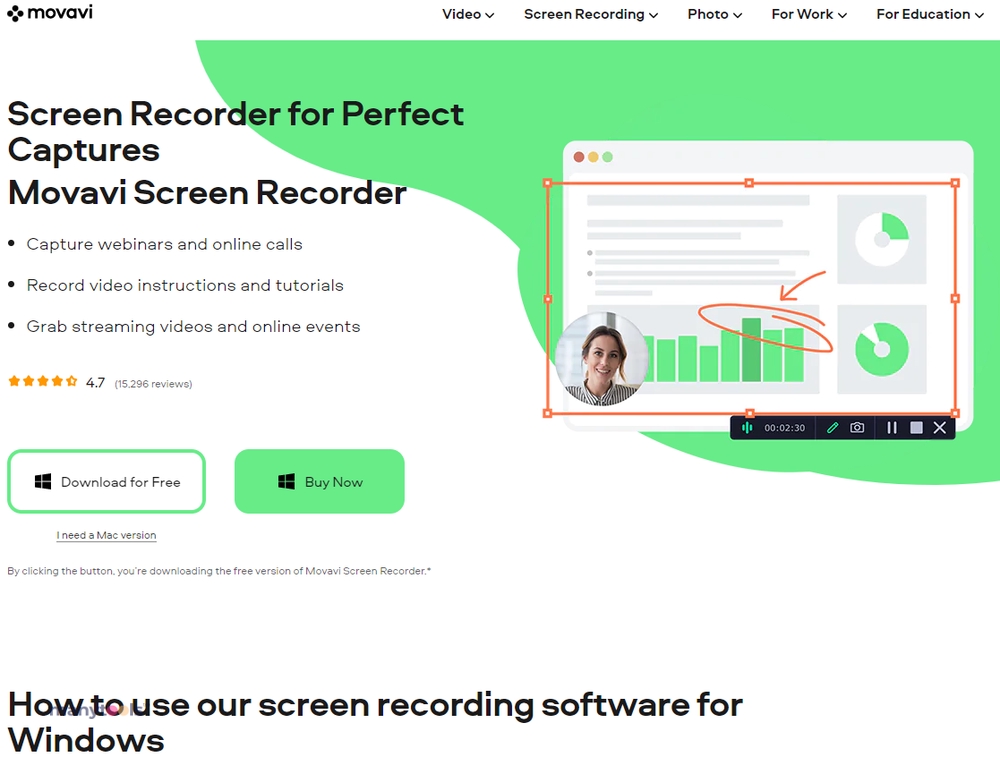
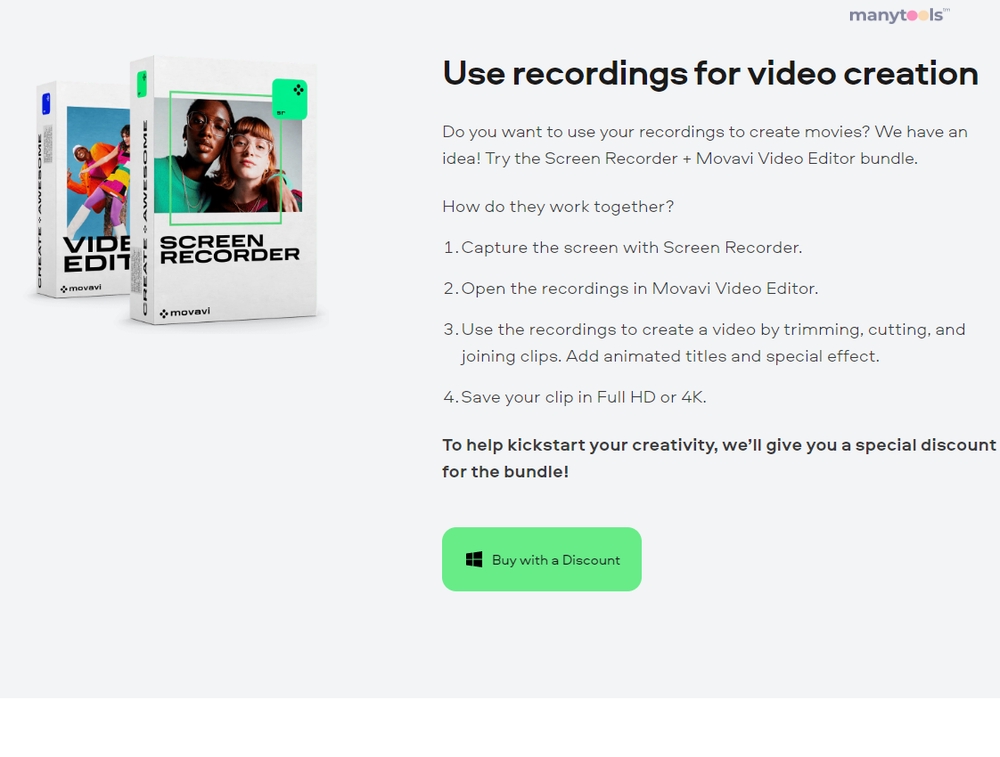
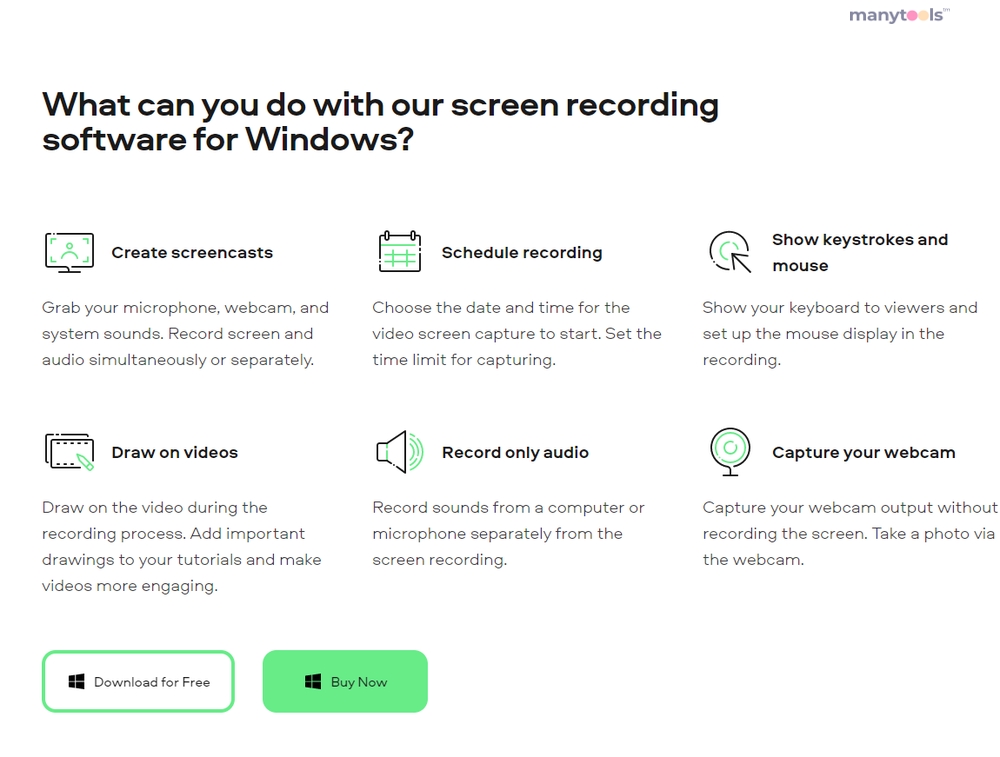
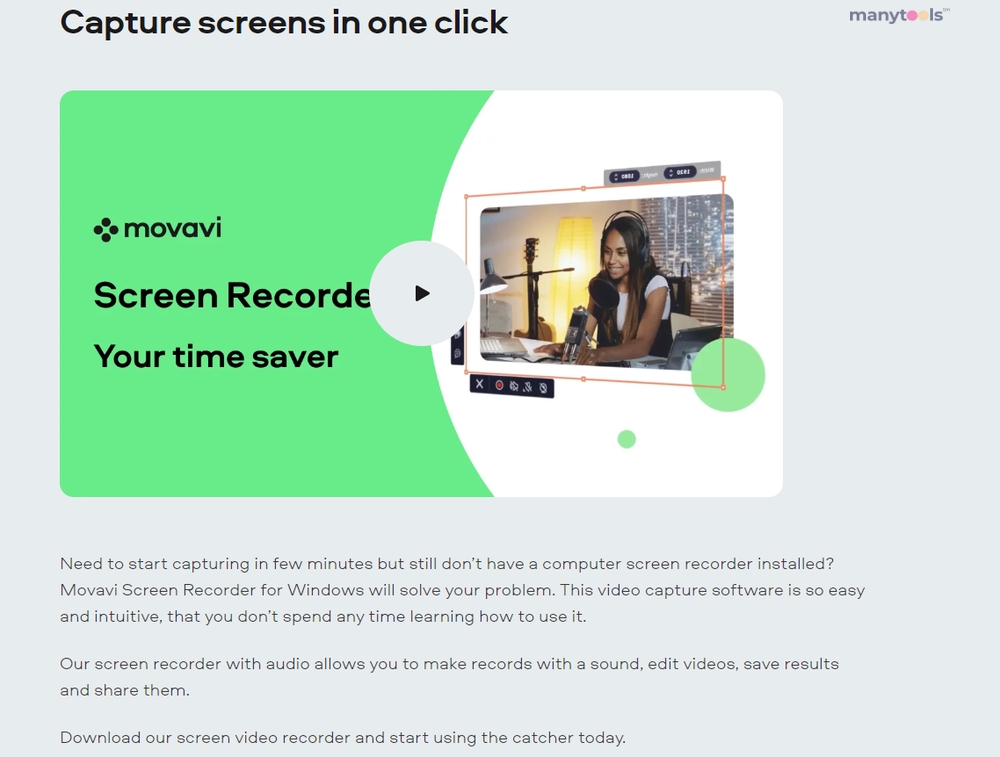
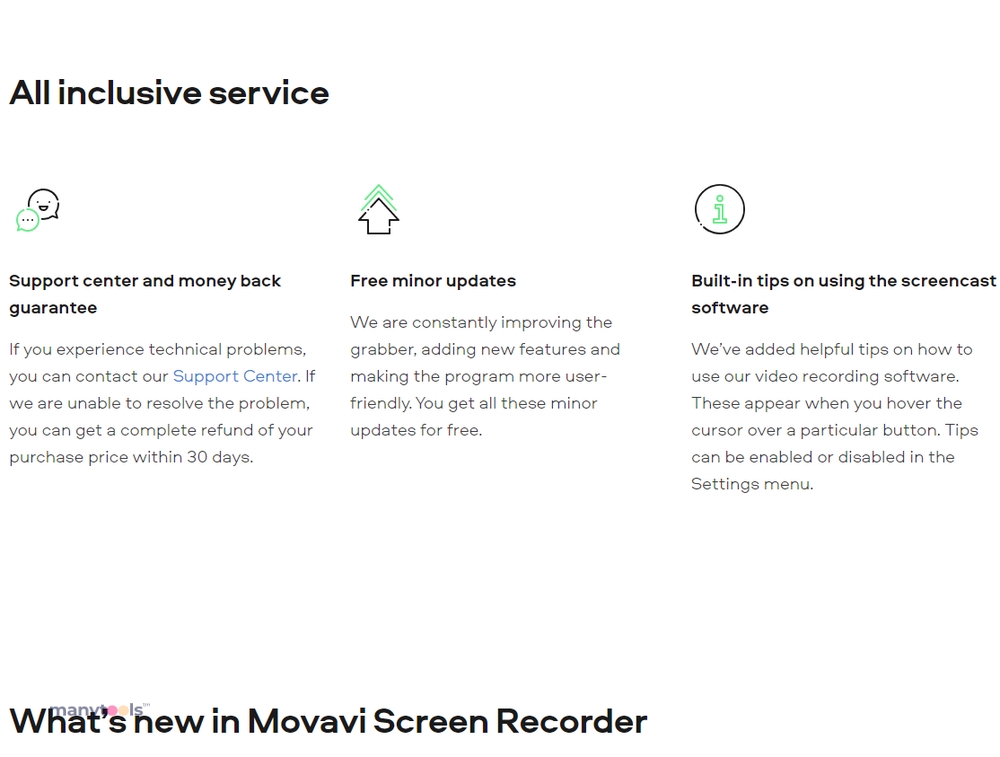
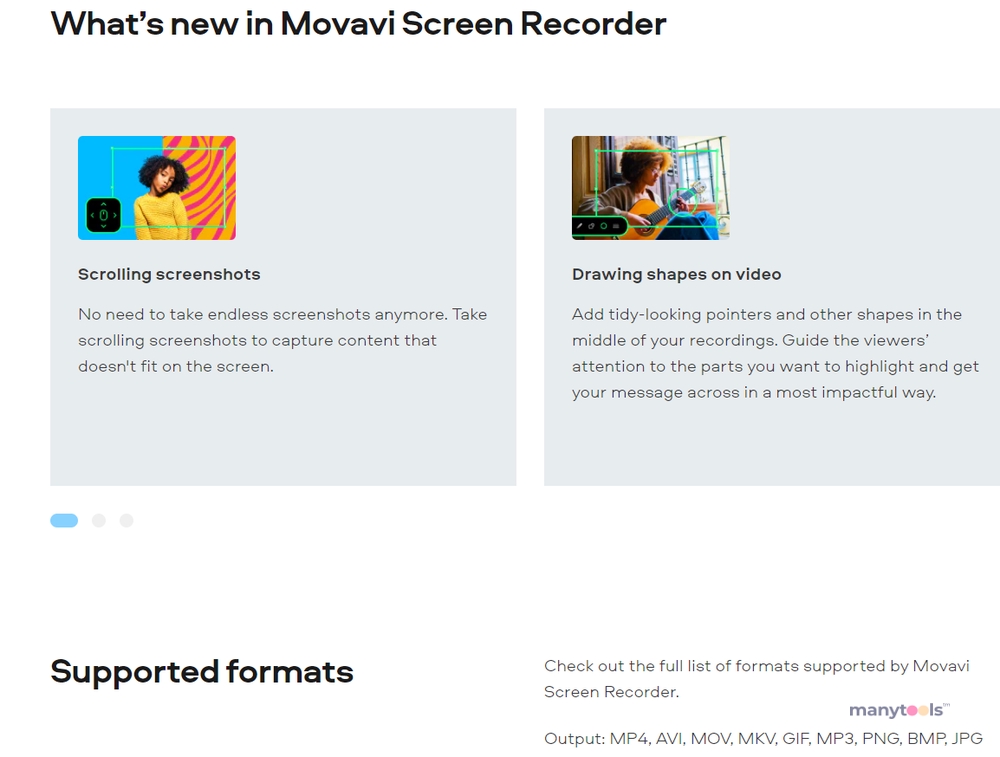
.svg)







