

A New Kind of Google Sheets Companion
Meet Retool. The innovative tool designed to enhance and transform your Google Sheets experience into a comprehensive, manageable, and feature-rich platform. One of the core offerings of Retool is the ability to build custom dashboards, admin panels, and utilities anchored right on your Google Sheets data. And the best part? The process is swift. Within minutes, you have a user interface built atop your critical spreadsheet data. That's not all. The capacity to run API requests for each row or populate a blank Google Sheets template model with database data lends a versatile edge to your sheets like never before.
Driving Data Interactivity
Retool drives data interaction to unprecedented levels. It works seamlessly with virtually all databases and any REST or GraphQL API. This capability allows you to draw inputs from platforms like mongoDB, consolidate them via SQL, register user approvals, and finally POST the results to Stripe for generating invoices. The exciting possibility of merging your Google Sheets data with external data sources makes Retool an invaluable asset for users looking for a more dynamic approach to spreadsheet handling.
Tackling Complex Needs
With Retool, complexity gets a user-friendly makeover. Imagine running an e-commerce business with numerous teams relying on Google Sheets for inventory tracking, supply chain management, and delivery tracking. Retool enables you to control the chaos by building the UI on Retool, leading to a more smartly managed workflow and far fewer accidental deletions or manipulations. And it doesn't stop there. Retool is your answer to customized CRM solutions atop your sheets, efficient applicant tracking systems, personalized email automation, and so much more.
Data Enrichment and Export at Your Fingertips
Retool is not merely about managing existing data; it's about enriching it and making it more valuable. Be it combining leads data from Gmail or leveraging Clearbit's API to enrich leads directly on the sheet, Retool opens up vast possibilities. Analyzing data just got simpler with Retool allowing quick exporting of internal database or API data into Google Sheets for easy manipulation. Your financial modeling scenarios can leverage Retool's capabilities to project various growth scenarios based on data housed in platforms like Stripe. It's a fact: Retool is all about making your Google Sheets more powerful, flexible, and smarter.
 Retool conveniently enables you to build user interfaces quickly on top of Google Sheets data.
Retool conveniently enables you to build user interfaces quickly on top of Google Sheets data.
 It supports querying arbitrary Google Sheets, and enables modifying and appending to existing sheets.
It supports querying arbitrary Google Sheets, and enables modifying and appending to existing sheets.
 Retool allows joining Google Sheets with other databases and any platform with a REST or GraphQL API.
Retool allows joining Google Sheets with other databases and any platform with a REST or GraphQL API.
 Offers a custom UI for more controlled spreadsheet editing and inventory tracking.
Offers a custom UI for more controlled spreadsheet editing and inventory tracking.
 Empowers users to combine and enrich data from different sources, including databases and APIs.
Empowers users to combine and enrich data from different sources, including databases and APIs.
 Retool is readily available for use by all Retool subscribers.
Retool is readily available for use by all Retool subscribers. While Retool enhances spreadsheet manipulation, it may still not completely eliminate human errors.
While Retool enhances spreadsheet manipulation, it may still not completely eliminate human errors.
 The usage might require some technical understanding of databases and APIs, which could be a learning curve for non-tech savvy users.
The usage might require some technical understanding of databases and APIs, which could be a learning curve for non-tech savvy users.
 Although Retool enables custom UI building, implementing them might require time and effort.
Although Retool enables custom UI building, implementing them might require time and effort.
 Though it connects with many databases, there could still be some compatibility issues with less commonly used databases or APIs.
Though it connects with many databases, there could still be some compatibility issues with less commonly used databases or APIs.
 Custom CRM building is limited by the inherent limitations of spreadsheets since they operate on top of Google Sheets.
Custom CRM building is limited by the inherent limitations of spreadsheets since they operate on top of Google Sheets.
 Retool's full functionality may require multiple subscriptions, potentially increasing operational costs.
Retool's full functionality may require multiple subscriptions, potentially increasing operational costs.Frequently Asked Questions
Find answers to the most asked questions below.
What functionalities does Retool provide for Google Sheets?
Retool allows you to build admin panels, dashboards, and utilities on top of your Google Sheets data. You can build user interfaces, query arbitrary Google Sheets, clone individual sheets, and append rows to existing sheets. It also supports joining Google Sheets with most databases and nearly anything with a REST or GraphQL API.
How does Retool enhance operations that depend heavily on Google Sheets?
Retool provides a controlled environment for operations such as inventory tracking, supply chain, and delivery tracking. This eliminates the risk of accidental data manipulation or deletion common with sheet-based operations.
Can Retool help me in automating tasks?
Yes, Retool can help automate tasks such as email communication where you use a standard template but need to personalize every message. It is also helpful in exporting data to Google Sheets for financial modeling or analysis.
Can a custom UI be built with Google Sheets using Retool?
Yes, Retool allows you to build a custom UI on top of your Google Sheets data. This can be beneficial if you need to add complexity to your Google Sheets data while keeping your underlying database intact.
How does Retool facilitate data integration and joining with Google Sheets?
Retool allows you to integrate and retrieve data from various other sources, like your databases, Gmail, and APIs to your Google Sheets. This helps to enrich your Google sheets with data from different sources, thereby giving you a consolidated data view.
What are the use cases of Retool with Google Sheets?
Retool can help in creating user-friendly applications for managing candidate stages, adding custom notes, sending emails and more. It can also be used for quick data manipulation and generation of financial models, without altering the base structure of your Google Sheets data.
Categories Similar To Spreadsheet Tools
1 / 72
Retool
Tools












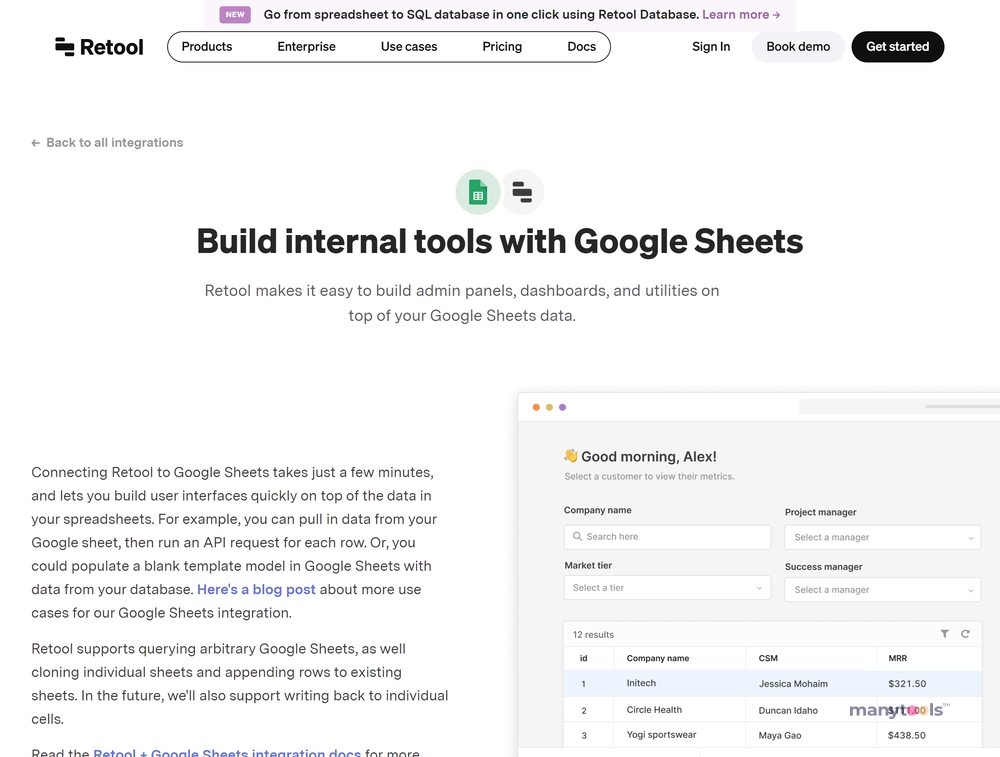
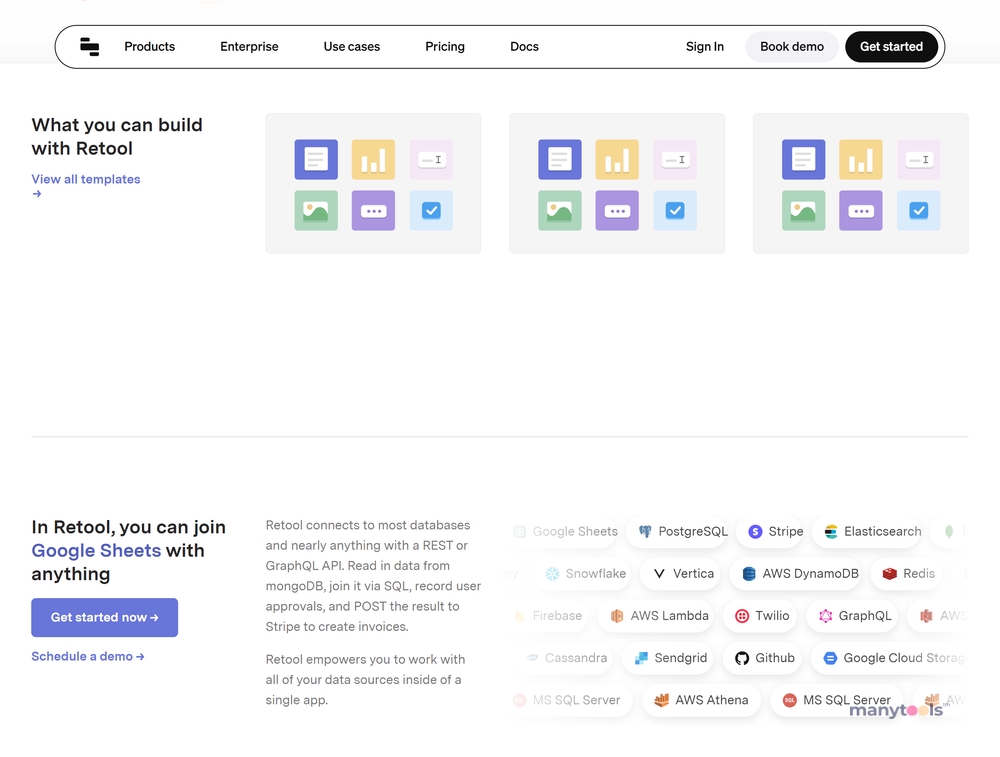
.svg)







