

Discover ScreenPresso's Uniqueness
ScreenPresso invites you on an adventurous exploration of your screens, revealing intricate details that have been camouflaged in your training documents, design collaborations, IT bug reports, and more. It simply doesn't just capture screenshots, it also records in High Definition, making the imagery clearer, crisper, and captivating to the eye. If you thought it ends there, brace yourself. This versatile tool is lighter than a feather yet extremely powerful in its functionality—a rare combination!
Your New Pocket-Sized Image Editor
Meander into the built-in image editor, an artistic realm that lets you add those personalized touches to your captures. Enhance your screenshots with arrows, text boxes, bubbles, and more—a fantastic range ensuring your images relay your ideas with crystal clear precision. With ScreenPresso, the power to transform ordinary screenshots into informative, data-rich visuals is in your hands, making it a cherished tool in any digital toolbox.
User Guide Generation at Your Beck and Call
Are you tired of the painstaking process of manual user guide creation? The cavalry is here, dressed in ScreenPresso's sleek interface. It helps to channel your valuable time and effort where it's needed most. Bringing both brevity and clarity, you generate precise, streamlined guides that are easy to follow. The era of lengthy, chunky manuals is a thing of the past because ScreenPresso has entered the scene, bringing with it an efficient, optimized user guide creation process.
Sharing Made Seamless
As you unleash your creativity, be assured that sharing is more than just a thought—it's a reality with ScreenPresso. Your captures, infused with your unique blend of artistic insight, are ready to be shared, thanks to the multiple sharing options provided. Impress your teammates, wow your clients, or provide staggering detail in your bug report—easily achievable with ScreenPresso's sharing options. Garner admiration for your captivating captures, share knowledge seamlessly, and attribute it all to this dynamic, versatile tool—ScreenPresso.
 Screenpresso captures both screenshots and HD videos for a variety of purposes.
Screenpresso captures both screenshots and HD videos for a variety of purposes.
 Incorporates a built-in image editor for immediate modifications.
Incorporates a built-in image editor for immediate modifications.
 Features a user guide generator for easy instruction creation.
Features a user guide generator for easy instruction creation.
 Offers sharing options to encourage collaboration.
Offers sharing options to encourage collaboration. Being a new tool, it might have undiscovered bugs or issues.
Being a new tool, it might have undiscovered bugs or issues.
 Lightweight screen grab tool may lack some advanced features compared to other established tools.
Lightweight screen grab tool may lack some advanced features compared to other established tools.
 This software may not be suitable for heavy or professional-grade design work.
This software may not be suitable for heavy or professional-grade design work.Frequently Asked Questions
Find answers to the most asked questions below.
What functions does Screenpresso perform?
Screenpresso captures your desktop, taking screenshots and recording HD videos. These can be used for tasks like training documents, collaborative design work, IT bug reports, and more.
Is Screenpresso a heavy software?
No, Screenpresso is a light-weight screen grab tool, meaning it won't significantly slow down your computer or take up too much storage space.
Does Screenpresso come with an inbuilt image editor?
Yes, Screenpresso comes with a built-in image editor which lets you make necessary adjustments to your screenshots or images before you save or share them.
What other special features does Screenpresso have?
Screenpresso also includes a user guide generator and sharing options, to further enhance its functionality and ease of use.
Is Screenpresso a good tool for producing IT bug reports?
Indeed, one of Screenpresso's particular strengths is the creation of IT bug reports. Its ability to capture and edit images and videos directly from your desktop makes it particularly suitable for this task.
How can Screenpresso assist me with my collaborative design work?
Screenpresso can allow you to take screenshots or record videos of your work, which can then be edited and shared directly, hence providing an efficient way to communicate and collaborate with your team.
Categories Similar To Screen Recording & Capture Tools
1 / 72
ScreenPresso
Tools













.png)












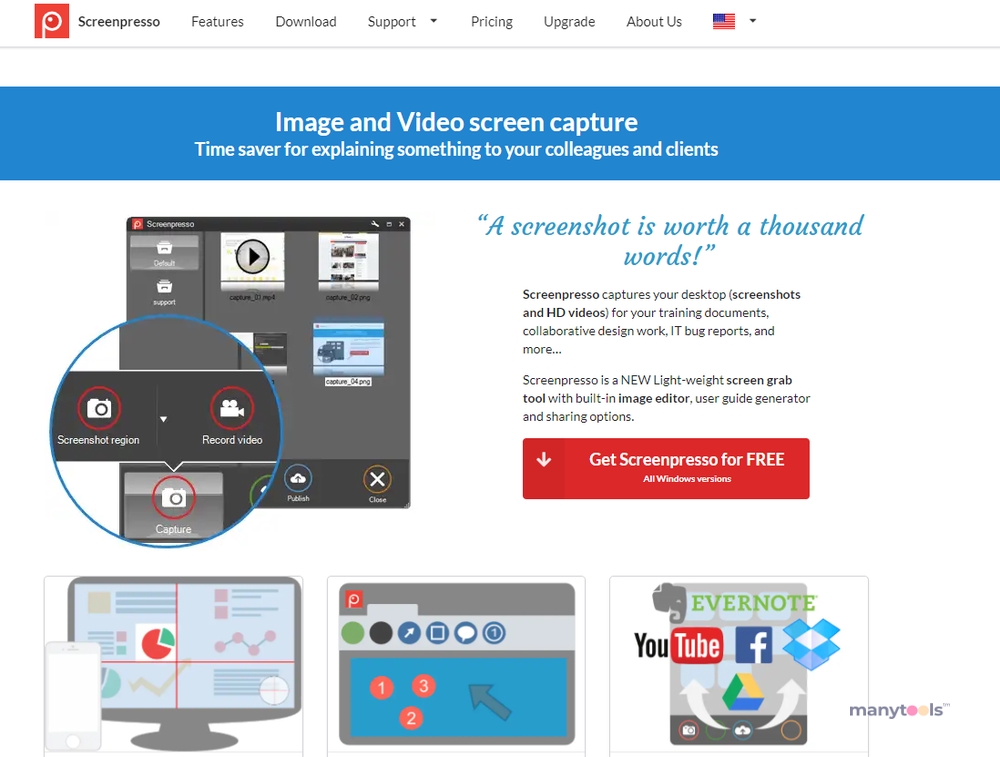
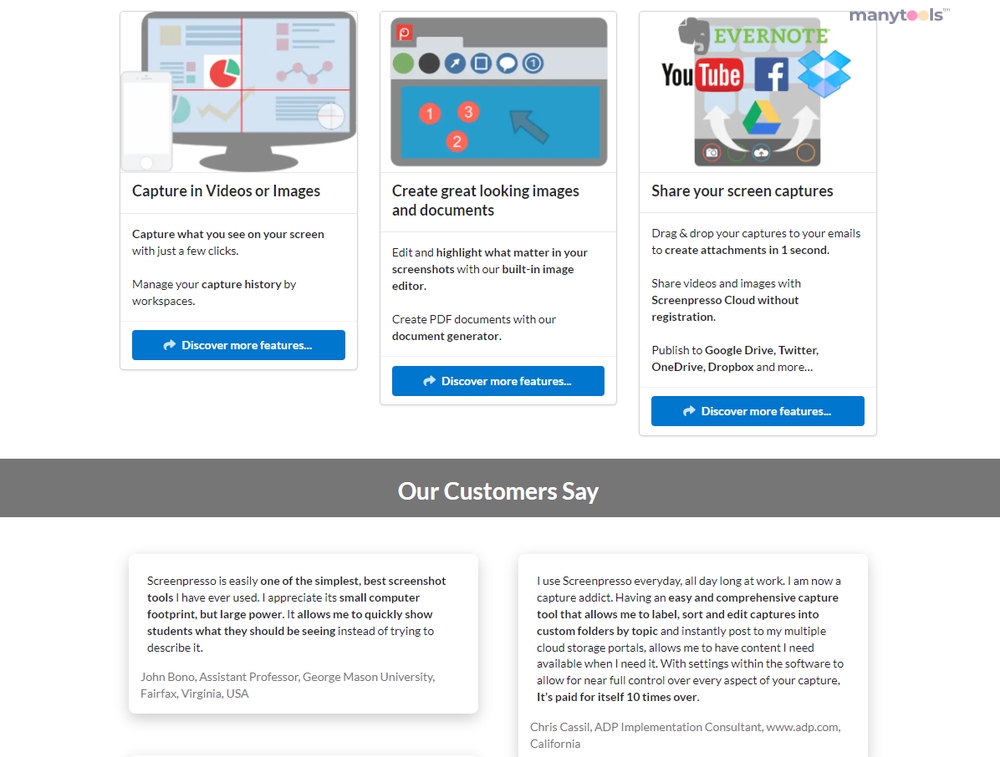
.svg)







