



An Intuitive Screen Capture Tool
In the vast sea of digital tools, MangoApps Recorder stands out as a dependable and robust software for video recording and screen capture needs. Formerly known as TinyTake, this feature-rich application is compatible with both Windows and Mac operating systems. As a digital professional, productivity and efficiency are key, and MangoApps Recorder certainly ticks those boxes. The tool lets you capture images and videos apart from recording via your webcam. Impressively, all of these activities can occur simultaneously, opening a world of multitasking possibilities.
Fine-tune Your Recordings with Built-in Annotation Tools
MangoApps Recorder doesn't limit you to just capturing and recording; it goes the extra mile with integrated annotation utilities. The capability to draw on and annotate your captured screens elevates the software a notch above its competitors. Whether you're sketching a quick diagram, highlighting some key data points, or leaving crucial information on-screen, these annotations pave the way for greater clarity and comprehension in your recordings. This feature could revolutionize how data analysts present intricate data sets and how content creators design their content, maximizing the impact of their presentations.
Remarkably User-friendly
One of the key aspects that set MangoApps Recorder apart is its user-friendly interface. Even if you are a newcomer, the application's design ensures smooth navigation and swift comprehension. The clean, intuitive layout helps decrease the learning curve, making users feel comfortable and confident. It’s a perfect blend of form and functionality, allowing ease of operation without compromising on capabilities. The software quickly responds to commands, and the consistency in performance is representative of the attention MangoApps pays to user experience.
An Essential Tool for Digital Professionals
In essence, MangoApps Recorder is a stellar companion for digital professionals. It offers an excellent, versatile platform for screen captures and video recordings, appended with a suite of annotation tools. This comprehensive tool serves digital mavens across roles, from developers and designers to SEO experts, growth hackers or data gurus. By effectively capturing and relaying on-screen activity, MangoApps Recorder has become an indispensable asset in the modern digital toolkit. It’s a wonderful software that fuels communication, enhances productivity, and encourages creativity in professional digital activities. A brilliant resource genuinely worthy of your attention.
 MangoApps Recorder is free screen capture and video recording software.
MangoApps Recorder is free screen capture and video recording software.
 Compatible with both Microsoft Windows and Mac operating systems.
Compatible with both Microsoft Windows and Mac operating systems.
 Allows for simultaneous screen recording and webcam recording.
Allows for simultaneous screen recording and webcam recording.
 Integrated annotation tools for adding notes or drawings to recordings.
Integrated annotation tools for adding notes or drawings to recordings.
 Formerly known as TinyTake, maintaining its trusted reliability under a new name.
Formerly known as TinyTake, maintaining its trusted reliability under a new name. Lack of information about additional features may be a disadvantage.
Lack of information about additional features may be a disadvantage.
 The user interface might seem complex to beginners.
The user interface might seem complex to beginners.
 Limited customer support channels could be a potential disadvantage.
Limited customer support channels could be a potential disadvantage.Frequently Asked Questions
Find answers to the most asked questions below.
Is MangoApps Recorder a free tool?
Yes, MangoApps Recorder is free of charge, making it a great choice for users looking for a cost-effective solution.
Can I annotate my screen recordings with MangoApps Recorder?
Yes, MangoApps Recorder offers built-in annotation tools. So, you can draw and add notes directly to your screen during the recording process.
What is MangoApps Recorder?
MangoApps Recorder is a free screen capture and video recording software, compatible with Microsoft Windows and Mac. It was formerly known as TinyTake.
What features does MangoApps Recorder offer?
MangoApps Recorder allows you to capture images and videos of your computer screen. It also lets you record via your webcam, or combine the two. Further, it offers built-in annotation tools enabling you to draw and add notes directly on the screen.
Is MangoApps Recorder compatible with both Windows and Mac systems?
Yes, MangoApps Recorder is built to function efficiently on both Microsoft Windows and Mac systems.
Does MangoApps Recorder support simultaneous screen and webcam recording?
Yes, with MangoApps Recorder, you can record your screen and your webcam simultaneously.
Categories Similar To Screen Recording & Capture Tools
1 / 72
MangoApps Recorder
Tools


























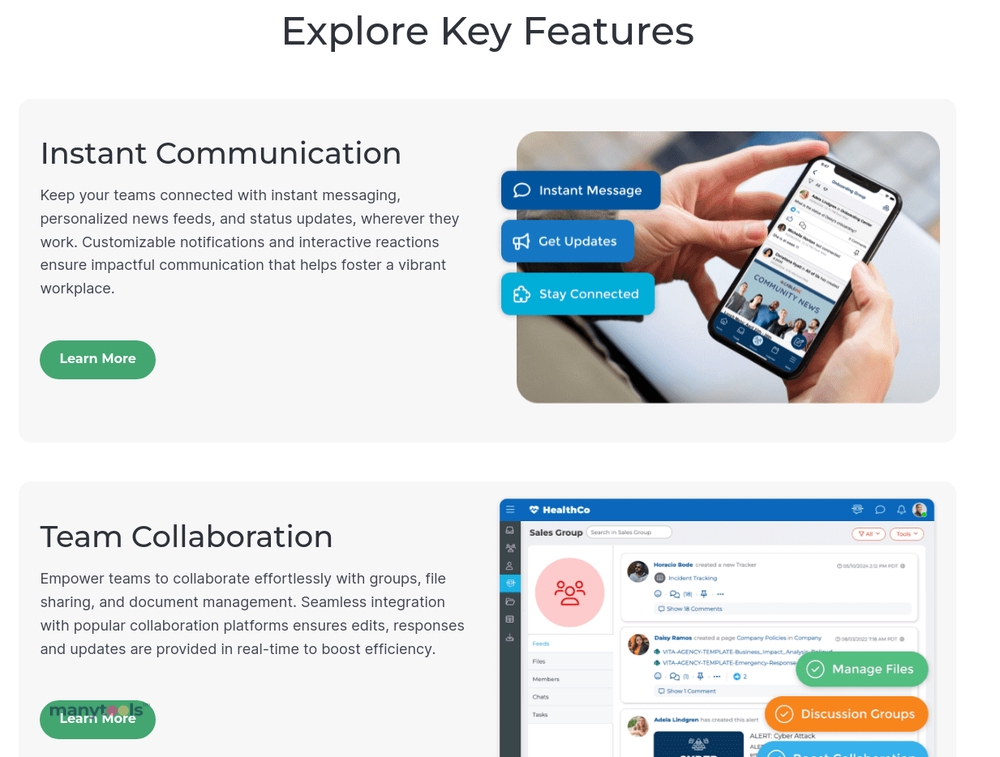
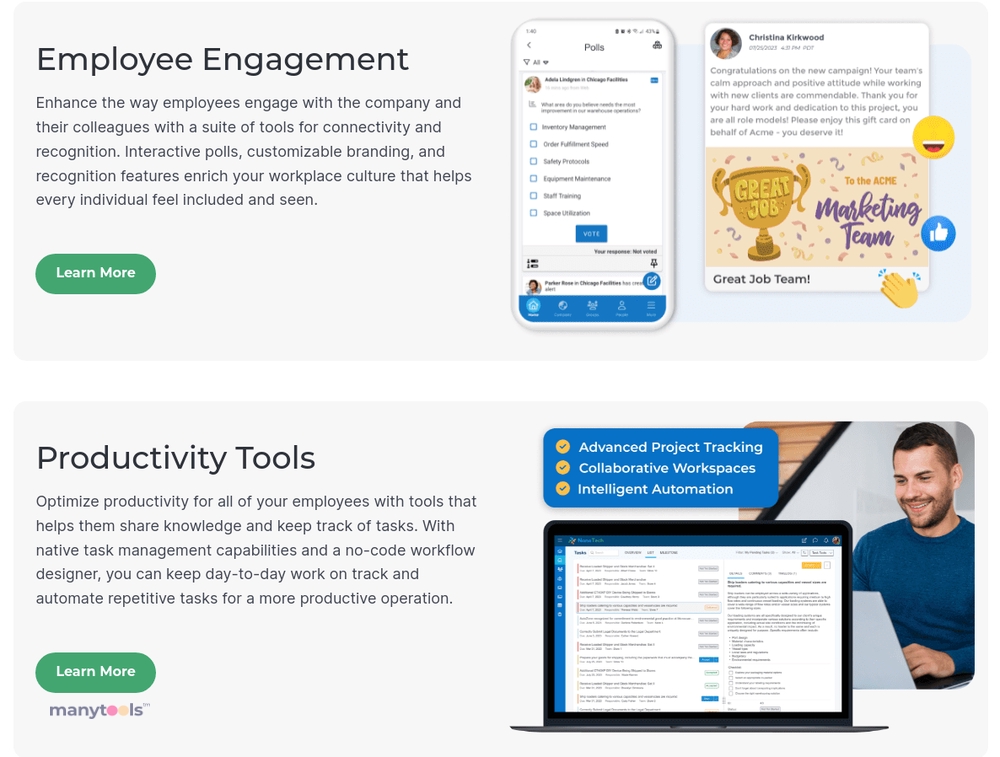
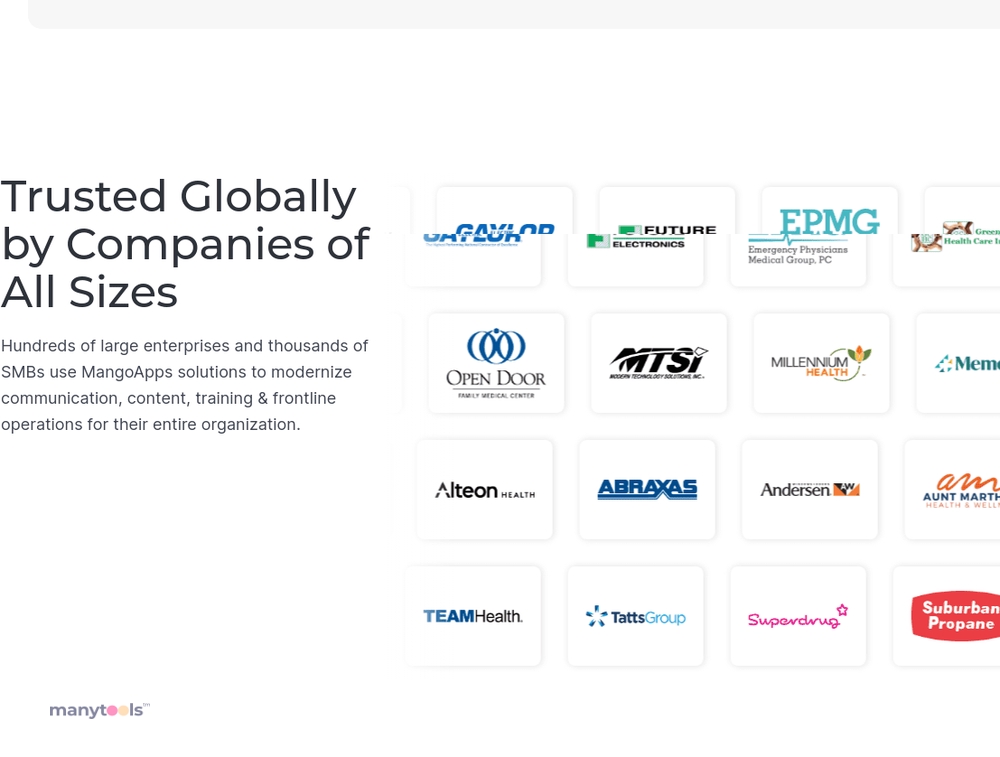
.svg)







