



An Introduction to Airtable
Stepping into the wide landscape of digital tools, Airtable stands out as a revolutionary platform that empowers your team to their full potential. Recognized as the fastest way to build apps, Airtable cleverly combines the structural integrity of a database with the flexibility of a spreadsheet. It'll feel like a breath of fresh air as you discover the tool's intuitive nature and ease of construction.
Main Features and Functionality
Airtable equips your team with the capacity to work faster, confidently, and with more flexibility than ever. As a tool fabricated with keeping user experience at its heart, its primary features include customizable forms, a variety of templates, and multiple views to play with. Data fields can contain attachments, checkboxes, drop-down select options, and much more. Essentially, it’s simplistic enough for a beginner to understand and dynamic enough for a developer to appreciate.
Airtable Versus Traditional Databases
If you're tired of conventional databases confining your team to rigid structures and complex codes, then Airtable is the relief you've been waiting for. The tool is a cross-pollination of a spreadsheet and a database, as simple as drag and dropping your data into the interface. The best part? It carries proof of performance with it, serving companies like TIME, Buzzfeed, and Expedia with their project management and app building needs.
Final Thoughts on Airtable
So, would I recommend Airtable to digital professionals? Absolutely. This tool breaks the mold on traditional databases, offering users a refreshing way to manage their data effectively and efficiently. This isn’t merely a step up from the previous generation of tools; it’s a giant leap ahead in what's possible for teams of all skills and sizes. In a fast-paced digital world split second decisions can make all the difference. With Airtable, you have one less thing to worry about. Building apps is no longer a laborious task – it’s a breeze!
 Allows quick app building.
Allows quick app building.
 Boosts team productivity and confidence.
Boosts team productivity and confidence.
 Offers simplicity in design and construction.
Offers simplicity in design and construction.
 Provides an intuitive user experience.
Provides an intuitive user experience.
 May lack advanced features for complex apps.
May lack advanced features for complex apps.
 Ease of use might compromise customization potential.
Ease of use might compromise customization potential.Frequently Asked Questions
Find answers to the most asked questions below.
What is the main advantage of using Airtable for app building?
The main advantage is speed. Airtable enables your team to build apps faster and with more confidence than ever before, improving efficiency and productivity.
How user-friendly is Airtable for newcomers in app building?
Airtable is designed to be intuitive to use. This means it's user-friendly for those new to app building and doesn't require advanced technical skills.
Can Airtable be beneficial for my team's collaboration and confidence?
Yes, Airtable provides a platform that not only speeds up your work but also instills more confidence in your team's abilities. It makes collaboration easier, leading to improved team performance.
Is Airtable suitable for complex app building projects?
Yes, while Airtable is simple to build with, it doesn't compromise on the ability to handle complex app development projects. You can easily scale your projects with Airtable.
Does Airtable require coding knowledge to build the apps?
While having coding knowledge can always be beneficial in app development, Airtable is designed to be straightforward and intuitive to use even without intense coding knowledge.
How would Airtable impact the overall productivity of the team?
By making the app-building process faster and simpler, Airtable allows the team to work on multiple projects simultaneously, potentially improving overall productivity.
Categories Similar To Spreadsheet Tools
1 / 72
AirTable
Tools
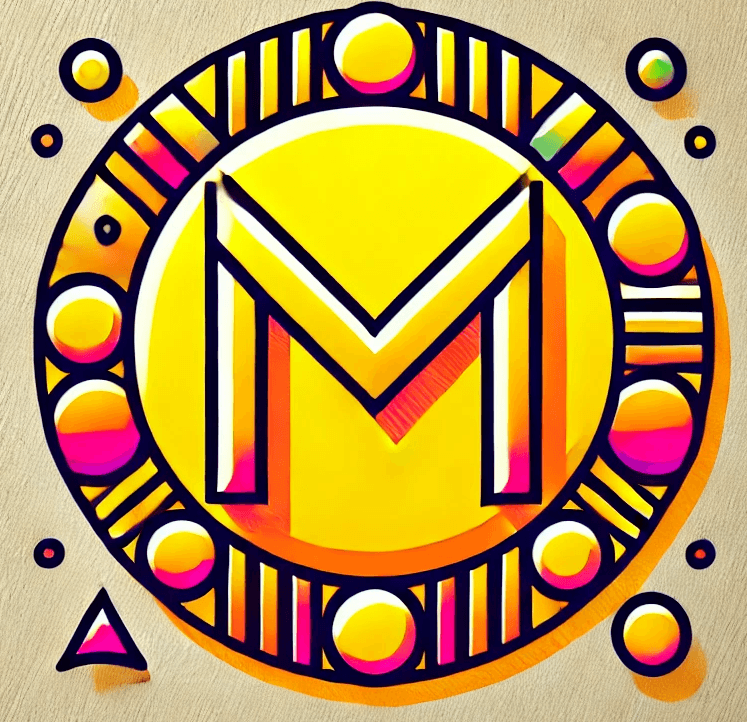






































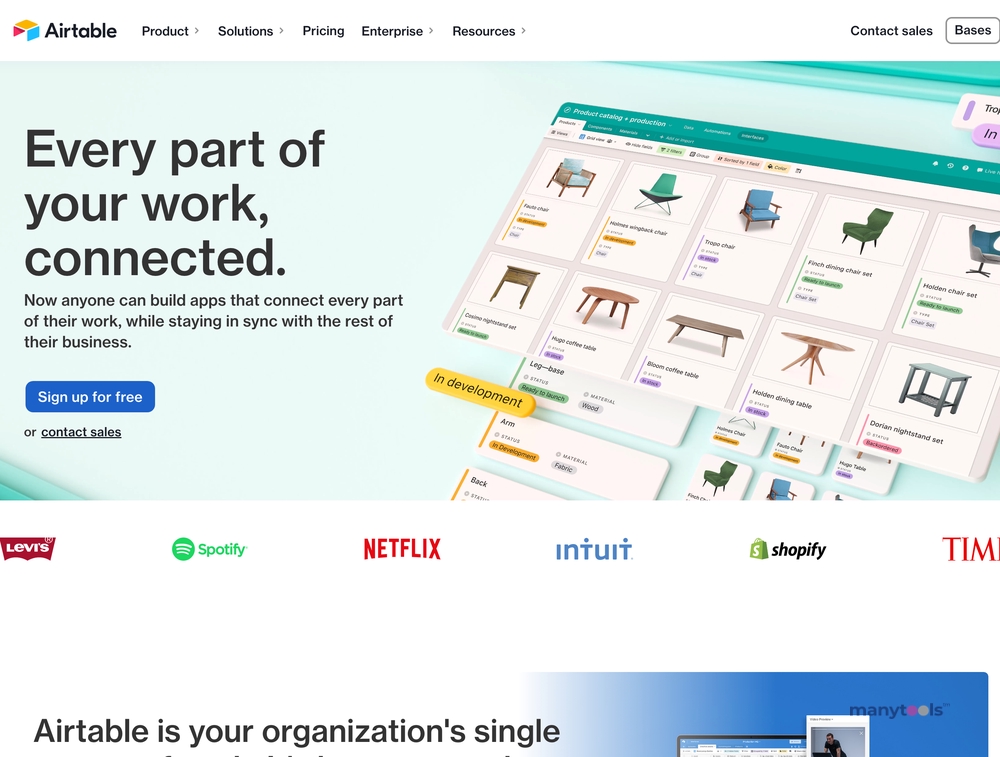
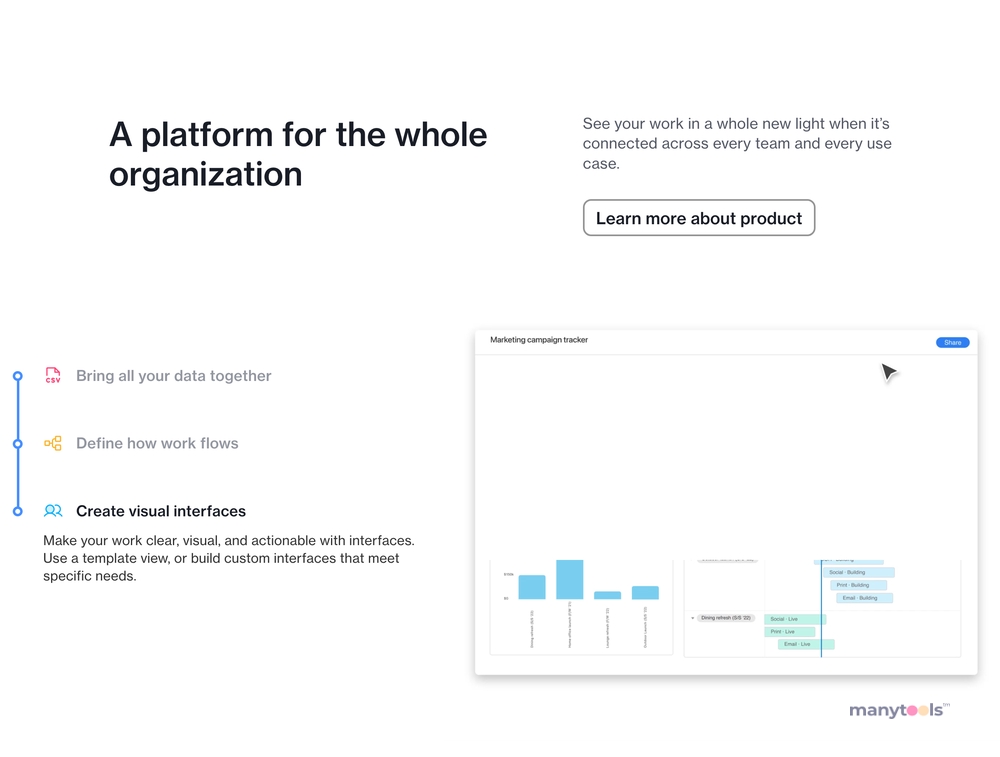
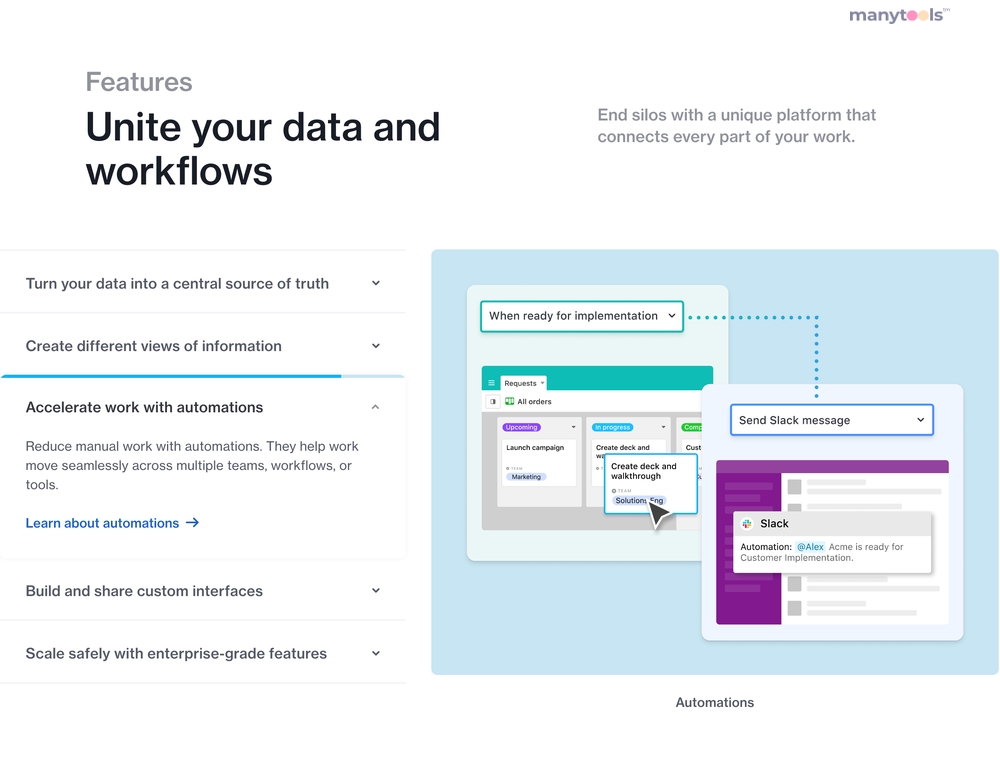
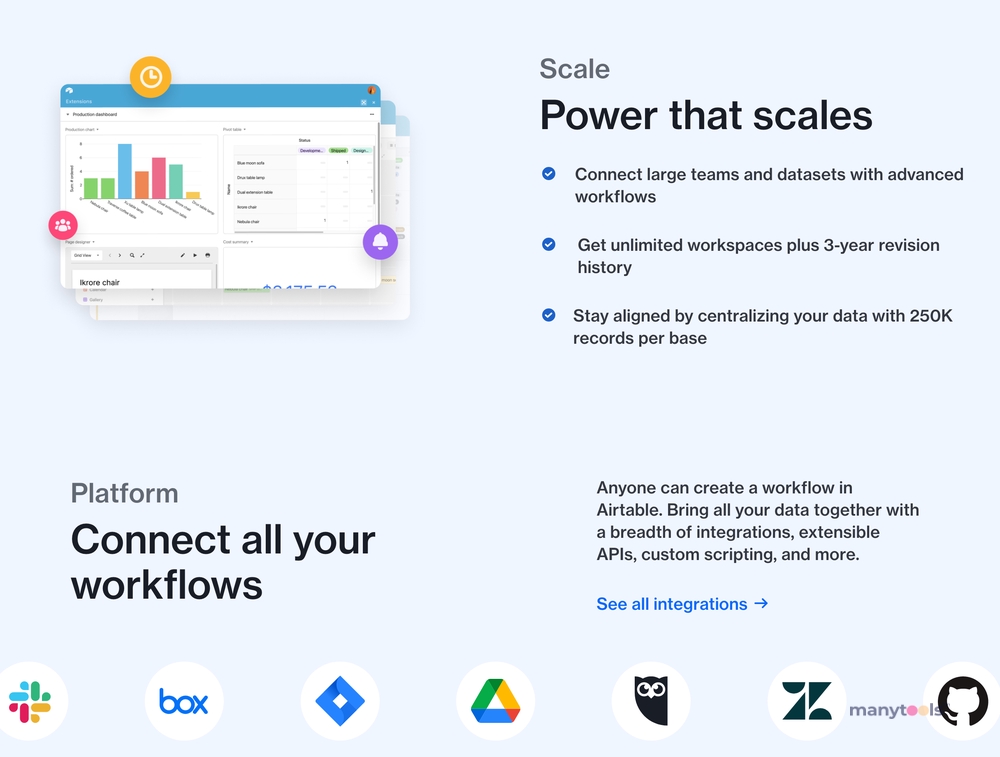
.svg)







