



An Indispensable Teaching Tool
BigBlueButton is your go-to solution for creating a virtual classroom setup that uncomplicates the teaching process. Mimicking the look and feel of a traditional classroom, it is a tool built with the express purpose of empowering educators and facilitating effective learning for students. The platform’s dedicated visual tools facilitate progress reviews, and the AI-powered smart slides support targeted, interactive teaching. The addition of live analytics means instructors can measure student engagement in real time, allowing adjustments on the fly and ensuring no pupil is left behind.
Intuitive Features
With BigBlueButton, simplicity meets functionality. The easy-to-use, multi-user whiteboards serve as a space for ideas and knowledge to thrive, allowing for dynamic interaction between teachers and students. It is a beautifully thought out platform that strips away complexities and speaks to the basics of effective teaching. Whether you want to illustrate a theory or solve a math problem, the seamless navigation and swift response time of the whiteboard will undoubtedly impress.
Transforming Virtual Education
The brilliance of the BigBlueButton lies in its versatility. It’s as much a tool for the kindergarten teacher holding intriguing story sessions, as it is for the university professor conducting an intensive post-graduate lecture. Such flexibility is especially significant in today's climate, where learners and educators alike are learning to adapt to a digital-first approach. BigBlueButton arrives as a timely answer to our educational challenges, demonstrating that virtual education can echo the benefits of a physical classroom and engage learners in new, exciting ways.
A Powerful Step Towards Modern Learning
So, if you're on the hunt for a reliable virtual classroom software, BigBlueButton could be the speak-right-to-your-heart kind of material you need. It's not just a band-aid solution to a temporary problem. It's a promise of a bright and efficient future where digital classrooms worldwide can replicate the enthusiasm, camaraderie, and effectiveness of traditional teaching. It's a testament to how forward-thinking solutions can bring about positive shifts in the education space. With BigBlueButton, the future of learning shines brightly.
 BigBlueButton is designed specifically for virtual classrooms making it more suitable for e-learning.
BigBlueButton is designed specifically for virtual classrooms making it more suitable for e-learning.
 The software features built-in visual assessment tools, enhancing the teaching and learning experience.
The software features built-in visual assessment tools, enhancing the teaching and learning experience.
 AI-powered smart slides can aid in creating more engaging content.
AI-powered smart slides can aid in creating more engaging content.
 Live analytics help monitor and improve student engagement in real time.
Live analytics help monitor and improve student engagement in real time.
 Easy-to-use multiuser whiteboards facilitate collaboration and discussion.
Easy-to-use multiuser whiteboards facilitate collaboration and discussion. The focus on classroom teaching may limit its adaptability to other use cases.
The focus on classroom teaching may limit its adaptability to other use cases.
 Lack of advanced features compared to some more comprehensive collaboration tools.
Lack of advanced features compared to some more comprehensive collaboration tools.
 Needs a stable and high-speed internet connection for optimal performance.
Needs a stable and high-speed internet connection for optimal performance.
 The learning curve for accessing and understanding all its features may be steep for some users.
The learning curve for accessing and understanding all its features may be steep for some users.
 The AI-powered features might be too complex for less tech-savvy users.
The AI-powered features might be too complex for less tech-savvy users. Frequently Asked Questions
Find answers to the most asked questions below.
How can I use live analytics in BigBlueButton?
Live analytics in BigBlueButton can be used to actively gauge student engagement. This gives teachers real-time feedback on student involvement and comprehension, helping to tailor ongoing instruction to learner needs.
How do the easy-to-use multiuser whiteboards work in BigBlueButton?
The multiuser whiteboards in BigBlueButton are an interactive tool that encourages participation and collaboration amongst learners. Teachers and students alike can draw or write on the whiteboard, creating an interactive and engaging learning environment.
What is BigBlueButton?
BigBlueButton is a purpose-built virtual classroom software that empowers teachers to teach and learners to learn. This software includes many features to enhance the learning experience, such as built-in visual assessment tools, AI-powered smart slides, live analytics, and easy-to-use multiuser whiteboards.
Who can benefit from using BigBlueButton?
BigBlueButton is designed primarily for educators and students. It enables teachers to enhance their teaching methods and allows students to learn more effectively in a virtual environment.
What are some unique features of BigBlueButton?
Features unique to BigBlueButton include built-in visual assessment tools to assist in grading and understanding student performance, AI-powered smart slides for dynamic presentations, live analytics to gauge student engagement in real-time, and easy-to-use multiuser whiteboards for interactive learning.
How do AI-powered smart slides work in BigBlueButton?
The AI-powered smart slides in BigBlueButton provide an enhanced, dynamic presentation experience. AI is used to enhance the content of the slides and make them more engaging and interactive for the learners.
Categories Similar To Video Conferencing Tools
1 / 72
BigBlueButton
Tools




































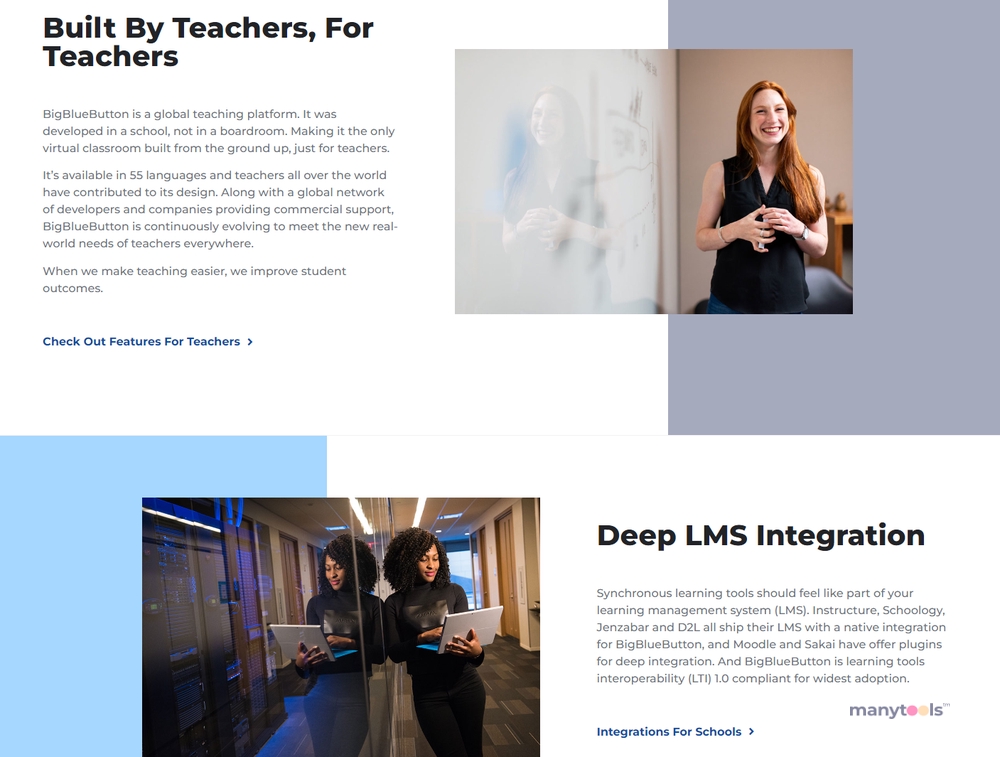
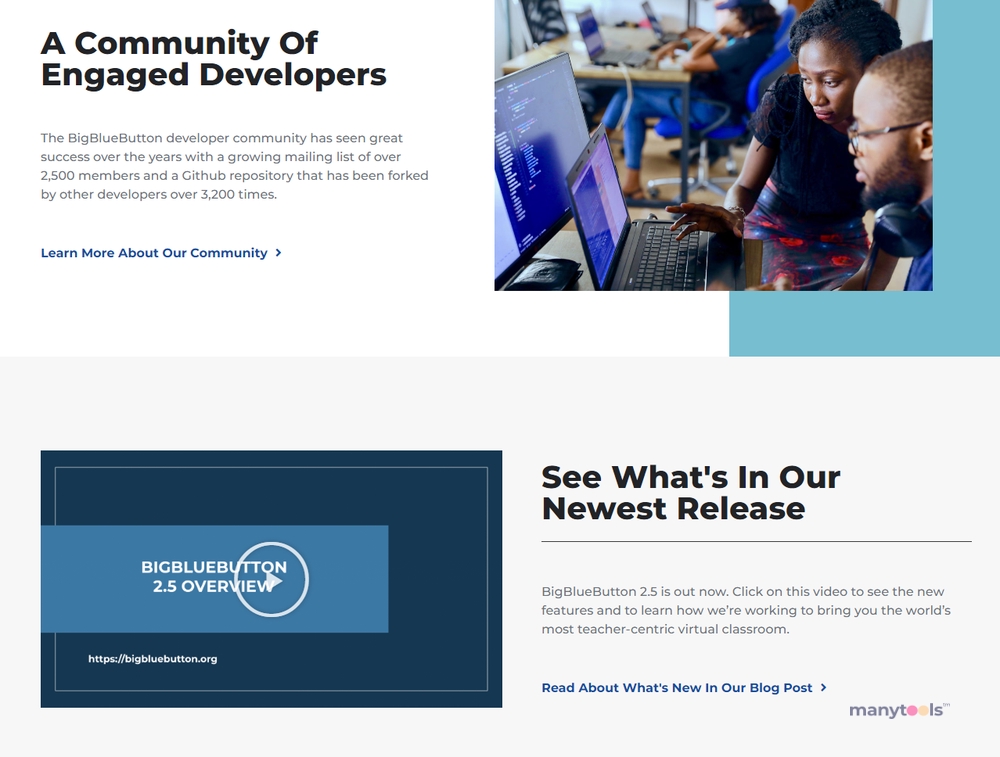
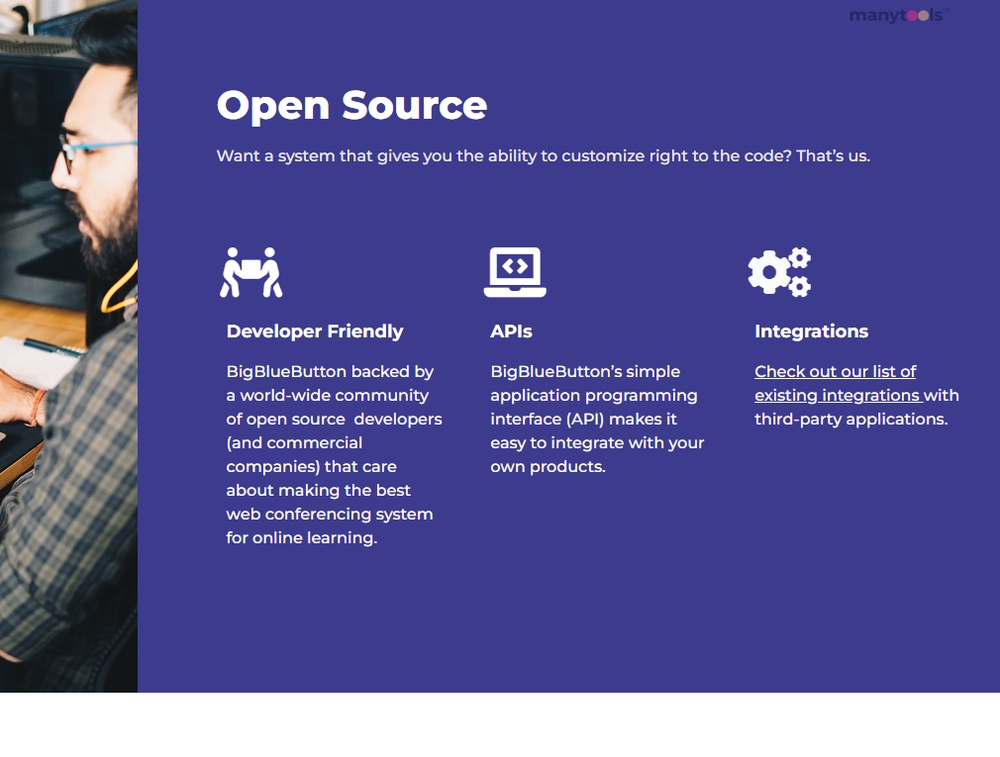
.svg)







