


A New Era of Spreadsheets with Coda
Coda Spreadsheets stand out in the realm of data management and collaborative tables owing to their modernistic yet user-friendly functionalities. For many professionals tired of traditional spreadsheets' intricacy and constraint, Coda presents a breath of fresh air, introducing an innovative way to convert and manage Google Sheets and Airtable data effortlessly!
Taking a Sneak Peek at Google Sheets Conversion
Once you're part of the dynamic Coda ecosystem, converting data from your Google Sheets to Coda Tables is just a few clicks away. To begin, download your Google Sheets data by heading to the 'File' portion, then routing to 'Download,' finally to 'Comma-separated values (.csv).' This downloaded file will be just a drag-and-drop away from being on the Coda Doc's Canvas! Alternatively, you can use the quick add menu, then select 'CSV' to import your file. After importing and renaming the file to your liking, your Google Sheet will find its new home ion Coda, tailored to your needs.
Revisiting your Airtable Conversion
Transitioning data from Airtable to Coda can be achieved with a similar set of steps. First, reformat columns in your Airtable to suit the conversion process. Download your complete data using the 'Download CSV' option, similar to the Google Sheets method. Next, import your data into Coda, either by simple drag-and-drop or via the Import tool, keeping in mind to select the column names box. Once renamed, be prepared for a surprise: Coda offers the functionality of transforming a Text column into a Lookup column, bringing on board your entire data on a clickable platter.
Coda: Your One-stop Solution for Spreadsheet Transformation
The exclusive functionalities of Coda Spreadsheets, such as Lookup column transformation and multi-selection values, certainly keep you hooked as these additions meanwhile magnify their ease of use. Importantly, these features bring an enhanced element of organization to your data, allowing you to manage your workflows with utmost convenience. If you're someone on the hunt for a refreshing, creative spin on traditional spreadsheets, Coda might just be the anecdote! But don't just take my word for it. Explore Coda's Spreadsheets for yourself and feel the transformation your data experiences in the realm of efficient spreadsheet management.
 Coda Spreadsheets offers simple and intuitive conversion from Google Sheets and Airtable.
Coda Spreadsheets offers simple and intuitive conversion from Google Sheets and Airtable.
 It provides straightforward drag and drop features for importing data.
It provides straightforward drag and drop features for importing data.
 The platform supports multi-select columns and lookup, offering connected data structures.
The platform supports multi-select columns and lookup, offering connected data structures.
 Coda allows easy renaming for better organization and clarity.
Coda allows easy renaming for better organization and clarity.
 It offers an auto conversion feature through simple copy-pasting operation.
It offers an auto conversion feature through simple copy-pasting operation. Coda's table conversion process needs a few manual settings and checks which could be automated.
Coda's table conversion process needs a few manual settings and checks which could be automated.
 If you have multiple tables like in Airtable, you need to import each of them separately.
If you have multiple tables like in Airtable, you need to import each of them separately.
 Referencing and linking multiple tables in Coda can become a bit complex.
Referencing and linking multiple tables in Coda can become a bit complex.
 Not all data types may be supported or may need additional steps to configure.
Not all data types may be supported or may need additional steps to configure.
 The platform might require some getting used to for individuals comfortable with traditional spreadsheets.
The platform might require some getting used to for individuals comfortable with traditional spreadsheets. Frequently Asked Questions
Find answers to the most asked questions below.
How can I convert my Google Sheets into Coda tables?
You can convert your Google Sheets to Coda tables by downloading the sheet's data in comma-separated values (.csv) format. Then, you can import this CSV file into Coda either by dragging and dropping it into the Coda doc’s Canvas or through the quick add menu. After importing, you can rename your table for better identification.
Can I import my Airtable sheets to Coda?
Yes, you can import Airtable sheets into Coda. It involves converting the multi-select column to a "lookup" column that links to another table, downloading both tables as CSVs, and then importing the files into Coda. You can then rename the tables as required and adjust columns and connecting fields as needed.
What steps should I follow to ensure my imported Airtable data integrates correctly in Coda?
After importing your Airtable data, you should rename your tables according to their names in Airtable and adjust the column types as needed. If your Airtable had a multi-select column, change the corresponding LookUp options in Coda to allow multiple selection values. The final step is to re-connect the tables by creating references from the first table to the second.
What type of file should I download from Google Sheets to import into Coda?
You should download the tab’s data in Comma-separated values or .csv format to be able to import it into Coda.
How can I import a .csv file into Coda?
You can import a .csv file into Coda by dragging and dropping the file into the Coda doc’s Canvas or by accessing the quick add menu and selecting the CSV option.
Is it possible to rename my tables in Coda?
Yes, you can rename your tables in Coda. After importing data, you can rename your newly created Coda table to something more meaningful in reference to your original Google Sheets or Airtable workbook.
Categories Similar To Spreadsheet Tools
1 / 72
Coda
Tools
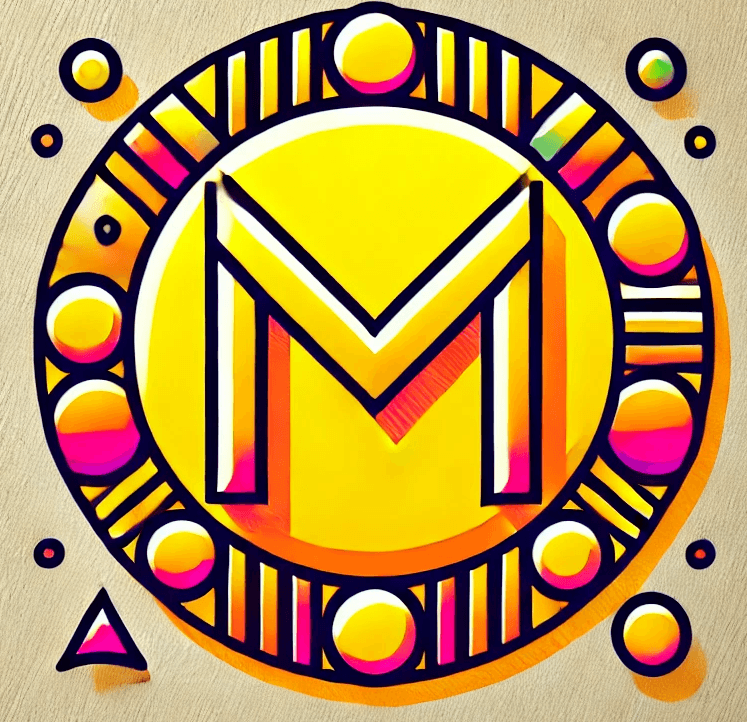













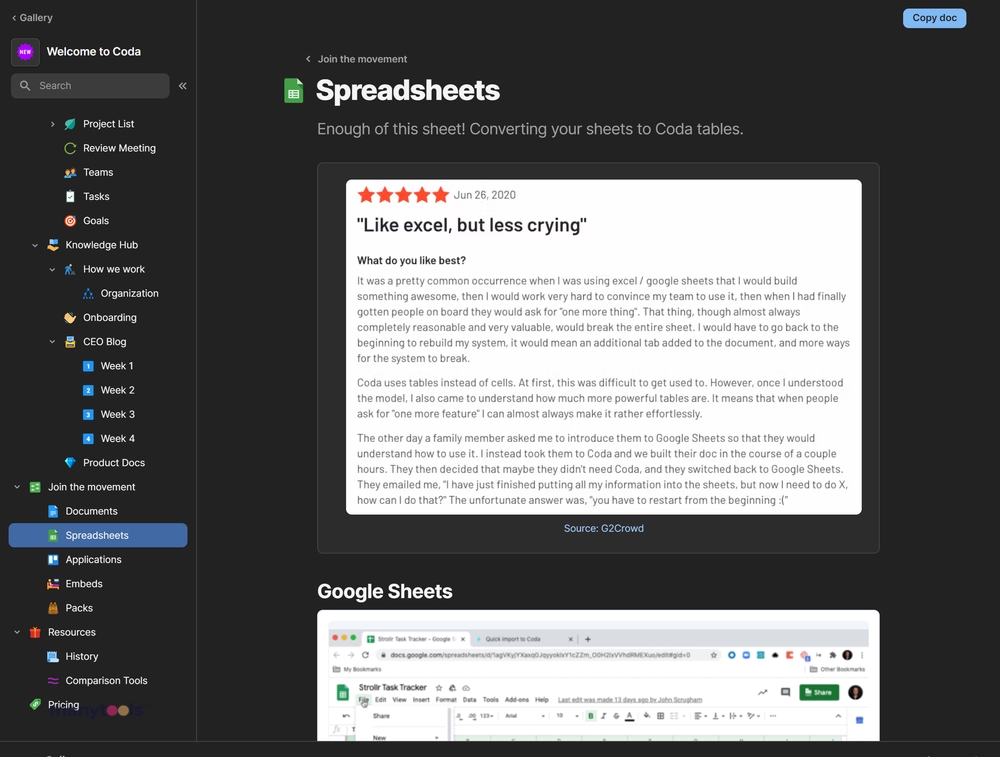
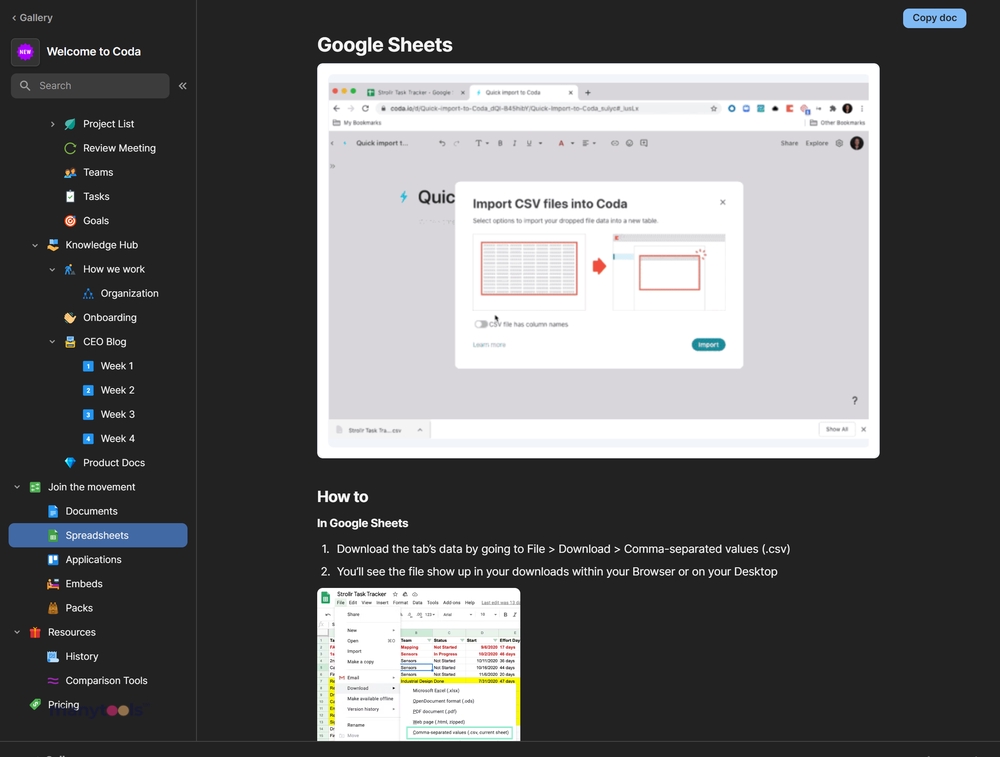
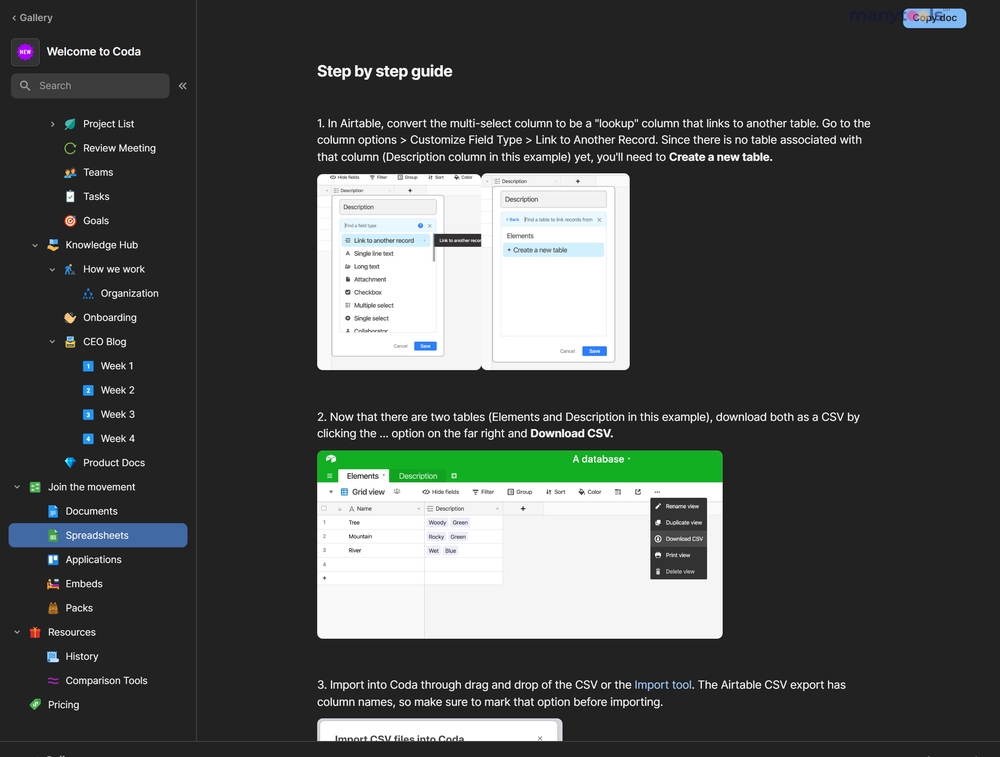
.svg)







