



Discover the Capabilities of GoodLinks
Let's have a look at GoodLinks, an innovative bookmarking tool that offers more than just a space to save your favorite links. This app enhances the way you save, read, and manage content online while keeping your privacy at the forefront. With GoodLinks, you'll enjoy a clean reading experience free from distracting ads as it expertly extracts the text from the articles. But it doesn't stop there; you can tweak the font, spacing, and size to suit your preferences.
Turn Bookmarked Articles into Insightful Notes
GoodLinks amplifies its usability by integrating a highlighting feature, allowing you to emphasize key passages within your saved articles. Add notes to your highlights for a detailed and enriching study experience or just a quick thought that is worth remembering later. The tool then organizes your highlights in a Notebook, a central spot for your annotations and ideas, simplifying the review process. Let's also not forget the color-coding option, which helps effortlessly categorize information to improve readability.
Easy Access and All-Encompassing Customization
GoodLinks is developed to be user-friendly and integrates seamlessly into your digital routine. It extends its functionality to powerful extensions, enabling you to save articles from anywhere effortlessly. Managing a large list of articles no longer has to be daunting, thanks to the tags and starred articles system. Besides, everything within the app is adjustable - from how your links look, to swipe behavior, ensuring that GoodLinks fits perfectly into your style.
Assurance of Privacy and Latest Technology
What more could you ask for? GoodLinks ensures your account's privacy by not tracking your information, and nothing is shared online unless you opt in. In terms of technology, you’re in good hands as the app operates universally across all your iOS and macOS devices, thanks to iCloud Sync. It also supports all the latest updates, and is fully optimized for Apple Silicon Macs, offering incredible performance. Get ready to explore GoodLinks and amplify your online reading experience while maintaining your digital privacy and style.
 Allows users to access, organize and share links across iOS and macOS devices through one seamless application.
Allows users to access, organize and share links across iOS and macOS devices through one seamless application.
 Extracts article text and removes web advertisements for a clean, focused reading experience.
Extracts article text and removes web advertisements for a clean, focused reading experience.
 Offers features for highlighting important passages and adding notes for easy reference.
Offers features for highlighting important passages and adding notes for easy reference.
 Supports login to paywalled sites for unrestricted content access.
Supports login to paywalled sites for unrestricted content access.
 Does not track user information or activity, ensuring privacy and security.
Does not track user information or activity, ensuring privacy and security.
 Immutable reading history and article save function acts as a natural archive.
Immutable reading history and article save function acts as a natural archive. The need for iCloud Sync might be a potential inconvenience for non-Apple users.
The need for iCloud Sync might be a potential inconvenience for non-Apple users.
 Deep customization and advanced features may have a learning curve for some users.
Deep customization and advanced features may have a learning curve for some users.
 Accessing full features might require a certain level of iOS or macOS.
Accessing full features might require a certain level of iOS or macOS.
 Limited language support might be a barrier for non-English speakers.
Limited language support might be a barrier for non-English speakers.
 Lack of an account system might be inconvenient for those wanting to switch between Apple and non-Apple devices.
Lack of an account system might be inconvenient for those wanting to switch between Apple and non-Apple devices.
 The app's effectiveness heavily relies on its compatibility with individual websites.
The app's effectiveness heavily relies on its compatibility with individual websites. Frequently Asked Questions
Find answers to the most asked questions below.
Does GoodLinks require an account?
No, GoodLinks does not require a web service account. The sync of links, highlights, tags, and reading positions are done through iCloud Sync. All you have to do is install the app.
How does GoodLinks protect my privacy?
GoodLinks ensures your privacy. Your reading history and articles are kept private. GoodLinks does not track you or your information, and nothing is shared online unless you choose to share it.
How compatible is GoodLinks with my devices?
GoodLinks is a Universal App which works on all your iOS and macOS devices. It is fully compatible with iOS/iPadOS 17 and macOS Sonoma and runs natively on Apple Silicon Macs.
What features are provided for reading in GoodLinks?
GoodLinks has a clean reading experience feature which extracts the article text and removes web advertisements and other distractions. You can pick the perfect font, spacing, and size for your reading comfort. It also allows you to highlight key passages and add notes for future reference.
How does organization work within GoodLinks?
GoodLinks allows you to tame large lists of saved articles with tags and starred articles. You can search for articles based on their title, author, description, and content. All your highlights are stored in a Notebook for easy review and organization.
What are some customizable features of GoodLinks?
In GoodLinks, you can adjust how your links and lists look, change swipe behavior, and further tailor the app to fit your style. You can switch between beautiful themes: Light and Sepia for light mode, Dark and Night for dark mode. It also supports the creation of your own actions to export and share saved links.
Categories Similar To Bookmark & Save Tools
1 / 72
GoodLinks
Tools
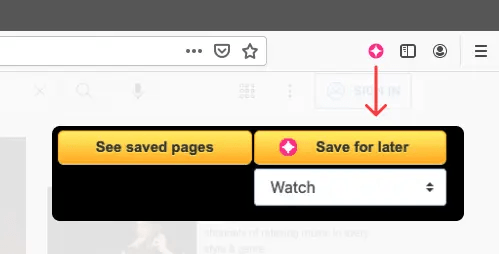

















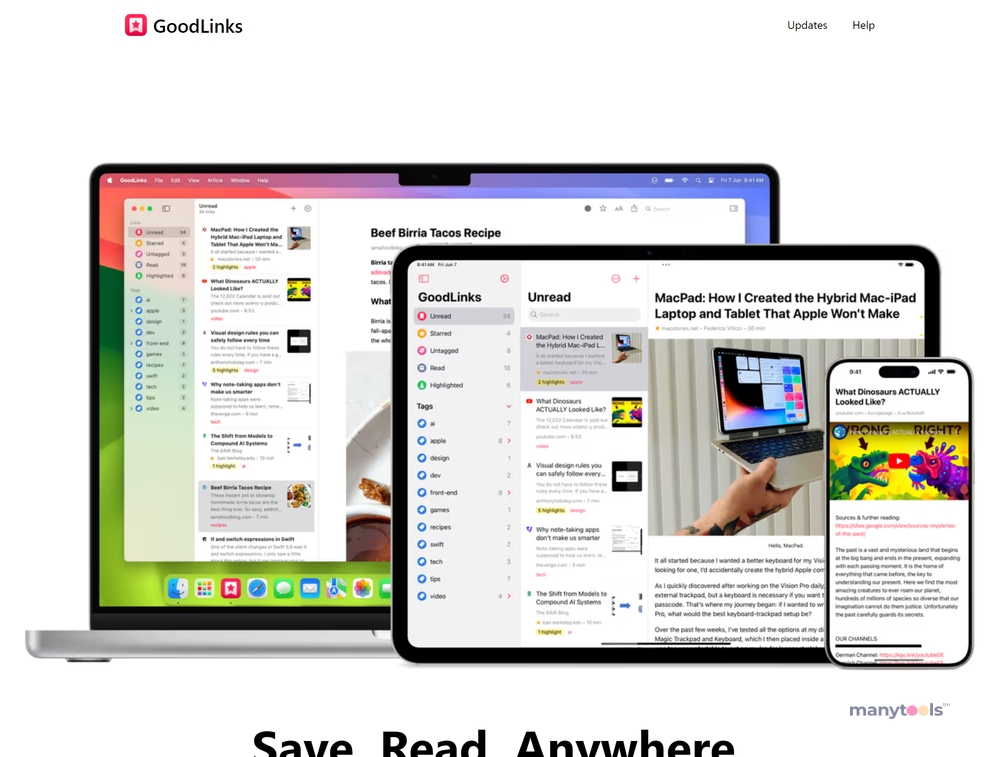
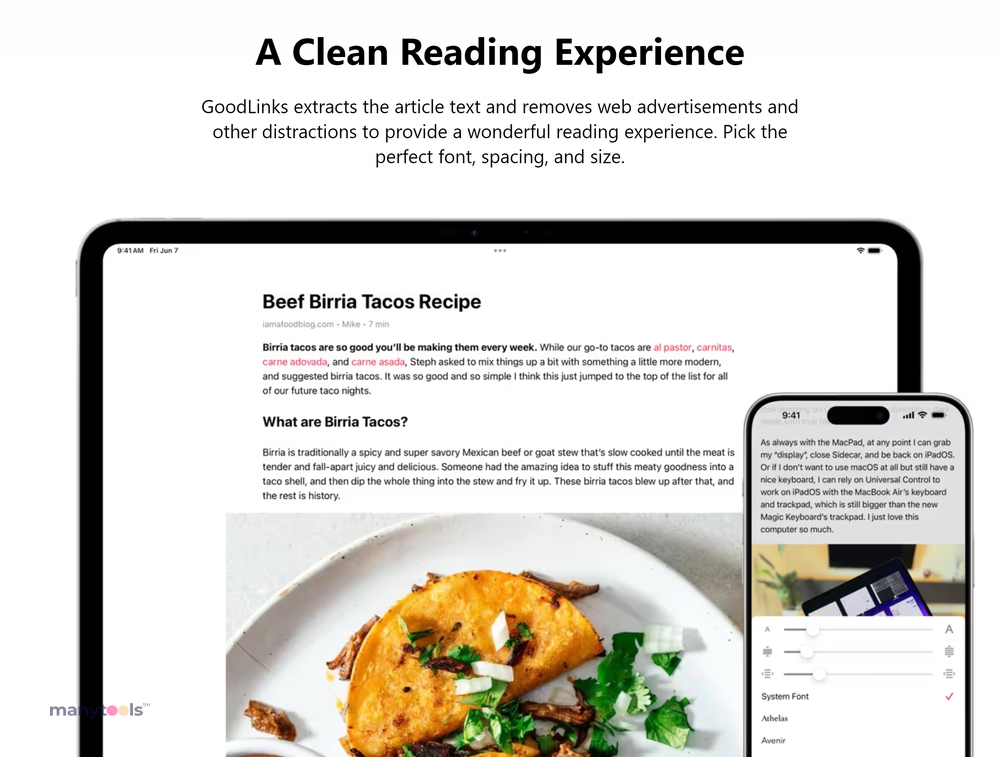
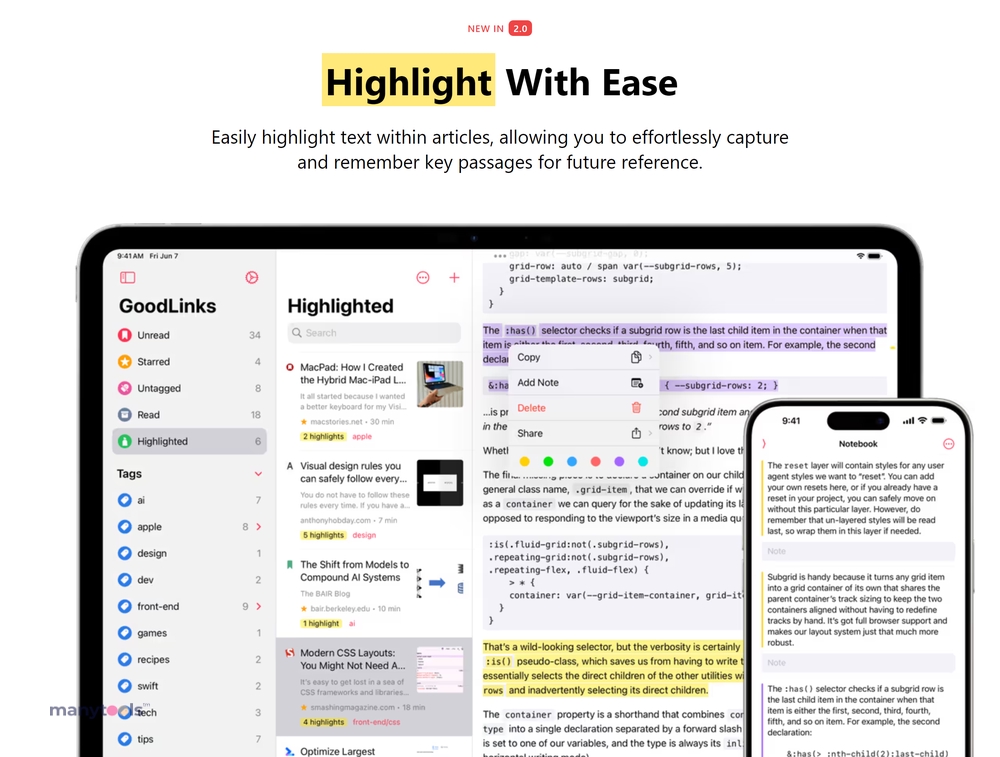
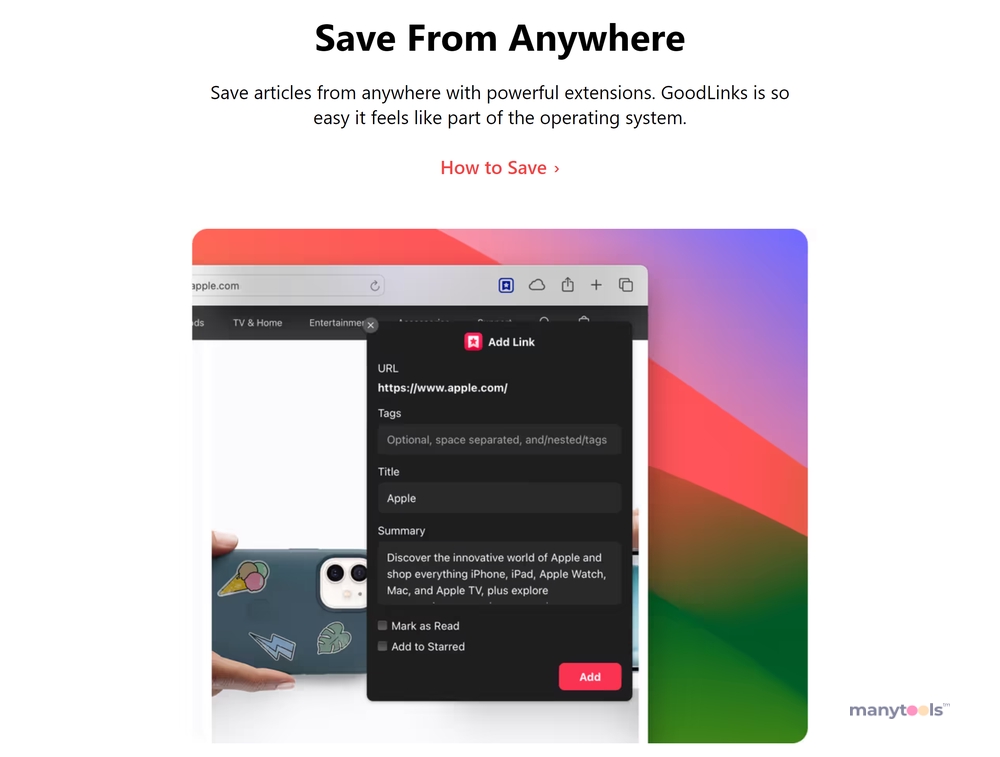
.svg)







