




Seamless Connectivity with Google Meet
Imagine a digital platform that allows you to connect, collaborate and celebrate regardless of where you are in the world. That's Google Meet for you. Offering video calls and meetings easily accessible to everyone, this tool has swiftly become a go-to choice in the realm of online collaboration. With Google Meet, you get to experience the fusion of simplicity and robust technology which has reinvented the way we approach virtual interactions.
An Abundance of Premium Features
Google Meet isn't just your regular video conferencing tool. It's packed with cutting-edge features that elevate the user experience to new heights. From extended group calls to the ability to live stream on YouTube, it's all right at your fingertips. Plus, you can capture and share recordings of your meetings for later reference. It can also autonomously eliminate background noise, providing a clear audio output. The ability to share meeting links seamlessly ensures that planning ahead becomes as easy as pie.
Enhancing Remote Collaboration
In the new normal, where remote work is a common part of our routines, a tool that aids seamless collaboration is worth its weight in gold. With Google Meet, not only can you conduct nifty online meetings, but it also supports you in building a culture of camaraderie in your virtual workspace. From one-on-ones to all-hands meetings - Google Meet stands up to the challenge with finesse. Additionally, its integration with Google Calendar and Google Workspace makes it all the more handy for professional use.
Our Final Impression on Google Meet
All things considered, Google Meet stands out in the crowded market of video conferencing and virtual collaboration tools. It goes above and beyond in terms of delivering quality and convenience. Its catalogue of features, ease of use and the backing of Google's reliable technology make it a winner. Whether for corporate use or personal interaction, this tool unveils a unique blend of innovation and necessity. With Google Meet, your quest for a powerful, user-friendly and efficient collaboration tool comes to a most satisfactory end.
 Easily connect and collaborate from any location with Google Meet.
Easily connect and collaborate from any location with Google Meet.
 Features options for premium users like host longer group calls and live stream to YouTube.
Features options for premium users like host longer group calls and live stream to YouTube.
 Allows for background noise reduction to ensure clarity during meetings.
Allows for background noise reduction to ensure clarity during meetings.
 Enables users to capture and share recordings of the meetings.
Enables users to capture and share recordings of the meetings.
 Offers the convenience of planning meetings ahead and sharing meeting links.
Offers the convenience of planning meetings ahead and sharing meeting links. May require premium subscription for accessing some features like longer group calls or live streaming.
May require premium subscription for accessing some features like longer group calls or live streaming.
 Dependence on internet connection stability for clear and smooth video calls.
Dependence on internet connection stability for clear and smooth video calls.
 Free version might have restrictions on call duration and number of participants.
Free version might have restrictions on call duration and number of participants.
 May experience quality issues with video and audio due to software or hardware compatibility.
May experience quality issues with video and audio due to software or hardware compatibility.
 The noise cancelling feature may not work perfectly in all environments.
The noise cancelling feature may not work perfectly in all environments. Frequently Asked Questions
Find answers to the most asked questions below.
What are the basic features of Google Meet?
Google Meet allows for video calls and meetings that you can join from anywhere. It enables connection, collaboration, and celebration without the limitation of physical presence.
Can I use Google Meet for free or is it a premium service?
Google Meet offers both a free version and a premium version. The premium version includes additional features designed to enhance your experience.
What additional features does the Premium Google Meet version offer?
With Premium Google Meet, you can host longer group calls, live stream your meetings to YouTube, capture and share recordings of your meetings, eliminate background noise and get a link that you can share to others for them to join the meeting.
Can I plan my meeting ahead with Google Meet?
Yes, Google Meet allows you to plan ahead by scheduling your meetings and providing a shareable link you can distribute to your participants in advance.
Is Google Meet suitable for live streaming events?
Yes, Google Meet allows you to live stream to YouTube, which makes it suitable for live streaming events.
What makes Google Meet special in terms of audio quality during a meeting?
Google Meet has a feature that can eliminate background noise, managing to deliver high-quality audio during a meeting.
Categories Similar To Video Conferencing Tools
1 / 72
Google Meet
Tools











































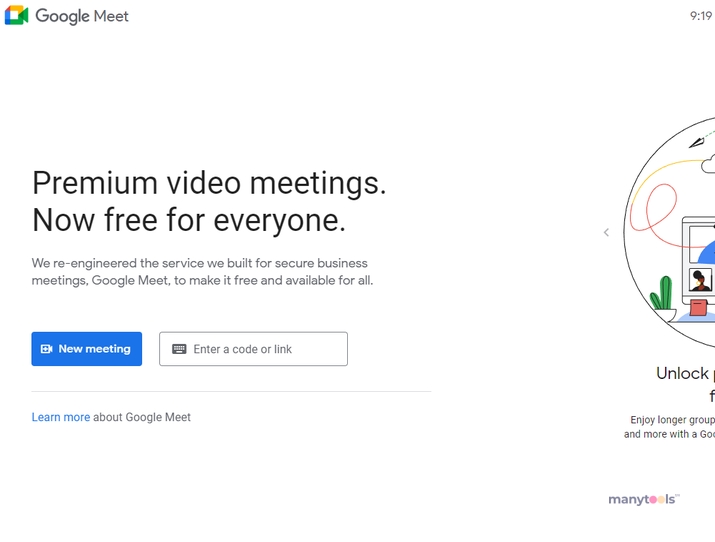
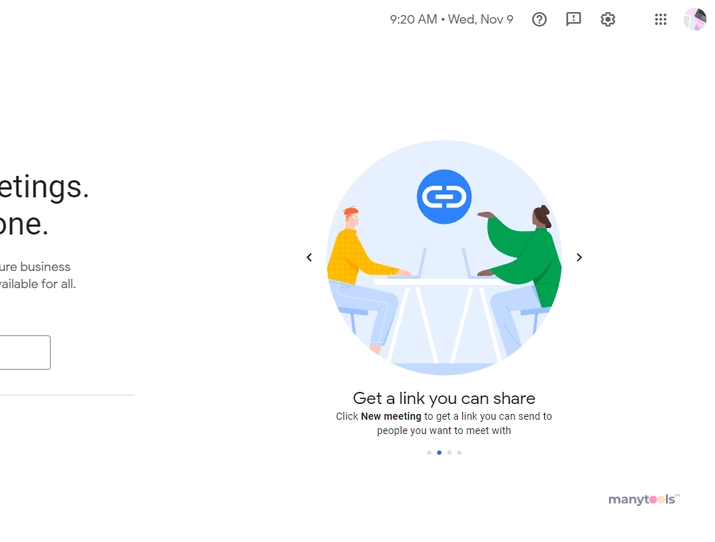
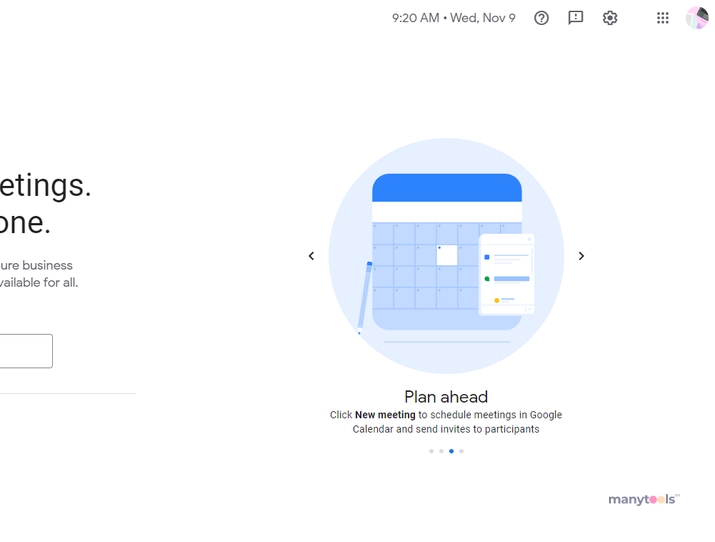
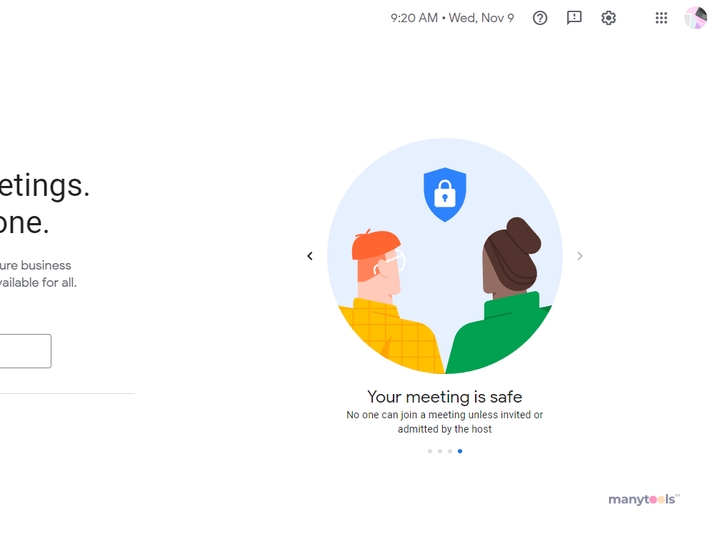
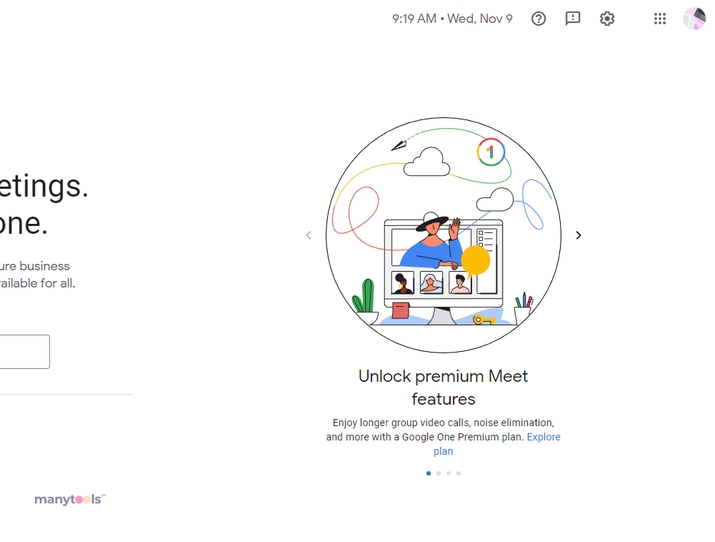
.svg)







