




Transform Your Digital Canvas with Image Color Picker
Step into the dynamic world of colors with the Image Color Picker, brought to you by Manytools. This tool isn't merely a color picker. Instead, it's an impressive solution for developers, designers, and digital artists who consistently work with colors and images in their projects. It offers a comprehensive way to select the precise color and fetch HTML Color Codes in an instant, making it a valuable companion to creatives and digital professionals.
Redefining Efficiency in Digital Design
The Image Color Picker isn't just for web designers scouting for the perfect hue to use on their website. It's also a dependable ally for affiliate marketers aligning ad colors with their brand, and content creators crafting visually appealing graphics for their online audience. The tool is quick to provide precise RGB, HEX, and HSL color codes, making it a game-changer in speeding up your workflow and enhancing the visual appeal of your projects.
User-Friendly and Accuracy Combined
Even if you're new to the digital scene and are not particularly technically inclined, the Image Color Picker is remarkably user-friendly. Its straightforward interface ensures that beginners become experts in no time, and makes color picking a breeze. Moreover, the tool works entirely online. No downloads or installations required – just go to the site and start your color adventure. With this tool, you never have to compromise on accuracy. Say goodbye to guesswork and hello to precision with every click.
Experience the Image Color Picker Difference
In the digital race, efficiency and speed are everything, and the Image Color Picker matches that pace perfectly. It saves you from the time-intensive manual color identification, giving you the right color codes in a split second. It's not merely about picking colors; it's about elevating your productivity and helping you create visually compelling projects with ease. If you're all about creating visually stunning projects that truly resonate with your audience, give the Image Color Picker a try, and you'll likely wonder how you ever managed without it.
 Delivers accurate color codes from any image or website URL within seconds.
Delivers accurate color codes from any image or website URL within seconds.
 Efficient for various digital professionals, from web designers to content creators.
Efficient for various digital professionals, from web designers to content creators.
 Intuitive and user-friendly, does not require any technical skills.
Intuitive and user-friendly, does not require any technical skills.
 Online tool that requires no downloads or installations.
Online tool that requires no downloads or installations.
 Being an online tool, it may not work without an internet connection.
Being an online tool, it may not work without an internet connection.
 The tool offers no data protection assurance for images uploaded from personal databases.
The tool offers no data protection assurance for images uploaded from personal databases.
 Features are still in the early stages of development, hence may lack some advanced functionalities.
Features are still in the early stages of development, hence may lack some advanced functionalities. Frequently Asked Questions
Find answers to the most asked questions below.
What is the Image Color Picker?
The Image Color Picker is an online tool that allows you to pick specific colors from an image or website by providing you with the exact RGB, HEX, and HSL color codes. It is especially useful for web designers, developers, digital artists, and marketers who constantly work with colors and images.
How do I use the Image Color Picker?
Image Color Picker is user-friendly and easy to use. Simply upload your own image or paste a website URL into the tool. Within seconds, the tool will provide you with the RGB Color, HEX Color, and HSL Color codes of the selected color from the image or website.
Is the Image Color Picker accurate?
Yes, the Image Color Picker prides itself on its accuracy. It eliminates guesswork by providing the exact color codes from the image or website you've chosen.
Do I need to install anything to use Image Color Picker?
No, there is no need to download or install anything. The Image Color Picker is entirely online. Simply visit the site and start picking colors right away.
Can I save or download my color palettes from Image Color Picker?
Yes, you can save your color palette for later use or share it with others. You can also download your palette in different formats like CSV or CSS code.
Does the Image Color Picker collect any personal data?
No, Image Color Picker prioritizes data protection. According to their statement, no data is sent and all the magic happens in your browser.
Categories Similar To Color Tools
1 / 68
ImageColorPicker
Tools






















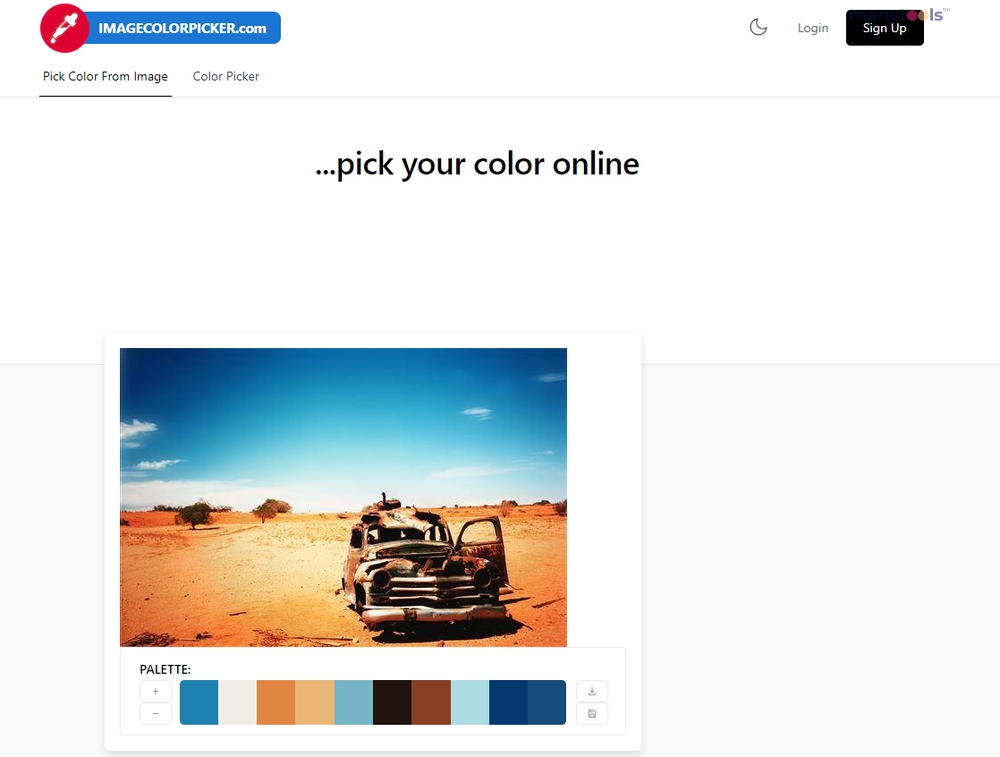
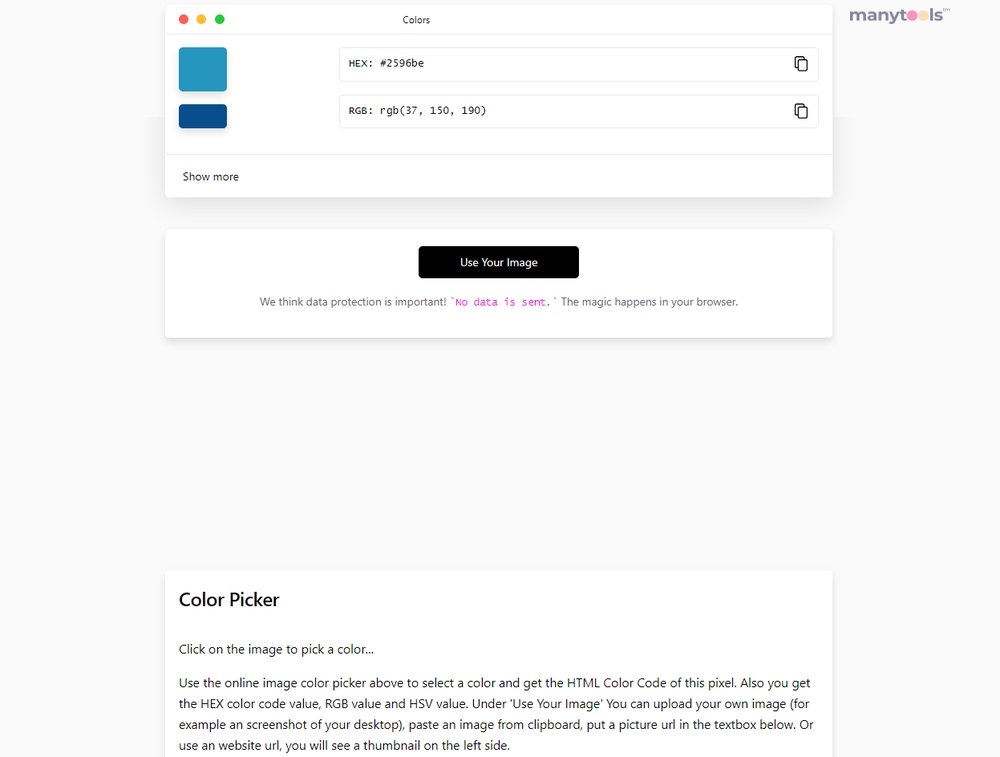
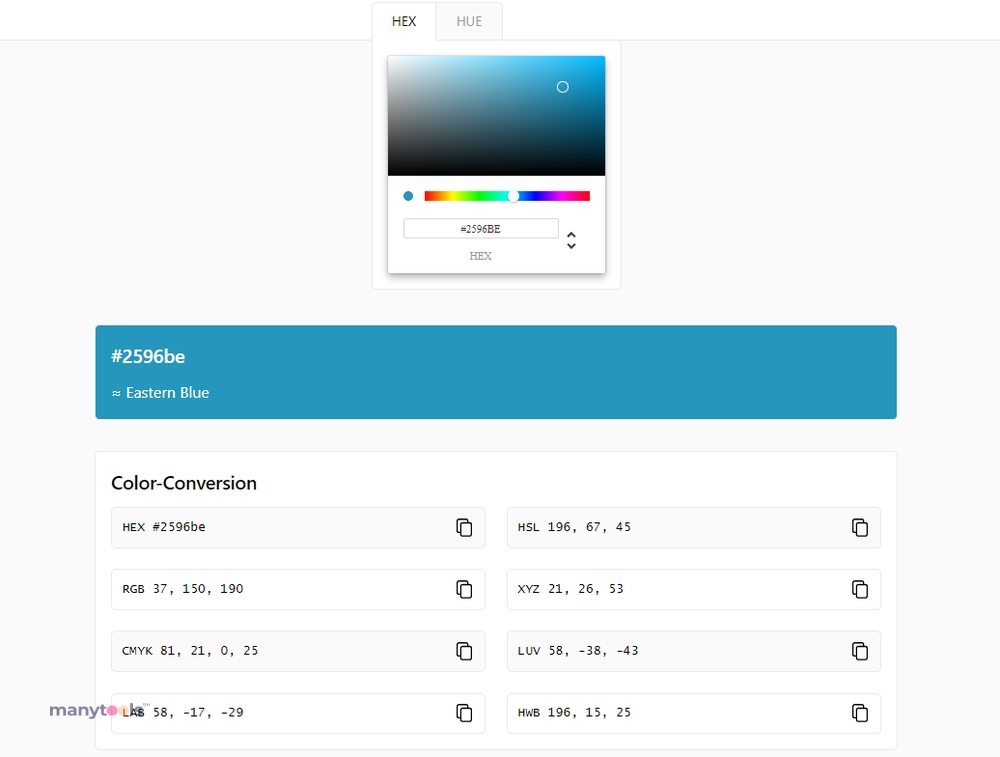
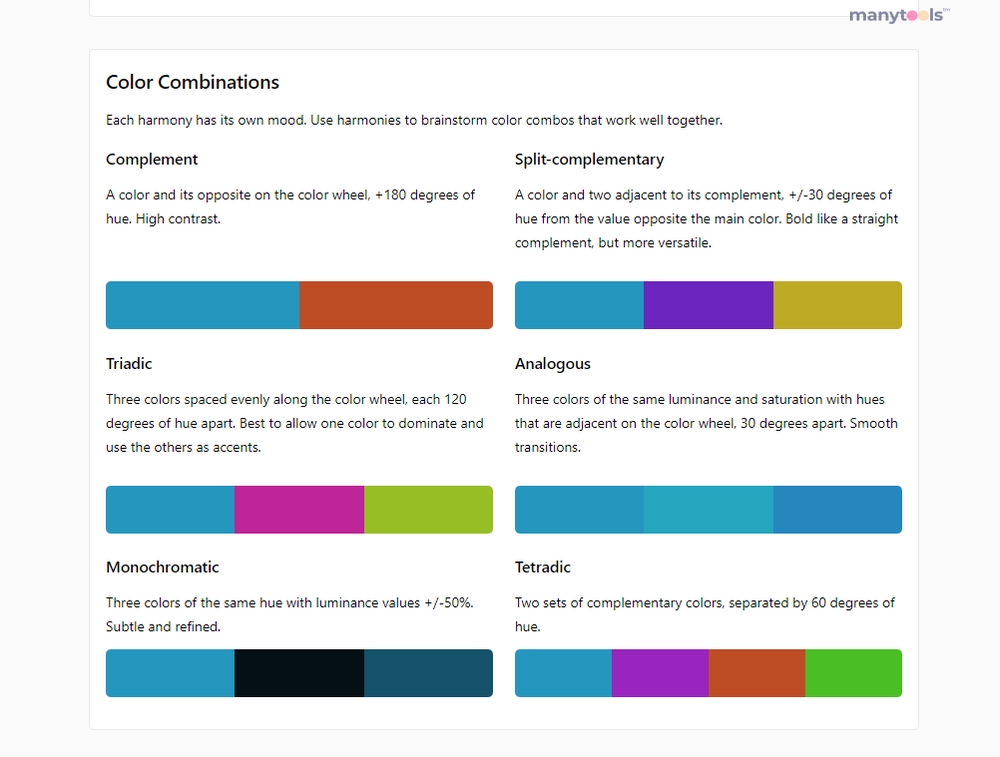
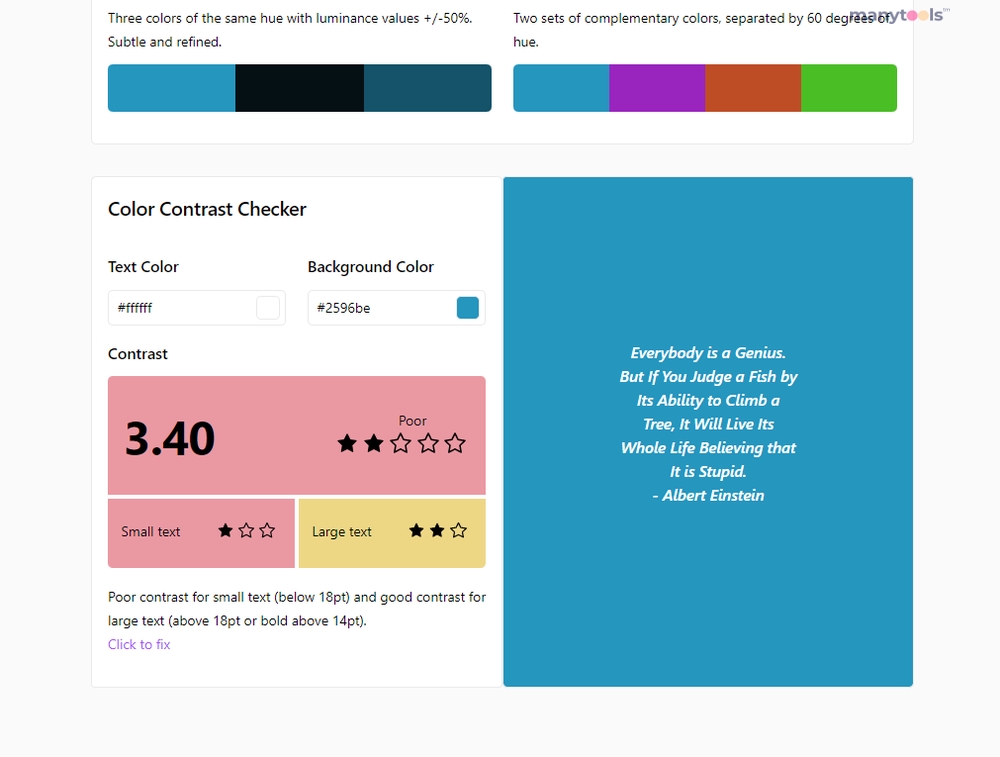
.svg)






