



MediaFire - A Solution for All File Needs
Making life simpler and more efficient is the key to easing modern digital life and MediaFire knows this better than anyone. A bonfire of features and simplicity, MediaFire serves as a one-stop solution for all file storage and sharing needs, handling it in a refreshingly uncomplicated manner. You'd ask, why use MediaFire over a hundred others vying for my attention? Well, the answer is simple, and it lies in the plethora of useful features like easy sharing, storing, and access to files that it provides, no matter whether those files are photos, videos, audio, or docs!
Generous Storage and Immersive Sharing
The charm doesn’t end with simply storing files. MediaFire comes with a generous offer of 10GB free storage, extendable up to 50GB with bonuses. This ensures your not-so-important files along with the critically important ones always have a home in the cloud. Sharing is an unparalleled experience here with a multitude of options like email, link, or social network sharing. And the best part is, regardless of the popularity of your file, there will never be bandwidth or download limits. An even bigger cherry on the MediaFire cake is that all these downloads are ad-supported, ensuring a frictionless experience for users.
Evolving with Your Workflow
MediaFire rises up to meet the diverse needs of digital professionals. For the workaholic, MediaFire allows you to store, view, manage, and share your important files from anywhere, so you never have to worry about leaving your work at home. The file manager is a marvel of simplicity and power, letting you organize, upload, and control access to your files with ease, even from your mobile device. For those with a penchant for privacy, MediaFire offers One-Time Links to share a file which cannot be re-shared, perfect for sensitive personal or work documents.
Ubiquitous Accessibility
Last, but certainly not least, MediaFire is as portable as it gets. You can carry your files across devices, be it iPhone, iPad, Apple TV, Android, and others. This means you can access, upload, download, and organize your files anytime, anywhere. It's truly for those who live life on the go, needing their essential documents, music collection, or home videos at their fingertips. MediaFire indeed succeeds in combining all these features to make file storage and sharing simple and efficient while ensuring that you do not just store and share your files, but rather experience them. Remember, not all heroes wear capes, some just manage and share your files better! MediaFire, more than just storage and sharing. Always.
 Offers 10GB of free storage with the potential to increase up to 50GB.
Offers 10GB of free storage with the potential to increase up to 50GB.
 Allows sharing through various channels including email, social media, and one-time links.
Allows sharing through various channels including email, social media, and one-time links.
 MediaFire has no bandwidth or download limit with ad-supported downloads.
MediaFire has no bandwidth or download limit with ad-supported downloads.
 Provides apps for both desktop and mobile devices, including Android, BlackBerry, Windows, iPhone, or iPad.
Provides apps for both desktop and mobile devices, including Android, BlackBerry, Windows, iPhone, or iPad.
 Integrated file manager for easy organization and control of files.
Integrated file manager for easy organization and control of files. Ad-supported downloads may not be ideal for users who prefer an ad-free experience.
Ad-supported downloads may not be ideal for users who prefer an ad-free experience.
 One-time link feature could potentially limit the shareability of certain files.
One-time link feature could potentially limit the shareability of certain files.
 Does not provide a native application for Apple TV.
Does not provide a native application for Apple TV. Frequently Asked Questions
Find answers to the most asked questions below.
What is MediaFire and what services does it provide?
MediaFire is a file storage and sharing platform that makes it easy for users to store, share, and access various types of files including photos, videos, audio, and documents. They provide features like unlimited ad-supported downloads, large file email capacity, and the ability to securely share sensitive files with one-time links.
What platforms is MediaFire compatible with?
MediaFire is compatible with various platforms. It has handy apps for Android, BlackBerry, Windows, iPhone, and iPad. This means you can upload, download, view and organise your files with ease and simplicity using any of these devices.
How much does it cost to use MediaFire and what is the storage limit?
You can start using MediaFire for free with an initial storage capacity of 10GB. This can be extended to up to 50GB free with bonuses. Each file you store can be up to 4GB in size.
How does MediaFire handle downloads and bandwidth?
MediaFire provides unlimited bandwidth & downloads so your files are always available and fast. There is no download limit with ad-supported downloads, regardless of how popular your file becomes.
What sharing options does MediaFire provide?
MediaFire allows you to share files through email, link, or any social network. You can share folders of project files and even large files via email. After uploading, you can share files immediately. MediaFire also introduces a feature called one-time link, where your recipient won't be able to share the link with anyone else.
How can I organize my files on MediaFire?
MediaFire includes a powerful yet easy-to-use file manager which you can use to upload, copy, move, and control access to your files from anywhere using your desktop or phone.
Categories Similar To Cloud Storage & Sharing
1 / 68
MediaFire
Tools





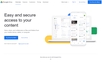



















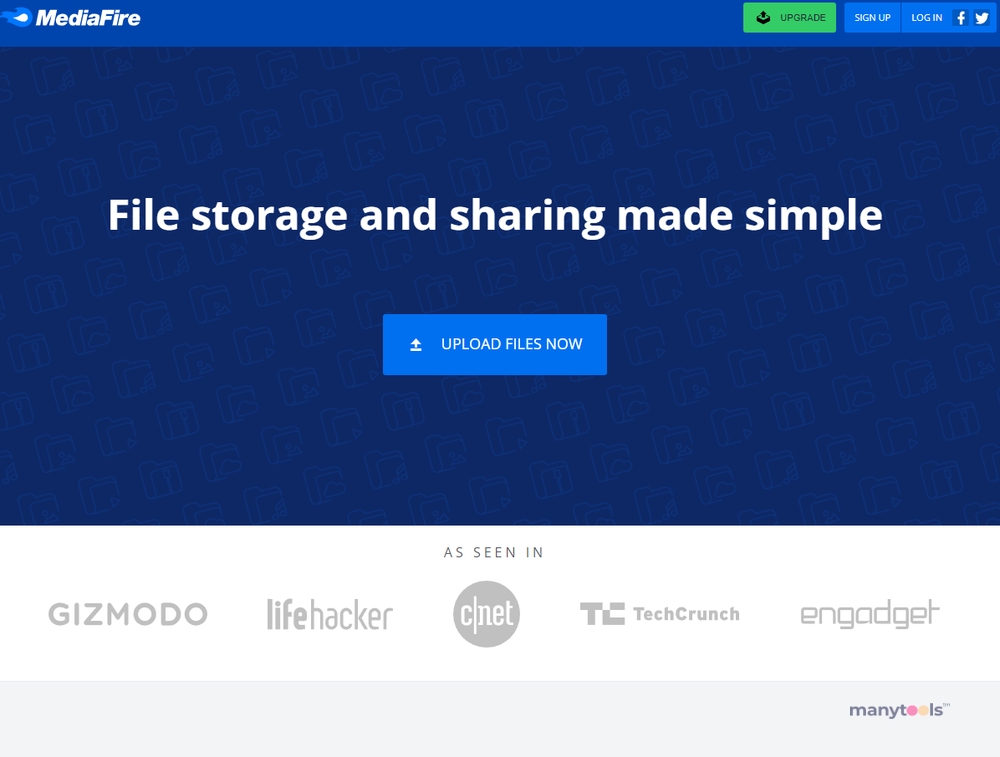
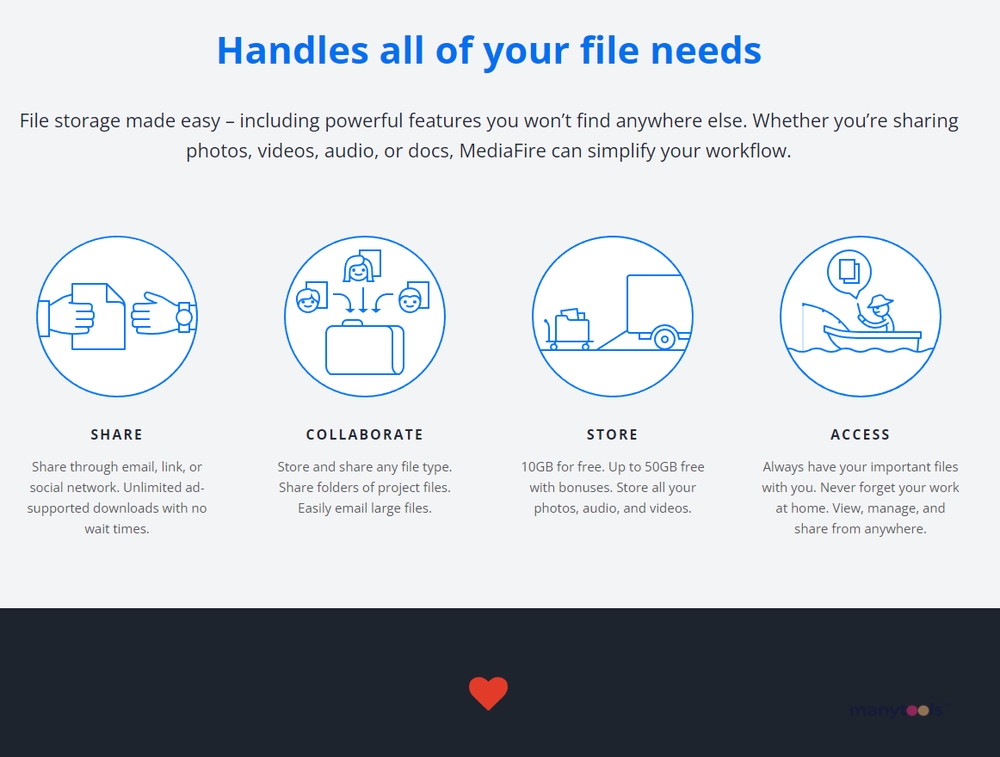
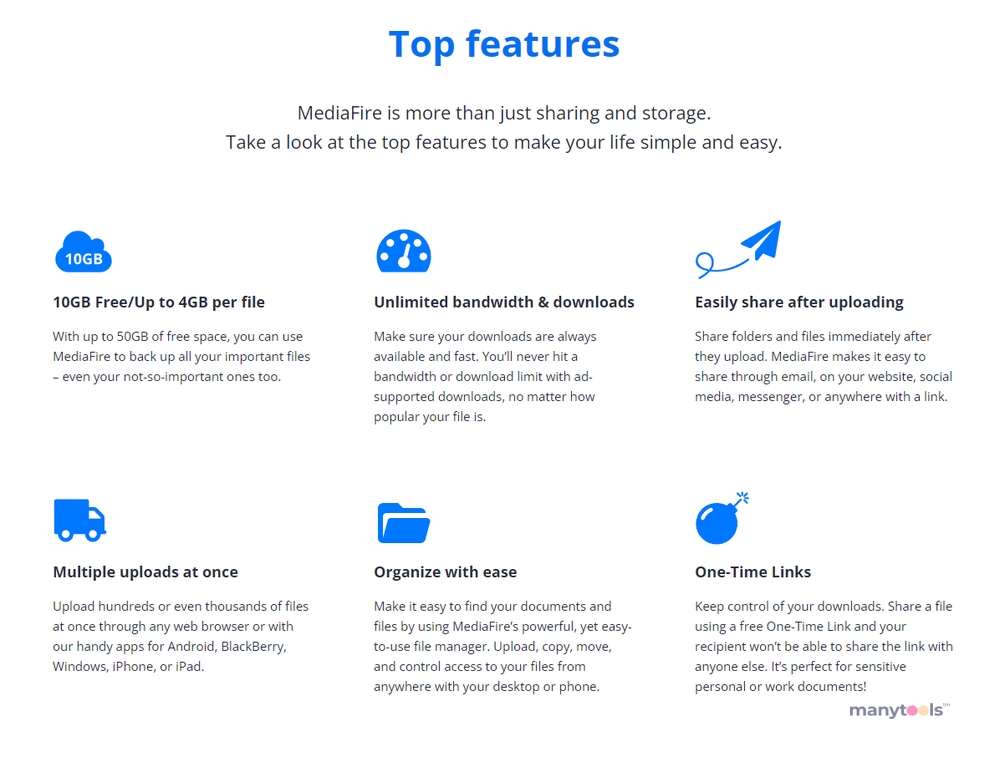
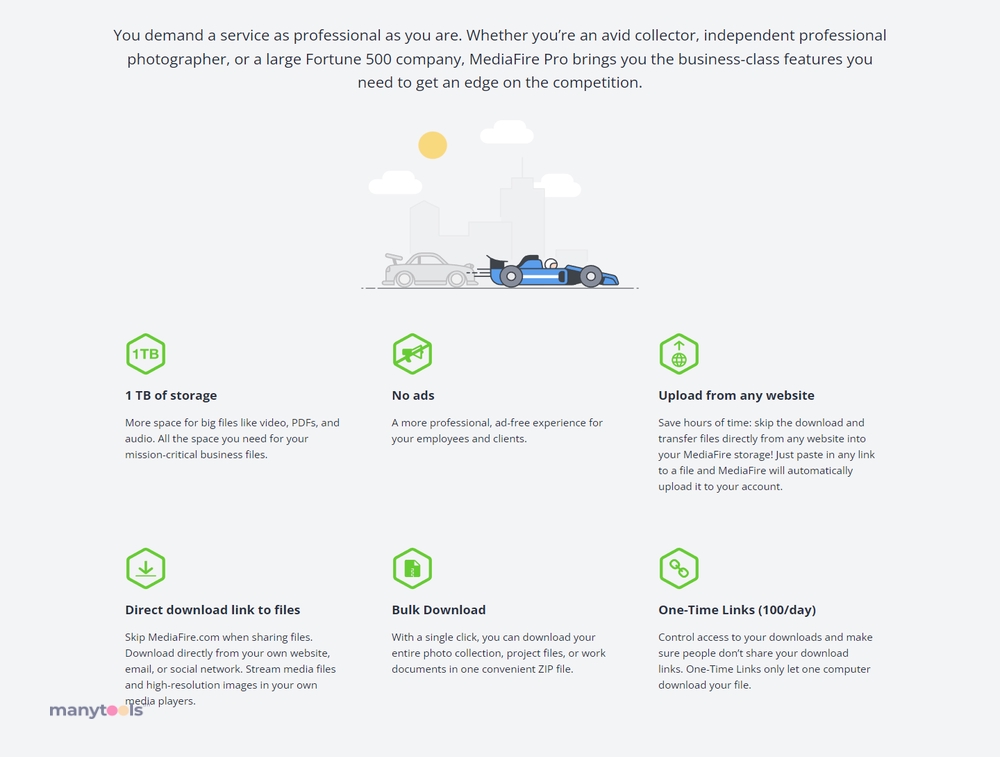
.svg)






