



Transforming Data into Actionable Insights
Microsoft Excel is a savvy tool that turns raw information into valuable insights. It provides a platform where numbers are more than just figures; here, they tell stories, reveal trends, and drive businesses. One of its signature features - Copilot - dives deep into your data to extract meaningful analysis and visually impactful trends. Whether you're a Microsoft 365 subscriber using Copilot Pro or Copilot for Microsoft 365, this feature will not only identify trends but will also suggest 'what -if' scenarios and ideas to boost your business. Even more, it assembles all this information in a simple and comprehensible dashboard, effectively making you the master of your own data-driven narrative.
Saving Time with AI-enhanced Tools
Excel intelligently reduces the stress with its AI-enhanced features. Whether you are an expert data analyst or a beginner in data crunching, Excel caters to everyone alike. It recognizes your patterns, arranges your data, and saves time. From creating spreadsheets from scratch or utilizing provided templates, to using modern formulas for performing calculations - Excel simplifies it all. It literally becomes your personal assistant saving you from the mundane tasks and getting the job done quickly and efficiently.
Pitch-Perfect Data Presentation
Data can be an overwhelming labyrinth if not presented properly. Microsoft Excel ensures that your data dons a compelling attire with its diverse range of charts and graphs. Utilize the varied data formatting options, sparklines, and tables to highlight trends and make understanding easier. There's nothing more powerful than being able to effectively communicate your data story and Excel’s visual tools make sure you are equipped to do so.
Enhanced Collaboration and Accessibility
Microsoft Excel facilitates seamless collaboration by allowing you to share your workbooks and spreadsheets with others. With the ability to work on the latest version from any mobile, desktop, or online app, collaboration in real time has never been more accessible. The cherry on top is the tool’s ability to digitally transform an analog spreadsheet - with a simple click of a camera, printed data tables can be converted into fully editable tables in Excel. By merging trusted Power BI data sources, Excel further magnifies the authenticity of your data analysis while the Microsoft 365 integration helps you manage tasks across apps. Downright handy, isn’t it?
 Microsoft Excel helps transform raw data into insightful information with user-friendly spreadsheets.
Microsoft Excel helps transform raw data into insightful information with user-friendly spreadsheets.
 Offers powerful visualization tools for presenting data through charts, graphs, and tables.
Offers powerful visualization tools for presenting data through charts, graphs, and tables.
 Facilitates collaboration by allowing sharing of workbooks and spreadsheets among teams.
Facilitates collaboration by allowing sharing of workbooks and spreadsheets among teams.
 Enriches productivity by integrating with other Microsoft 365 apps and manageable tasks.
Enriches productivity by integrating with other Microsoft 365 apps and manageable tasks.
 Allows conversion of analog spreadsheets to digital by simply taking a picture.
Allows conversion of analog spreadsheets to digital by simply taking a picture.
 Incorporates intelligence-enhanced tools, saving time by learning user patterns and organizing data.
Incorporates intelligence-enhanced tools, saving time by learning user patterns and organizing data. Relies heavily on Microsoft 365 subscription for added features like Copilot.
Relies heavily on Microsoft 365 subscription for added features like Copilot.
 Though user-friendly, it may still require a learning curve, especially for complex functions and formulas.
Though user-friendly, it may still require a learning curve, especially for complex functions and formulas.
 Limited mobile functionality compared to its desktop counterpart.
Limited mobile functionality compared to its desktop counterpart.
 Data security risk when sharing spreadsheets through external networks.
Data security risk when sharing spreadsheets through external networks.
 Over-dependence on Excel for data analysis could overshadow other specialized analytics software.
Over-dependence on Excel for data analysis could overshadow other specialized analytics software.
 For beginners, the range of features and commands can be overwhelming and complex.
For beginners, the range of features and commands can be overwhelming and complex. Frequently Asked Questions
Find answers to the most asked questions below.
Can I use Copilot in Excel with my Microsoft 365 subscription?
Yes, you can use Copilot in Excel when you add either Copilot Pro or Copilot for Microsoft 365 to your Microsoft 365 subscription. This feature helps you to analyze and visualize your data with ease, identify trends, and even suggest business improvements.
What features does Excel provide for organizing and analyzing data?
Excel offers intelligence-enhanced tools that learn your patterns, organize your data, and save you time. It also allows you to create spreadsheets from templates or on your own and use modern formulas to perform calculations.
How can I present my data in Excel in an easy to understand way?
Excel allows you to visualize data in compelling ways with new charts and graphs. It also offers formatting, sparklines, and tables to predict trends, making your data easier to understand.
Can I share my Excel workbooks and spreadsheets with others?
Yes, you can easily share your workbooks and spreadsheets with others using Excel. You can work on the latest version from a mobile, desktop, or online app for faster real-time collaboration.
Is it possible to convert printed data tables into digital format in Excel?
Yes, you can take a picture of a printed data table with the Excel app on your Android or iPhone device and it will automatically convert the picture into a fully editable table in Excel.
Can I connect Excel to my Power BI data sources?
Yes, Excel allows you to discover Power BI tables available to you through the data types gallery and connect to live, trusted data coming directly from Power BI.
Categories Similar To Spreadsheet Tools
1 / 72
Microsoft Excel
Tools
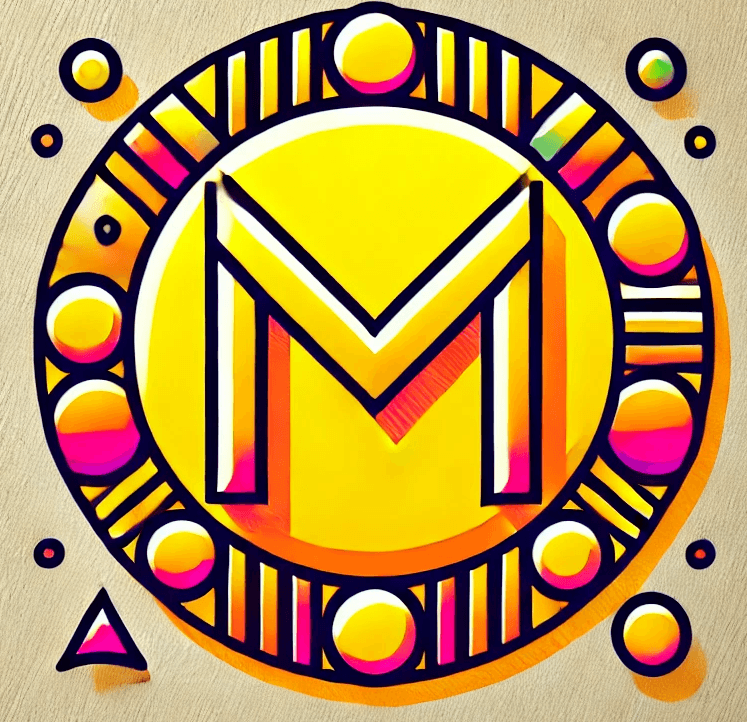














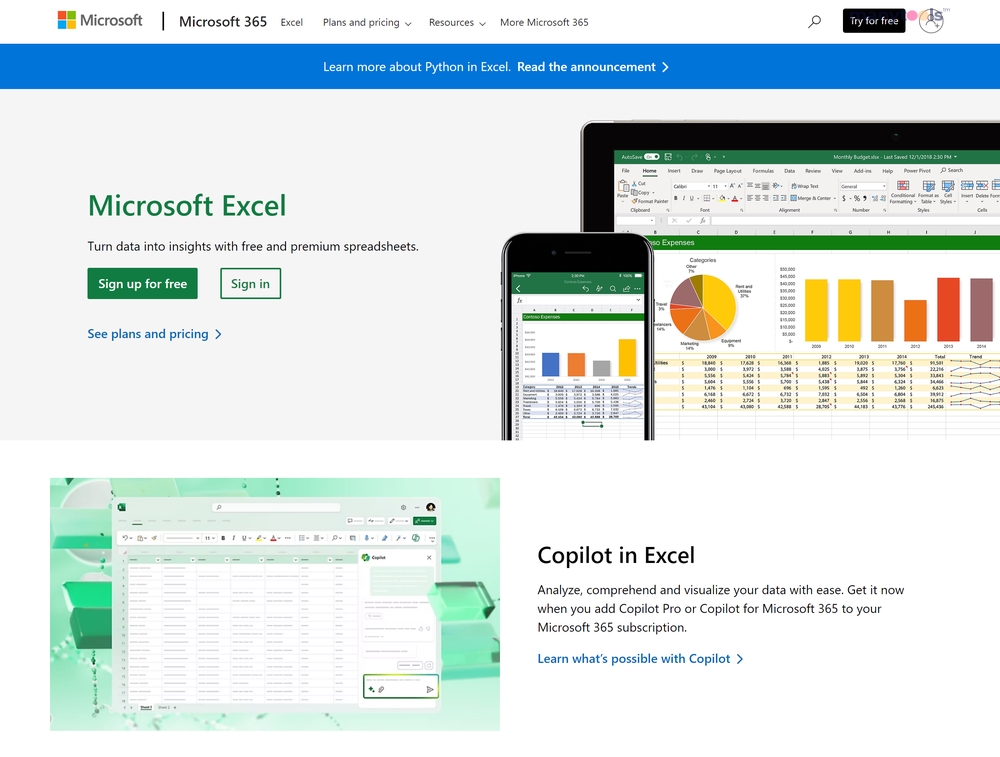
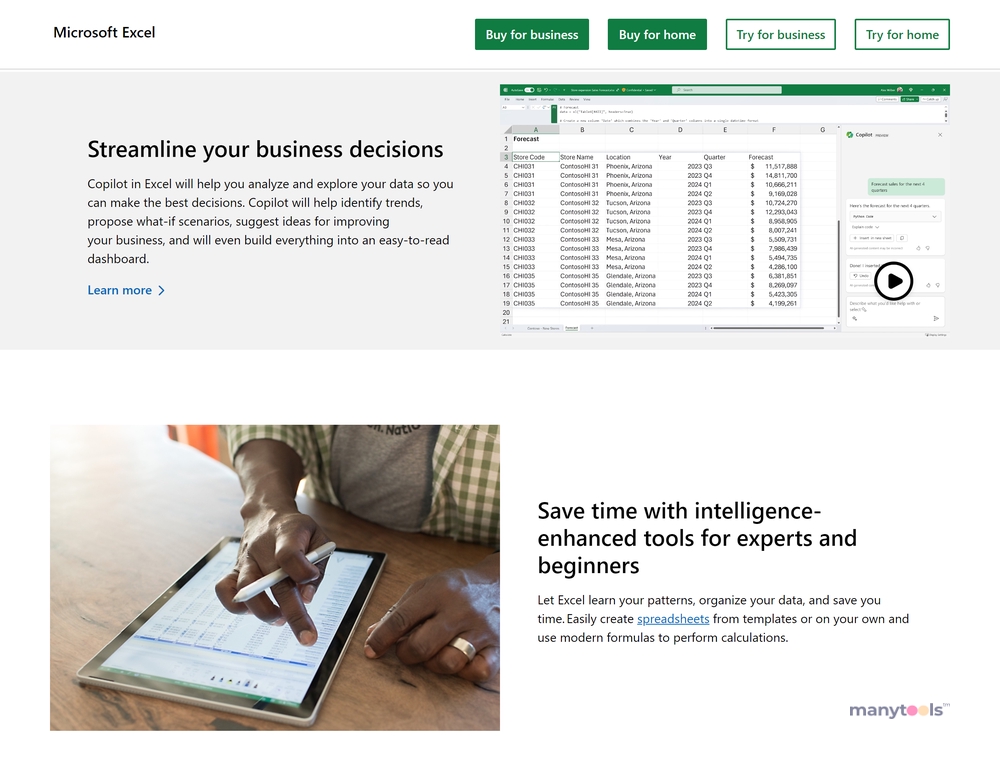
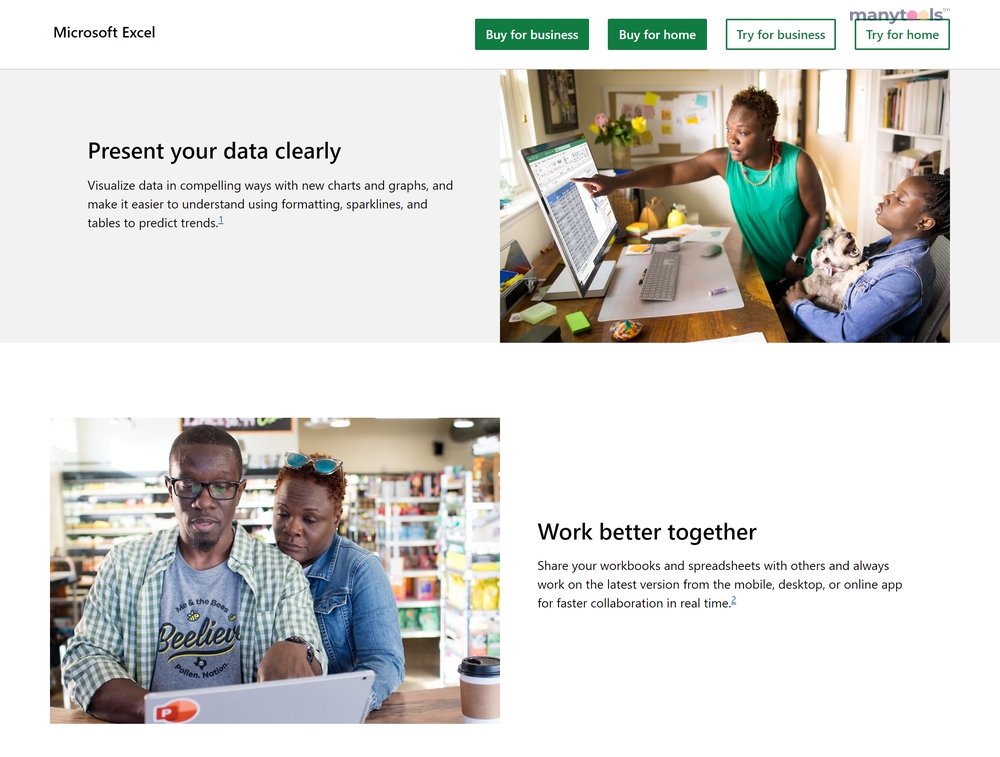
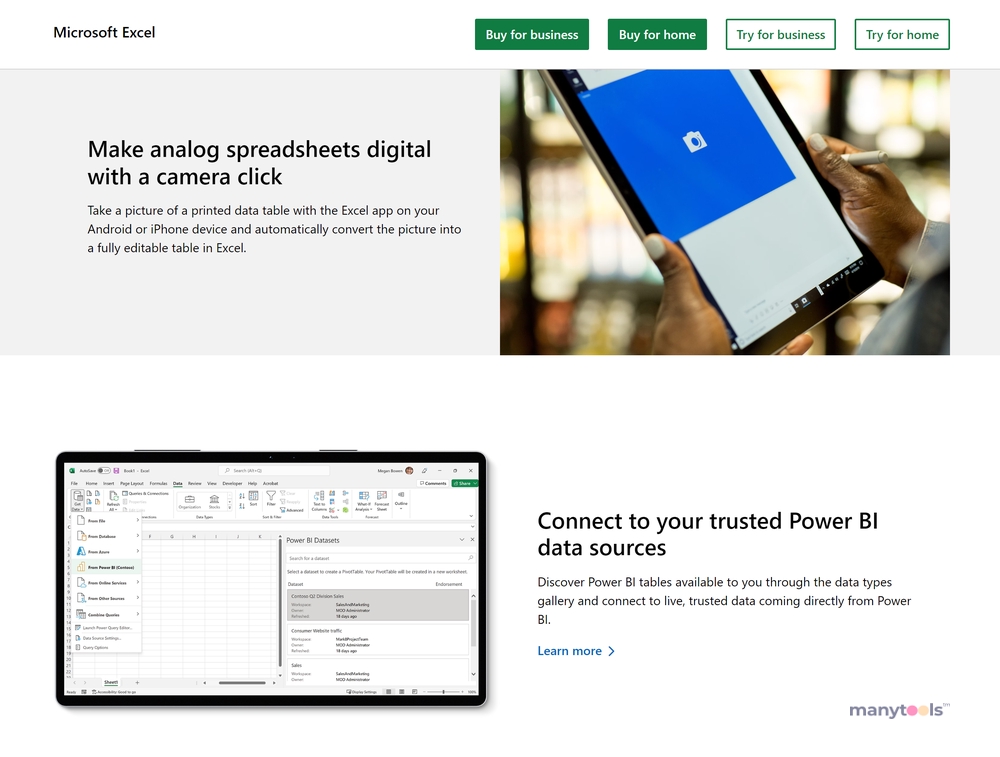
.svg)







