

Introduction to Paletton
No matter your design knowledge, it can be difficult to know which colors work best together. That's where Paletton comes in. This fantastic tool is designed to aid professionals, budding artists, and anyone who needs a hand with their color scheme, whether for designing a website, painting a room, or even helping with kids' school projects. Paletton is not restricted to any specific usage, in fact, the more experimental you get, the more you get from this resource. The exciting part? You don't even need to be well-versed in color theory to use Paletton!
How Paletton Works
So, how does Paletton work? After picking your base color, you're free to experiment with different color palettes and fine-tune your vision with utmost precision. There's a multitude of color combinations to try, and diverse schemes to play with. If you find your inspiration running dry, there's a randomize button to generate new combinations and get your creative juices flowing again. Or, you can reset your progress and start fresh. With Paletton, the process takes a playful turn, encouraging you to experiment until you find your perfect choice.
Benefits of Using Paletton
Often, the right color scheme can make all the difference. It can make your website more user-friendly, highlight your brand effectively, or make your design radiant. It can even guide your next home renovation project. Paletton’s complementary color wheel synergizes colors in a way that matches your personal needs and wants, and at the same time keeps your artistic pursuits aesthetically pleasing. From matching your kitchen cabinet shade to finding the best color combination for a birthday card, Paletton's use is diverse and rewarding.
The Paletton Learning Curve
Aside from its practical uses, Paletton can also be a great learning aid. By utilizing Paletton's color picker, generators, and other features, you can learn more about color schemes and how to implement them more effectively. Each picked color provides its codes, helping you translate your chosen scheme into design tools. If you have a specific color in mind, all the relevant details including the RGB codes, Hue, Luminosity, and others are just a click away. While the process may seem a little bewildering initially, do not worry as it gradually becomes simpler and exciting.
Overall, for anyone looking to dive deep into the world of design and color, Paletton is an indispensable tool. With its intuitive, user-friendly interface and infinite color schemes to play with, it's like having a color theory guru by your side, ready to assist whenever you need!
 Paletton offers a unique and easy color wheel that can be used by professionals and beginners.
Paletton offers a unique and easy color wheel that can be used by professionals and beginners.
 Paletton helps generate color schemes for various artistic and design needs.
Paletton helps generate color schemes for various artistic and design needs.
 Its complementary color wheel allows for experimenting with different color combinations.
Its complementary color wheel allows for experimenting with different color combinations.
 Paletton can be used in various projects, from professional work to school projects, and even DIY home projects.
Paletton can be used in various projects, from professional work to school projects, and even DIY home projects.
 The platform provides an educational tool, with color codes and specific information for each color.
The platform provides an educational tool, with color codes and specific information for each color. Initial use of Paletton can seem confusing, particularly for inexperienced users.
Initial use of Paletton can seem confusing, particularly for inexperienced users.
 If the color scheme selected doesn't match with objects in the project, a new scheme must be found.
If the color scheme selected doesn't match with objects in the project, a new scheme must be found. Frequently Asked Questions
Find answers to the most asked questions below.
Who can use Paletton?
Paletton is designed for use by anyone, from professional designers and artists to beginners and enthusiasts. It can be used for various color projects, including professional work, school projects, and personal activities.
What kind of color schemes does Paletton offer?
Paletton offers a variety of color combinations, schemes, and palettes. The choices range from vibrant tones to achromatic. The complementary color wheel can be utilized to find the colors that best match your personal needs.
How does the Paletton color wheel work?
The Paletton color wheel is designed to be simple and user-friendly. You choose a basic color you are interested in exploring, and then you can play with various color palettes and fine tune your vision.
What kind of information does hovering over colors provide?
Hovering over the colors reveals the codes of each color to help you translate your palettes into your system. If you click on a color, more details such as RGB values, Hue, Luminosity, etc., will be provided.
Can Paletton be used as a learning tool?
Yes, not only does Paletton serve as a resource for design professionals, it can also be used as a learning tool for students learning design, art, or even photography.
Do I need to know color theory to use Paletton?
No, you don't need to know the ins and outs of color theory to use Paletton. It does the color matching for you, and all you need to do is choose a basic color you're interested in exploring.
Categories Similar To Color Tools
1 / 68
Paletton
Tools













.png)







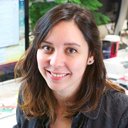
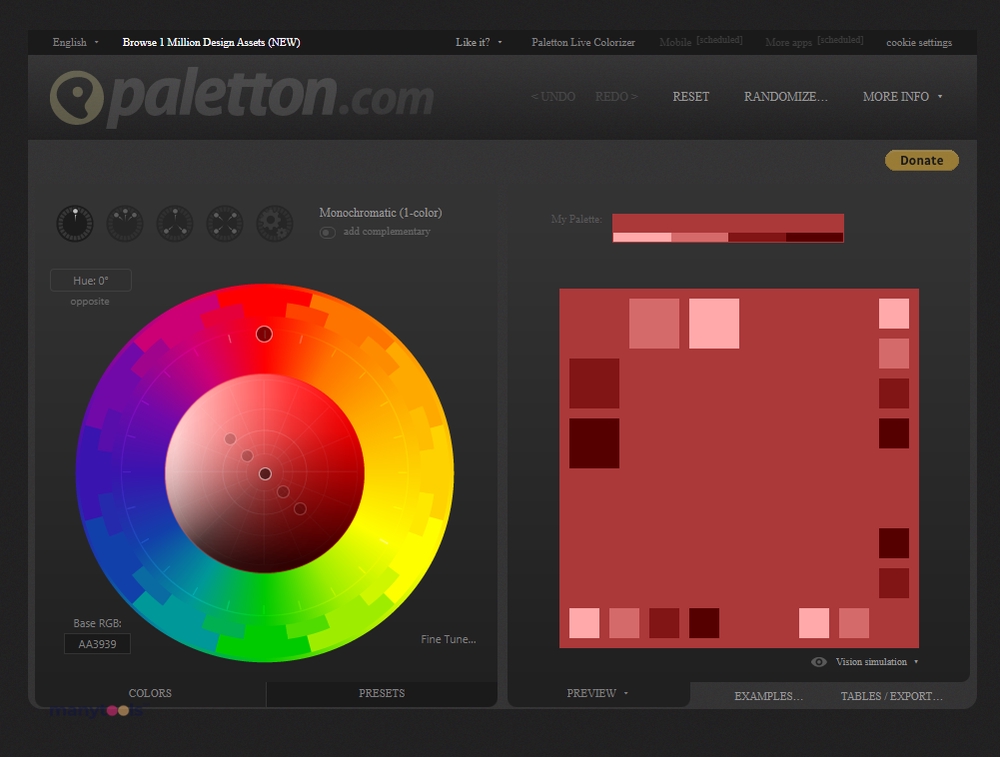
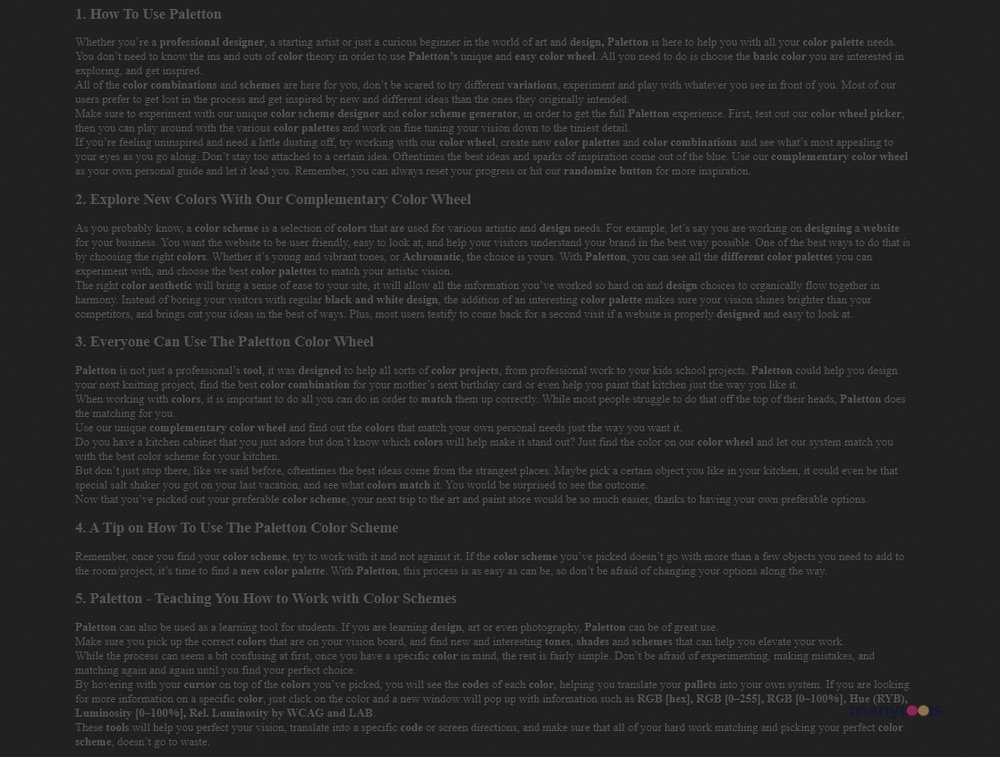
.svg)






