



A High-Scale Content Platform for the Digital Age
Meet SharePoint, a top-of-the-line solution to turn the wheels of your business with efficacy. Designed by Microsoft, SharePoint seeks to enhance communication, upgrade collaboration, and streamline content management across your company's digital realm. This dynamic platform offers an extensive array of features such as secure file sharing and collaboration, integrated content management, and customizable team sites. Those looking to build a thriving digital workspace will discover that SharePoint offers more than mere flash and snazz.
Focused on Teamwork: Sharing, Communicating, and Collaborating
Powerful teamwork is at the core of any successful enterprise, and SharePoint ensures just that. It excels in fostering an environment for seamless collaboration with team members, both inside and outside your organization. It provides the resources you need for sharing files, data, news, and other resources across varied digital platforms including PCs, Macs, and mobile devices. Plus, its rich, branded intranet pages and sites can remarkably lift your internal communication, enhancing how your team interacts and collaborates.
Unified Content Management for a Streamlined Workflow
SharePoint stands out with its robust content management capabilities. Highlighting the importance of organized and targeted content, it allows you to design and utilize custom metadata effectively. This ensures your information always reaches the right audience at the right moment. From moving and managing files between OneDrive and SharePoint, to syncing local copies for offline viewing and editing–its entire suite of features drives towards your workflow's efficiency. And let's not forget about Microsoft Lists, another fantastic feature to share, organize, and track information neatly.
User Support and An Extensive Suite of Productivity Apps
SharePoint goes an extra mile to keep its users supported and equipped. It includes easily accessible phone and online support for installation, setup, configuration, and other general usage queries. Plus, it offers a variety of troubleshooting tools, videos, articles, and forums. But that's not the end to SharePoint's offerings. Its palette of productivity apps, encompassing Word, Excel, PowerPoint, and more, is readily available for web and mobile access. The ability to host secure meetings with audio, video, and screen-sharing functionality makes it an all-rounded digital solution for the modern professional.
With SharePoint, prepare to experience unparalleled productivity and collaboration in your digital workspace!
 Offers a comprehensive platform for content management including secure file sharing, dynamic sites, and effective communication tools.
Offers a comprehensive platform for content management including secure file sharing, dynamic sites, and effective communication tools.
 Enables real-time collaboration within and outside the organization across various devices.
Enables real-time collaboration within and outside the organization across various devices.
 Allows file synchronization for offline viewing and editing.
Allows file synchronization for offline viewing and editing.
 Advanced features like versioning and access control for document libraries.
Advanced features like versioning and access control for document libraries.
 Offers phone and online support for installation, setup, configuration, and general usage.
Offers phone and online support for installation, setup, configuration, and general usage.
 Provides mobile and desktop client apps for various Microsoft software.
Provides mobile and desktop client apps for various Microsoft software. SharePoint may be complex and time-consuming to set up without technical expertise.
SharePoint may be complex and time-consuming to set up without technical expertise.
 The user interface could be intimidating to non-tech savvy users due to numerous features.
The user interface could be intimidating to non-tech savvy users due to numerous features.
 Synchronization issues between SharePoint and local files or folders may occur.
Synchronization issues between SharePoint and local files or folders may occur.
 Supports most Microsoft 365 formats but not as compatible with non-Microsoft formats.
Supports most Microsoft 365 formats but not as compatible with non-Microsoft formats.
 Excessive customization could lead to difficulty in managing and troubleshooting.
Excessive customization could lead to difficulty in managing and troubleshooting.
 Free FastTrack deployment support requires purchase of no less than 150 seats.
Free FastTrack deployment support requires purchase of no less than 150 seats.Frequently Asked Questions
Find answers to the most asked questions below.
What is SharePoint designed for?
SharePoint is designed as a high-scale content platform for Microsoft 365. It allows for communication, collaboration, and content control with dynamic sites, secure file sharing, and integrated content management. Users can securely collaborate, sync, and share content with SharePoint across PCs, Macs, and mobile devices.
Can I use SharePoint for communication and collaboration within and outside of my organization?
Yes, SharePoint offers customizable team sites that allow for streamlined teamwork. You can share files, data, news, and resources, and collaborate with team members both inside and outside your organization.
Is it possible to store and manage files securely with SharePoint?
Absolutely. SharePoint provides cloud storage where you can protect and access files. You can also move and manage files between OneDrive and SharePoint and sync local copies for offline viewing and editing on Mac or PC. Document libraries allow for content management with versioning and access control.
Does SharePoint offer support and deployment aid?
SharePoint provides both phone and online support for installation, setup, configuration, and general usage. You can access help, troubleshooting tools, videos, articles, and forums. FastTrack deployment support is available at no extra cost with the purchase of 150 seats.
Can I access Microsoft 365 apps with SharePoint?
Yes, besides accessing Microsoft 365 for the web, you can also access mobile apps for Word, Excel, PowerPoint, Outlook, and OneNote, along with desktop client apps for the same. You can also use a custom business email with Outlook and host secure meetings with various options.
Does SharePoint help to enhance communication across my organization?
Yes, SharePoint has rich, branded intranet pages and uses custom metadata to organize and target content effectively. This means information reaches the intended audience, thereby elevating communication and collaboration across your organization.
Categories Similar To Cloud Storage & Sharing
1 / 68
SharePoint
Tools




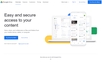















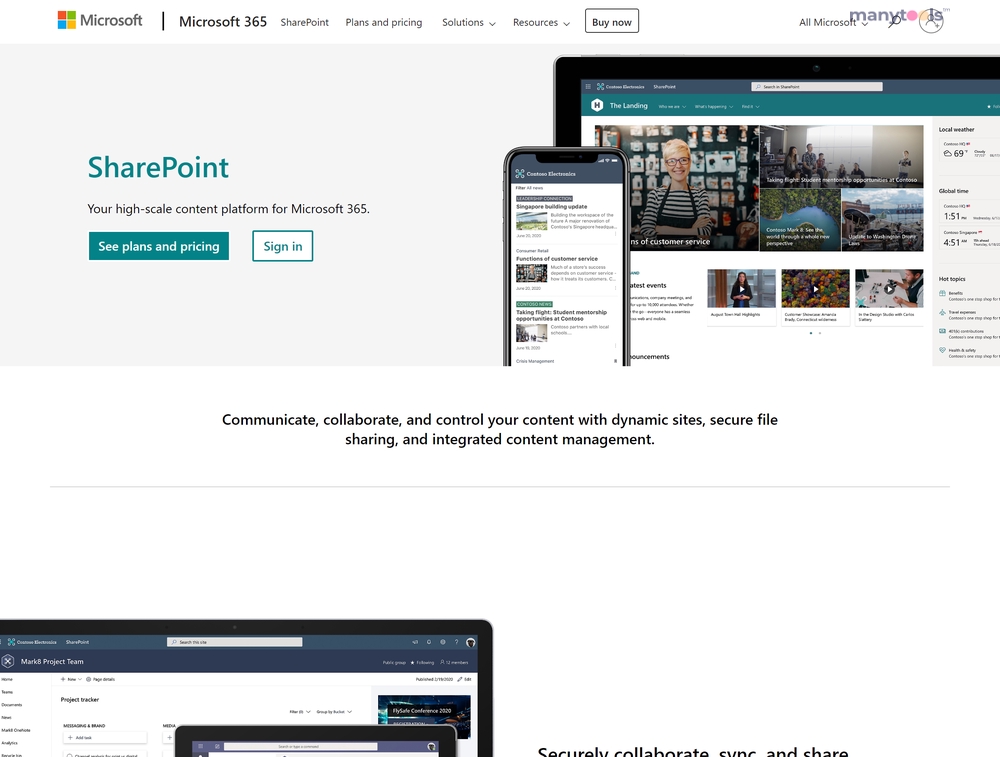
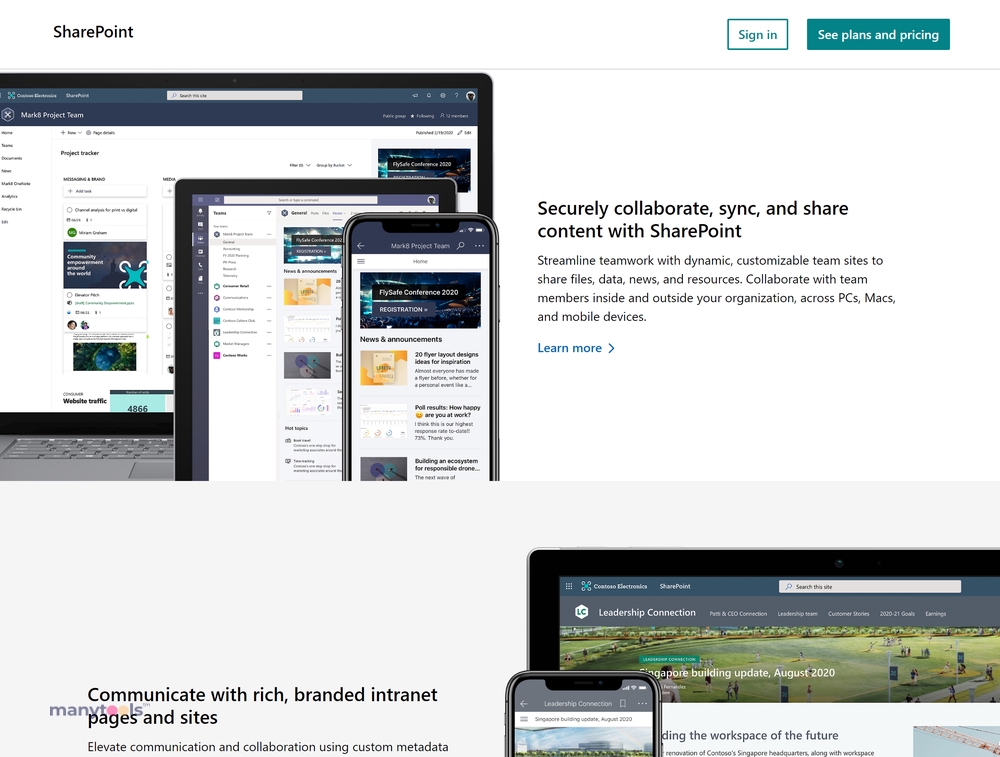
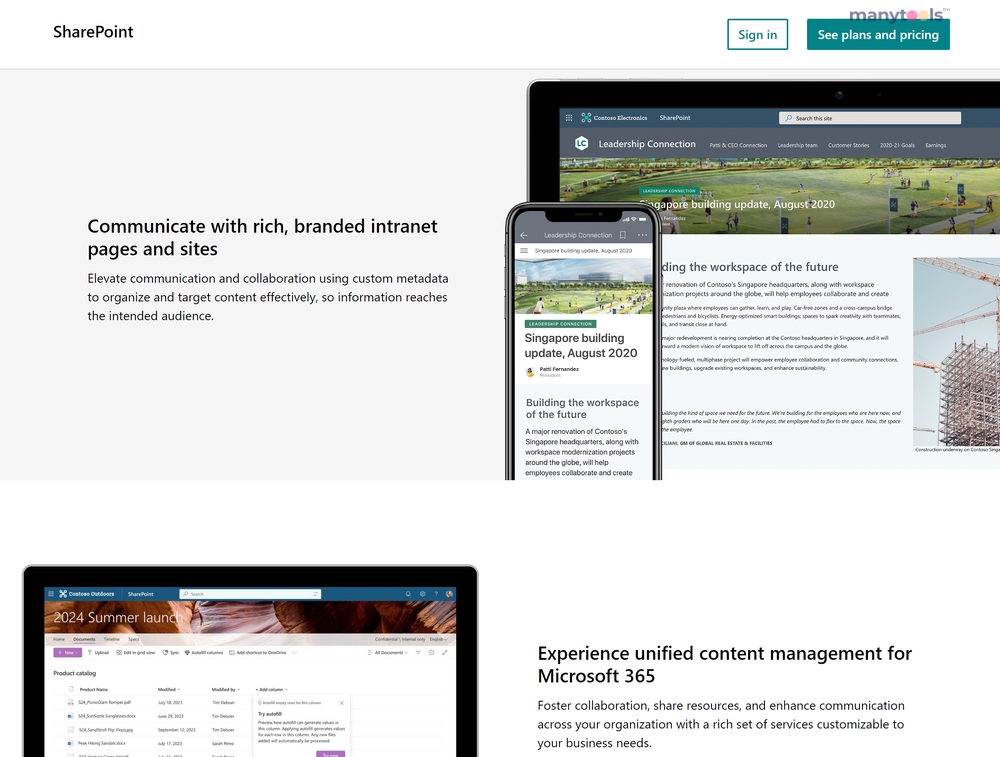
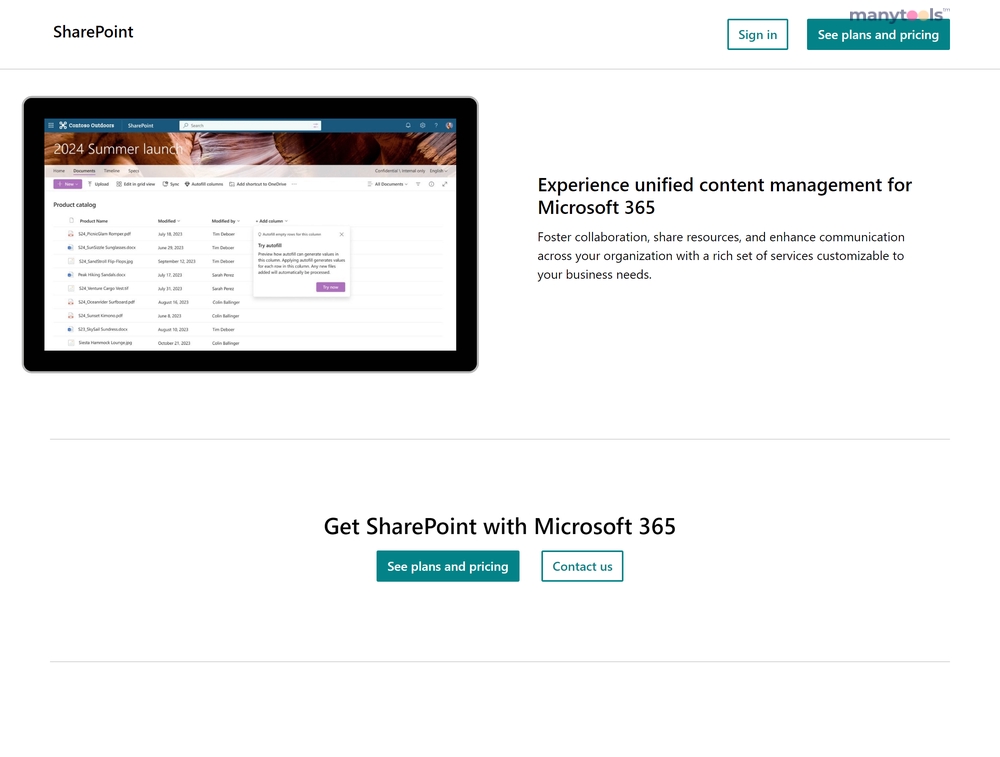
.svg)






