



A Simple Yet Effective Logo Maker: ZenBusiness Online Logo Maker
If you're a startup or a small business owner looking to make a net professional impression, your logo is the first step. Enter ZenBusiness Online Logo Maker. It's not merely a logo designing tool, but an all-in-one solution for all your branding needs. And fear not, you don't need to be a professional designer to generate a gorgeous logo with ZenBusiness. As promised on their website, it's as simple as entering your brand name and clicking "Create". Presto, within seconds, a variety of stunning logo designs will appear.
Advanced Features and Flexibility
The quality of designs generated with ZenBusiness Online Logo Maker is high. With thousands of icons and fonts at your disposal, it offers both simplicity in logo creation and variety in options. Fascinatingly enough, should you feel the urge to adjust any aspect of your logo, even after downloading, it's completely possible! The flexibility is truly unbounded. You can edit your logo's color, font or icon, or simply experiment, adding new elements into the mix. This level of freedom and customization is a refreshing break from the rigidity that typifies most logo generators.
Affordable Branding Solution
In the fast-paced, tight-budgeted world of startups, ZenBusiness is an affordable design solution that aims for an impressive 'bang for your buck'. Apart from no-cost, small-sized logos, they also offer high-resolution logos in both raster and vector formats for a nominal fee. But the icing on the cake is their one-service-for-all-your-branding-needs approach, which provides a unified visual aesthetic across platforms like YouTube, Facebook, Twitter, LinkedIn, VK.
Ownership and Support
One might think, with all these features and affordability, there might be a catch like limited rights or usage restrictions. Not with ZenBusiness! All logos designed and downloaded through ZenBusiness are yours to use for commercial and personal purposes, without any worries about copyright issues. Not to mention, their customer support is there to assist you if you face any difficulties during the process. Whether you're stuck on choosing a color scheme or just need a guiding hand to navigate the site, their support team is only a message away.
Combine its impressive feature-set with the flexibility it offers, and ZenBusiness Online Logo Maker stands out as an appealing choice for those seeking a smooth and effortless logo generation experience. It provides affordable, professional-quality logos and branding resources, all wrapped in a package of delightful convenience. It is indeed a tool worth considering for entrepreneurs on a budget, who desire to create an impactful brand presence with minimal hassle.
 ZendBusiness offers a quick and easy way to create personalized logos.
ZendBusiness offers a quick and easy way to create personalized logos.
 This tool is free to use with options to create and download small-sized logos without watermarks.
This tool is free to use with options to create and download small-sized logos without watermarks.
 Unique AI technology ensures high-quality professional logo designs.
Unique AI technology ensures high-quality professional logo designs.
 It enables editing and customization even after download.
It enables editing and customization even after download.
 The tool includes other branding essentials like business card designs, letterheads, and social media kits.
The tool includes other branding essentials like business card designs, letterheads, and social media kits.
 ZendBusiness provides complete ownership with copyright for commercial and personal use.
ZendBusiness provides complete ownership with copyright for commercial and personal use. High-resolution logo files in raster and vector formats come at a cost.
High-resolution logo files in raster and vector formats come at a cost.
 The majority of editing and customization options are available only after making a payment.
The majority of editing and customization options are available only after making a payment.
 Free logo options are small-sized, might not be suitable for all purposes.
Free logo options are small-sized, might not be suitable for all purposes.
 The platform may require some time to explore and understand for those lacking design skills.
The platform may require some time to explore and understand for those lacking design skills.
 Without signing up, users could potentially lose their designs.
Without signing up, users could potentially lose their designs.
 There is no mention of a live customer support system for immediate assistance.
There is no mention of a live customer support system for immediate assistance. Frequently Asked Questions
Find answers to the most asked questions below.
How can I create a logo using ZenBusiness Online Logo Maker?
Start by entering your brand's name and clicking "Create" on the platform. You will then see a variety of logo options. Select one that you like, and adjust its design options to best suit your preference. Remember to sign up to save your design and download your files when you're done.
How does ZenBusiness Online Logo Maker help small business owners and startups?
ZenBusiness provides an easy, cost-friendly solution for small business owners and startups to create professional logo designs, social media branding, business card design and letterheads. Its AI-powered tool offers numerous icons, fonts, and graphic elements to choose from, which can be customized to your liking.
Is it possible to create a logo for my business for free with ZenBusiness Online Logo Maker?
Yes, ZenBusiness offers the creation and download of small-size logos without watermarks for free. After creating your logo, sign up, and on the logo page, a logo marked "Free" will be available for download.
Can I edit my logo after downloading it?
Yes. ZenBusiness allows you to make changes to your logo design even after you've downloaded it. You can freely change icons, colors, fonts, and more at no additional cost.
What files do I receive when I create a logo with ZenBusiness Online Logo Maker?
With ZenBusiness Online Logo Maker, you will receive both raster (PDF, SVG) and vector (PNG, JPEG) high-resolution files that are fit for online use and printing.
What is the cost of creating a logo through ZenBusiness Online Logo Maker?
Small-sized logos can be created and downloaded for free, which are suitable for website headers. For high-resolution logos in raster and vector formats, there is a small fee. The exact pricing can be checked on the ZenBusiness pricing page.
Categories Similar To Logo Maker Tools
1 / 72
ZenBusiness Online Logo Maker
Tools









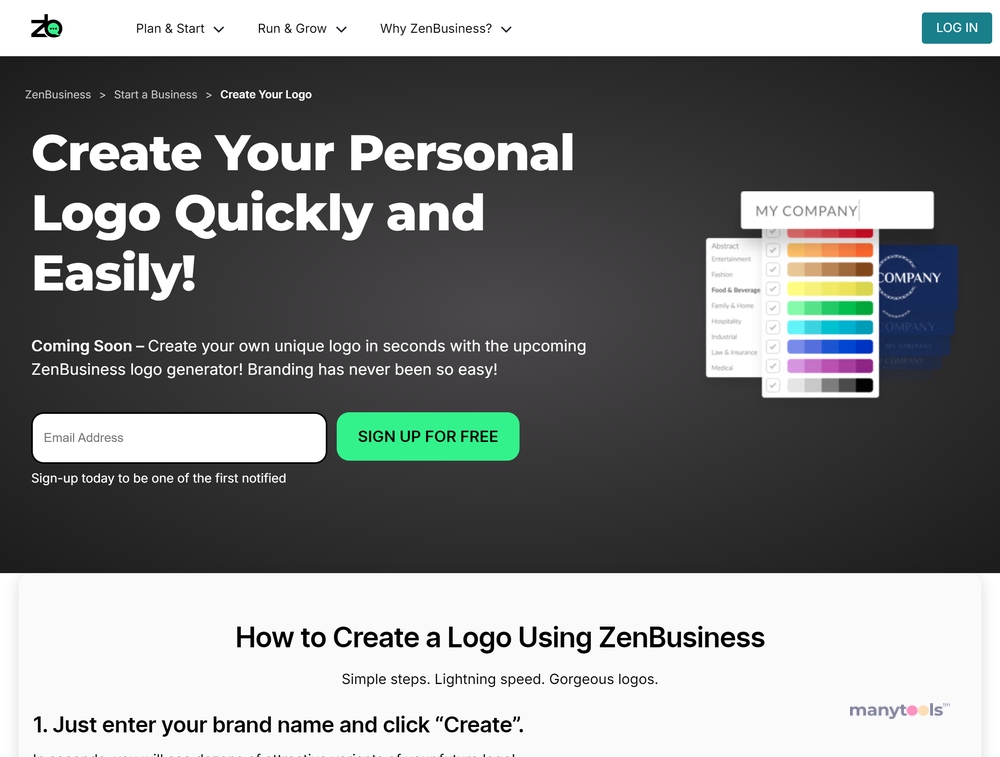
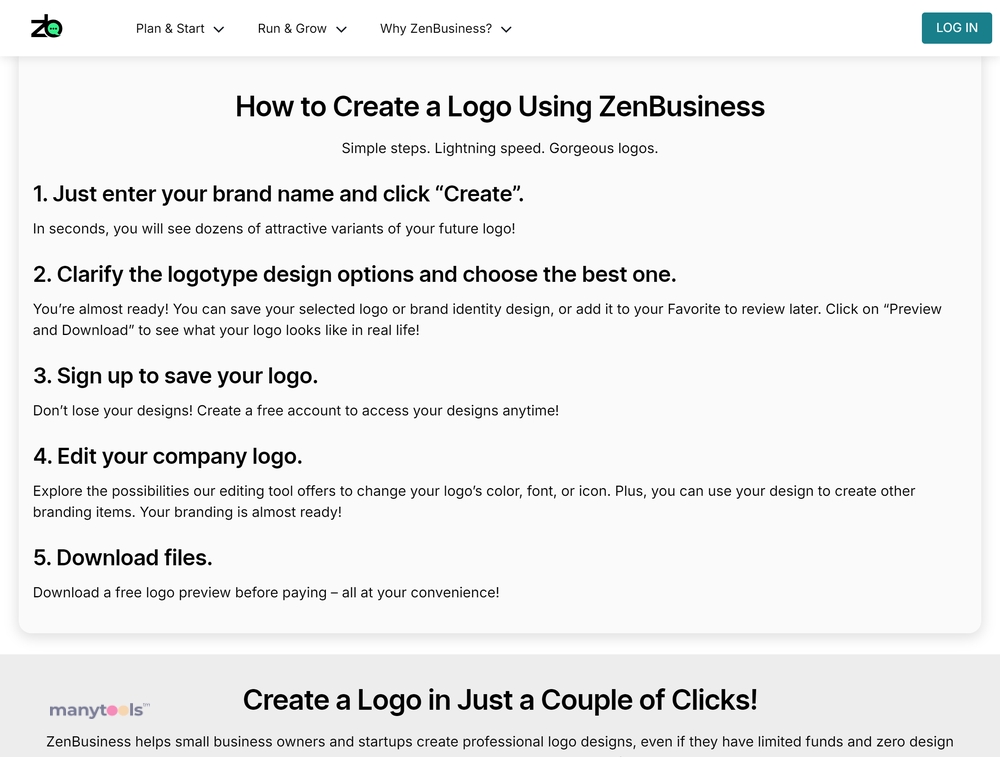
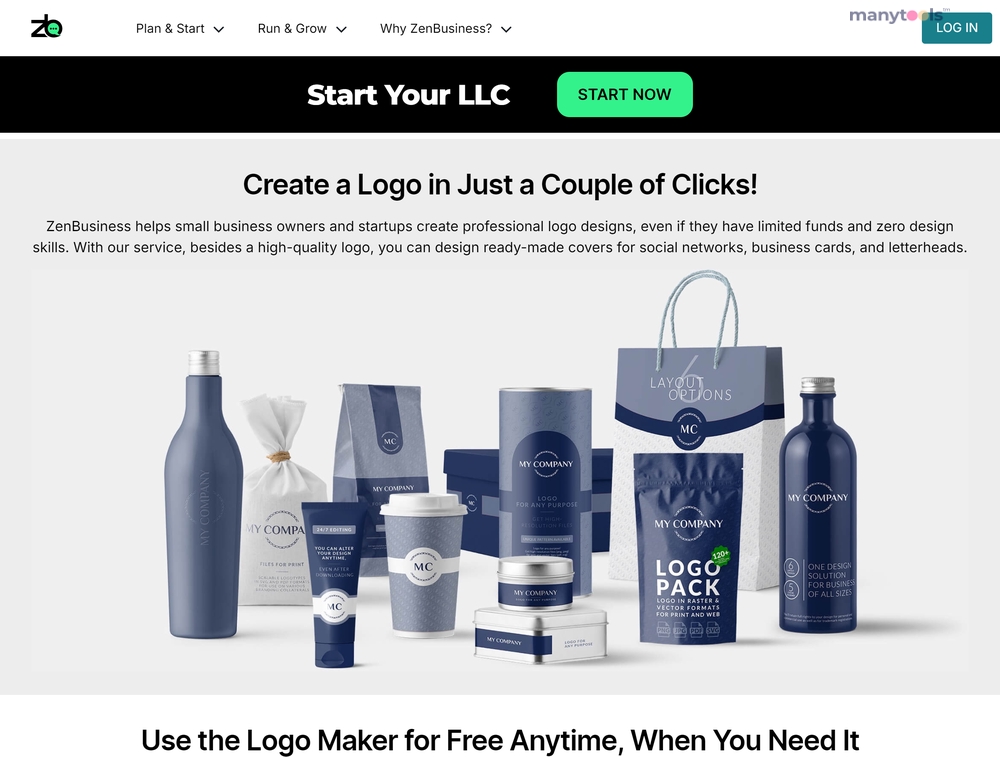
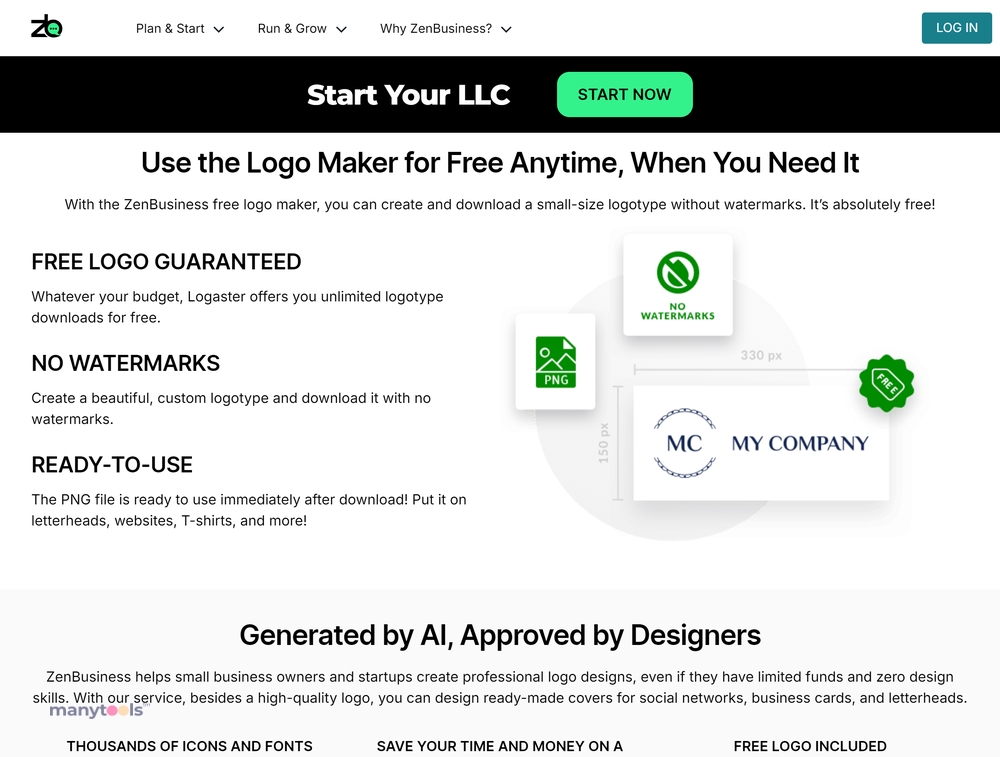
.svg)







