
Embracing the Simplicity of LightShot
Discover LightShot, a user-friendly tool that effortlessly captures and shares your screenshots. With its innovative interface, LightShot quickly and efficiently grabs a screenshot of your desktop or any selected area with a mere two clicks. The beauty of this tool lies in its simplicity. There's no confusing jargon or irrelevant features to navigate around. You just aim, click, and your screenshot is ready. It doesn't discriminate between operating systems either, providing seamless services to both Windows and Mac users.
Capturing and Sharing Made Easy
The functionality of LightShot doesn't stop at just capturing images. This remarkable software also offers instant uploading of your screenshots, generating easy-to-share short links. With just a single click, your screenshots will be ready to be viewed by colleagues, friends, and the world, eliminating the need for any extra third-party sharing apps. The speed and security of the upload process, combined with the fact that it's integrated within the software, further elevates the user experience.
Personalized Editing and Compatibility
One feature that sets LightShot apart is its integrated online image editors. After capturing your screenshot, you can use these editors to customize your images, adding annotations, highlights, or any other adjustments you deem necessary. These built-in editing tools elevate simplicity and functionality to a new level. Furthermore, LightShot supports various browsers such as Chrome, Firefox, and Opera. This wide-ranging compatibility means you can use LightShot no matter your platform or browser preference.
Why Choose LightShot
From its seamless capture and upload process to excellent browser compatibility and impactful editing tools, LightShot truly simplifies the screenshot process. The speed, efficiency, and straight-up simplicity of this tool make it stand out in the ever-crowded space of screenshot software. Whether you're a developer needing to visually demonstrate a problem, a designer wanting to share a quick preview of a project, or just someone wanting to share something on your screen, LightShot is the effective and simple solution that lives up to its promise. Plus, with its intuitive interface, anyone can use it - no matter their tech-savviness level.
 Lightshot offers easy-to-use screenshot software for both Windows and Mac.
Lightshot offers easy-to-use screenshot software for both Windows and Mac.  It allows users to capture any selected area of their desktop with two clicks.
It allows users to capture any selected area of their desktop with two clicks.  Screenshots can be instantly uploaded for shareable links.
Screenshots can be instantly uploaded for shareable links.  The software features an intuitive interface and online image editors.
The software features an intuitive interface and online image editors.  Lightshot is compatible with various browsers including Chrome, Firefox, and Opera.
Lightshot is compatible with various browsers including Chrome, Firefox, and Opera. Some users may find the two-click process for taking screenshots cumbersome.
Some users may find the two-click process for taking screenshots cumbersome.  The requirement to upload screenshots for shareable links may not appeal to users concerned with privacy.
The requirement to upload screenshots for shareable links may not appeal to users concerned with privacy.  Its features might be too basic for users requiring advanced image editing tools.
Its features might be too basic for users requiring advanced image editing tools.  Compatibility is limited to only a few browsers, leaving users of other browsers unsupported.
Compatibility is limited to only a few browsers, leaving users of other browsers unsupported. Frequently Asked Questions
Find answers to the most asked questions below.
What operating systems does Lightshot support?
Lightshot is supported on both Windows and Mac operating systems.
What browsers does Lightshot support?
Lightshot supports various browsers including Chrome, Firefox, and Opera.
Does Lightshot offer any editing features?
Yes, apart from capturing screenshots, Lightshot also offers online image editors to further enhance your screenshots.
How does Lightshot allow users to capture screenshots?
Lightshot enables users to capture screenshots of their desktop or any selected area with just two clicks, simplifying the process.
How can I share my screenshots using Lightshot?
Lightshot allows users to instantly upload their screenshots and generates shareable short links for easy sharing.
What kind of user interface does Lightshot offer?
Lightshot offers an intuitive user interface and online image editors, making it user-friendly and easy to use.
Categories Similar To Screen Recording & Capture Tools
1 / 72
LightShot
Tools























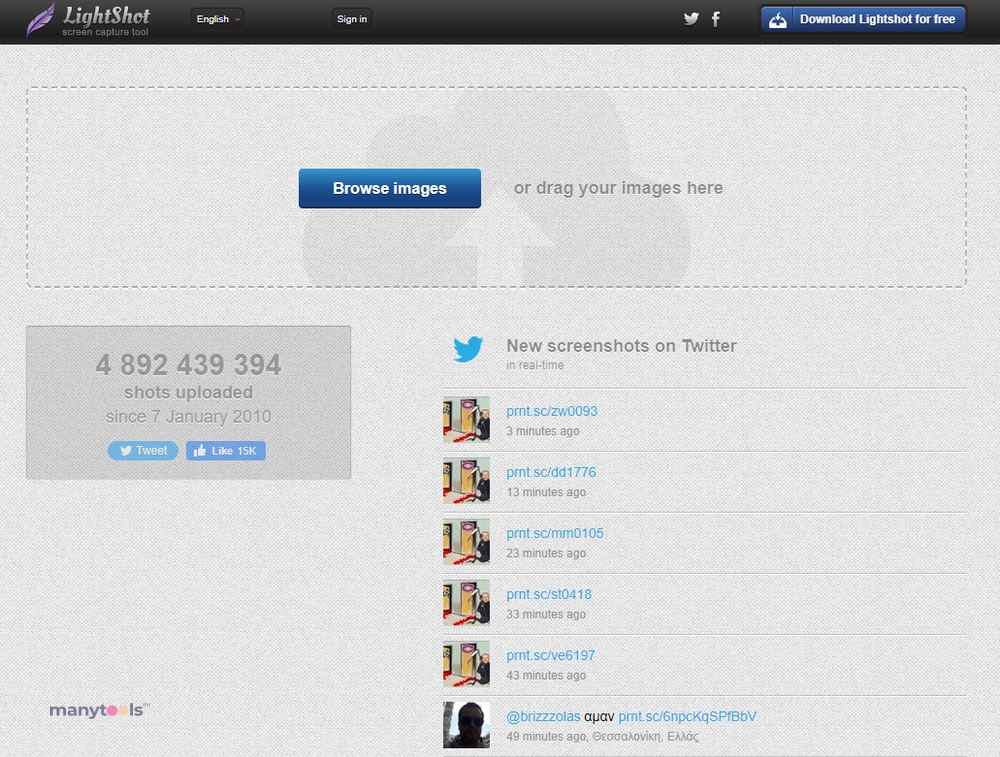


.svg)




