



Discover the ShareX Magic
When it comes to maximizing productivity, professionals constantly hunt for robust and flexible tools. Vintage tools are no longer engaging because they don’t satisfy the evolving needs of developers, designers, and webmasters. Enter ShareX! A powerful screen capture and file sharing tool that revolutionizes productivity for digital professionals. Imagine a digital Swiss Army knife that helps you take quick screenshots, share files easily, and ramp up your output like never before. That's what ShareX brings to the table.
A Deep Dive Into ShareX's Features
ShareX's features are a marvel in themselves. It's not just a simple screenshot tool. It allows you to capture or record any area within your screen and instantly share it with a simple hotkey. You can upload images, text or other types of files to numerous supported destinations you can choose from. But what makes ShareX stand out from the crowd is its ability to capture in different shapes and forms. From fullscreen, window, monitor, region, to freehand - it has you covered! Get creative with custom watermarks and color effects, or take advantage of ShareX's OCR (optical character recognition) feature to extract text from your screen captures.
The Power of ShareX's Integration
From developers to growth hackers, everyone acknowledges the importance of smooth integration with other platforms for seamless file sharing. ShareX comes loaded with support for many different image, text, file, and URL hosting services, enabling users to share files quickly and effortlessly across different platforms. Users can even customize their after-capture tasks such as annotating, adding effects, watermarking, and more - all geared towards boosting your productivity and making your life easier!
Why Choose ShareX?
Amid an ocean of screenshot tools and file sharing software, ShareX is a standout choice for professionals who value productivity, flexibility, and sophistication. While its robust set of features might be the first thing that catches your eye, it's the tool's adaptation to user needs and preferences that will keep you hooked. Not forgetting to mention that ShareX is open-source and completely free, offering unrivalled value without compromising on quality or functionality. Now, aren't these reasons enough to give ShareX a shot? Experience the power of streamlined productivity with ShareX at your fingertips!
 A capable tool for screen capture and file sharing.
A capable tool for screen capture and file sharing.  Offers productivity features to enhance workflow.
Offers productivity features to enhance workflow.  Supports a wide range of formats for screen recording.
Supports a wide range of formats for screen recording.  ShareX is free and open-source.
ShareX is free and open-source.  May not be user-friendly for less tech-savvy individuals.
May not be user-friendly for less tech-savvy individuals.  Some may find the interface complex compared to simpler alternatives.
Some may find the interface complex compared to simpler alternatives.  It lacks a built-in video editor for further customization of screen recordings.
It lacks a built-in video editor for further customization of screen recordings.  Requires more system resources than basic screen capture tools.
Requires more system resources than basic screen capture tools. Frequently Asked Questions
Find answers to the most asked questions below.
What is ShareX?
ShareX is a multifunctional tool that lets you capture your screen, share files, and improve productivity. It's a powerful and easy-to-use program that comes in handy for different tasks related to screen capturing and file sharing.
Is ShareX free to use?
Yes, ShareX is a free open-source program. This means you can download and use it without having to pay for any kind of subscription or one-time fee.
What are some of the key features of ShareX?
ShareX provides a variety of features. It includes different capturing methods such as full screen, window, monitor, region, freehand, and scroll capturing. For file sharing, it allows uploading images, text or other types of files.
Can I share files with ShareX?
Yes, ShareX allows you to share files effortlessly. Not only can you share screenshots, but also other types of file uploads are supported.
Is ShareX compatible with all operating systems?
ShareX is only available for Windows OS. It is not compatible with other operating systems like MacOS or Linux.
How does ShareX improve productivity?
ShareX comes with a set of automation features that can boost your productivity. For instance, after capturing a screen, you can have it automatically saved, uploaded, and the URL copied to the clipboard with a single keypress. It's a versatile tool that's customisable to fit your workflow.
Categories Similar To Screen Recording & Capture Tools
1 / 72
ShareX
Tools




























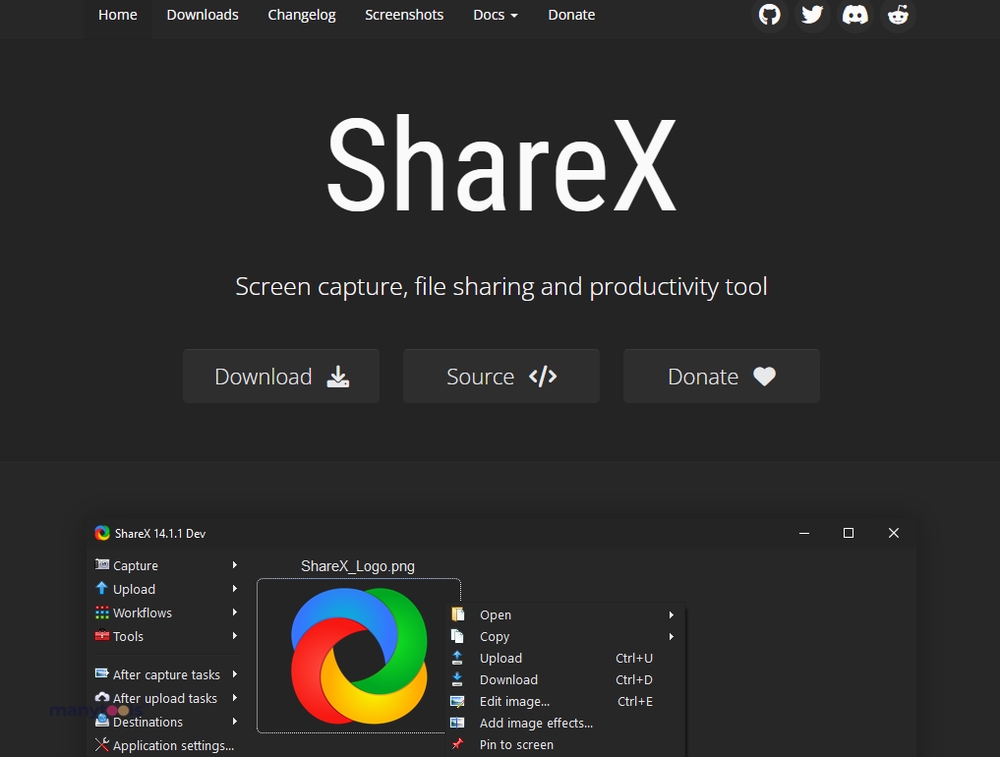
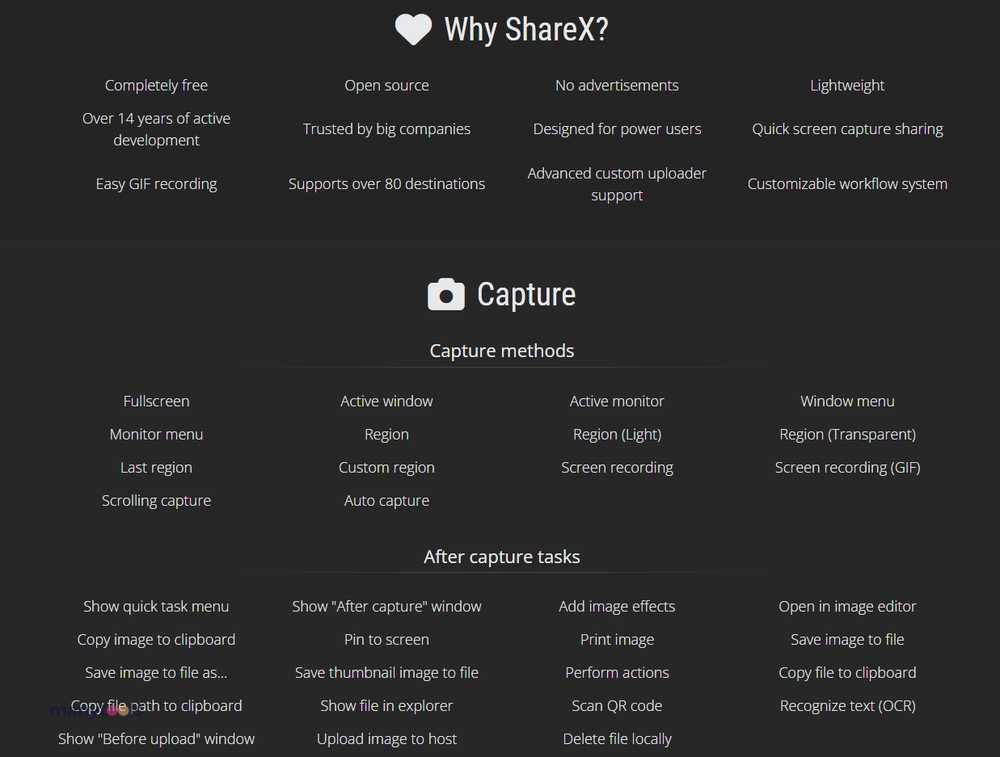
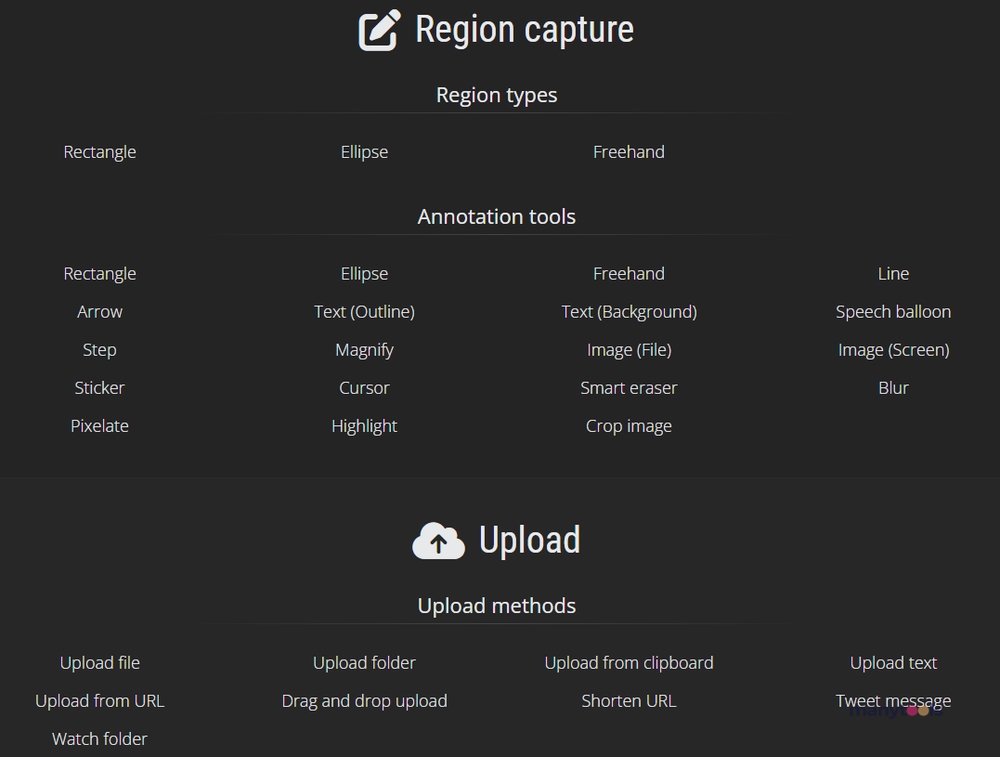
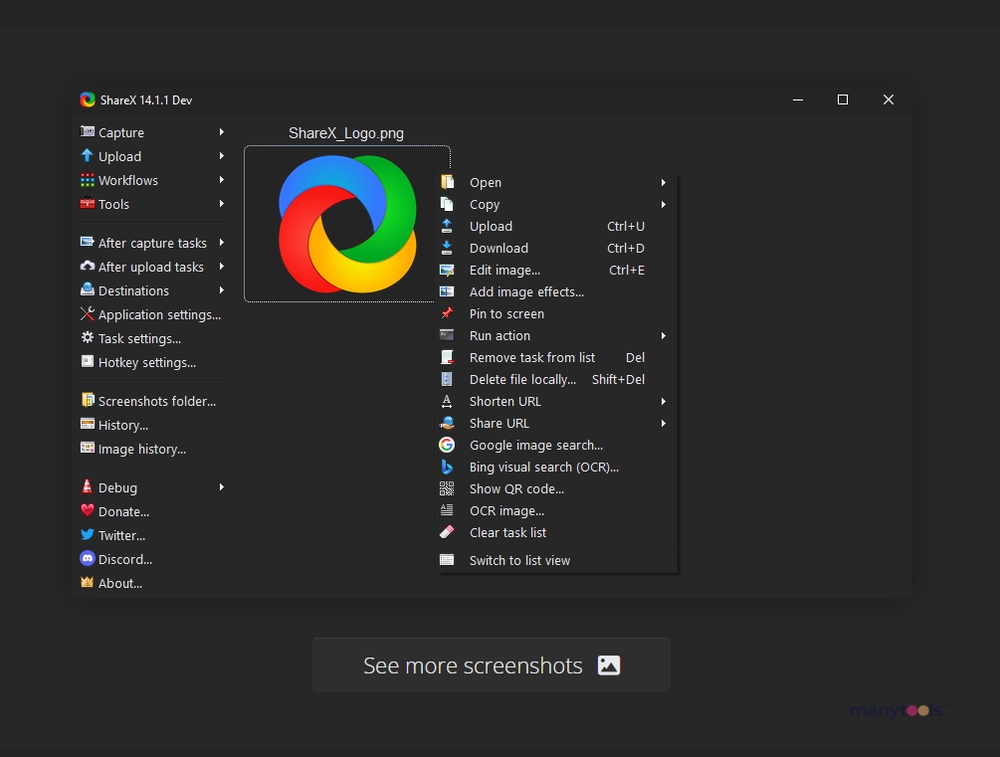


.svg)




