Image Hosting Services
Use Image Hosting Sites for As Your Online Drive
The world has been digitalized to its core and we have machines that do the jobs instead of us. You can sit comfortably in your chair, smoke a cigarette, and watch as your job is being done with your supervision only. Well, when it comes to saving files and accessing them anytime, the internet has a solution for that as well.
No one holds their pictures and files on their computers anymore. The time of needing a huge hard drive with a large storage space is behind us and all you need is an image hosting site that will make your life so much easier. Of course, we are not talking only about images; you can save all kinds of file formats there.
However, there are some sites that make it easier for you to store images and other files and we are here to speak a little more about them. Some of them are going to ring a bell while other websites are completely fresh and new for your image-storing needs. So, let's jump into this category of tools right now!
What Is an Image Hosting Site?
The service that businesses offer to upload images to servers so they can be shown online is known as image hosting. You can store your pictures and ideas in the cloud. With the aid of these services, you would be able to upload and enjoy your photographs whenever you want, wherever. Marketing professionals benefit from being able to post product photos online.
These websites and services come with storage space for your needs and you can use that space up and then just upgrade it to better fit your needs. You can store photos, share photos, get links for them, and use them whenever you want and like. These image hosting sites will make it easy for everyone to find their files wherever they are.
It doesn't matter what kind of business you own, these services are being used by everyone. Small businesses and CEOs of enterprises are using these websites on a daily basis. You can use their massive servers to your advantage and store your images and files safely and securely. However, people store much more than just images.
\
What Kind of Files Can Be Stored on These Services?
Image hosting websites are primarily used for storing images. More than 80% of the files found on the servers of these sites are images but there are many other types of files that can be stored there. These sites are not limited to images only and you can use many other files.
For example, images of many different extension types are stored safely and you can access them anytime. On top of that, people store files, videos, text documents, music, and other file types. You can create your own folders and store your files inside of them.
Therefore, if you want to share photos or other documents, you can do that by getting the unique link for that whole folder. It is easy to use and you should try it immediately.
What Are the Basic Features of the Best Image Hosting Services?
Knowing the basic characteristics of any tool or service is paramount if you want to use its full potential. One thing is for sure - image hosting sites give you full control of your files and you don't have to worry about losing them or having them stolen in any way. Here are some basic features that these services provide.
Loads of Storage Space
It doesn't matter if you are using the free image hosting sites or the ones that offer trial access, you will always get loads of storage space within them. You can store your files and upgrade your drive whenever you run out of space. This is great for companies that need large photo storage.
Compatibility
Perhaps an even more important service that these sites provide is not storing the images and files is the fact that you can access, download, and share them anytime. For this, these services need to have amazing compatibility and you can use them from any device that has an internet connection.
Security
Your files will be stored on an online photo management service where you can access them anytime. Still, some people would think that their photos and images will be open for anyone to see. Well, they will be stored safely and you will be the only one with full access to them.
Ease of Use
Finally, the one feature that graces every service from our list is the ease of use. Each image hosting service we show you have an easy interface and access. Usually, you can drag and drop images in them and you can also do it the old-fashioned way. Therefore, everyone will be able to use them in an easy and user-friendly way.
What Are the Benefits of Using Image Hosting Websites?
Talking about the benefits of using these services is the tip of the iceberg. They are clean, smooth, and easy to use. Therefore, you will never find yourself scratching your head about their terms or what you can do with them. As insignificant as that may seem, it is actually very helpful to use such services.
Next, you will have your own online storage of images and other files stored safely away with no one but you who has access. You need to create your profile on each one of these sites and you will be the only person with the password for those files. They are safe and secure from everyone.
Finally, you can access the photos, share them, download them, delete them, and always add new ones. In other words, you have your own data storage that can be personalized in your special way. Also, you can always upgrade them with new space and additional features that make the experience even better.
What Are the Best Image Hosting Services?
We are always on guard for the best new image hosting sites around and we already have a clear image of what they are. On our special list, you will find 8+ tools that you can use for your image-storing needs but you should always check this list out. If we find new services that are great, we will make sure to add them as soon as possible.
For example, everyone knows and uses the first service on our list. It is an ever-growing and powerful Dropbox. This is a service that comes with a huge space for your images and files and it is so easy to use. The biggest number of people use Dropbox and it has the best reviews out there.
Also, our list features other services such as Flickr, Imgur, imgbb, ImageShack, and others. All of these image hosting sites will provide you with the best features and they are really affordable for everyone. Therefore, make sure you pick your favorites and store your favorite photos out of everyone's reach.
Are There Free Image Hosting Sites to Use?
The answer to this question is simple - yes, there are! You can store your images safely for no money at all and this is the way to use free image hosting websites. Some of them are Imgur, imgbb, PhotoBucket, PostImages, and many others. They can be used for free and you can use all of their features on the run.
However, there are those that will hit you with their trial access. Such are Dropbox, ImageShack, and some others. These services and sites will give you trial access in the beginning and you can use them as a free image hosting service until the time comes for you to upgrade to the premium level.
Don't be afraid of upgrading these sites and becoming a premium member. The prices are not that high and they still remain to be really affordable even for individuals who don't own a business. The wealth of features that they possess will definitely be worth your time, money, and effort.
Final Thoughts on the Best Image Hosting Sites?
Image hosting sites are excellent tools for everyone to use. They allow you to safely store your images and other file types in online storage that will be available to you every time. They come with many amazing features that will be compatible with any device you own. You are allowed to use your PC, mobile devices, or any computer with an internet connection.
Therefore, if you were thinking about getting some of these services, do it now. It will completely redefine the way you save, store, and share photos and other file types. They come with ad-free browsing and will allow you to upload photos with ease. Use the best image hosting platform for you and remember where you saw it first.
#Name | Popularity | Features | Price | Platform |
|---|---|---|---|---|
1.Dropbox | 100% people use it |  Device Management Admins can restrict access to files by the device in the event of lost/stolen devices as well as users that no longer work for the organization. Also may provide the ability to wipe files from devices remotely.  Device Syncing Provides functionality that manages file syncing between both PC and Mobile devices to ensure files are up to date no matter who or what device they are updated on.  File Sharing Allows users to share individual files/folders with persons outside or inside the organization. Ability to assign edit or view-only privileges.  File Type Support Supports all required file types including but not limited to: Google Docs, MS Office, images, videos, etc.  Device Management Admins can restrict access to files by the device in the event of lost/stolen devices as well as users that no longer work for the organization. Also may provide the ability to wipe files from devices remotely.  Device Syncing Provides functionality that manages file syncing between both PC and Mobile devices to ensure files are up to date no matter who or what device they are updated on.  File Sharing Allows users to share individual files/folders with persons outside or inside the organization. Ability to assign edit or view-only privileges.  File Type Support Supports all required file types including but not limited to: Google Docs, MS Office, images, videos, etc.  Mobile Apps iOS, Android, and Windows phone apps provide functionality that enables the user to perform the same functions as they would on a PC  Search Can easily find files via a simple and/or advanced search  Security Stores and transfers files in a secure environment  Web Interface Ability to access documents via a web interface without a client being installed on a device. | $9.99 | iOSWindowsWebAndroidMacOS |
2.Flickr | 68% people use it |  Device Management Admins can restrict access to files by the device in the event of lost/stolen devices as well as users that no longer work for the organization. Also may provide the ability to wipe files from devices remotely.  Device Syncing Provides functionality that manages file syncing between both PC and Mobile devices to ensure files are up to date no matter who or what device they are updated on.  File Sharing Allows users to share individual files/folders with persons outside or inside the organization. Ability to assign edit or view-only privileges.  File Type Support Supports all required file types including but not limited to: Google Docs, MS Office, images, videos, etc.  Device Management Admins can restrict access to files by the device in the event of lost/stolen devices as well as users that no longer work for the organization. Also may provide the ability to wipe files from devices remotely.  Device Syncing Provides functionality that manages file syncing between both PC and Mobile devices to ensure files are up to date no matter who or what device they are updated on.  File Sharing Allows users to share individual files/folders with persons outside or inside the organization. Ability to assign edit or view-only privileges.  File Type Support Supports all required file types including but not limited to: Google Docs, MS Office, images, videos, etc.  Mobile Apps iOS, Android, and Windows phone apps provide functionality that enables the user to perform the same functions as they would on a PC  Search Can easily find files via a simple and/or advanced search  Security Stores and transfers files in a secure environment  Web Interface Ability to access documents via a web interface without a client being installed on a device. | $5.99 | iOSWebAndroidMacOS |
3.Imgur | 43% people use it |  Device Syncing Provides functionality that manages file syncing between both PC and Mobile devices to ensure files are up to date no matter who or what device they are updated on.  File Sharing Allows users to share individual files/folders with persons outside or inside the organization. Ability to assign edit or view-only privileges.  File Type Support Supports all required file types including but not limited to: Google Docs, MS Office, images, videos, etc.  Mobile Apps iOS, Android, and Windows phone apps provide functionality that enables the user to perform the same functions as they would on a PC  Device Syncing Provides functionality that manages file syncing between both PC and Mobile devices to ensure files are up to date no matter who or what device they are updated on.  File Sharing Allows users to share individual files/folders with persons outside or inside the organization. Ability to assign edit or view-only privileges.  File Type Support Supports all required file types including but not limited to: Google Docs, MS Office, images, videos, etc.  Mobile Apps iOS, Android, and Windows phone apps provide functionality that enables the user to perform the same functions as they would on a PC  Search Can easily find files via a simple and/or advanced search  Security Stores and transfers files in a secure environment  Web Interface Ability to access documents via a web interface without a client being installed on a device. | WindowsWebAndroidiOS | |
4.Imgbb | 27% people use it |  Device Syncing Provides functionality that manages file syncing between both PC and Mobile devices to ensure files are up to date no matter who or what device they are updated on.  File Sharing Allows users to share individual files/folders with persons outside or inside the organization. Ability to assign edit or view-only privileges.  File Type Support Supports all required file types including but not limited to: Google Docs, MS Office, images, videos, etc.  Search Can easily find files via a simple and/or advanced search  Device Syncing Provides functionality that manages file syncing between both PC and Mobile devices to ensure files are up to date no matter who or what device they are updated on.  File Sharing Allows users to share individual files/folders with persons outside or inside the organization. Ability to assign edit or view-only privileges.  File Type Support Supports all required file types including but not limited to: Google Docs, MS Office, images, videos, etc.  Search Can easily find files via a simple and/or advanced search  Security Stores and transfers files in a secure environment  Web Interface Ability to access documents via a web interface without a client being installed on a device. | $3.99 | Web |
5.PhotoBucket | 17% people use it |  Device Management Admins can restrict access to files by the device in the event of lost/stolen devices as well as users that no longer work for the organization. Also may provide the ability to wipe files from devices remotely.  Device Syncing Provides functionality that manages file syncing between both PC and Mobile devices to ensure files are up to date no matter who or what device they are updated on.  File Sharing Allows users to share individual files/folders with persons outside or inside the organization. Ability to assign edit or view-only privileges.  File Type Support Supports all required file types including but not limited to: Google Docs, MS Office, images, videos, etc.  Device Management Admins can restrict access to files by the device in the event of lost/stolen devices as well as users that no longer work for the organization. Also may provide the ability to wipe files from devices remotely.  Device Syncing Provides functionality that manages file syncing between both PC and Mobile devices to ensure files are up to date no matter who or what device they are updated on.  File Sharing Allows users to share individual files/folders with persons outside or inside the organization. Ability to assign edit or view-only privileges.  File Type Support Supports all required file types including but not limited to: Google Docs, MS Office, images, videos, etc.  Mobile Apps iOS, Android, and Windows phone apps provide functionality that enables the user to perform the same functions as they would on a PC  Search Can easily find files via a simple and/or advanced search  Security Stores and transfers files in a secure environment  Web Interface Ability to access documents via a web interface without a client being installed on a device. | $5.42 | WindowsWebAndroidiOS |
6.ImageShack | 12% people use it |  Device Management Admins can restrict access to files by the device in the event of lost/stolen devices as well as users that no longer work for the organization. Also may provide the ability to wipe files from devices remotely.  Device Syncing Provides functionality that manages file syncing between both PC and Mobile devices to ensure files are up to date no matter who or what device they are updated on.  File Sharing Allows users to share individual files/folders with persons outside or inside the organization. Ability to assign edit or view-only privileges.  File Type Support Supports all required file types including but not limited to: Google Docs, MS Office, images, videos, etc.  Device Management Admins can restrict access to files by the device in the event of lost/stolen devices as well as users that no longer work for the organization. Also may provide the ability to wipe files from devices remotely.  Device Syncing Provides functionality that manages file syncing between both PC and Mobile devices to ensure files are up to date no matter who or what device they are updated on.  File Sharing Allows users to share individual files/folders with persons outside or inside the organization. Ability to assign edit or view-only privileges.  File Type Support Supports all required file types including but not limited to: Google Docs, MS Office, images, videos, etc.  Mobile Apps iOS, Android, and Windows phone apps provide functionality that enables the user to perform the same functions as they would on a PC  Search Can easily find files via a simple and/or advanced search  Security Stores and transfers files in a secure environment  Web Interface Ability to access documents via a web interface without a client being installed on a device. | $3.16 | Web |
7.ImgBox | 11% people use it |  Device Syncing Provides functionality that manages file syncing between both PC and Mobile devices to ensure files are up to date no matter who or what device they are updated on.  File Sharing Allows users to share individual files/folders with persons outside or inside the organization. Ability to assign edit or view-only privileges.  File Type Support Supports all required file types including but not limited to: Google Docs, MS Office, images, videos, etc.  Search Can easily find files via a simple and/or advanced search  Device Syncing Provides functionality that manages file syncing between both PC and Mobile devices to ensure files are up to date no matter who or what device they are updated on.  File Sharing Allows users to share individual files/folders with persons outside or inside the organization. Ability to assign edit or view-only privileges.  File Type Support Supports all required file types including but not limited to: Google Docs, MS Office, images, videos, etc.  Search Can easily find files via a simple and/or advanced search  Security Stores and transfers files in a secure environment  Web Interface Ability to access documents via a web interface without a client being installed on a device. | Web | |
8.Google Photos | 2% people use it |  Device Syncing Provides functionality that manages file syncing between both PC and Mobile devices to ensure files are up to date no matter who or what device they are updated on.  File Sharing Allows users to share individual files/folders with persons outside or inside the organization. Ability to assign edit or view-only privileges.  Mobile Apps iOS, Android, and Windows phone apps provide functionality that enables the user to perform the same functions as they would on a PC  Search Can easily find files via a simple and/or advanced search  Device Syncing Provides functionality that manages file syncing between both PC and Mobile devices to ensure files are up to date no matter who or what device they are updated on.  File Sharing Allows users to share individual files/folders with persons outside or inside the organization. Ability to assign edit or view-only privileges.  Mobile Apps iOS, Android, and Windows phone apps provide functionality that enables the user to perform the same functions as they would on a PC  Search Can easily find files via a simple and/or advanced search  Security Stores and transfers files in a secure environment | ||
9.SmugMug | 1% people use it |  Device Syncing Provides functionality that manages file syncing between both PC and Mobile devices to ensure files are up to date no matter who or what device they are updated on.  File Sharing Allows users to share individual files/folders with persons outside or inside the organization. Ability to assign edit or view-only privileges.  Mobile Apps iOS, Android, and Windows phone apps provide functionality that enables the user to perform the same functions as they would on a PC  Search Can easily find files via a simple and/or advanced search  Device Syncing Provides functionality that manages file syncing between both PC and Mobile devices to ensure files are up to date no matter who or what device they are updated on.  File Sharing Allows users to share individual files/folders with persons outside or inside the organization. Ability to assign edit or view-only privileges.  Mobile Apps iOS, Android, and Windows phone apps provide functionality that enables the user to perform the same functions as they would on a PC  Search Can easily find files via a simple and/or advanced search  Security Stores and transfers files in a secure environment | $31 | |
10.Shutterfly | 1% people use it |  Web Interface Ability to access documents via a web interface without a client being installed on a device.  Web Interface Ability to access documents via a web interface without a client being installed on a device. |
Frequently Asked Questions
Find answers to the most asked questions below.
What Are The Differences Between Services?
Mainly, the differences between these services are in the storage space that they offer. Some of them offer more while others offer less space for your files and images. Also, the differences are in the personalization of your files and the possibilities of creating folders and customizing them on the go. Finally, image hosting services differ in their pricing. Some are free while others offer trial access.
Is Image Hosting Free?
Image hosting can be free because there are some services that can be used without the premium membership options. Some such services are Imgur, imgbb, PhotoBucket, and others. On the other hand, there are some services that offer trial access to their members. They can use their services for free usually for a month but, after that period expires, they need to upgrade their membership to the premium level.
Which Image Hosting Service Should I Use?
There is a wide choice of the image hosting services out there and there are no rights and wrongs here. All of these services come with a wealth of features that will allow you to safely store and access your images online. The one service with the best performance reviews and user satisfaction is Dropbox. This site offers a trial access to its members and it comes with the ease of use and the best security for your uploaded files.
What Is Image Hosting?
Image hosting is the practice of storing your images online into the storage that has been given to you by the image-hosting services and websites. You can drag and drop multiple images and files into these directories and you get unlimited access to them. Your images are safely stored online and you can access them whenever you like and from any device that you are using.
Why Would I Need Image Hosting Service?
Everyone needs image hosting nowadays. It is a modern way of storing and saving your images and files. These services save your files online and they can be accessed whenever and wherever you are as long as you have an internet connection. Also, each image and file in these storages recieve their unique link and that makes it easier for you to share them with others. Overall, it is the safest way of storing your images and using them whenever you want.





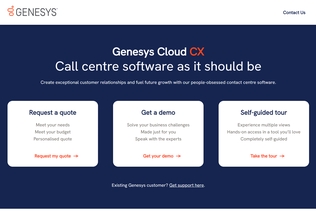
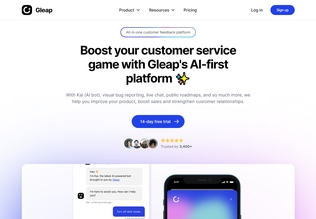
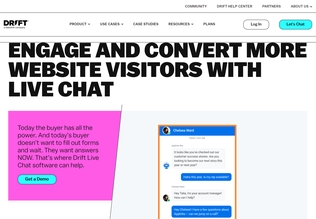
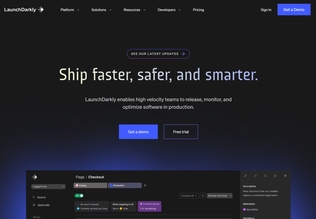
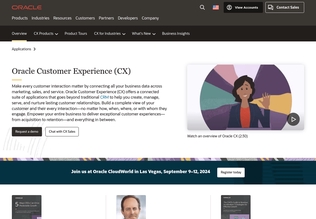
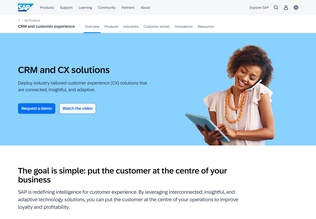
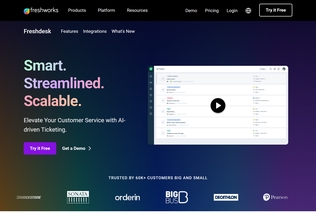
























.svg)
.svg)







.svg)





























