Chat Solutions
Keeping in Touch Has Never Been Easier
Communication is the basic type of discourse between human beings. If you don't speak your mind to another person, they will never know what you want or intend to do. These days, in the highly digitalized society, the communication means are really diverse and that is one of the huge advantages.
You can easily establish and maintain contact with anyone no matter where they are in the world. Of course, you need the internet for that and also some great chat solutions to go with it. We are going to show you the best live chat software solutions you can use in today's internet era.
What Is Live Chat Software?
As its name implies, live chat software tools are the tools that allow you to communicate with your customers, leads, and partners. They allow you to send them private messages in live chat, establish group chats, and get in touch with anyone in a manner of moments.
The best live chat software is crucial for any business since many companies use outsourcing solutions. Therefore, they need to be in constant communication with their partners or any companies that are doing the work for them.
Live chat software tools allow for quick message output and easy receiving of replies within chat conversations. The use of live chat tools ensures customer satisfaction because quick feedback is crucial in every business. A live chat solution is the best way to ensure great communication between companies and individuals.
How Is Live Chat Software Used?
Live chat solutions are applicable in many different areas of business. First of all, live chats are essential between companies that use outsourcing. If they have a project that is being done by a different company, communication between them is essential for the success of the project.
Also, there are many customer support pages that use live chat software to communicate with customers. They ensure customer engagement and easy solutions for any problem that might have happened. Apart from that, live chat tools are used in every other area of life.
What Are the Main Features of a Live Chat Solution?
First of all, it is true that the customers are mainly impatient. They want their answers right there and then at the same moment. One of the main features of live chat software is the real-time connection and acquisition of messages.
This allows people to answer the requests in real time and without customers waiting. As you can already see, this is crucial for customer support. Also, one important feature of these tools is their independence.
Unlimited Chat History Is Essential
The chat windows need to live independently from the website and they are accessible whenever you need them and whatever you are doing. That is where a chat widget can come in handy.
To top it off, the best live chat tool for you needs to have unlimited chat history. This ensures that you get to see the details of your chat history at any given time and it is one of the essential features of any live chat solution.
What Is a Live Chat Widget and Why Is It Important?
As you already know, everyone wants quick answers and solutions for their problems. When customer support gets a message, the team needs to answer it right away. A live chat widget is a tool that helps you to access and see your open chats at any given time.
The chat window is always open and lives on the device of the customer support agent or anyone in the company. That way, you can enter the chat directly with whatever you are doing when you get chat notifications. It can be seen over any other window that is opened and it needs to be accessible at all times.
Most live chat tools offer free chat widgets when you install them and that is perhaps the best feature of the live chat software. This allows you to never lose track of your customers and to ensure customer loyalty with a quick response time.
What Are the Benefits of Using Live Chat Software?
Live chat is very important because it is a tool for customer support and for direct communication. There are many benefits of using the best live chat software and we are going to show you the most important ones.
Streamline Customer Support
Customer support software is essential for the functioning of customer support agents. In most cases, customer interactions are being done via live chat software and, therefore, it is important to answer customer queries quickly and with ease.
Answer Inquiries Outside of Office Hours
If you are waiting for a message from a very important client and you get it outside of office hours, the best live chat software will allow you to answer them wherever you are. These live chat features are essential for great business communication.
Contact Leads Without the Use of an Email
If you want to attract new customers, the easiest way to communicate with them is via live chat tools. They allow you to contact new leads without an email signup form. This makes things neater and much easier for everyone.
Keep Your Website Visitors Longer on Your Website
When a website offers a live chat option, there are many customers and website visitors who will use it to ask questions. This way, as long as your customer service solution is good, you will ensure a longer visit time for any potential lead.
Deliver Better User Experience
Because most live chat tools gather customer insights and customer experience, they will ensure continuous improvement. They do this with real-time support, personalization, and a targeted approach.
What Is the Best Live Chat Software?
In the past couple of years, we have witnessed a quick and sudden rise in the popularity of the best live chat software. This was mainly because of the Coronavirus and the fact that everyone worked from home. Therefore, the creators of these tools ensured the best experience possible.
On our list, you will see some very familiar names. Tools like Microsoft Teams, Slack, and Discord are really behemoths among the chat solutions. They are used by millions of people and companies around the world only have kind words about them.
Also, you will find some other solutions that might work just fine for your needs. Tools like Chatwork, Ryver, CA Flowdock, and other live chat software will bring you the necessary features that you need for the growth of your business.
Is the Best Live Chat Software Free to Use?
Free live chat is something that everyone needs these days. It doesn't matter whether you need it for your family, friends, or business, the act of sending live chat messages at any time is paramount in today's society.
Therefore, the use of the best live chat tool will almost always be for free. The best ones have a free plan for anyone who wants to use them. This is true for the top 3 tools on our list of live chat solutions. Others, however, offer trial and paid access.
How to Choose the Best Live Chat Software?
The first thing that you need to do when you are choosing anything in your life is to understand your needs. You need to focus on the live chat features that are necessary for your business and therefore pick the best tools for your needs.
The main features of a chat tool that you need are integration and automation. Namely, you can choose live chat tools with the basic features of integration and therefore you can see all of your messages and chats in a single window or a single widget.
Also, there are some questions that you don't need to answer every single time. Some live chat tools allow you to automatically answer some typical questions that don't really require your presence in the chat. This will save you valuable time and ensure great customer satisfaction.
Do Live Chat Features Include Video Chat?
A support team will rarely use a video chat window for their live chat support. However, if you need to contact your partners, outsourcing teams, or anyone else, a video chat window is something that you will need. The best live chat tools come with embedded support for live video chat.
Final Thoughts on Live Chat Solutions?
Whether you are a customer support agent who needs to answer many queries from customers or an owner of a business, a good live chat tool is crucial for the best operation of your company. You need to contact leads and customers daily in order to maintain their presence.
Therefore, picking the right live chat software whose essential features include the best access, user experience, and integration is paramount. Our list of the best live chat solutions will help you immensely when it comes to chat routing. They are free and easy to set up so pick your favorites right away!
#Name | Popularity | Features | Platform | Price | Free |
|---|---|---|---|---|---|
1.Microsoft Teams | 100% people use it |  Audio Conferencing Allows users to communicate via audio channels.  Calendar Integration Integrates with outside calendar software for streamlined meeting planning.  Collaborative Whiteboards Allows users to draw and annotate a blank digital whiteboard space simultaneously.  Conference Calls Based on 1097 Zoom reviews. Enables multiple users to make phone or video calls over the internet at once.  Audio Conferencing Allows users to communicate via audio channels.  Calendar Integration Integrates with outside calendar software for streamlined meeting planning.  Collaborative Whiteboards Allows users to draw and annotate a blank digital whiteboard space simultaneously.  Conference Calls Based on 1097 Zoom reviews. Enables multiple users to make phone or video calls over the internet at once.  Conversation Archiving Archives conversations in a separate location for later reference.  Desktop Application  File Sharing Allows users to send and open various file types.  Group Live Chat Provides a live chat feed during a screen-sharing session.  Hand Raising Provides a hand-raising feature for students that wish to ask questions or offer insight.  In-App Messaging Allows for live chat to be enabled within the app for customer help.  In-Browser Application Software is available within browsers.  Instant Messaging Enables users to send instant messages over the internet.  Live Chat Text chat tools within the classroom.  Meeting Room Check-in Users check into physical meeting rooms, allowing for productivity tracking.  Mobile Offers a mobile app or mobile-optimized website to video conference from smartphones or tablets.  Multi-display Software can host multiple screens in a single room.  Notifications Delivers notifications to both sides of the conversation  Participation Controls Teachers control participation permissions for students.  Phone Calls Enables users to place phone calls over the internet.  Pop-up Chat Enables a popup chat window on company websites to encourage interaction between website visitors and designated company representatives.  Remote Control Allows users to give audience members control of cursors or tools on the shared screen.  Scheduling Scheduling web meetings is streamlined, intuitive, and integrated into calendar and email software.  Screen Sharing Allows users to share their personal computer screen to another screen in the physical meeting space.  Search Message content search capability  Session Recording Captures each session via a stream recording feature.  Switch Presenter Allows presenters to relinquish presenter access to another user in a call.  Video Calls Enables users to place video calls over the internet.  Video Conferencing Allows users to communicate via video channels.  Video Streaming Live streams audio and video from both teacher and student-managed devices.  Whiteboard Contains an interactive whiteboard for both student and teacher use. | WindowsWebAndroidiOSMacOS | $2 | |
2.Slack | 73% people use it |  Calendar Integration Integrates with outside calendar software for streamlined meeting planning.  Collaborative Whiteboards Allows users to draw and annotate a blank digital whiteboard space simultaneously.  Conversation Archiving Archives conversations in a separate location for later reference.  File Sharing Allows users to send and open various file types.  Calendar Integration Integrates with outside calendar software for streamlined meeting planning.  Collaborative Whiteboards Allows users to draw and annotate a blank digital whiteboard space simultaneously.  Conversation Archiving Archives conversations in a separate location for later reference.  File Sharing Allows users to send and open various file types.  In-App Messaging Allows for live chat to be enabled within the app for customer help.  Notifications Delivers notifications to both sides of the conversation  Screen Sharing Allows users to share their personal computer screen to another screen in the physical meeting space.  Search Message content search capability | AndroidiOSWindowsWebMacOS | $7.25 | |
3.Discord | 52% people use it |  Calendar Integration Integrates with outside calendar software for streamlined meeting planning.  Collaborative Whiteboards Allows users to draw and annotate a blank digital whiteboard space simultaneously.  Conversation Archiving Archives conversations in a separate location for later reference.  File Sharing Allows users to send and open various file types.  Calendar Integration Integrates with outside calendar software for streamlined meeting planning.  Collaborative Whiteboards Allows users to draw and annotate a blank digital whiteboard space simultaneously.  Conversation Archiving Archives conversations in a separate location for later reference.  File Sharing Allows users to send and open various file types.  In-App Messaging Allows for live chat to be enabled within the app for customer help.  Meeting Room Check-in Users check into physical meeting rooms, allowing for productivity tracking.  Multi-display Software can host multiple screens in a single room.  Notifications Delivers notifications to both sides of the conversation  Pop-up Chat Enables a popup chat window on company websites to encourage interaction between website visitors and designated company representatives.  Screen Sharing Allows users to share their personal computer screen to another screen in the physical meeting space.  Search Message content search capability | MacOSWindowsWebAndroidiOS | $9.99 | |
4.Guilded | 37% people use it |  In-App Messaging Allows for live chat to be enabled within the app for customer help.  Screen Sharing Allows users to share their personal computer screen to another screen in the physical meeting space.  In-App Messaging Allows for live chat to be enabled within the app for customer help.  Screen Sharing Allows users to share their personal computer screen to another screen in the physical meeting space. | |||
5.Chatwork | 36% people use it |  Calendar Integration Integrates with outside calendar software for streamlined meeting planning.  File Sharing Allows users to send and open various file types.  In-App Messaging Allows for live chat to be enabled within the app for customer help.  Notifications Delivers notifications to both sides of the conversation  Calendar Integration Integrates with outside calendar software for streamlined meeting planning.  File Sharing Allows users to send and open various file types.  In-App Messaging Allows for live chat to be enabled within the app for customer help.  Notifications Delivers notifications to both sides of the conversation  Screen Sharing Allows users to share their personal computer screen to another screen in the physical meeting space.  Search Message content search capability | MacOSWindowsWebAndroidiOS | $5 | |
6.GroupMe | 26% people use it |  In-App Messaging Allows for live chat to be enabled within the app for customer help.  Notifications Delivers notifications to both sides of the conversation  In-App Messaging Allows for live chat to be enabled within the app for customer help.  Notifications Delivers notifications to both sides of the conversation | |||
7.Ryver | 24% people use it |  Calendar Integration Integrates with outside calendar software for streamlined meeting planning.  Conversation Archiving Archives conversations in a separate location for later reference.  File Sharing Allows users to send and open various file types.  In-App Messaging Allows for live chat to be enabled within the app for customer help.  Calendar Integration Integrates with outside calendar software for streamlined meeting planning.  Conversation Archiving Archives conversations in a separate location for later reference.  File Sharing Allows users to send and open various file types.  In-App Messaging Allows for live chat to be enabled within the app for customer help.  Meeting Room Check-in Users check into physical meeting rooms, allowing for productivity tracking.  Multi-display Software can host multiple screens in a single room.  Notifications Delivers notifications to both sides of the conversation  Screen Sharing Allows users to share their personal computer screen to another screen in the physical meeting space.  Search Message content search capability | WindowsWebAndroidiOSMacOS | $69 | |
| 8. | 21% people use it |  In-App Messaging Allows for live chat to be enabled within the app for customer help.  Notifications Delivers notifications to both sides of the conversation  Pop-up Chat Enables a popup chat window on company websites to encourage interaction between website visitors and designated company representatives.  In-App Messaging Allows for live chat to be enabled within the app for customer help.  Notifications Delivers notifications to both sides of the conversation  Pop-up Chat Enables a popup chat window on company websites to encourage interaction between website visitors and designated company representatives. | |||
9.Telegram | 17% people use it |  File Sharing Allows users to send and open various file types.  In-App Messaging Allows for live chat to be enabled within the app for customer help.  Notifications Delivers notifications to both sides of the conversation  Pop-up Chat Enables a popup chat window on company websites to encourage interaction between website visitors and designated company representatives.  File Sharing Allows users to send and open various file types.  In-App Messaging Allows for live chat to be enabled within the app for customer help.  Notifications Delivers notifications to both sides of the conversation  Pop-up Chat Enables a popup chat window on company websites to encourage interaction between website visitors and designated company representatives.  Search Message content search capability | |||
10.CA Flowdock | 17% people use it |  Calendar Integration Integrates with outside calendar software for streamlined meeting planning.  Collaborative Whiteboards Allows users to draw and annotate a blank digital whiteboard space simultaneously.  Conversation Archiving Archives conversations in a separate location for later reference.  File Sharing Allows users to send and open various file types.  Calendar Integration Integrates with outside calendar software for streamlined meeting planning.  Collaborative Whiteboards Allows users to draw and annotate a blank digital whiteboard space simultaneously.  Conversation Archiving Archives conversations in a separate location for later reference.  File Sharing Allows users to send and open various file types.  Meeting Room Check-in Users check into physical meeting rooms, allowing for productivity tracking.  Notifications Delivers notifications to both sides of the conversation  Screen Sharing Allows users to share their personal computer screen to another screen in the physical meeting space.  Search Message content search capability | WebAndroidWindows | $3 | |
11.Mattermost | 15% people use it |  File Sharing Allows users to send and open various file types.  In-App Messaging Allows for live chat to be enabled within the app for customer help.  Notifications Delivers notifications to both sides of the conversation  Screen Sharing Allows users to share their personal computer screen to another screen in the physical meeting space.  File Sharing Allows users to send and open various file types.  In-App Messaging Allows for live chat to be enabled within the app for customer help.  Notifications Delivers notifications to both sides of the conversation  Screen Sharing Allows users to share their personal computer screen to another screen in the physical meeting space.  Search Message content search capability | $10 | ||
12.RocketChat | 13% people use it |  Calendar Integration Integrates with outside calendar software for streamlined meeting planning.  Collaborative Whiteboards Allows users to draw and annotate a blank digital whiteboard space simultaneously.  Conversation Archiving Archives conversations in a separate location for later reference.  File Sharing Allows users to send and open various file types.  Calendar Integration Integrates with outside calendar software for streamlined meeting planning.  Collaborative Whiteboards Allows users to draw and annotate a blank digital whiteboard space simultaneously.  Conversation Archiving Archives conversations in a separate location for later reference.  File Sharing Allows users to send and open various file types.  In-App Messaging Allows for live chat to be enabled within the app for customer help.  Meeting Room Check-in Users check into physical meeting rooms, allowing for productivity tracking.  Notifications Delivers notifications to both sides of the conversation  Pop-up Chat Enables a popup chat window on company websites to encourage interaction between website visitors and designated company representatives.  Screen Sharing Allows users to share their personal computer screen to another screen in the physical meeting space.  Search Message content search capability | WindowsWebAndroidiOSMacOS | $7 | |
13.Zulip | 10% people use it |  Calendar Integration Integrates with outside calendar software for streamlined meeting planning.  Collaborative Whiteboards Allows users to draw and annotate a blank digital whiteboard space simultaneously.  Conversation Archiving Archives conversations in a separate location for later reference.  File Sharing Allows users to send and open various file types.  Calendar Integration Integrates with outside calendar software for streamlined meeting planning.  Collaborative Whiteboards Allows users to draw and annotate a blank digital whiteboard space simultaneously.  Conversation Archiving Archives conversations in a separate location for later reference.  File Sharing Allows users to send and open various file types.  Meeting Room Check-in Users check into physical meeting rooms, allowing for productivity tracking.  Notifications Delivers notifications to both sides of the conversation  Search Message content search capability | iOSWindowsWebAndroidMacOS | $6.67 |
Frequently Asked Questions
Find answers to the most asked questions below.
What Is Chat Solution?
Chat solution is the necessary software that is used for communication. This communication can be within a certain company between its members or between different companies. The companies that have outsourcing partners need perfect chat solutions because communication is crucial in such situations.
Is This Similar To Live Chat?
Chat solutions are similar to live chat tools because their chats and messages are being transferred in real time. This means that your messages can be sent to a different part of the world and they can be seen instantly just like using a live chat option.
Who Gets Benefits From It?
Everyone has benefits from good chat solutions. The companies, executives, members of the teams, customer support agents, and customers as well reap great benefits from good chat solutions. They are extremely important for live chat customer support because it saves time and vows for the quickest solution to any customer’s problem.
Why Should Companies Use Team Chats?
Companies should use team chats because it drastically saves time for the processing and sharing of information. When a company with a big number of employees wants to put some information through, the best solution is to use a group chat because each member of that group chat will get the message at the same time. This saves much more time than contacting every employee individually.
Are The Messages Encrypted?
The messages inside the chat solutions are encrypted which means that only the members of the chat can see them and read them. No other members of the company or someone from the outside can access the chats and messages that are beign sent. Message encryption is one of the standard security protocols and some of the main features of the best chat solutions.





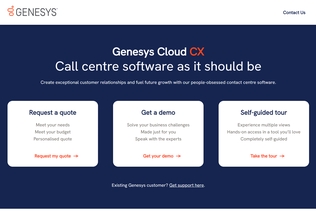
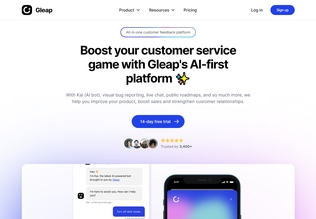
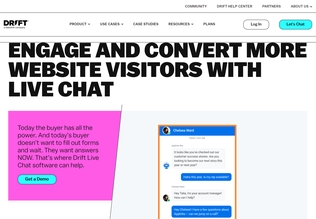
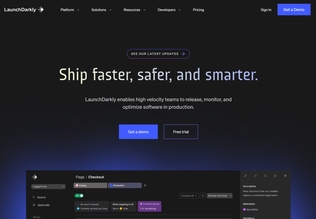
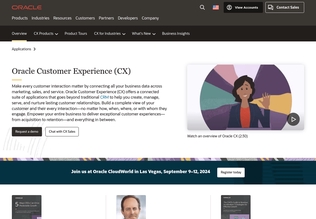
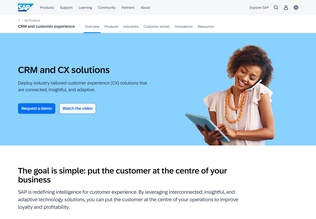
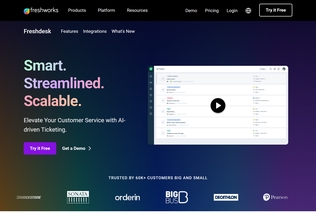
























.svg)
.svg)








.svg)




























