Automate & Connect Tools
Never Spend Too Much Time on a Mundane Task Again!
No matter what business you own or what kind of tasks you need to perform, it is inevitable that a big portion of your time gets wasted. There are many time-consuming tasks that need to be done within a company and that is why people resort to making them automated.
Automating your mundane tasks can save you a lot of time and money. Therefore, make sure you get rid of those repetitive tasks that just eat your time away. The best automate & connect tools will help you save time and increase the workflow of your company.
What Are Automate & Connect Tools?
Simple tasks seem simple when you do them but the truth is that they can consume a lot of your time until you finish them. Basically, they are repetitive because you need to do them every single day, sometimes multiple times. Therefore, the solution for this is to use the best automation tools that you can get.
These tools help you reduce your presence in the tiresome everyday tasks that are repetitive and time-consuming. Using these tools helps you achieve more with less time presence. They basically automate the processes that you need to do every day and help you achieve more with less.
How Do Automation Tools Work?
In the simplest way possible, any automation tool can make your everyday tasks automated. They are programmed to complete them automatically and all you have to do is put in the algorithm.
Therefore, these processes will be finished without you overlooking them. The automate & connect tools are used in many different industries. You can use them in HR, marketing, IT, engineering, and finance.
They ensure different platforms to "speak to each other" and perform tasks on their own. This is very beneficial for complex workflows because it reduces the time of your personal engagement.
What Are the Benefits of Using Automate & Connect Tools?
Save Your Time
First of all, you will get more free time to devote to your more complex tasks. Automation tools can take care of the simple tasks that require you to go back and forth between different platforms. In a recent study, it was shown that companies lose 10-15% of their time due to repetitive tasks. Automation tools help you drastically reduce the time lost to them.
Reduce Human Mistakes
Also, using automation reduces the possibility of human mistakes. You will not skip or miss a task if you had previously automated it. It makes smarter management and increases your skills for managing leads. This all ensures a detailed team collaboration.
Focus On More Important Tasks
Last but not least, it helps you to let some steam off of your preoccupied mind. If you know that simple tasks are being done perfectly and automatically, you can devote your attention to the more complex issues that cannot be automated with these tools.
What Are the Different Types of Automation Tools?
In all senses of the word, an automation tool is a very powerful tool that helps you organize your tasks. It allows you to perform more tasks in a day and they can tackle different platforms with their inter-structural integration.
There are several different types of automation tools that can be at your disposal. They tackle different goals such as social media coverage, lead generation, marketing tools, scheduling appointments, or any other aspect of your business. There are several main types of automation tools.
Some of them help you with workflow management which ensures better team management. Others are for email marketing which is essential for the organization of contacts and promotional material. Also, there are tools that help with customer management which is always crucial.
What Are the Best Automate & Connect Tools?
As you already know, when it comes to picking the best tools for your business, the choice is always going to be very overwhelming. There are so many different automation tools that help you connect with leads and apps. Therefore, we hope our list will help you with your choice.
On our list of the best automation tools, you can pick from 10+ tools you can get right away. Some of the best ones that you can grab are Zapier and Make. Zapier is perhaps the most popular automation tool that allows you to connect with over 5,000 apps like Gmail, Slack, and Dropbox. It reduces the time you spend on tasks and increases your workflow.
Also, there are some other tools you can use such as IFTTT (IF This Then That), Automate.io, or Workato. All of these tools allow you to connect your apps and automate repetitive tasks. Therefore, they will be a handy addition to your business processes.
How to Pick the Best Automation Tool?
First of all, you need to understand your needs. If you know what you want to achieve, it creates an excellent premise for the choice of the right automation tool for you. Do you need it for Linkedin or for social media platforms? Do you know your target audience?
Look for the features of the tool you are considering. Check its supported platforms and the number of apps it has under its wings. The bigger the number of apps and processes, the better integration into your system will be. This is a very important factor when you decide which tool to pick.
Finally, we always come to this point - your budget. There are many automation and connection tools that will allow you to use them for free. Still, if you want to achieve the best workflow in your company, you will sometimes need to pay for them.
Are There Free Automate & Connect Tools?
We have some excellent news for anyone who wants to start using automation tools. Most of them can be gotten for free. Of course, if you use them for free, chances are that you will be getting limited access. To unlock the full potential of a tool like this, you will need to pay.
Still, if we are talking about free or trial access, you will get it with the best tools. For example, Zapier and IFTTT have free access. Arguably, IFTTT is a little bit better than Zapier but they function on the same scale. Test both of them out and see which one works best for you.
What Is a LinkedIn Automation Tool?
It is definitely impossible not to take the best platform for professionals into account. LinkedIn is the place you go if you want to interact with millions of professionals from your or any other field. Therefore, having a healthy organization on this site is of paramount importance.
To get the best out of it, you need a constant presence on it and this is where Linkedin automation tools will help you out. They can help you maintain your presence on this business platform, collect data from it, and even send automated messages on the LinkedIn network.
These tools will help you with LinkedIn lead generation, LinkedIn marketing strategy, automate LinkedIn messages, organize your LinkedIn campaigns, manage your LinkedIn connection requests, and definitely expand your LinkedIn outreach. Allow your LinkedIn account to flourish automatically!
What Are the Best LinkedIn Automation Tools?
An automation tool helps you connect your apps with your business. If a tool doesn't have Linkedin at its disposal, then it is not a really successful and viable option. Luckily, most tools you see on our list are connected with this business platform and they can help you with your business processes.
One of the best linkedin automation tools is Zapier which is at the top of our list. This automation tool allows you to connect Linkedin with over 5,000 different apps. It doesn't require code and it will definitely help you organize your workflow in the best way.
Are the Best Automation Tools Cloud-Based?
There are many different ways in which you can automate tasks. When speaking of the best ways to do that, you can make a difference between desktop and cloud-based tools. Desktop automation tools are often triggered by a click and they are slowly becoming obsolete.
These days, a cloud-based tool will most likely bring you the workflow increase that you so desire. These tools don't need to be overlooked and they save your time in the best possible way. Therefore, if you need to pick an automation tool, make sure to go cloud-based.
Final Thoughts on Automate & Connect Tools?
In today's digital age, time is the most valuable currency. The more time you have, the more tasks you can finish, and your business goals will become more achievable. Therefore, automation tools are crucial for anyone who wants to stop wasting their time on repetitive tasks.
Our list of the best automate & connect tools will definitely give you a lot of solutions for your workflow improvement. They will connect your business with thousands of apps and help you achieve your true potential while focusing on the most important tasks within your company.
#Name | Popularity | Features | Price | Platform |
|---|---|---|---|---|
1.Zapier | 100% people use it |  API Designer Provides a web-based interface for designing, documenting, and testing APIs.  Authentication Ability for users to offload authentication integration.  Big Data Processing Provides integration to BigData sources such as Hadoop and other NoSQL sources (MongoDB, Cassandra, and HBase)  Data Mapping Facilitates to and fro data map according to the data model between applications/web services.  API Designer Provides a web-based interface for designing, documenting, and testing APIs.  Authentication Ability for users to offload authentication integration.  Big Data Processing Provides integration to BigData sources such as Hadoop and other NoSQL sources (MongoDB, Cassandra, and HBase)  Data Mapping Facilitates to and fro data map according to the data model between applications/web services.  Data Transformation Provides standard tools and functions to convert data values from a source system's data format into a destination system's data format.  Flow Designer Allows for integration development through the visual development of integration logic flows with the help of a drag-and-drop user interface.  Monitoring & Notification Console for monitoring resource utilization, system health, ability to start and stop processes, etc.  Pre-Built Connectors Facilitates API development and integrations with prebuilt connectors, templates, and examples.  Real-Time Integration Supports event or transaction-based integrations that react to changes in real time.  Workflow Provides users with intelligent workflow automation capabilities | $29.99 | Web |
2.Make | 78% people use it |  API Designer Provides a web-based interface for designing, documenting, and testing APIs.  Data Mapping Facilitates to and fro data map according to the data model between applications/web services.  Data Transformation Provides standard tools and functions to convert data values from a source system's data format into a destination system's data format.  Data Virtualization Integrates data from disparate sources without physical data movement  API Designer Provides a web-based interface for designing, documenting, and testing APIs.  Data Mapping Facilitates to and fro data map according to the data model between applications/web services.  Data Transformation Provides standard tools and functions to convert data values from a source system's data format into a destination system's data format.  Data Virtualization Integrates data from disparate sources without physical data movement  Flow Designer Allows for integration development through the visual development of integration logic flows with the help of a drag-and-drop user interface.  Monitoring & Notification Console for monitoring resource utilization, system health, ability to start and stop processes, etc.  Pre-Built Connectors Facilitates API development and integrations with prebuilt connectors, templates, and examples.  Real-Time Integration Supports event or transaction-based integrations that react to changes in real time. | $10.59 | AndroidWebiOS |
3.If This Then That (IFTTT) | 59% people use it |  API Designer Provides a web-based interface for designing, documenting, and testing APIs.  Data Encryption Employs data encryption both at rest and in transit.  Pre-Built Connectors Facilitates API development and integrations with prebuilt connectors, templates, and examples.  Real-Time Integration Supports event or transaction-based integrations that react to changes in real time.  API Designer Provides a web-based interface for designing, documenting, and testing APIs.  Data Encryption Employs data encryption both at rest and in transit.  Pre-Built Connectors Facilitates API development and integrations with prebuilt connectors, templates, and examples.  Real-Time Integration Supports event or transaction-based integrations that react to changes in real time.  Third-Party Apps Allows users to manage third-party application integration | $14.99 | AndroidWebiOS |
4.Power Automate | 32% people use it |  API Designer Provides a web-based interface for designing, documenting, and testing APIs.  Authentication Ability for users to offload authentication integration.  Data Encryption Employs data encryption both at rest and in transit.  Data Mapping Facilitates to and fro data map according to the data model between applications/web services.  API Designer Provides a web-based interface for designing, documenting, and testing APIs.  Authentication Ability for users to offload authentication integration.  Data Encryption Employs data encryption both at rest and in transit.  Data Mapping Facilitates to and fro data map according to the data model between applications/web services.  Data Transformation Provides standard tools and functions to convert data values from a source system's data format into a destination system's data format.  Flow Designer Allows for integration development through the visual development of integration logic flows with the help of a drag-and-drop user interface.  Monitoring & Notification Console for monitoring resource utilization, system health, ability to start and stop processes, etc.  Pre-Built Connectors Facilitates API development and integrations with prebuilt connectors, templates, and examples.  Real-Time Integration Supports event or transaction-based integrations that react to changes in real time.  Third-Party Apps Allows users to manage third-party application integration  Workflow Provides users with intelligent workflow automation capabilities | $15 | AndroidWindowsWebiOS |
5.Workato | 23% people use it |  API Designer Provides a web-based interface for designing, documenting, and testing APIs.  Data Encryption Employs data encryption both at rest and in transit.  Data Mapping Facilitates to and fro data map according to the data model between applications/web services.  Data Transformation Provides standard tools and functions to convert data values from a source system's data format into a destination system's data format.  API Designer Provides a web-based interface for designing, documenting, and testing APIs.  Data Encryption Employs data encryption both at rest and in transit.  Data Mapping Facilitates to and fro data map according to the data model between applications/web services.  Data Transformation Provides standard tools and functions to convert data values from a source system's data format into a destination system's data format.  Monitoring & Notification Console for monitoring resource utilization, system health, ability to start and stop processes, etc.  Pre-Built Connectors Facilitates API development and integrations with prebuilt connectors, templates, and examples.  Real-Time Integration Supports event or transaction-based integrations that react to changes in real time.  Third-Party Apps Allows users to manage third-party application integration  Workflow Provides users with intelligent workflow automation capabilities | $119 | MacOSWindowsWebiOS |
6.Integrately | 18% people use it |  Big Data Processing Provides integration to BigData sources such as Hadoop and other NoSQL sources (MongoDB, Cassandra, and HBase)  Data Encryption Employs data encryption both at rest and in transit.  Data Mapping Facilitates to and fro data map according to the data model between applications/web services.  Data Transformation Provides standard tools and functions to convert data values from a source system's data format into a destination system's data format.  Big Data Processing Provides integration to BigData sources such as Hadoop and other NoSQL sources (MongoDB, Cassandra, and HBase)  Data Encryption Employs data encryption both at rest and in transit.  Data Mapping Facilitates to and fro data map according to the data model between applications/web services.  Data Transformation Provides standard tools and functions to convert data values from a source system's data format into a destination system's data format.  Data Virtualization Integrates data from disparate sources without physical data movement  Flow Designer Allows for integration development through the visual development of integration logic flows with the help of a drag-and-drop user interface.  Monitoring & Notification Console for monitoring resource utilization, system health, ability to start and stop processes, etc.  Pre-Built Connectors Facilitates API development and integrations with prebuilt connectors, templates, and examples.  Real-Time Integration Supports event or transaction-based integrations that react to changes in real time.  Third-Party Apps Allows users to manage third-party application integration  Workflow Provides users with intelligent workflow automation capabilities | $29.99 | Web |
7.Pabbly | 14% people use it |  Data Transformation Provides standard tools and functions to convert data values from a source system's data format into a destination system's data format.  Flow Designer Allows for integration development through the visual development of integration logic flows with the help of a drag-and-drop user interface.  Third-Party Apps Allows users to manage third-party application integration  Workflow Provides users with intelligent workflow automation capabilities  Data Transformation Provides standard tools and functions to convert data values from a source system's data format into a destination system's data format.  Flow Designer Allows for integration development through the visual development of integration logic flows with the help of a drag-and-drop user interface.  Third-Party Apps Allows users to manage third-party application integration  Workflow Provides users with intelligent workflow automation capabilities | $49 | Web |
8.Unito.io | 11% people use it |  Flow Designer Allows for integration development through the visual development of integration logic flows with the help of a drag-and-drop user interface.  Monitoring & Notification Console for monitoring resource utilization, system health, ability to start and stop processes, etc.  Pre-Built Connectors Facilitates API development and integrations with prebuilt connectors, templates, and examples.  Real-Time Integration Supports event or transaction-based integrations that react to changes in real time.  Flow Designer Allows for integration development through the visual development of integration logic flows with the help of a drag-and-drop user interface.  Monitoring & Notification Console for monitoring resource utilization, system health, ability to start and stop processes, etc.  Pre-Built Connectors Facilitates API development and integrations with prebuilt connectors, templates, and examples.  Real-Time Integration Supports event or transaction-based integrations that react to changes in real time.  Third-Party Apps Allows users to manage third-party application integration  Workflow Provides users with intelligent workflow automation capabilities | $81 | Web |
9.n8n | 11% people use it |  API Designer Provides a web-based interface for designing, documenting, and testing APIs.  Data Mapping Facilitates to and fro data map according to the data model between applications/web services.  Flow Designer Allows for integration development through the visual development of integration logic flows with the help of a drag-and-drop user interface.  Monitoring & Notification Console for monitoring resource utilization, system health, ability to start and stop processes, etc.  API Designer Provides a web-based interface for designing, documenting, and testing APIs.  Data Mapping Facilitates to and fro data map according to the data model between applications/web services.  Flow Designer Allows for integration development through the visual development of integration logic flows with the help of a drag-and-drop user interface.  Monitoring & Notification Console for monitoring resource utilization, system health, ability to start and stop processes, etc.  Pre-Built Connectors Facilitates API development and integrations with prebuilt connectors, templates, and examples.  Real-Time Integration Supports event or transaction-based integrations that react to changes in real time.  Third-Party Apps Allows users to manage third-party application integration  Workflow Provides users with intelligent workflow automation capabilities | $24 | WindowsWebMacOS |
10.Growth-Hacking | 11% people use it |  Flow Designer Allows for integration development through the visual development of integration logic flows with the help of a drag-and-drop user interface.  Monitoring & Notification Console for monitoring resource utilization, system health, ability to start and stop processes, etc.  Pre-Built Connectors Facilitates API development and integrations with prebuilt connectors, templates, and examples.  Real-Time Integration Supports event or transaction-based integrations that react to changes in real time.  Flow Designer Allows for integration development through the visual development of integration logic flows with the help of a drag-and-drop user interface.  Monitoring & Notification Console for monitoring resource utilization, system health, ability to start and stop processes, etc.  Pre-Built Connectors Facilitates API development and integrations with prebuilt connectors, templates, and examples.  Real-Time Integration Supports event or transaction-based integrations that react to changes in real time.  Third-Party Apps Allows users to manage third-party application integration  Workflow Provides users with intelligent workflow automation capabilities | $19 | Web |
11.LeadsBridge | 1% people use it |  Real-Time Integration Supports event or transaction-based integrations that react to changes in real time.  Third-Party Apps Allows users to manage third-party application integration  Real-Time Integration Supports event or transaction-based integrations that react to changes in real time.  Third-Party Apps Allows users to manage third-party application integration | $22 | |
12.AutomatorWP | 1% people use it |  Real-Time Integration Supports event or transaction-based integrations that react to changes in real time.  Third-Party Apps Allows users to manage third-party application integration  Workflow Provides users with intelligent workflow automation capabilities  Real-Time Integration Supports event or transaction-based integrations that react to changes in real time.  Third-Party Apps Allows users to manage third-party application integration  Workflow Provides users with intelligent workflow automation capabilities | $149 | |
13.Workflow App | 1% people use it |  Pre-Built Connectors Facilitates API development and integrations with prebuilt connectors, templates, and examples.  Real-Time Integration Supports event or transaction-based integrations that react to changes in real time.  Third-Party Apps Allows users to manage third-party application integration  Workflow Provides users with intelligent workflow automation capabilities  Pre-Built Connectors Facilitates API development and integrations with prebuilt connectors, templates, and examples.  Real-Time Integration Supports event or transaction-based integrations that react to changes in real time.  Third-Party Apps Allows users to manage third-party application integration  Workflow Provides users with intelligent workflow automation capabilities | $14 .99 | |
14.Parabola.io | 1% people use it |  Real-Time Integration Supports event or transaction-based integrations that react to changes in real time.  Third-Party Apps Allows users to manage third-party application integration  Workflow Provides users with intelligent workflow automation capabilities  Real-Time Integration Supports event or transaction-based integrations that react to changes in real time.  Third-Party Apps Allows users to manage third-party application integration  Workflow Provides users with intelligent workflow automation capabilities | $80 | |
15.Tray.io | 1% people use it |  API Designer Provides a web-based interface for designing, documenting, and testing APIs.  Real-Time Integration Supports event or transaction-based integrations that react to changes in real time.  API Designer Provides a web-based interface for designing, documenting, and testing APIs.  Real-Time Integration Supports event or transaction-based integrations that react to changes in real time. |
Frequently Asked Questions
Find answers to the most asked questions below.
What are the benefits of using Automate & Connect Tools?
Automate & Connect Tools helps businesses to save time and money by automating processes, reducing manual labor and improving customer experience. It also helps businesses to increase efficiency and accuracy by connecting with customers and automating tasks.
How easy is it to set up and use Automate & Connect Tools?
Automate & Connect Tools is designed to be easy to use and setup. It includes easy-to-follow instructions and allows businesses to customize their workflows.
What types of tasks can Automate & Connect Tools help with?
Automate & Connect Tools can help automate processes such as customer onboarding, customer service, order management, and more. It can also help businesses connect with their customers through email, text, and other messaging platforms.
Does Automate & Connect Tools offer customer support?
Yes, Automate & Connect Tools offers customer support via email, phone, and live chat.
What is Automate & Connect Tools?
Automate & Connect Tools is a suite of software tools designed to help businesses automate processes and connect with their customers. The tools allow businesses to streamline their operations and create custom workflows to make their operations more efficient.





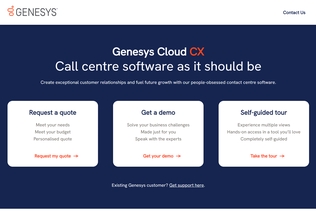
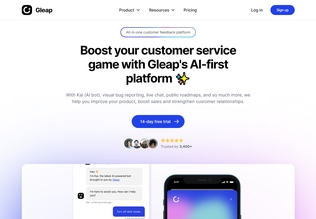
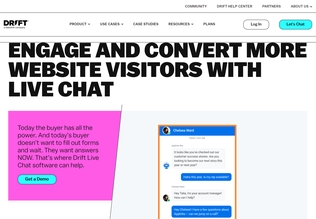
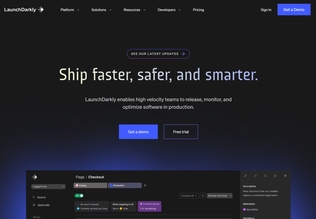
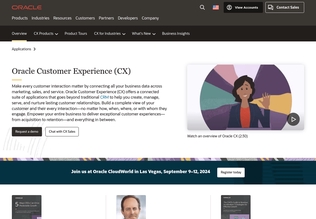
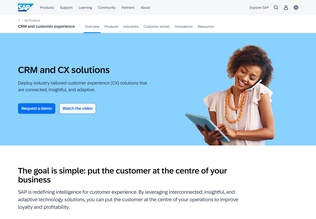
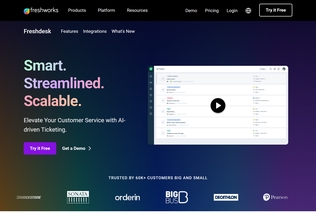























.svg)
.svg)








.svg)





























