Office Suite
Increase Your Office Productivity with Office App Solutions
If you want to run a successful business, you need all the apps you can get. These apps will help put all the pieces of the puzzle that is day-to-day work in an office. In today's world, you simply can't do much work if you don't take care of all your devices and if you don't have a functioning office suite.
Therefore, the real solution to this operational problem is to install a preferable office suite and use its apps to their maximum capabilities. This is true even for people who are not into any business. The applications within any office suite will take care of any job or task that you have regardless of its nature.
So, we have come up with a list of the best office suites that you can download and use today. They are packed with the apps that you will need on a daily basis so don't run away from such a commitment. A device without an office suite is not worth it at all. Therefore, read what we have to say and make your pick today.
What Are Office Suites?
In the plainest of words, office suites are groups of apps that you need in your daily work process. They are helpful tools that allow you to create, edit, and share documents of any kind. If you need to write something, edit a table, or create a newsletter for your company, you will need every possible app from these suites.
This sounds really complicated to someone who has never used them but the truth is that, if you have a computer or a mobile device, you are already using your office suite without even knowing it. This software consists of dozens of apps that work together and they are perfect for any type of job that you have.
Of course, these office suites are meant to be used offline but there are also those that you can use online and they come with their perks as well. If you edit a document online, you can save automatically the progress and continue where you stopped whenever you want. Also, they can be used from any device with an internet connection.
What Can Office Suite Apps Do?
There is a wide array of things that the office suites bring. They come with a wide range of office app choices and they can be used for any convenience. Therefore, here are some of the actions that you can perform if you are using any office suite. Remember, if you don't have one, you can find it on our list.
Edit Word Docs
This is perhaps the most basic and popular office app that you can use. Word docs are created daily and there is absolutely no limit to creating them. Also, if someone sends you a word file, you can edit them with all the editing features that these apps contain. It is the best way of creating and editing word docs in the IT industry.
Create and Edit PDF Files
Even though Adobe PDF files are usually not part of any office suite (we are thinking mainly of the Microsoft Office suite), you can still get a chance to edit them if needs be. There are many PDF converter tools that you can use to convert PDF files into word docs and edit them from there. This widens the scope of your business a lot.
Create and Edit Spreadsheets
Another one of the main office apps that comes with these suites is responsible for making tables and spreadsheets. You can create any kind of table with an infinite number of possibilities. Also, there are some basic and complex functions that are essential for this software and it makes everything easier.
Create Charts and Use Office Suites for Education
Creating pie charts, diagrams, and line charts is something that many businesses need. They need this to gain insight into their development and their results. So, using office apps for this purpose is both easy and not time-consuming. Also, you can use these apps for your educational purposes such as the creation of presentations and diagrams.
What Is the Difference Between Online and Offline Office Suites?
As we have noted before, you can do your office work online and offline. Nowadays, everything is being done online and, even if you create any file format offline, you still need to upload it to the cloud storage. Therefore, using online features from your office suites is not a bad idea for anyone.
Using the best apps offline is easy and it doesn't require any kind of internet connection. If you download Microsoft Office apps offline, you can do anything. The number of files, charts, presentations, and spreadsheets you can make is infinite and no one will be able to stop you from being creative and professional.
However, you will eventually need to upload those files to the OneDrive cloud storage and you can use online apps to do that automatically. These online office apps such as Google Docs are generally similar to offline ones even though they have some differences. You can upload any file online and edit them to your liking.
What Is the Best Office Suite You Can Get?
Since we are talking about the package of apps that you will need every single day of your working life, it is paramount that you choose the ones that will do all the work you need. Also, on all your devices, you will need to be able to access them anytime without any hiccups. So, our list of 6+ office suites is going to help you.
Of course, it is led by Microsoft Office 365, the suite that an incredible number of people use on a daily basis. This package comes with all of the apps that can create and edit your files offline and also online. You have absolute freedom to do anything you want with your files and that is why Microsoft has really outdone itself.
However, there are many alternative apps that you can use. You will find them on our list and some of them are Libre Office, WPS Office, Google Workspace, and others. They come with basic and advanced features that will make your file creation and editing a walk in the park. So, the choice is yours!
Can Office Suites Be Used for Free?
You definitely need all your files to get the best attention they need and these office suites are the way to go. Now, there is a thing that many of you are wondering about. If you need these apps so desperately, is there a way to use them for free? Well, we believe that the answers are clear to this question.
Most of the office apps that you need don't come for free. If you want the free ones, they will not come with a premium subscription and premium features and that is really where you need them the most. The free ones are usually found on Android and other mobile devices. They can be downloaded from Play Store whenever you want.
However, if you want the best ones, you will need to pay for the premium features. The majority of office suites that you can download require payment. It doesn't matter if you are using them online or offline, they will stop working at one point if you don't become a member. It is a small price to pay for such powerful tools.
Is Microsoft Office the Best Office Suite?
This is a genuine question and the answer is yes. Let's look past the fact that this office suite is being used by millions of people all over the world. The fact that you get so many different apps with this suite is absolutely amazing. They can help you create, edit, and share files easily whenever and wherever you need them.
Some of the apps from this suite are used every single day. Such are Microsoft Word, Microsoft Excel, Microsoft PowerPoint, Microsoft Access, and many others. They include basic and other features that will make any job you have to feel like a walk in the park. You can create word docs, Excel sheets, presentations, diagrams, charts, and whatnot.
The Microsoft 365 Office Suite is a perfect choice for everyone. It requires you to pay a monthly fee for its premium features, but it also comes with such dexterity that is amazing. Therefore, you don't need to search for too long. You can find this suite on our list so make sure you get it right now if you don't already have it.
Final Thoughts?
The best office suites and the best alternative apps are something that no person in this world can go without. It doesn't matter if you need them for education, entertainment, or your enterprise, the apps that you get with them are absolutely essential for everyone.
Therefore, pick the best tools from our special list and start using them now. They can be used on any computer or mobile device so that is the main reason why you need them. Their access is easy and they have a user-friendly interface. Therefore, you will never have any problems with them.
#Name | Popularity | Features | Price | Platform |
|---|---|---|---|---|
1.Microsoft Office 365 | 100% people use it |  Annotations Offer annotation and commenting tools within each application for collaborative communication.  Auto save Autosaves files for users automatically.  Basic applications Provides cloud or on-premise access to basic Office Suite applications such as document creation, spreadsheets, and presentation software.  Cloud collaboration Allow multiple users to collaborate within an application.  Annotations Offer annotation and commenting tools within each application for collaborative communication.  Auto save Autosaves files for users automatically.  Basic applications Provides cloud or on-premise access to basic Office Suite applications such as document creation, spreadsheets, and presentation software.  Cloud collaboration Allow multiple users to collaborate within an application.  File Type Support Allows users to save files under various file types, such as doc, xls, and PDF.  Simultaneously editing Users can work simultaneously on files.  Suite access Requires either a subscription, one-time payment, or free access to the suite.  Templates Offer pre-built or customizable templates within each application. | $69.99 | iOSWindowsWebAndroidMacOS |
2.LibreOffice | 59% people use it |  Annotations Offer annotation and commenting tools within each application for collaborative communication.  Auto save Autosaves files for users automatically.  Basic applications Provides cloud or on-premise access to basic Office Suite applications such as document creation, spreadsheets, and presentation software.  Cloud collaboration Allow multiple users to collaborate within an application.  Annotations Offer annotation and commenting tools within each application for collaborative communication.  Auto save Autosaves files for users automatically.  Basic applications Provides cloud or on-premise access to basic Office Suite applications such as document creation, spreadsheets, and presentation software.  Cloud collaboration Allow multiple users to collaborate within an application.  File Type Support Allows users to save files under various file types, such as doc, xls, and PDF.  Simultaneously editing Users can work simultaneously on files.  Suite access Requires either a subscription, one-time payment, or free access to the suite.  Templates Offer pre-built or customizable templates within each application. | iOSWindowsWebAndroidMacOS | |
3.WPS Office | 32% people use it |  Annotations Offer annotation and commenting tools within each application for collaborative communication.  Auto save Autosaves files for users automatically.  Basic applications Provides cloud or on-premise access to basic Office Suite applications such as document creation, spreadsheets, and presentation software.  Cloud collaboration Allow multiple users to collaborate within an application.  Annotations Offer annotation and commenting tools within each application for collaborative communication.  Auto save Autosaves files for users automatically.  Basic applications Provides cloud or on-premise access to basic Office Suite applications such as document creation, spreadsheets, and presentation software.  Cloud collaboration Allow multiple users to collaborate within an application.  File Type Support Allows users to save files under various file types, such as doc, xls, and PDF.  Simultaneously editing Users can work simultaneously on files.  Suite access Requires either a subscription, one-time payment, or free access to the suite.  Templates Offer pre-built or customizable templates within each application. | $2.49 | MacOSiOSWindowsWebAndroid |
4.Google Workspace | 18% people use it |  Annotations Offer annotation and commenting tools within each application for collaborative communication.  Auto save Autosaves files for users automatically.  Basic applications Provides cloud or on-premise access to basic Office Suite applications such as document creation, spreadsheets, and presentation software.  Cloud collaboration Allow multiple users to collaborate within an application.  Annotations Offer annotation and commenting tools within each application for collaborative communication.  Auto save Autosaves files for users automatically.  Basic applications Provides cloud or on-premise access to basic Office Suite applications such as document creation, spreadsheets, and presentation software.  Cloud collaboration Allow multiple users to collaborate within an application.  File Type Support Allows users to save files under various file types, such as doc, xls, and PDF.  Simultaneously editing Users can work simultaneously on files.  Suite access Requires either a subscription, one-time payment, or free access to the suite.  Templates Offer pre-built or customizable templates within each application. | $1.52 | WebAndroidiOS |
5.OpenOffice | 12% people use it |  Annotations Offer annotation and commenting tools within each application for collaborative communication.  Auto save Autosaves files for users automatically.  Basic applications Provides cloud or on-premise access to basic Office Suite applications such as document creation, spreadsheets, and presentation software.  Cloud collaboration Allow multiple users to collaborate within an application.  Annotations Offer annotation and commenting tools within each application for collaborative communication.  Auto save Autosaves files for users automatically.  Basic applications Provides cloud or on-premise access to basic Office Suite applications such as document creation, spreadsheets, and presentation software.  Cloud collaboration Allow multiple users to collaborate within an application.  File Type Support Allows users to save files under various file types, such as doc, xls, and PDF.  Simultaneously editing Users can work simultaneously on files.  Suite access Requires either a subscription, one-time payment, or free access to the suite.  Templates Offer pre-built or customizable templates within each application. | WindowsMacOS | |
6.FreeOffice | 11% people use it |  Annotations Offer annotation and commenting tools within each application for collaborative communication.  Auto save Autosaves files for users automatically.  Basic applications Provides cloud or on-premise access to basic Office Suite applications such as document creation, spreadsheets, and presentation software.  File Type Support Allows users to save files under various file types, such as doc, xls, and PDF.  Annotations Offer annotation and commenting tools within each application for collaborative communication.  Auto save Autosaves files for users automatically.  Basic applications Provides cloud or on-premise access to basic Office Suite applications such as document creation, spreadsheets, and presentation software.  File Type Support Allows users to save files under various file types, such as doc, xls, and PDF.  Suite access Requires either a subscription, one-time payment, or free access to the suite.  Templates Offer pre-built or customizable templates within each application. | WindowsiOSAndroidMacOS | |
7.OnlyOffice | 1% people use it |  Basic applications Provides cloud or on-premise access to basic Office Suite applications such as document creation, spreadsheets, and presentation software.  Cloud collaboration Allow multiple users to collaborate within an application.  Simultaneously editing Users can work simultaneously on files.  Suite access Requires either a subscription, one-time payment, or free access to the suite.  Basic applications Provides cloud or on-premise access to basic Office Suite applications such as document creation, spreadsheets, and presentation software.  Cloud collaboration Allow multiple users to collaborate within an application.  Simultaneously editing Users can work simultaneously on files.  Suite access Requires either a subscription, one-time payment, or free access to the suite.  Templates Offer pre-built or customizable templates within each application. | $20 | |
8.Ashampoo Office | 1% people use it |  Basic applications Provides cloud or on-premise access to basic Office Suite applications such as document creation, spreadsheets, and presentation software.  File Type Support Allows users to save files under various file types, such as doc, xls, and PDF.  Suite access Requires either a subscription, one-time payment, or free access to the suite.  Templates Offer pre-built or customizable templates within each application.  Basic applications Provides cloud or on-premise access to basic Office Suite applications such as document creation, spreadsheets, and presentation software.  File Type Support Allows users to save files under various file types, such as doc, xls, and PDF.  Suite access Requires either a subscription, one-time payment, or free access to the suite.  Templates Offer pre-built or customizable templates within each application. | ||
9.Calligra | 1% people use it |  Basic applications Provides cloud or on-premise access to basic Office Suite applications such as document creation, spreadsheets, and presentation software.  File Type Support Allows users to save files under various file types, such as doc, xls, and PDF.  Suite access Requires either a subscription, one-time payment, or free access to the suite.  Basic applications Provides cloud or on-premise access to basic Office Suite applications such as document creation, spreadsheets, and presentation software.  File Type Support Allows users to save files under various file types, such as doc, xls, and PDF.  Suite access Requires either a subscription, one-time payment, or free access to the suite. | ||
10.SoftMaker Office | 1% people use it |  Basic applications Provides cloud or on-premise access to basic Office Suite applications such as document creation, spreadsheets, and presentation software.  File Type Support Allows users to save files under various file types, such as doc, xls, and PDF.  Suite access Requires either a subscription, one-time payment, or free access to the suite.  Basic applications Provides cloud or on-premise access to basic Office Suite applications such as document creation, spreadsheets, and presentation software.  File Type Support Allows users to save files under various file types, such as doc, xls, and PDF.  Suite access Requires either a subscription, one-time payment, or free access to the suite. | $4.99 |
Frequently Asked Questions
Find answers to the most asked questions below.
What is an Office Suite?
An Office Suite is a collection of programs that are designed for creating documents, spreadsheets, presentations, and other tasks. It usually includes word processing, spreadsheet, database, and presentation software.
What programs are included in an Office Suite?
An Office Suite typically includes word processing, spreadsheet, database, and presentation software.
What is the most popular Office Suite?
Microsoft Office is the most popular Office Suite. It includes Word, Excel, PowerPoint, Access, and Outlook.
Is there a free Office Suite available?
Yes, there are several free Office Suites available, such as Apache OpenOffice, LibreOffice, and WPS Office.
Can Office Suite programs be used on multiple devices?
Yes, most Office Suite programs can be installed on multiple devices, such as computers, tablets, and phones.





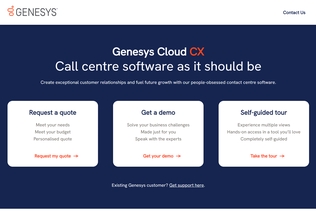
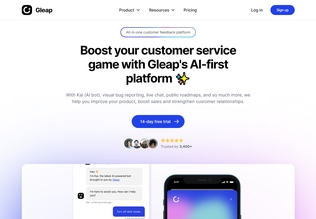
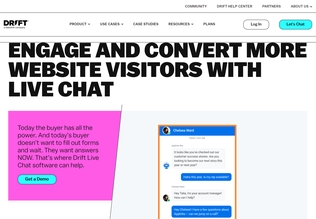
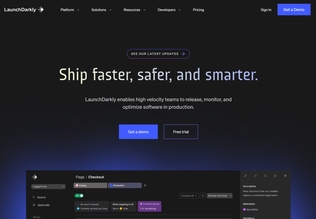
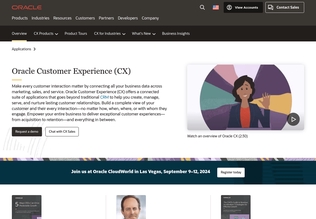
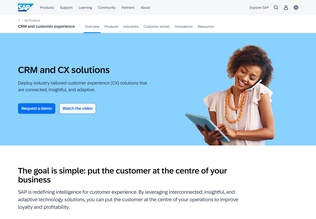
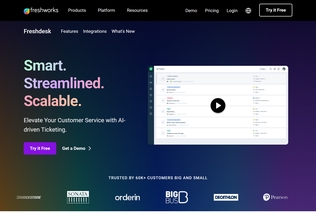
























.svg)
.svg)







.svg)





























