Password Manager Tools
Use the Internet Safely and Securely with the Best Password Managers
Everyone who owns a device of any kind today has a lot of passwords to keep. There is a lot of personal and professional information that needs to be safely guarded and that is why we protect them by putting a password on them. Of course, most of us have the same password for every little instance and that is not the best thing to do.
Luckily for everyone, you can manage passwords easily if you have the right tools at your disposal. We are talking about the best password manager tools that you can use and they will help you achieve anything. All your passwords will be safely stored and you will be able to access and change them at will.
Therefore, if you haven't been using these tools so far, the time has come to give them a chance to shine bright. We have compiled a list of the best password management solutions that will create a safe bubble within which you can safely operate. Let's learn more about them and their characteristics.
What Are Password Managers?
The number of passwords that one user can have is really high. It amounts to several hundred for a business user and a couple of dozen for a non-business user. Keeping track of all of them is not an easy task and many people do it without using any proper tools to do that. Therefore, the time has come to change your password management solution.
Each website and account suggests that you make strong passwords that are unique and really hard to remember. Therefore, using password managers is a neat way of keeping track of them. These tools let you automatically fill in the password field and you will never need to remember your specific passwords for all your accounts.
Also, there is high security involved when you are using these tools. There is no danger of anyone else accessing passwords that you own and the security is always really high. Also, you can change old passwords with these tools and make sure that they are all updated and really strong. This solution is something that everyone needs in today's digital age.
What Are the Main Benefits of Online Password Management?
The biggest mistake you can make is to use the same easy password for all your accounts. This is a common mistake that many people do because it is simply easier that way. Still, using the right password manager will change the way you perceive the rising number of password solutions in the digital world.
Password managers are useful because they always keep track of your data. They prevent data breaches by creating strong and sufficient passwords for every account you own. These passwords are impossible to remember because they are usually strings of numerics and letters that come in random order. They are strong and definitely unbreachable.
These tools are designed to organize and protect your passwords on every platform. This means that you won't expose yourself to any security threats. They generate high-quality passwords and sync passwords on all devices protecting them with high-end encryption protection. Therefore, your data and business are safe and secure.
What Are Some Basic Features of Password Managers?
Generating and syncing passwords across different devices and platforms seems really complicated when you think about it. However, the beauty of it all is that this process is automated and you won't have to spend a lot of time doing it. This is all thanks to the special features that these tools possess.
Password Generator
This is a standard and the most unique feature of any highly capable password manager. They generate passwords and they can do it instantaneously. Moreover, the number of passwords these tools can generate is amazing so you can get unlimited passwords whenever you need them.
Password Strength Reports
It is true that no one really uses password managers from the beginning. Therefore, these tools can scan your existing passwords and change them. Firstly, they will create a password strength report and notify you about any weak passwords that you have. Changing them is the next obvious step.
Auto-Fill Web Forms
We are accustomed to the practice of manually inputting any password that we have. Well, if you are using any of these tools, you can forget about that. These managers come with auto-fill options and they will automatically input your password without the need to remember it or type it in yourself.
Support for Offline Passwords
The truth is that most password managers manage online accounts. However, there are many offline passwords that we need to manage daily. For example, your ATM passwords are also in play and if you forget them you will be in loads of trouble. The best password managers manage offline passwords as well and that is one handy feature.
What Is a Master Password?
Using password managers is not as simple as one might think. These tools come with your special desktop vault and this is your main access point to any password manager. Therefore, you need to create a strong password to access your vault every time. This main password is called the master password and it is probably the most important one you need to make.
The master password needs to be strong and no one else should be able to guess it. It is used for your encrypted file storage and it is best you don't forget it. If you do, it may as well be unrecoverable, so have it written somewhere. Of course, like anywhere, you need a strong password that is unique for your encrypted digital vault.
On the other hand, there are some password managers that don't require the creation of a master password. They are not so numerous but you can find them even on our list. Such a tool is called LastPass and it is one of the password management solutions that will allow you to access your digital vault without creating a complicated master password.
What Are the Best Password Managers?
When dealing with the safety and security of your data and information, it is crucial to have the best tools at your disposal. Therefore, we have created a list of the most valuable password managers and you can find them all here. As with any other category of tools, there is a wide choice of software that you can pick so make sure you think about it.
First of all, we already mentioned some of the tools from this list. For example, LastPass doesn't require making the master password and that is what makes it one of the more desirable password managers out there. Still, the leading tools on our list are Bitwarden and 1Password. They have received the most positive reviews.
Of course, any manager that you choose for managing passwords can be the real deal so you need to check out our entire list as many times as you can. There are some other powerful tools in it such as Keeper, Roboform, Enpass, and many others. Of course, we will update the list as soon as some new and handy password managers hit the deck.
Can You Use Password Managers for Free?
Of course, everyone loves to use anything these days that comes with a free version. There are some password managers that don't require you to pay for anything. Therefore, you are going to be able to use their features for free. However, the safety and security of your files and accounts are paramount so you need to get the ones that are more powerful.
This means that you will have to pay for their usage. Some of these tools offer trial access which will allow you to use their features for free for a certain amount of time. After this time expires, you will need to become a premium user in order to continue using these tools. It is not the best but not the worst option at all.
How to Pick the Best Password Manager?
Picking the best password manager for your office and business is the job that you need to do right away. There are some managers that handle dark web monitoring, come with a desktop app, and create your password manager account. Of course, you need to know their specifics if you want the best overall password manager.
So, look for the ones that have an easy user interface, lots of different features, unlimited passwords, and strong encryption. This will make your accounts safe and provide you with the best strong passwords. You can even use them as browser extensions for Chrome, Firefox, and others. Therefore, make your pick now.
Final Thoughts?
It is true that we have loads of passwords in today's world. Each account that we have needs a strong and unique password. You can get them with a password manager from our special list. Make sure to pick the one(s) that can deal with the size of your business and cover all your accounts with the best and strongest password protection.
#Name | Popularity | Features | Price | Platform |
|---|---|---|---|---|
1.Bitwarden | 100% people use it |  Browser Extension Integrates the tool with your browser for easy use.  Digital Wallet Stores records like credit cards or receipts in addition to passwords.  File Storage Stores files in addition to passwords.  Mobile App Usability Integrates with your mobile device for use on mobile apps.  Browser Extension Integrates the tool with your browser for easy use.  Digital Wallet Stores records like credit cards or receipts in addition to passwords.  File Storage Stores files in addition to passwords.  Mobile App Usability Integrates with your mobile device for use on mobile apps.  Multi-Device Use Enables users to use the tool across multiple devices.  Password Generator Generates passwords for each of your logins.  Quick Login Expedites user logins using methods like a master password or password autofill.  Security Audits Analyzes and evaluates the quality and variety of your passwords.  Two-Factor Authentication Provides extra security by requiring an extra form of verification and a password. | $1 | MacOSWindowsWebAndroidiOS |
2.1Password | 72% people use it |  Browser Extension Integrates the tool with your browser for easy use.  Digital Wallet Stores records like credit cards or receipts in addition to passwords.  File Storage Stores files in addition to passwords.  Mobile App Usability Integrates with your mobile device for use on mobile apps.  Browser Extension Integrates the tool with your browser for easy use.  Digital Wallet Stores records like credit cards or receipts in addition to passwords.  File Storage Stores files in addition to passwords.  Mobile App Usability Integrates with your mobile device for use on mobile apps.  Multi-Device Use Enables users to use the tool across multiple devices.  Password Generator Generates passwords for each of your logins.  Quick Login Expedites user logins using methods like a master password or password autofill.  Security Audits Analyzes and evaluates the quality and variety of your passwords.  Two-Factor Authentication Provides extra security by requiring an extra form of verification and a password. | $2.99 | iOSWindowsWebAndroidMacOS |
3.Keeper | 48% people use it |  Browser Extension Integrates the tool with your browser for easy use.  Digital Wallet Stores records like credit cards or receipts in addition to passwords.  File Storage Stores files in addition to passwords.  Mobile App Usability Integrates with your mobile device for use on mobile apps.  Browser Extension Integrates the tool with your browser for easy use.  Digital Wallet Stores records like credit cards or receipts in addition to passwords.  File Storage Stores files in addition to passwords.  Mobile App Usability Integrates with your mobile device for use on mobile apps.  Multi-Device Use Enables users to use the tool across multiple devices.  Password Generator Generates passwords for each of your logins.  Quick Login Expedites user logins using methods like a master password or password autofill.  Security Audits Analyzes and evaluates the quality and variety of your passwords.  Two-Factor Authentication Provides extra security by requiring an extra form of verification and a password. | $2.92 | iOSWindowsWebAndroidMacOS |
4.LastPass | 32% people use it |  Browser Extension Integrates the tool with your browser for easy use.  Digital Wallet Stores records like credit cards or receipts in addition to passwords.  File Storage Stores files in addition to passwords.  Mobile App Usability Integrates with your mobile device for use on mobile apps.  Browser Extension Integrates the tool with your browser for easy use.  Digital Wallet Stores records like credit cards or receipts in addition to passwords.  File Storage Stores files in addition to passwords.  Mobile App Usability Integrates with your mobile device for use on mobile apps.  Multi-Device Use Enables users to use the tool across multiple devices.  Password Generator Generates passwords for each of your logins.  Quick Login Expedites user logins using methods like a master password or password autofill.  Security Audits Analyzes and evaluates the quality and variety of your passwords.  Two-Factor Authentication Provides extra security by requiring an extra form of verification and a password. | $3 | iOSWindowsWebAndroidMacOS |
5.Roboform | 21% people use it |  Browser Extension Integrates the tool with your browser for easy use.  Digital Wallet Stores records like credit cards or receipts in addition to passwords.  Mobile App Usability Integrates with your mobile device for use on mobile apps.  Multi-Device Use Enables users to use the tool across multiple devices.  Browser Extension Integrates the tool with your browser for easy use.  Digital Wallet Stores records like credit cards or receipts in addition to passwords.  Mobile App Usability Integrates with your mobile device for use on mobile apps.  Multi-Device Use Enables users to use the tool across multiple devices.  Password Generator Generates passwords for each of your logins.  Quick Login Expedites user logins using methods like a master password or password autofill.  Security Audits Analyzes and evaluates the quality and variety of your passwords.  Two-Factor Authentication Provides extra security by requiring an extra form of verification and a password. | $2.49 | iOSWindowsWebAndroidMacOS |
6.Enpass | 15% people use it |  Browser Extension Integrates the tool with your browser for easy use.  Digital Wallet Stores records like credit cards or receipts in addition to passwords.  Mobile App Usability Integrates with your mobile device for use on mobile apps.  Multi-Device Use Enables users to use the tool across multiple devices.  Browser Extension Integrates the tool with your browser for easy use.  Digital Wallet Stores records like credit cards or receipts in addition to passwords.  Mobile App Usability Integrates with your mobile device for use on mobile apps.  Multi-Device Use Enables users to use the tool across multiple devices.  Password Generator Generates passwords for each of your logins.  Quick Login Expedites user logins using methods like a master password or password autofill.  Security Audits Analyzes and evaluates the quality and variety of your passwords. | $1.99 | WindowsMacOSiOSAndroidWeb |
7.Dashlane | 12% people use it |  Browser Extension Integrates the tool with your browser for easy use.  Digital Wallet Stores records like credit cards or receipts in addition to passwords.  File Storage Stores files in addition to passwords.  Mobile App Usability Integrates with your mobile device for use on mobile apps.  Browser Extension Integrates the tool with your browser for easy use.  Digital Wallet Stores records like credit cards or receipts in addition to passwords.  File Storage Stores files in addition to passwords.  Mobile App Usability Integrates with your mobile device for use on mobile apps.  Multi-Device Use Enables users to use the tool across multiple devices.  Password Generator Generates passwords for each of your logins.  Quick Login Expedites user logins using methods like a master password or password autofill.  Security Audits Analyzes and evaluates the quality and variety of your passwords.  Two-Factor Authentication Provides extra security by requiring an extra form of verification and a password. | $4.99 | iOSAndroidWeb |
8.KeePass Password Safe | 11% people use it |  Browser Extension Integrates the tool with your browser for easy use.  Mobile App Usability Integrates with your mobile device for use on mobile apps.  Multi-Device Use Enables users to use the tool across multiple devices.  Password Generator Generates passwords for each of your logins.  Browser Extension Integrates the tool with your browser for easy use.  Mobile App Usability Integrates with your mobile device for use on mobile apps.  Multi-Device Use Enables users to use the tool across multiple devices.  Password Generator Generates passwords for each of your logins.  Quick Login Expedites user logins using methods like a master password or password autofill.  Two-Factor Authentication Provides extra security by requiring an extra form of verification and a password. | WindowsiOSAndroidMacOS | |
9.Proton Pass | 1% people use it |  Browser Extension Integrates the tool with your browser for easy use.  Digital Wallet Stores records like credit cards or receipts in addition to passwords.  File Storage Stores files in addition to passwords.  Mobile App Usability Integrates with your mobile device for use on mobile apps.  Browser Extension Integrates the tool with your browser for easy use.  Digital Wallet Stores records like credit cards or receipts in addition to passwords.  File Storage Stores files in addition to passwords.  Mobile App Usability Integrates with your mobile device for use on mobile apps.  Multi-Device Use Enables users to use the tool across multiple devices.  Password Generator Generates passwords for each of your logins.  Security Audits Analyzes and evaluates the quality and variety of your passwords.  Two-Factor Authentication Provides extra security by requiring an extra form of verification and a password. | $1.99 | |
10.Vaultwarden | 1% people use it |  Browser Extension Integrates the tool with your browser for easy use.  Mobile App Usability Integrates with your mobile device for use on mobile apps.  Password Generator Generates passwords for each of your logins.  Browser Extension Integrates the tool with your browser for easy use.  Mobile App Usability Integrates with your mobile device for use on mobile apps.  Password Generator Generates passwords for each of your logins. |
Frequently Asked Questions
Find answers to the most asked questions below.
What Would a Password Manager Allow You to Do?
First of all, password managers work automatically when they start providing you with passwords. They get connected to any account that you have and automatically generate passwords for it. These passwords are impossible to remember because they are rowns of numerals and letters so that is why these managers are crucial for your data’s security. They will auto-fill your password fields and you won’t have to remember a single password ever again.
How Safe Is a Password Manager?
Password managers are extremely safe because it is their job to provide you with security over your passwords. They function as a wall that cannot be breached and they provide you with the strongest and most unique passwords. The best thing about their security is that it comes with encrypted vault where your passwords are all stored. You are the only one with access to that vault and you can do that by generating the master password that you need for your password manager account.
What Happens if a Password Manager Gets Hacked?
There is a really low chance of hacking a password manager. These tools come with encrypted protection and they always scan the passwords that you have. They provide you with reports about the strengths of your current and already existing passwords so you can change them whenever you want. Still, if your password manager gets hacked, don’t panic. You can contact the manager’s support team and they will walk you through the process of unhacking your device.
How Can I Be Secure Without a Password Manager?
There are millions of people in the world who are not using password managers. Also, there are millions of them who are using them. The latter group is much more secure because these tools have a strong encryption and protection from the dark web. If you, however, are not using any tools for managing your passwords, you can help yourself by manually creating strong and unique passwords and having them written somewhere where you will never lose them. A strong password is the strongest protection point for everyone.
How Do I Disable Password Manager?
Every password manager can get easily disabled. It comes with a desktop app or a Chrome extension and you can disable it from there. Once you stop using the services of these tools, all of the passwords that they have generated are rendered unusuable and you need to create your own passwords manually. So, if it is possible, stopping the use of password managers is not a good idea because your entire network might get compromised.





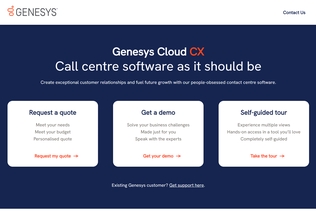
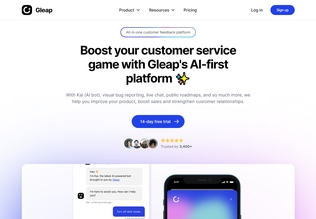
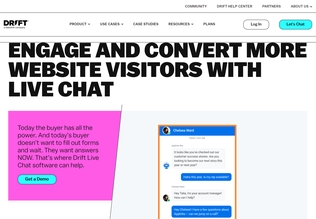
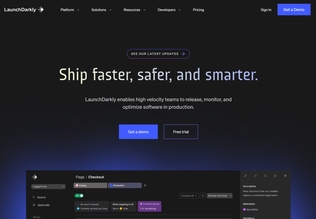
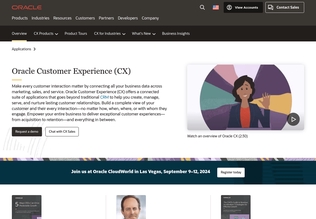
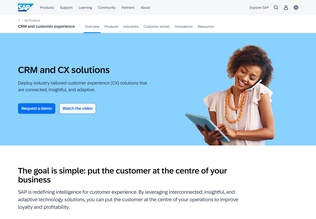
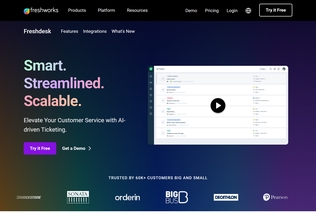
























.svg)
.svg)







.svg)





























