Remote Desktop Software
An Easy Solution for All Your Remote Problems
Nothing is impossible in today's IT industry. There are some things that we only dreamt about a decade ago that have become standard practice today. One of them is the need for remote access to other computers. This seems like something from science fiction movies but it is not like that. Remote desktop access has become a standard practice in today's world.
If you have never had anyone else take control of your computer and desktop, you don't know what we are talking about. The sensation of seeing someone who is not even in the same room move your cursor around and do different things on your screen is the same feeling as being hacked. So, there are some people who don't like this sensation at all.
Still, remote access to other desktop computers is a crucial part of the campaigns of every major and minor company. This is a great way of solving problems without having to travel across the state or spend hours in traffic. Therefore, we are here to tell you all about this software, its benefits, how it works, and why you would need it on your device.
What Is Remote Desktop Software?
As the name says, when you do something remotely, you don't even have to be there. Many people are still working remotely from their home computers ever since the Covid pandemic arose. So, remote desktop software will allow you to access other people's computers and do what you need to do on them.
First of all, this action is great for many reasons. If your team member or a coworker has an issue with his computer and they don't know how to solve it, you can then access their computer by remote access and solve the problem for them. This is perfect for remote support when you have many problems to deal with.
Remote desktop software has become a standard part of every company in the world. It doesn't matter if you have a small number of employees or if you are running an enterprise. People who use remote desktop access will get things done and they will do it for free without the need to hire additional people for these purposes.
How Does Remote Access Software Work?
Any application and software in the world can be useful if you know how to use it to the best of your abilities. This is especially true for Remote Desktop Software. These tools usually have an easy-to-use interface and anyone can learn how to use them without any trouble. What's best about this software is that it works on any computer.
First of all, you need to establish a connection between two computers. One of them is to be accessed by another and they need to be connected. Most importantly, you need to have the same remote desktop software installed on both of them in order for this to work. Once you do that, you can share the connection information and the magic can happen.
Once the connection is established, the person who initiated it has complete control over the other person's computer. They can move the cursor, initiate easy file transfers, change things on it, install applications, and solve any problems that may have occurred. Therefore, you don't have to call your coworkers over; they can sit at their home computers and fix your problem remotely.
What Are the Main Features of Remote Access Tools?
Not every software can qualify as a remote computer access tool. It has to consist of many specific features that make it such software. So, let's take a look at the basic features that a tool must contain in order to be considered remote desktop software. They are all very useful and very characteristic of these tools.
Gain Complete Access
If you are using some of the most trusted software for secure remote access, you need to gain full access to the computer of your choice. This means that you get control over the entire interface and you can use your own mouse and keyboard for those purposes. If the tool doesn't allow you this, it is not in this category.
Allow Network Connections
In order to connect to a remote desktop computer, you need to use different networks. First of all, you can do it over your internal network if both computers are using the same one. Still, the majority of these remote desktop tools allow you to do it via IP address. So, this feature is something that is necessary for a tool to be in this category.
Remote Support Software
The best remote desktop software comes with many different uses. One of them is the remote support abilities. This is essential for customer support within and outside a certain enterprise. This way, teams can access the computer in question and solve any issues on the run without leaving their work computer.
Support Differing Operating Systems
Many users think that remote desktop software needs to have the same operating system on both devices in order to work. This is not true and this software comes with support for two different systems. You can, therefore, connect Windows computers and Linux computers without any problems at all. Apple products are also included in this deal.
What Is the Best Remote Desktop Solution?
Since this way of addressing different problems on a remote scale is becoming more and more popular, it is not a surprise that you can find loads of similar software on the internet. Remote desktop software can be found anywhere and we have compiled a list of 9+ incredible tools that will allow your computer to access and get accessed.
There are some resounding names on this list and it is led by AnyDesk and Remote Desktop Google. These two tools are the most popular ones among the bunch and the biggest number of users are using them. However, we can all agree that these tools are not the most resounding name on this list. It is another tool.
Yes, you can find TeamViewer on this list as well. It might not be leading it but it is also a very powerful tool. This tool is popular because it is highly accessible and anyone can use it from small independent users to big companies. There are other apps here as well such as LogemeIn, Splashtop, and GoToMyPC. Make your choice now and you will be one step closer to solving any remote problems you have.
Are There Remote Access Tools with Free Access?
We figure you have already had some experience with remote PC connections. Remote desktop connection software is highly accessible to everyone and that is why you can be sure to have used it so far. Still, there is a question of pricing when you want to use such software. Well, we actually have some good news for you here.
The reason why this type of tool is so popular is that it mostly comes with a free version. For example, you can use Team Viewer for free as long as you want. You can download and install this application on your device and it will never ask you for any refunds or membership payments. This is an excellent solution for all your remote problems.
Of course, there are also tools in this category that don't come for free. They usually offer you a trial version that you can use for a limited time. Once that expires, you will need to pay for its services. Still, if you find remote desktop software that matches your needs, don't shy away from spending a few bucks a month for such a powerful solution.
Which Remote Access Tool Is For You?
When thinking about installing and using a remote control software solution, you need to pay attention to many things. First of all, consider your needs. If they are not too complicated, choose the ones that are made for commercial users. They are among the best remote access software out there and you won't make a mistake.
However, bear in mind that there are many applications like this that have a series of advanced features, toolkits, access points, and other apps. So, this can also be very useful for large corporations that need this software on a daily basis. This is especially true for remote support software that is widely used and necessary these days.
Some people need remote access on a mobile device. Therefore, Android users that use Android devices can find some useful options and characteristics of such tools. You can remotely access anyone's device and solve issues on mobile devices as well. Also, some tools offer session recording as proof that this service works.
Final Thoughts?
Remote connection is not the stuff of the future. It is here today and many people are using it. It doesn't matter if you are an unemployed person who uses it for personal use or if you are doing support on Windows devices. You can use the best remote desktop software that you can find in today's market.
Check our list of 9+ remote access tools and pick the one(s) that will do the trick for you. Access devices remotely and you will see the entire magic behind them. Access any office computer in the world that allows you to with maximum security protocols and two-factor authentication. These are the tools of the future!
#Name | Popularity | Features | Free | Price | Platform |
|---|---|---|---|---|---|
1.AnyDesk | 100% people use it |  Applications Management Centrally manages, configures, and oversees applications on employee devices  Cross-Platform Access Allows remote usage and access across various operating systems and device types.  Device Management Unifies endpoint management of employee devices  File Sharing Allows remote users to share files with other remote users  Applications Management Centrally manages, configures, and oversees applications on employee devices  Cross-Platform Access Allows remote usage and access across various operating systems and device types.  Device Management Unifies endpoint management of employee devices  File Sharing Allows remote users to share files with other remote users  In-Browser Application Software is available within browsers.  Integrations Allows for integration of support, chat, diagnostic or other IT management tools.  Live Preview Allows users to give audience members control of cursors or tools on the shared screen.  Mobile Device Access Allows remote desktop administrators access to connected mobile devices  Password Protection Provides password protection to screen-sharing sessions.  Remote Device Control Allows administrators to take control of a connected endpoint device  Remote Wipe Enable the remote locking down and encryption of employee devices  Screen Sharing Provides screen-sharing options to allow access to view or control real-time activities.  Session Recording It provides the ability to record remote access and support sessions.  Session Transfer Allows remote access and support sessions to be transferred between users  Unattended Access Allows administrators access to devices, regardless of end-users presence.  Usage Information Offers visibility into employee device activity. | $12.90 | iOSWindowsWebAndroidMacOS | |
2.RemoteDesktopGoogle | 71% people use it |  Applications Management Centrally manages, configures, and oversees applications on employee devices  Cross-Platform Access Allows remote usage and access across various operating systems and device types.  Device Management Unifies endpoint management of employee devices  File Sharing Allows remote users to share files with other remote users  Applications Management Centrally manages, configures, and oversees applications on employee devices  Cross-Platform Access Allows remote usage and access across various operating systems and device types.  Device Management Unifies endpoint management of employee devices  File Sharing Allows remote users to share files with other remote users  In-Browser Application Software is available within browsers.  Live Preview Allows users to give audience members control of cursors or tools on the shared screen.  Mobile Device Access Allows remote desktop administrators access to connected mobile devices  Password Protection Provides password protection to screen-sharing sessions.  Remote Device Control Allows administrators to take control of a connected endpoint device  Screen Sharing Provides screen-sharing options to allow access to view or control real-time activities.  Session Recording It provides the ability to record remote access and support sessions.  Session Transfer Allows remote access and support sessions to be transferred between users  Unattended Access Allows administrators access to devices, regardless of end-users presence. | iOSWindowsWebAndroidMacOS | ||
3.LogemeIn | 48% people use it |  Applications Management Centrally manages, configures, and oversees applications on employee devices  Cross-Platform Access Allows remote usage and access across various operating systems and device types.  Device Management Unifies endpoint management of employee devices  File Sharing Allows remote users to share files with other remote users  Applications Management Centrally manages, configures, and oversees applications on employee devices  Cross-Platform Access Allows remote usage and access across various operating systems and device types.  Device Management Unifies endpoint management of employee devices  File Sharing Allows remote users to share files with other remote users  In-Browser Application Software is available within browsers.  Integrations Allows for integration of support, chat, diagnostic or other IT management tools.  Live Preview Allows users to give audience members control of cursors or tools on the shared screen.  Mobile Device Access Allows remote desktop administrators access to connected mobile devices  Password Protection Provides password protection to screen-sharing sessions.  Remote Device Control Allows administrators to take control of a connected endpoint device  Screen Sharing Provides screen-sharing options to allow access to view or control real-time activities.  Session Recording It provides the ability to record remote access and support sessions.  Session Transfer Allows remote access and support sessions to be transferred between users  Unattended Access Allows administrators access to devices, regardless of end-users presence.  Usage Information Offers visibility into employee device activity. | $30 | iOSAndroidWindowsWebMacOS | |
4.TeamViewer | 32% people use it |  Applications Management Centrally manages, configures, and oversees applications on employee devices  Cross-Platform Access Allows remote usage and access across various operating systems and device types.  Device Management Unifies endpoint management of employee devices  File Sharing Allows remote users to share files with other remote users  Applications Management Centrally manages, configures, and oversees applications on employee devices  Cross-Platform Access Allows remote usage and access across various operating systems and device types.  Device Management Unifies endpoint management of employee devices  File Sharing Allows remote users to share files with other remote users  In-Browser Application Software is available within browsers.  Integrations Allows for integration of support, chat, diagnostic or other IT management tools.  Live Preview Allows users to give audience members control of cursors or tools on the shared screen.  Mobile Device Access Allows remote desktop administrators access to connected mobile devices  Password Protection Provides password protection to screen-sharing sessions.  Remote Device Control Allows administrators to take control of a connected endpoint device  Remote Wipe Enable the remote locking down and encryption of employee devices  Screen Sharing Provides screen-sharing options to allow access to view or control real-time activities.  Session Recording It provides the ability to record remote access and support sessions.  Session Transfer Allows remote access and support sessions to be transferred between users  Unattended Access Allows administrators access to devices, regardless of end-users presence.  Usage Information Offers visibility into employee device activity. | $24.90 | WindowsiOSAndroidWebMacOS | |
5.GoToMyPc | 21% people use it |  Applications Management Centrally manages, configures, and oversees applications on employee devices  Cross-Platform Access Allows remote usage and access across various operating systems and device types.  Device Management Unifies endpoint management of employee devices  File Sharing Allows remote users to share files with other remote users  Applications Management Centrally manages, configures, and oversees applications on employee devices  Cross-Platform Access Allows remote usage and access across various operating systems and device types.  Device Management Unifies endpoint management of employee devices  File Sharing Allows remote users to share files with other remote users  In-Browser Application Software is available within browsers.  Integrations Allows for integration of support, chat, diagnostic or other IT management tools.  Live Preview Allows users to give audience members control of cursors or tools on the shared screen.  Mobile Device Access Allows remote desktop administrators access to connected mobile devices  Password Protection Provides password protection to screen-sharing sessions.  Remote Device Control Allows administrators to take control of a connected endpoint device  Screen Sharing Provides screen-sharing options to allow access to view or control real-time activities.  Usage Information Offers visibility into employee device activity. | $28 | iOSWindowsAndroidMacOS | |
6.Splashtop | 15% people use it |  Applications Management Centrally manages, configures, and oversees applications on employee devices  Cross-Platform Access Allows remote usage and access across various operating systems and device types.  Device Management Unifies endpoint management of employee devices  File Sharing Allows remote users to share files with other remote users  Applications Management Centrally manages, configures, and oversees applications on employee devices  Cross-Platform Access Allows remote usage and access across various operating systems and device types.  Device Management Unifies endpoint management of employee devices  File Sharing Allows remote users to share files with other remote users  In-Browser Application Software is available within browsers.  Integrations Allows for integration of support, chat, diagnostic or other IT management tools.  Live Preview Allows users to give audience members control of cursors or tools on the shared screen.  Mobile Device Access Allows remote desktop administrators access to connected mobile devices  Password Protection Provides password protection to screen-sharing sessions.  Remote Device Control Allows administrators to take control of a connected endpoint device  Screen Sharing Provides screen-sharing options to allow access to view or control real-time activities.  Session Recording It provides the ability to record remote access and support sessions.  Session Transfer Allows remote access and support sessions to be transferred between users  Unattended Access Allows administrators access to devices, regardless of end-users presence.  Usage Information Offers visibility into employee device activity. | $5 | iOSWindowsWebAndroidMacOS | |
7.TightVNC | 12% people use it |  Applications Management Centrally manages, configures, and oversees applications on employee devices  Cross-Platform Access Allows remote usage and access across various operating systems and device types.  Device Management Unifies endpoint management of employee devices  File Sharing Allows remote users to share files with other remote users  Applications Management Centrally manages, configures, and oversees applications on employee devices  Cross-Platform Access Allows remote usage and access across various operating systems and device types.  Device Management Unifies endpoint management of employee devices  File Sharing Allows remote users to share files with other remote users  In-Browser Application Software is available within browsers.  Integrations Allows for integration of support, chat, diagnostic or other IT management tools.  Live Preview Allows users to give audience members control of cursors or tools on the shared screen.  Mobile Device Access Allows remote desktop administrators access to connected mobile devices  Password Protection Provides password protection to screen-sharing sessions.  Remote Device Control Allows administrators to take control of a connected endpoint device  Remote Wipe Enable the remote locking down and encryption of employee devices  Screen Sharing Provides screen-sharing options to allow access to view or control real-time activities.  Session Recording It provides the ability to record remote access and support sessions.  Session Transfer Allows remote access and support sessions to be transferred between users  Unattended Access Allows administrators access to devices, regardless of end-users presence.  Usage Information Offers visibility into employee device activity. | Windows | ||
8.Zoho Assist | 11% people use it |  Applications Management Centrally manages, configures, and oversees applications on employee devices  Cross-Platform Access Allows remote usage and access across various operating systems and device types.  Device Management Unifies endpoint management of employee devices  File Sharing Allows remote users to share files with other remote users  Applications Management Centrally manages, configures, and oversees applications on employee devices  Cross-Platform Access Allows remote usage and access across various operating systems and device types.  Device Management Unifies endpoint management of employee devices  File Sharing Allows remote users to share files with other remote users  In-Browser Application Software is available within browsers.  Integrations Allows for integration of support, chat, diagnostic or other IT management tools.  Live Preview Allows users to give audience members control of cursors or tools on the shared screen.  Mobile Device Access Allows remote desktop administrators access to connected mobile devices  Password Protection Provides password protection to screen-sharing sessions.  Remote Device Control Allows administrators to take control of a connected endpoint device  Remote Wipe Enable the remote locking down and encryption of employee devices  Screen Sharing Provides screen-sharing options to allow access to view or control real-time activities.  Session Recording It provides the ability to record remote access and support sessions.  Session Transfer Allows remote access and support sessions to be transferred between users  Unattended Access Allows administrators access to devices, regardless of end-users presence.  Usage Information Offers visibility into employee device activity. | $12 | iOSWindowsWebAndroidMacOS | |
9.RemotePC | 11% people use it |  Applications Management Centrally manages, configures, and oversees applications on employee devices  Cross-Platform Access Allows remote usage and access across various operating systems and device types.  Device Management Unifies endpoint management of employee devices  File Sharing Allows remote users to share files with other remote users  Applications Management Centrally manages, configures, and oversees applications on employee devices  Cross-Platform Access Allows remote usage and access across various operating systems and device types.  Device Management Unifies endpoint management of employee devices  File Sharing Allows remote users to share files with other remote users  In-Browser Application Software is available within browsers.  Integrations Allows for integration of support, chat, diagnostic or other IT management tools.  Live Preview Allows users to give audience members control of cursors or tools on the shared screen.  Mobile Device Access Allows remote desktop administrators access to connected mobile devices  Password Protection Provides password protection to screen-sharing sessions.  Remote Device Control Allows administrators to take control of a connected endpoint device  Remote Wipe Enable the remote locking down and encryption of employee devices  Screen Sharing Provides screen-sharing options to allow access to view or control real-time activities.  Session Recording It provides the ability to record remote access and support sessions.  Session Transfer Allows remote access and support sessions to be transferred between users  Unattended Access Allows administrators access to devices, regardless of end-users presence.  Usage Information Offers visibility into employee device activity. | $22.12 | iOSWindowsWebAndroidMacOS | |
10.RustDesk | 2% people use it | $9.90 | |||
11.RealVNC | 1% people use it |  Applications Management Centrally manages, configures, and oversees applications on employee devices  Cross-Platform Access Allows remote usage and access across various operating systems and device types.  In-Browser Application Software is available within browsers.  Integrations Allows for integration of support, chat, diagnostic or other IT management tools.  Applications Management Centrally manages, configures, and oversees applications on employee devices  Cross-Platform Access Allows remote usage and access across various operating systems and device types.  In-Browser Application Software is available within browsers.  Integrations Allows for integration of support, chat, diagnostic or other IT management tools.  Mobile Device Access Allows remote desktop administrators access to connected mobile devices  Remote Device Control Allows administrators to take control of a connected endpoint device | $ 3.69 | ||
12.NoMachine | 1% people use it |  Applications Management Centrally manages, configures, and oversees applications on employee devices  Cross-Platform Access Allows remote usage and access across various operating systems and device types.  File Sharing Allows remote users to share files with other remote users  In-Browser Application Software is available within browsers.  Applications Management Centrally manages, configures, and oversees applications on employee devices  Cross-Platform Access Allows remote usage and access across various operating systems and device types.  File Sharing Allows remote users to share files with other remote users  In-Browser Application Software is available within browsers.  Integrations Allows for integration of support, chat, diagnostic or other IT management tools.  Mobile Device Access Allows remote desktop administrators access to connected mobile devices  Password Protection Provides password protection to screen-sharing sessions.  Remote Device Control Allows administrators to take control of a connected endpoint device | |||
13.ScreenConnect | 1% people use it |  Cross-Platform Access Allows remote usage and access across various operating systems and device types.  File Sharing Allows remote users to share files with other remote users  Integrations Allows for integration of support, chat, diagnostic or other IT management tools.  Mobile Device Access Allows remote desktop administrators access to connected mobile devices  Cross-Platform Access Allows remote usage and access across various operating systems and device types.  File Sharing Allows remote users to share files with other remote users  Integrations Allows for integration of support, chat, diagnostic or other IT management tools.  Mobile Device Access Allows remote desktop administrators access to connected mobile devices  Session Recording It provides the ability to record remote access and support sessions.  Unattended Access Allows administrators access to devices, regardless of end-users presence. | $28 |
Frequently Asked Questions
Find answers to the most asked questions below.
How Secure Is a Remote Desktop Software?
Remote access software is one of the safest tools you can use. Most of the time, it can be only accessed through a unique IP address of the remote computer. Also, some of these tools have a two-point security protocol that will not allow any computer to access it. Therefore, you can access any remote office or personal computer with utmost safety and security.
How to Create Your Own Remote Desktop Software?
If you want to create your own remote desktop software, you will need to make sure it has all the necessary features included. First of all, your software needs to gain full access over another computer through an IP address or the internal network they use. This control consists of the entire desktop interface including mouse and keyboard. Also, your software needs to support different operating systems across different platforms including mobile access as well.
Why Use a Remote Desktop?
Remote desktop software has a series of different uses. Most of the time, users use this software to access remote computers that are out of their reach. It saves a lot of time because the person controlling the computer doesn’t have to be sitting behind it and they can use their own computers for that. Therefore, it is perfect for remote support and dealing with any kind of software issues that the office computers might be dealing with.
How Do I See if I Have Remote Desktop Software on My Computer?
In order to allow other remote computers to access your device, you will need to enable the remote access on your personal or office computer. This is done in the settings of the given device. You can enter the System Settings window and see whether your remote desktop service is enabled. On the other hand, if you have a remote desktop service installed, you can easily find it among your installed applications. Simply search for its name and it will be found.
How to Install Software Through Remote Desktop?
Installing software is very easy through remote desktop access software. Since you gain complete control over the remote computer, you can simply use your mouse and keyboard and install any software you need. It is the same as if you were sitting behind the computer and using it but you can be miles away and still in control. Simply download and install the desired software on the remote computer and end the connection once it has been done.





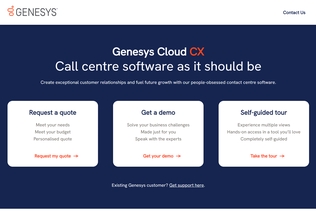
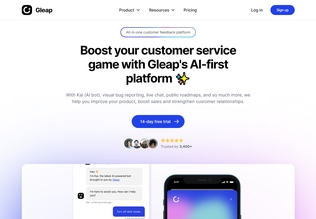
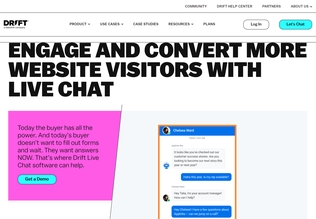
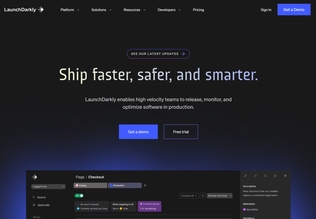
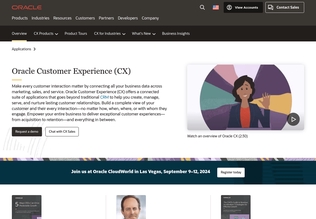
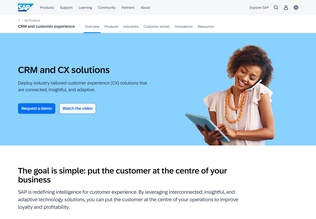
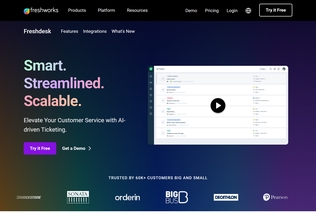
























.svg)
.svg)








.svg)




























