Feedback & Survey Tools
Get Insight into Your Customer Feedback at Any Moment
Learning more about your business and website can substantially improve customer satisfaction. This is done through different surveys and feedback that you get directly from your customers. How can that be done and, more importantly, in real-time?
The answer to this question is easy. All you need to do is use some of the best customer feedback tools that deal with feedback data collection and surveys as well. These tools will get you to know what your customers think about their experience on your site and they will, in contrast, help you to improve it.
There are many customer feedback tools available on the market and it is never easy choice to pick the best ones for you. Whether you own a small business or a large corporation, feedback from your customers is always important if you want to offer the best customer experience out there.
What Are Customer Feedback Tools?
In plain words, customer feedback software allows you to create surveys and distribute them to your customers so that you can get their answers and experience. This allows you to obtain their customer feedback in real time and improve the overall experience they have on your website.
With the right feedback, you can start improving important assets and features of your website. Therefore, you will be able to attract more leads and customers and offer the best satisfaction when they spend time on your website. Your website feedback is important and very powerful.
Feedback comes in many different forms and these tools will allow you to use all of them. Therefore, they can create sophisticated surveys that include NPS surveys, CSAT surveys, great customer support, omnichannel feedback, and others. This software will show you the biggest impact of online surveys so far.
What Is the Difference Between Feedback and Surveys?
There are many differences between these two terms and you need to know them if you want to improve your business. First of all, feedback is the written information issued by your customers and it can consist of short or long text. The customers have the freedom to write about their experience on your website.
On the other hand, surveys are a series of personalized questions that your customers need to answer and send back to you. You can find them on most survey forums and feedback forums on the internet. Through their answers, the customers will tell you about their experiences and you will gain the best insight from customer satisfaction surveys.
Finally, there are many differences between feedback and a survey but they have one thing in common - the goal. The goal of these tools is to improve your desired website and give the best user experience to anyone who visits your website or online store.
How Does a Customer Feedback Tool Work?
Online survey tools are special in so many ways and they are utilized on many top-tier websites on the internet. They have a mutual goal: to improve your customer's experience and improve your business overall. They are usually used for online stores and other websites with multiple channels.
First of all, the best customer feedback tools target different communities. They have targeted unlimited surveys that are available for e-commerce, SaaS services, local businesses, and others. Therefore, you are certain to target the right community with the right customer feedback tool that can track customer feedback and is perfect for analyzing customer feedback.
These tools create, distribute, analyze, and collect feedback in real time. Real-time feedback is important to improve the most valuable assets of your local business. Also, there are many different customer feedback tools that you can choose and their features are important to know.
How Can You Choose the Best Customer Feedback Solutions?
Each customer feedback tool has a set of different features that make it unique. You need to understand your needs and what you would use these tools for in order to get the best ones for you. Therefore, let's take a look at some of the features you need to look for in your customer feedback surveys.
Ease of Use
Of course, no one wants to use a tool that is too difficult to comprehend and utilize. Therefore, the most basic feature you need with these customer feedback tools is their ease of use. These tools usually have a friendly user interface and they are simple to use. Overall, they are automated and they will save you a lot of time as they analyze customer feedback.
Integrations
Everyone needs a customizable tool for their needs. Therefore, you need to choose customer feedback software that is customizable and extensible. Luckily for everyone, these features are embedded in almost every tool at your disposal so you won't need to search for the right tools for too long.
Multi-Channel Support
Customers can send their feedback in many different ways. They can use emails, personalized forms, SMS, websites, social media, etc. to send customer complaints and feedback. Therefore, you need to collect customer feedback with multi-channel support and also issue multilingual surveys. These features are paramount.
Pricing
We always tell you to know your budget! There is a low number of customer feedback tools that will offer their services for free. These tools are complex and they tackle many customers at the same time. Therefore, your budget plays a significant role in choosing the best survey tool for you.
What Are the Best Tools for Customer Feedback Surveys?
The internet never fails in giving you a lot of choices. There are rare categories of tools that have just one or two tools available to you. The best customer feedback tools are not in that category. You will always have loads of tools to choose from and that can present a problem for perfectionists such as yourselves.
On our special list of online survey tools and customer feedback software, you will find 10+ tools at your disposal. The first tool is the most used one and its name is SurveyMonkey. This tool is foolproof in creating, distributing, and assessing the data from online surveys. Also, it offers trial access to its new members.
However, you have other tools at your disposal so, if you heard something nice about them, there is no reason why you shouldn't pick them. Some of the tools we offer are Google Forms, Typeform, JotForm, TrustPilot, PollMaker, and many other survey tools. You can't make a mistake by choosing any one of them.
Are There Online Survey Tools that Offer a Free Version?
Remember, we told you to understand your needs and to be aware of your budget when you are choosing the best customer feedback tools. This is important because you don't want to spend too much money on something that you can get in another place for free. With that in mind, you can get some tools from this list for free.
The ones that offer a free plan for their usage are Google Forms and PollMaker. You don't have to pay for their features and they offer a set of options just like any other feedback tool out there. Therefore, if you don't have a strong budget or you want to test them out, be our guests!
Still, most of the best-reviewed customer feedback surveys offer trial access to their features. The ones that offer paid access are also present and you can make a choice between them. The trial access will allow you to use the tools for a specific period of time but you will have to pay for them eventually. Therefore, make your choices wisely.
Can You Use a Feedback Widget?
Customer feedback tools come in many forms and styles. You can use them as software and you can also use them as a widget. This means that they can become embedded into your internet browser and you can use them with ease. Most of the time, they will perform their processes in the background and they will not interfere with anything you are doing at the moment.
Final Thoughts on Customer Feedback & Survey Tools?
Bringing your business to another level highly depends on your customers' experience on your website. Whether you own an online store or a specialized website, the feedback you get from your visitors is crucial to understanding their needs. You can also issue online surveys that will help you get a better insight with the best feedback analysis.
The best customer feedback software is here to make all of this happen and not create any kind of fuss about it. These services are automated and they will collect feedback, analyze it, and give you the best insight into what needs to be improved on your website. Therefore, start using them today and bring your enterprise to a whole other level than before.
#Name | Popularity | Features | Price | Platform |
|---|---|---|---|---|
1.SurveyMonkey | 100% people use it |  Branching/Skip Logic Helps create more intelligent surveys based on respondents' actions and answers.  Question Types Allows the use of various question types such as open-ended, closed-ended, multiple choice, and ratings.  Survey Builder Enables users to create surveys through a simple drag-and-drop or WYSIWYG editor  Branching/Skip Logic Helps create more intelligent surveys based on respondents' actions and answers.  Question Types Allows the use of various question types such as open-ended, closed-ended, multiple choice, and ratings.  Survey Builder Enables users to create surveys through a simple drag-and-drop or WYSIWYG editor | $45.94 | AndroidMacOSiOSWeb |
2.Google Forms | 74% people use it |  Branching/Skip Logic Helps create more intelligent surveys based on respondents' actions and answers.  Question Types Allows the use of various question types such as open-ended, closed-ended, multiple choice, and ratings.  Survey Builder Enables users to create surveys through a simple drag-and-drop or WYSIWYG editor  Branching/Skip Logic Helps create more intelligent surveys based on respondents' actions and answers.  Question Types Allows the use of various question types such as open-ended, closed-ended, multiple choice, and ratings.  Survey Builder Enables users to create surveys through a simple drag-and-drop or WYSIWYG editor | $12 | iOSWebMacOS |
3.Typeform | 53% people use it |  Branching/Skip Logic Helps create more intelligent surveys based on respondents' actions and answers.  Question Types Allows the use of various question types such as open-ended, closed-ended, multiple choice, and ratings.  Survey Builder Enables users to create surveys through a simple drag-and-drop or WYSIWYG editor  Branching/Skip Logic Helps create more intelligent surveys based on respondents' actions and answers.  Question Types Allows the use of various question types such as open-ended, closed-ended, multiple choice, and ratings.  Survey Builder Enables users to create surveys through a simple drag-and-drop or WYSIWYG editor | $25 | Web |
4.JotForm | 36% people use it |  Branching/Skip Logic Helps create more intelligent surveys based on respondents' actions and answers.  Question Types Allows the use of various question types such as open-ended, closed-ended, multiple choice, and ratings.  Survey Builder Enables users to create surveys through a simple drag-and-drop or WYSIWYG editor  Branching/Skip Logic Helps create more intelligent surveys based on respondents' actions and answers.  Question Types Allows the use of various question types such as open-ended, closed-ended, multiple choice, and ratings.  Survey Builder Enables users to create surveys through a simple drag-and-drop or WYSIWYG editor | $39 | WebAndroidiOSWindowsMacOS |
5.TrustPilot | 25% people use it |  Data Exporting  Data Exporting | $200 | Web |
6.PollMaker | 17% people use it |  Question Types Allows the use of various question types such as open-ended, closed-ended, multiple choice, and ratings.  Survey Builder Enables users to create surveys through a simple drag-and-drop or WYSIWYG editor  Question Types Allows the use of various question types such as open-ended, closed-ended, multiple choice, and ratings.  Survey Builder Enables users to create surveys through a simple drag-and-drop or WYSIWYG editor | $16 | AndroidWebiOS |
7.CognitoForms | 13% people use it |  Data Exporting  Question Types Allows the use of various question types such as open-ended, closed-ended, multiple choice, and ratings.  Survey Builder Enables users to create surveys through a simple drag-and-drop or WYSIWYG editor  Data Exporting  Question Types Allows the use of various question types such as open-ended, closed-ended, multiple choice, and ratings.  Survey Builder Enables users to create surveys through a simple drag-and-drop or WYSIWYG editor | $15 | MacOSWindowsWebiOS |
8.Wufoo | 11% people use it |  Branching/Skip Logic Helps create more intelligent surveys based on respondents' actions and answers.  Question Types Allows the use of various question types such as open-ended, closed-ended, multiple choice, and ratings.  Survey Builder Enables users to create surveys through a simple drag-and-drop or WYSIWYG editor  Branching/Skip Logic Helps create more intelligent surveys based on respondents' actions and answers.  Question Types Allows the use of various question types such as open-ended, closed-ended, multiple choice, and ratings.  Survey Builder Enables users to create surveys through a simple drag-and-drop or WYSIWYG editor | $14.08 | MacOSWebWindows |
9.FormStack | 11% people use it |  Branching/Skip Logic Helps create more intelligent surveys based on respondents' actions and answers.  Question Types Allows the use of various question types such as open-ended, closed-ended, multiple choice, and ratings.  Survey Builder Enables users to create surveys through a simple drag-and-drop or WYSIWYG editor  Branching/Skip Logic Helps create more intelligent surveys based on respondents' actions and answers.  Question Types Allows the use of various question types such as open-ended, closed-ended, multiple choice, and ratings.  Survey Builder Enables users to create surveys through a simple drag-and-drop or WYSIWYG editor | $59 | AndroidiOSWeb |
10.GravityForms | 11% people use it |  Branching/Skip Logic Helps create more intelligent surveys based on respondents' actions and answers.  Question Types Allows the use of various question types such as open-ended, closed-ended, multiple choice, and ratings.  Survey Builder Enables users to create surveys through a simple drag-and-drop or WYSIWYG editor  Branching/Skip Logic Helps create more intelligent surveys based on respondents' actions and answers.  Question Types Allows the use of various question types such as open-ended, closed-ended, multiple choice, and ratings.  Survey Builder Enables users to create surveys through a simple drag-and-drop or WYSIWYG editor | $41 | Web |
11.Survicate | 1% people use it |  Branching/Skip Logic Helps create more intelligent surveys based on respondents' actions and answers.  Data Exporting  Question Types Allows the use of various question types such as open-ended, closed-ended, multiple choice, and ratings.  Survey Builder Enables users to create surveys through a simple drag-and-drop or WYSIWYG editor  Branching/Skip Logic Helps create more intelligent surveys based on respondents' actions and answers.  Data Exporting  Question Types Allows the use of various question types such as open-ended, closed-ended, multiple choice, and ratings.  Survey Builder Enables users to create surveys through a simple drag-and-drop or WYSIWYG editor | $99 | |
12.Microsoft Forms | 1% people use it |  Data Exporting  Survey Builder Enables users to create surveys through a simple drag-and-drop or WYSIWYG editor  Data Exporting  Survey Builder Enables users to create surveys through a simple drag-and-drop or WYSIWYG editor | $6.00 | |
13.Qualtrics | 1% people use it |  Survey Builder Enables users to create surveys through a simple drag-and-drop or WYSIWYG editor  Survey Builder Enables users to create surveys through a simple drag-and-drop or WYSIWYG editor | ||
14.SurveySparrow | 1% people use it |  Branching/Skip Logic Helps create more intelligent surveys based on respondents' actions and answers.  Data Exporting  Survey Builder Enables users to create surveys through a simple drag-and-drop or WYSIWYG editor  Branching/Skip Logic Helps create more intelligent surveys based on respondents' actions and answers.  Data Exporting  Survey Builder Enables users to create surveys through a simple drag-and-drop or WYSIWYG editor | ||
15.Alchemer Survey | 1% people use it |  Branching/Skip Logic Helps create more intelligent surveys based on respondents' actions and answers.  Question Types Allows the use of various question types such as open-ended, closed-ended, multiple choice, and ratings.  Survey Builder Enables users to create surveys through a simple drag-and-drop or WYSIWYG editor  Branching/Skip Logic Helps create more intelligent surveys based on respondents' actions and answers.  Question Types Allows the use of various question types such as open-ended, closed-ended, multiple choice, and ratings.  Survey Builder Enables users to create surveys through a simple drag-and-drop or WYSIWYG editor | $55 |
Frequently Asked Questions
Find answers to the most asked questions below.
Which Tool Is The Best For Me?
Picking the best customer feedback and survey tool for you is not easy. You need to understand your needs and to keep an eye on your budget. You need to gain insight into the basic features of these tools such as ease of use, integration, multi-channel support, etc. The biggest number of users had something positive to say about SurveyMonkey so this tools might just be the one you need.
What Is A Feedback Tool?
A feedback tool is a software that gathers and analyzes customer feedback on your website. If you own an online store or a personalized website, gathering customers’ feedback is crucial to bring your business to another level. These tools allow you to automatically collect feedback and learn what to improve on your website to make every customer’s journey more enjoyable.
Why Use Feedback & Survey Software?
Gathering and analyzing feedback is paramount if you want to offer the best service to customers and leads. They allow you to read their direct experiences and improve the parts of your website and service that they didn’t like that much. Therefore, the overall goal of the best customer feedback tools is to improve your business and make customers satisfied. The greater the number of happy customers, the greater the conversion rates will be.
What Are Survey Tools?
Survey tools, like feedback tools, create, distribute, and gather information from surveys. In regard to feedback, surveys are collections of different personalized questions that the customers need to answer. By analyzing them, you can see which features of your website they enjoy more and which ones need to be improved for a better overall experience.





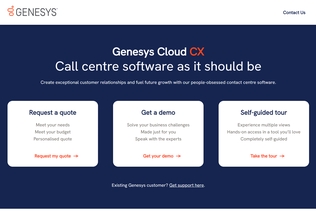
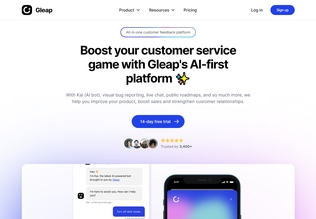
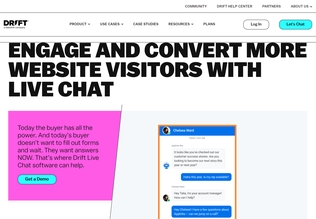
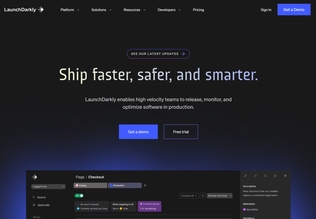
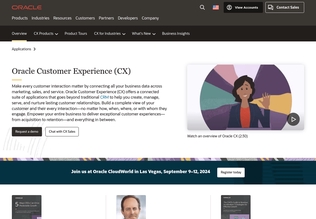
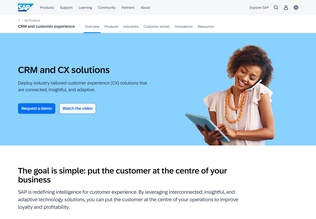
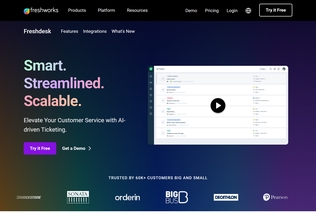
























.svg)
.svg)







.svg)





























